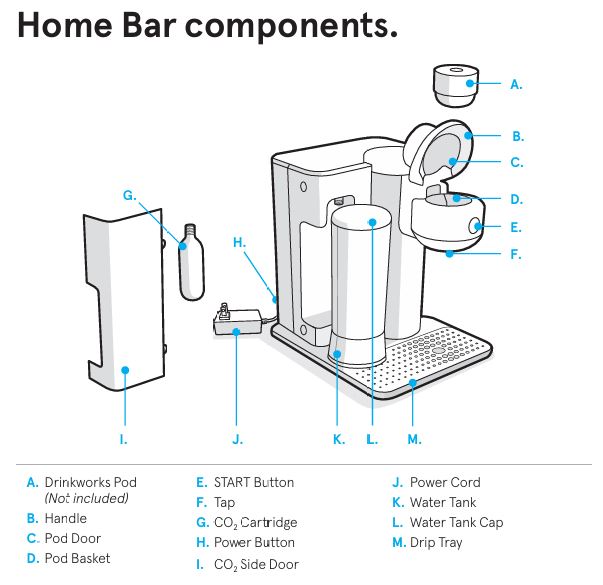
The Keurig Drinkworks Home Bar Classic is a revolutionary drink maker that brings professional-quality cocktails, coffee, and other beverages to your home at the touch of a button. However, like all appliances, sometimes things don’t work as expected. This troubleshooting guide provides detailed, step-by-step instructions to help you resolve issues and ensure your machine performs optimally.
Before diving into the solutions, it’s important to understand your Home Bar and how it functions. The machine operates using specialized pods, a CO2 cartridge for carbonation, and a water tank for drink preparation. Knowing how these components work together will help you identify and solve common issues quickly.

Keurig DRINKWORKS Home Bar Classic: Common Problems and Solutions
2.1 My Home Bar Does Not Recognize a Pod
If your Home Bar fails to recognize the pod, follow these steps:

Reinsert the Pod Correctly:
- Lift the pod door handle.
- Place the pod into the pod basket, ensuring the barcode is facing 12 o’clock (away from you).
- Close the pod door.
Check the Pod Type:
- Open the pod door and remove the pod.
- Look for the pod type printed on the pod label (e.g., A, B, C, D, etc.).
- Reinsert the pod and press the START button to begin the process. The machine should automatically recognize the pod.
Override Mode:
- If the Home Bar still doesn’t recognize the pod after two attempts, it will enter Override Mode. The START button will flash blue, red, and purple. Follow the steps listed above to manually override and complete the process.

Always check for the authentic Drinkworks pod mark on your pod to ensure it’s genuine. Counterfeit pods can cause recognition issues.
2.2 My Home Bar Does Not Have Power
If your Home Bar is not powering on:
Check the Power Cord:
- Ensure the power cord is securely plugged into both the machine and the power outlet.
Try a Different Outlet:
- Plug the power cord into a different electrical outlet to check if the issue is with the current one.
Reset Circuit Breaker:
- If your circuit breaker has tripped, reset it and try again.
Contact Support:
- If the issue persists, contact the Top Shelf Service Team at 1-855-DRINKWORKS (1-855-374-6596).
2.3 My Home Bar Will Not Make a Non-Carbonated Drink
To resolve issues with non-carbonated drinks:
Pod Door:
- Make sure the pod door is fully closed. The blue light should flash when the pod is inserted correctly.
Water Tank:
- If the Water Tank Light is flashing, it means the water tank is either empty or incorrectly placed. Add ice and water, ensuring it’s seated properly.
START Button Flashing Red:
- If the START button is flashing red, follow the troubleshooting steps for this error (detailed below).
2.4 My Home Bar Will Not Make a Carbonated Drink
For issues with carbonated drinks:
Non-Carbonated Troubleshooting:
- Follow the same steps as above for Non-Carbonated Drinks to rule out basic issues.
Check CO2 Cartridge:
- If the CO2 Indicator Light is flashing red, your CO2 cartridge may be empty. Replace it with a new Drinkworks CO2 cartridge.
Always ensure that the CO2 cartridge is securely installed and properly inserted to avoid leaks.
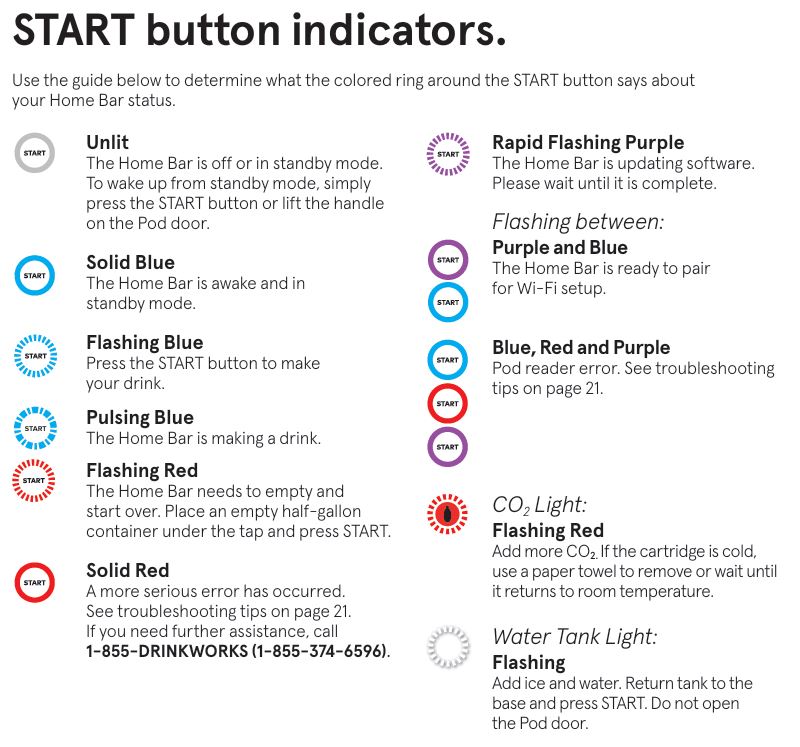
2.5 The START Button is Flashing Red
The START button flashing red indicates that the machine needs to recover:
Emptying Water:
- Place an empty glass under the tap.
- Press the START button. The Home Bar will drain the water inside to reset the process.
Continue with Your Drink:
- Once the machine has reset, try making your drink again by following the usual steps.
2.6 The START Button is Solid Red
A solid red START button indicates a critical error:
Contact Support:
- This could be a serious malfunction. Contact Drinkworks at 1-855-DRINKWORKS for further assistance.
2.7 CO2 Issues
If your Home Bar is having CO2-related issues, here’s how to handle it:
CO2 Cartridge Replacement:
- If the CO2 indicator is flashing red, replace the CO2 cartridge. Follow the CO2 Cartridge Removal and Installation instructions in your manual.
Cartridge Temperature:
- If the CO2 cartridge is cold, wrap it with a paper towel and wait for it to warm up before handling. Never touch it with bare skin.
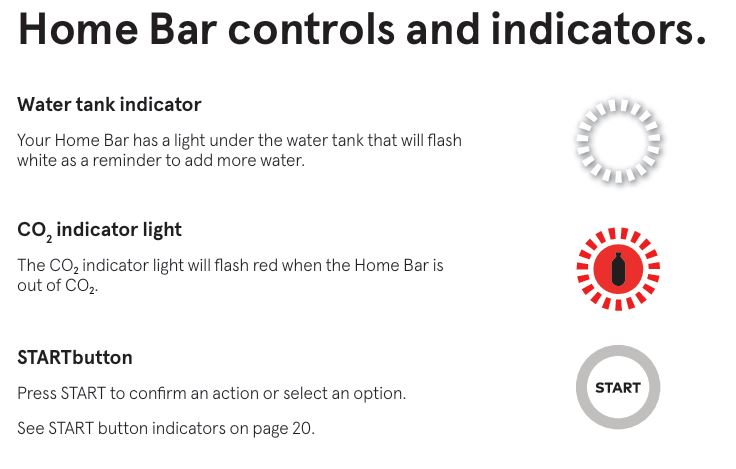
Advanced Troubleshooting Tips
Sometimes the solution requires a more in-depth approach:
| Issue | Advanced Tip |
|---|---|
| Water tank issues | Perform a Rinse Cycle to clean the internal water system. |
| Pod not reading correctly | Recheck the barcode orientation and reset the pod reader. |
| Not getting CO2 | Ensure the CO2 cartridge is inserted properly and is not leaking. |
| Unresponsive machine | Reset the machine by unplugging it for 10 seconds. |
Rinse and Clean the Machine:
A thorough rinse can solve many issues. Run the Rinse Cycle to clear any residual impurities from the machine.
Clean Pod Basket and Water Tank:
- Remove the pod basket and clean it weekly. Also, make sure to clean the water tank regularly to avoid clogging.
Check for Firmware Updates:
- Ensure your machine is up to date. You can check for updates via the Drinkworks app.
FAQ: Drinkworks Home Bar Troubleshooting
What should I do if my Home Bar isn’t making any drinks?
First, check if the machine is receiving power. Next, ensure the pod is properly inserted, and the water tank is filled. If the issue persists, reset the machine or contact support.
Why is the START button blinking purple?
A blinking purple light indicates that the Home Bar is updating its software. Wait for the update to finish.
Can I use a CO2 cartridge from another brand?
It is highly recommended to use only Drinkworks CO2 cartridges to avoid malfunctions and ensure the safety of your appliance.
How do I reset my Home Bar?
To reset, unplug the machine for 10 seconds, then plug it back in. This can help fix issues related to connectivity or unresponsiveness.
Conclusion
The Keurig Drinkworks Home Bar Classic is a fantastic appliance, but like all machines, it may face occasional issues. Most problems can be solved by following the simple troubleshooting steps outlined above. If your issue persists, always feel free to contact Drinkworks support for expert assistance.

By keeping your Home Bar well-maintained and ensuring that the proper procedures are followed, you can enjoy delicious, professional-grade drinks every time.



0 Comments