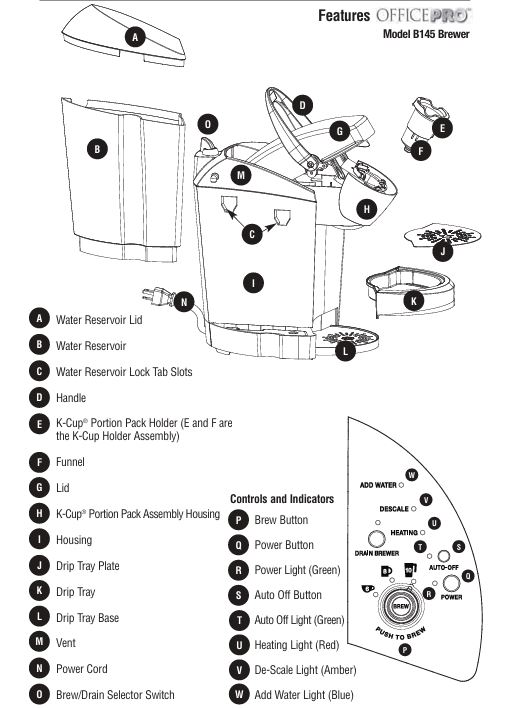
The Keurig B-145 OfficePro Single Cup Brewing System is a high-performance coffee maker, designed for both home and office use. However, like all machines, it may occasionally experience issues. If you’re having trouble with your brewer, this guide will walk you through troubleshooting steps to resolve common problems, ensuring your Keurig B-145 brews your favorite cup of coffee again in no time.

Keurig B145 OfficePro: Common Problems and Their Solutions
1. Keurig B-145 Will Not Brew
If your Keurig B-145 refuses to brew, there could be several reasons for the malfunction. Below are common causes and how to fix them.
Solution 1: Ensure Proper Setup
- Check Power: Ensure the machine is plugged into a grounded outlet and that the Power Button is turned on. If the power light does not illuminate, try plugging the machine into a different outlet or check if the circuit breaker needs resetting.
- Priming the Brewer: Before brewing, make sure the Brewer has been primed. This means filling the internal hot water tank with water before the first brew. If you haven’t done so, follow the priming instructions on page 6 of the user manual.
Solution 2: Check the Brew/Drain Selector
- Ensure that the Brew/Drain switch is set to the “Brew” position. If this is not properly aligned, the machine will not function.
Solution 3: Add Water
- The Add Water Light may be on, signaling that the water reservoir is either empty or not properly seated. Refill the water reservoir and make sure it’s securely in place.
Solution 4: Ensure Proper Handling of the K-Cup
- After placing the K-Cup® in the holder, ensure the handle is securely lowered. A common issue occurs when the K-Cup® holder isn’t properly seated or the handle is not fully pushed down.
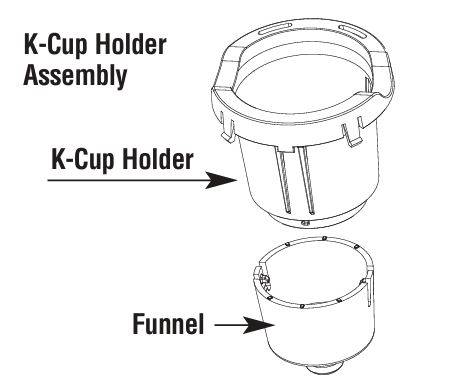
2. Brewing a Partial Cup
Sometimes, the machine may brew only part of your cup. This can be frustrating, but it’s often a simple issue to resolve.
Solution 1: Perform a Cleansing Brew
- If the machine was recently primed, perform a cleansing brew without a K-Cup® to reset the brewing process.
Solution 2: Clean the K-Cup® Holder
- If the Exit Needle is clogged with coffee grounds, it can prevent proper brewing. Remove the K-Cup® Holder and clean it by rinsing under water or using a paper clip to unclog the needle.
Solution 3: Ensure Proper Water Levels
- If the water reservoir was removed during brewing, it could disrupt the brew cycle. Simply replace the water reservoir and perform a cleansing brew.
Solution 4: Descale the Brewer
- Mineral buildup from hard water may cause brewing issues. If the Descale Light is illuminated, follow the descaling process outlined in your manual.
3. Brewer Not Powering On
If your Keurig B-145 doesn’t seem to power on, here’s what you can do.
Solution 1: Verify Power Connection
- Check if the brewer is properly plugged into a grounded outlet. Ensure that the Power Button is fully turned on.
Solution 2: Check the Auto-Off Timer
- If the Auto-Off Timer feature is enabled, your brewer may turn off automatically after two hours. If this feature is unnecessary, turn it off by pressing the button above the Power Button.
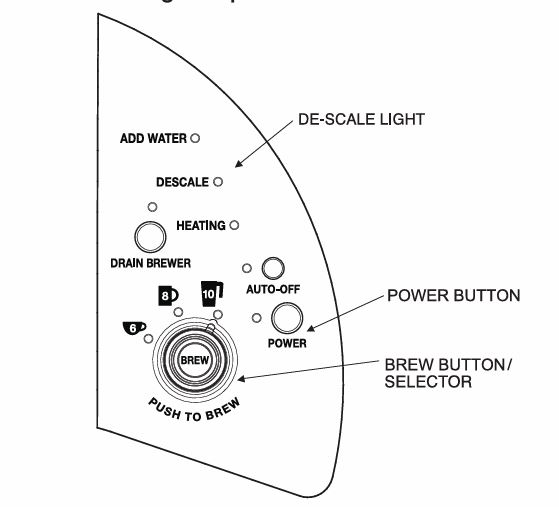
4. Brewer Shuts Off Automatically
The automatic shutdown feature is designed for convenience, but if it’s turning off too soon, you may need to adjust the settings.
Solution: Disable Auto-Off Timer
- To prevent the brewer from turning off automatically, press the black button above the Power Button to turn off the Auto Off Timer. The green light next to Auto Off will turn off, and the brewer will remain on.
5. Water Reservoir Not Filling or Add Water Light Stays On
If the Add Water light is illuminated even after refilling the water reservoir, it indicates a potential issue with the water tank.
Solution 1: Check Water Reservoir Placement
- Ensure the water reservoir is properly seated and the lock tabs are securely in place.
Solution 2: Clean the Water Reservoir
- A clogged water reservoir can prevent water flow. Clean the reservoir thoroughly and refill it.
Keurig B145 OfficePro Brewer: Advanced Troubleshooting Tips
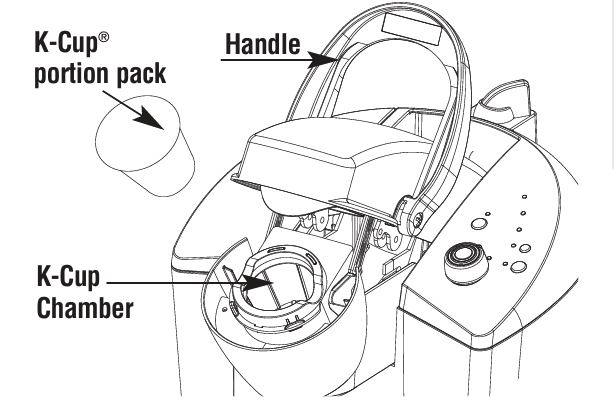
Descaling the Brewer
Mineral deposits from hard water can cause clogging and poor performance. The Descale Light will notify you when it’s time to clean the system.
Descaling Steps:
- Prepare: Use 48 ounces of undiluted white vinegar. Empty the water reservoir.
- Fill and Clean: Pour the vinegar into the water reservoir and perform several brew cycles without a K-Cup®. After each cycle, discard the contents into the sink.
- Rinse: After the vinegar is used up, refill the reservoir with fresh water and perform several rinsing brews until all vinegar taste is gone.
Draining the Brewer
Before transporting or storing the machine, it’s important to drain the internal water tank to prevent damage.
Draining Process:
- Ensure the brewer is on and ready to brew.
- Turn the Brew/Drain Selector to the Drain position and press the Drain Button. Hot water will flow into the reservoir.
- Once the water stops, switch the valve back to Brew.
Frequently Asked Questions (FAQs)
Why is my Keurig B-145 leaking water?
A possible cause could be a misaligned or improperly seated water reservoir. Ensure that the reservoir is securely in place and that the lid is tightly closed.
How do I reset my Keurig B-145?
To reset your Keurig B-145, simply turn off the machine, unplug it for 10 seconds, and then plug it back in. This can resolve minor glitches and issues.
Why does my Keurig only brew a partial cup?
This could be due to a clogged needle, improper water levels, or a need for descaling. Clean the K-Cup® holder, check water levels, and descale the brewer if necessary.
How often should I clean my Keurig B-145?
Regular cleaning of the external parts and K-Cup® holder is recommended. De-scaling should be done every 6 months or whenever the Descale Light turns on.
Conclusion
The Keurig B-145 OfficePro is a reliable coffee brewing system, but like any appliance, it requires proper maintenance and troubleshooting to ensure optimal performance. By following this guide, you can resolve common issues, such as brewing problems, power issues, and water reservoir concerns.
Regular cleaning, descaling, and proper setup will keep your Keurig B-145 brewing the perfect cup every time. If the problem persists, do not hesitate to contact Keurig customer service for further assistance.
Here’s a short table summarizing the common problems and their solutions for the Keurig B-145 OfficePro:
| Problem | Solution |
|---|---|
| Brewer Will Not Brew | – Ensure the brewer is plugged in and powered on. – Prime the brewer before the first use. – Set Brew/Drain switch to Brew. – Add water. |
| Brewing a Partial Cup | – Perform a cleansing brew. – Clean the K-Cup® Holder (check for clogs). – Refill the water reservoir. – Descale the brewer if needed. |
| Brewer Does Not Power On | – Check the power connection. – Disable Auto-Off Timer if activated. |
| Brewer Shuts Off Automatically | – Turn off Auto-Off Timer by pressing the button above the Power Button. |
| Add Water Light Stays On | – Ensure water reservoir is seated properly. – Clean the water reservoir. – Refill the water reservoir. |
By staying proactive with maintenance, you’ll enjoy a hassle-free brewing experience for years to come.



0 Comments