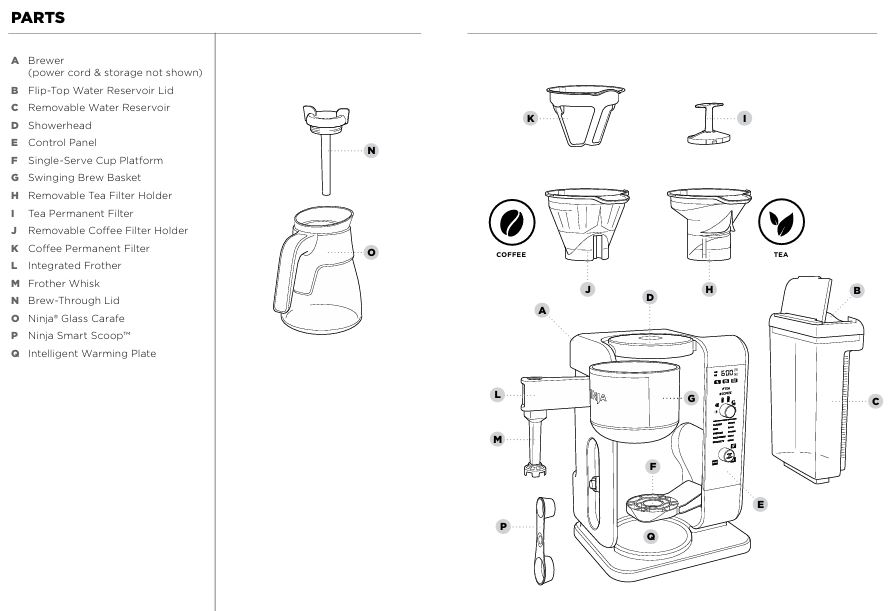
The Ninja CP-301 Hot & Cold Coffee Maker is a versatile appliance that brings the best of both worlds to your kitchen, capable of brewing both hot and cold coffee or tea. However, like all advanced appliances, it can face occasional issues that disrupt your brewing experience. This comprehensive troubleshooting guide is designed to help you identify, understand, and fix the common problems that may arise with the Ninja CP-301.
With clear instructions and solutions, this guide will ensure you enjoy a smooth, hassle-free coffee or tea brewing experience.
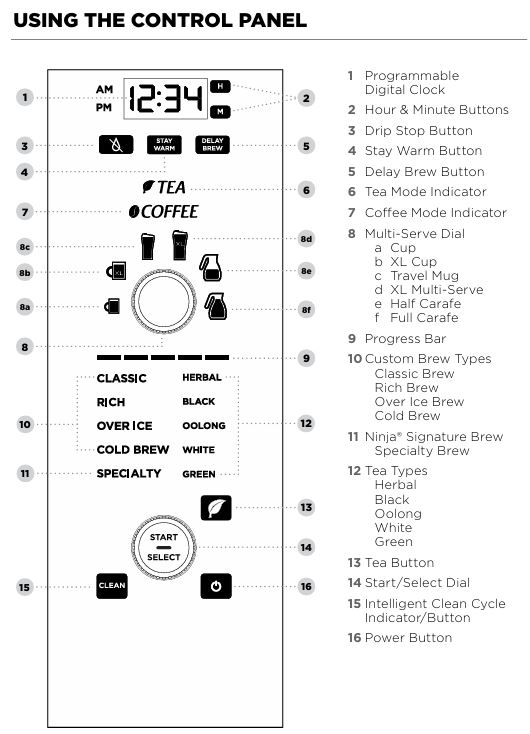
Common Issues with Ninja CP-301 Brewing Machine
The Ninja CP-301 Hot & Cold Coffee Maker is a durable, multifunctional appliance, but as with all devices, there are a few common problems users may face. Here are the most frequent issues:
- Machine Not Powering On: The unit might fail to power up when you press the “Power” button.
- Water Leaking from Brew Basket: Water or coffee can leak from the brew basket during the brewing process.
- Slow Brew Cycle: The brewing cycle may take longer than expected.
- Weak Coffee or Tea: Your brew may turn out weaker than expected, no matter how strong you like your coffee or tea.
- Overflowing Brew Basket: A mess caused by too much coffee or tea overflowing from the brew basket.
- Drip Stop Not Functioning Properly: The drip stop might not function correctly, affecting the brewing process.
Understanding and addressing these problems is simple when you know what to check. Let’s explore the solutions in detail.

Ninja CP-301 HOT & COLD Brewer: A Step-by-Step Troubleshooting Guide
1. Coffee Maker Not Turning On
Problem: The Ninja CP-301 does not power on when the “Power” button is pressed.
Solution:
- Ensure Power Supply is Working:
- Make sure the power cord is securely plugged into a working outlet. Try another appliance in the same outlet to check if it’s providing power.
- Confirm the Power Switch is On:
- If the display is flashing or not showing, it may indicate that the machine needs a reset or setup. Follow the steps in the manual to reset the clock, as a flashing clock display can prevent the machine from operating.
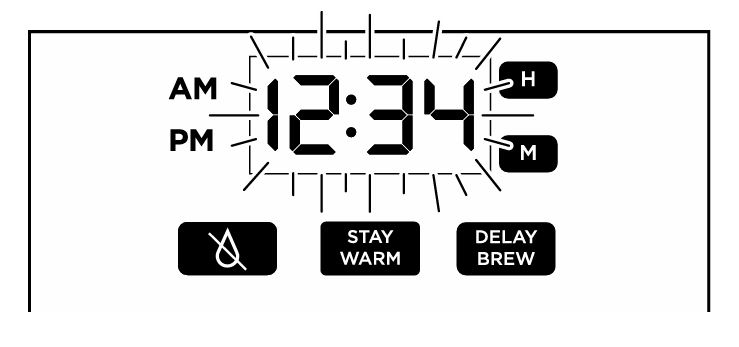
- Unplug to Reset:
- Unplugging the coffee maker for a few minutes can sometimes reset the internal system. Plug it back in and check if it powers on.
- Fuse Check:
- If the power button remains unresponsive, there could be an issue with the internal fuse. If you suspect a fuse issue, contact Ninja customer service for repair or replacement.
Quick Tip: If your clock display is blinking when you plug in the machine, make sure to set the correct time using the hour and minute buttons.
2. Coffee or Tea Not Brewing
Problem: The Ninja CP-301 doesn’t brew coffee or tea when the brew button is pressed.
Solution:
- Check Water Reservoir:
- Ensure the water reservoir is filled with fresh, filtered water. The Ninja CP-301 requires a sufficient amount of water to brew.
- Filter Holder Placement:
- Double-check that the coffee or tea filter holder is properly inserted in the brew basket. The machine won’t brew if the filter holder is not in place.
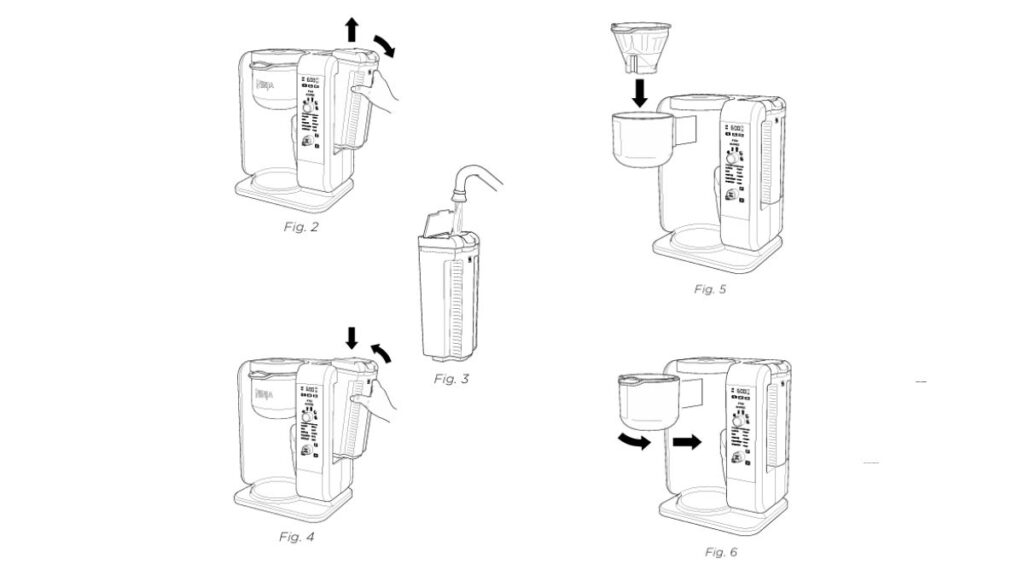
- Select Correct Settings:
- Confirm that you have selected the appropriate brew type (Classic, Rich, Over Ice, Cold Brew, etc.) and size. The machine may not start brewing if the settings are not properly configured.
- Prime the System:
- If the coffee maker is new, ensure you prime the system by running two full carafe cycles with water only to prepare the internal components.
Quick Tip: New users often forget to prime the system. This step is crucial to ensure that the machine works correctly for the first brew.
3. Leaking Water or Coffee
Problem: Water or coffee leaks from the machine during brewing.
Solution:
- Inspect the Water Reservoir Seal:
- After removing the water reservoir, check for any leftover drops of water in the valve. Wipe the area dry with a cloth to prevent leaks.
- Secure the Brew Basket:
- Make sure the brew basket and carafe are placed correctly. Loose or misaligned parts can cause leaks during the brewing process.
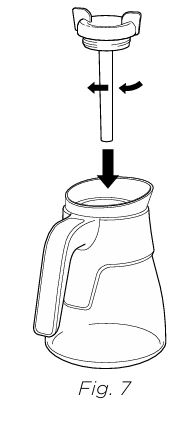
- Check Drip Stop:
- The Drip Stop may be malfunctioning. If you notice coffee or tea leaking from the brew basket, press the “Drip Stop” button to ensure it is fully engaged.
4. Coffee Maker Produces Weak Coffee or Tea
Problem: The coffee or tea brewed is too weak, even with a strong preference for flavor.
Solution:
- Adjust Brew Strength:
- Use the “Rich Brew” setting for a more robust brew. Alternatively, you can adjust the amount of coffee grounds or tea bags used to make the brew stronger.
- Grind Size Matters:
- A medium grind is recommended for the Ninja CP-301. Fine grounds can lead to weaker coffee. If you use whole beans, adjust your grinder to produce medium grounds.
- Water-to-Coffee Ratio:
- Make sure you’re using the correct ratio of coffee to water. Refer to the coffee and tea measurement charts for precise quantities.
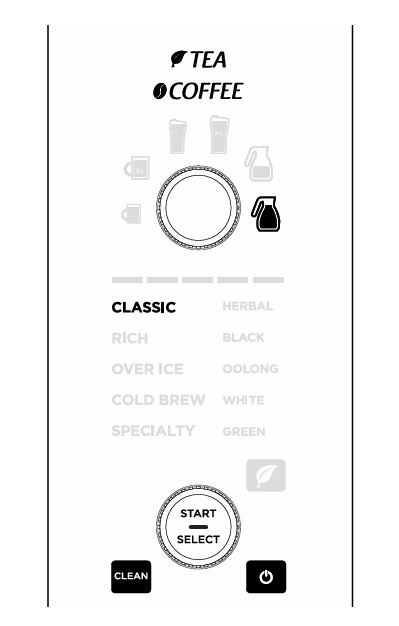
Quick Tip: For tea, use the appropriate tea bag count and select the correct tea type. More tea leaves or stronger bags result in a richer flavor.
5. Brew Basket Overflowing
Problem: Coffee or tea overflows from the brew basket during brewing, making a mess.
Solution:
- Adjust Grind Size:
- Fine coffee grounds can clog the filter and cause overflow. Switch to a medium grind for better filtration and prevent spillage.
- Don’t Overfill the Basket:
- Ensure you’re not exceeding the maximum allowed grounds or tea leaves. Follow the measurement guidelines provided in the coffee and tea charts.
- Check Filter Placement:
- Misplaced filters can lead to overflow. Always check that the filter is seated correctly in the brew basket.
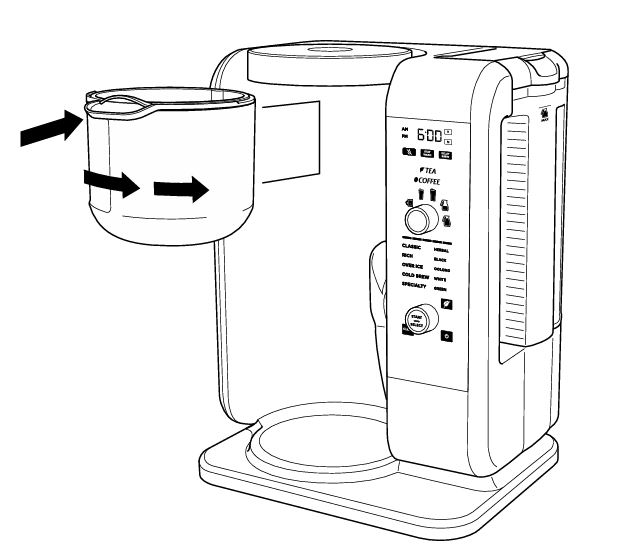
Quick Tip: If you’re using paper filters, don’t use the permanent filter. Combining both can cause the water to back up and overflow.
6. Drip Stop Not Working
Problem: The drip stop doesn’t work as expected, allowing coffee or tea to spill.
Solution:
- Press the Drip Stop Button:
- Press the “Drip Stop” button to pause the brewing cycle and allow the coffee or tea to drain from the basket. To resume brewing, press the button again.
- Adjust Drip Stop Time:
- If the drip stop is too slow or stays open too long, you can adjust the time it remains open by using the control panel. Press and hold the Drip Stop button to set the desired time for the drip stop.
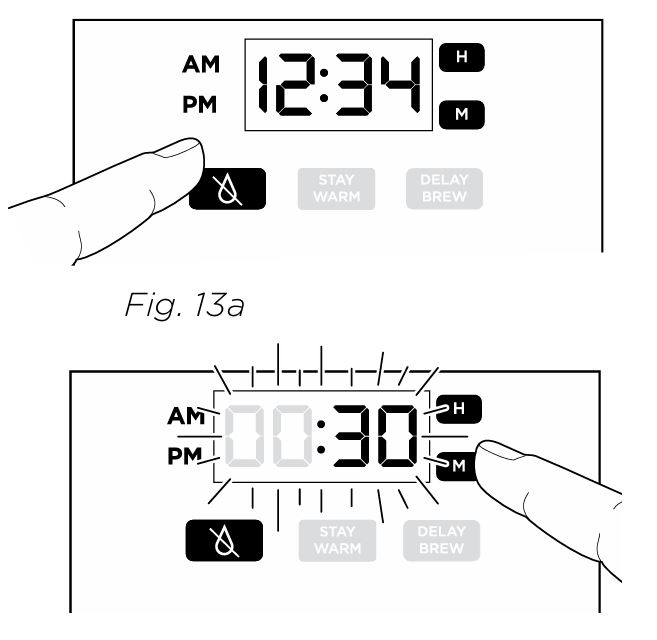
Quick Tip: Remember to press the “Drip Stop” after pouring a cup to avoid coffee spilling. The machine will remind you if you forget.
Ninja Coffee Maker CP-301: Maintenance and Care Tips
Regular maintenance is key to keeping your Ninja CP-301 in peak working condition. Here are essential care tips:
Daily Cleaning
- Clean the Water Reservoir: After each use, empty and wash the water reservoir. This helps prevent mineral buildup and keeps the water fresh.
- Wash the Carafe and Filters: Always clean the carafe, filter holders, and any other removable parts after each brew. A dirty carafe or filter can affect the flavor and performance of your next brew.
- Wipe the Exterior: Use a damp cloth to wipe down the exterior of the unit, especially the control panel and the area around the brew basket.
Descaling
- Use Descaling Solutions: Run a descaling cycle with a recommended solution to clear away any calcium buildup. The unit’s “Clean” indicator will light up when it’s time for a descaling cycle.
Replace Worn Parts
- Regularly Inspect Parts: Check for worn-out parts like filters or the frother whisk, and replace them when necessary. Keeping parts in good condition is essential for optimal brewing performance.
FAQs
How do I reset the clock on the Ninja CP-301?
To reset the clock, press the hour or minute button until the correct time is displayed. The AM/PM indicator will show once you start setting the time.
Why does my coffee taste bitter?
Overuse of coffee grounds or using overly fine coffee grounds can result in bitterness. Try using fewer coffee grounds or opt for a lighter roast.
Can I use paper filters in the Ninja CP-301?
Yes, but avoid using paper filters together with the permanent filter. This can cause water to back up and affect the brewing process.
My coffee is too weak. What should I do?
Increase the amount of coffee grounds or use the “Rich Brew” setting for a stronger coffee. Additionally, consider switching to a darker roast for more robust flavor.
Final Thoughts
By following these troubleshooting tips and maintenance practices, you can ensure your Ninja CP-301 Hot & Cold Coffee Maker stays in top working condition for years to come. Most issues are easily fixable with a few checks or adjustments. If the problems persist, don’t hesitate to reach out to Ninja customer support for further assistance.
Enjoy your freshly brewed coffee or tea every day with confidence!



0 Comments