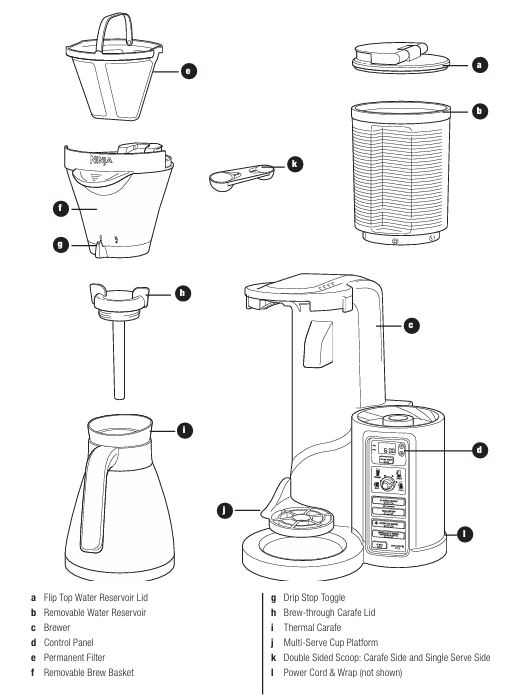
If you’re experiencing issues with your Ninja CF086 Thermal Carafe Coffee Maker, don’t panic! Like any kitchen appliance, coffee makers can encounter problems from time to time. In this comprehensive troubleshooting guide, we will walk you through common issues, their possible causes, and step-by-step solutions to get your coffee maker back up and brewing your favorite cup of coffee.
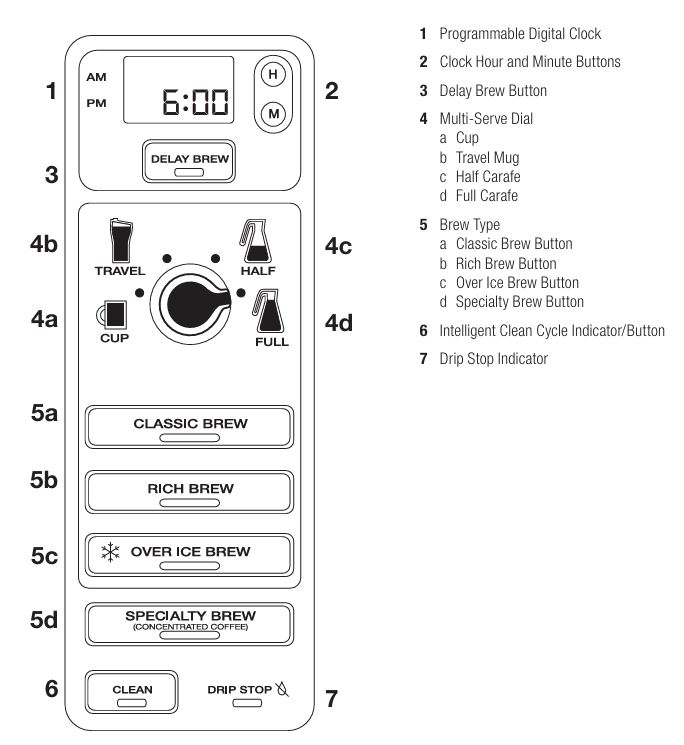
By following the steps and tips provided here, you can resolve common problems like slow brewing, coffee temperature issues, and overflow with ease.
Overview of Ninja CF086 Coffee Brewer Common Issues & their Solutions
The Ninja CF086 Coffee Maker is designed to provide a high-quality coffee experience with its precision brewing technology. However, like any appliance, it may encounter occasional issues. Some of the most common problems include:
- Coffee maker not starting
- Slow brewing cycle
- Coffee not hot enough
- Overflowing brew basket
- Leaking water reservoir
- Drip Stop malfunction
In the following sections, we will address each problem with clear and actionable troubleshooting steps.
1. Coffee Maker Won’t Start
Possible Causes:
- The coffee maker is not plugged in.
- Water reservoir is not properly seated.
- Drip stop is in the closed position.
- Power outage or electrical issues.
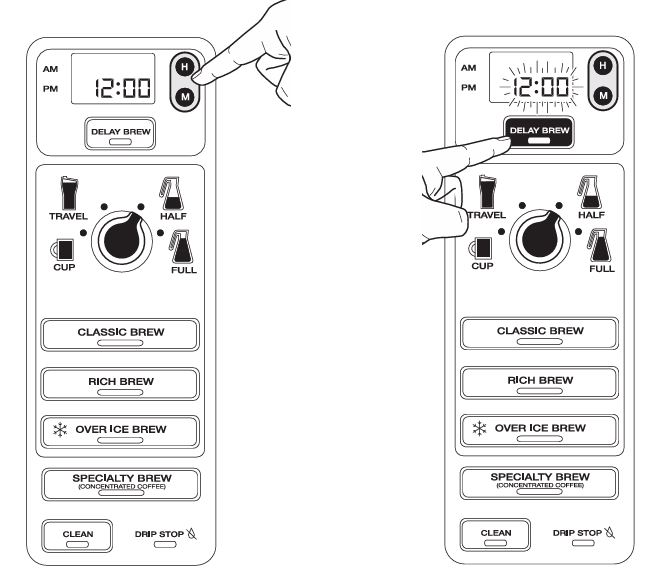
Solutions:
Check Power Supply
Ensure the Ninja Coffee Maker is properly plugged into an outlet. If the power cord is damaged, replace it. Test the outlet by plugging in another device to confirm that it is functional.
Check Water Reservoir
The water reservoir must be securely seated for the coffee maker to function. If the reservoir is not in place, the brewing cycle will not begin. The reservoir should click into place when inserted correctly.
Check Drip Stop
The Drip Stop toggle is another essential component. If the Drip Stop is in the closed position, the brewing process will not start. Open the Drip Stop toggle before starting the brew to ensure smooth coffee flow.
Reset and Restart
If everything seems in order and the coffee maker still doesn’t start, try unplugging it for 30 seconds. Reconnect it and try again. This resets the system and may resolve any lingering issues.
2. Brew Cycle Is Too Slow
Possible Causes:
- Calcium buildup inside the machine.
- Too much coffee in the brew basket.
- Blockage in the water reservoir or brew basket.
Solutions:
Run a Cleaning Cycle
A slow brew cycle is often a sign of calcium buildup inside the machine. Run a cleaning cycle using a descaling solution or white vinegar. This will help remove mineral deposits that may be clogging the system and affecting the flow rate.
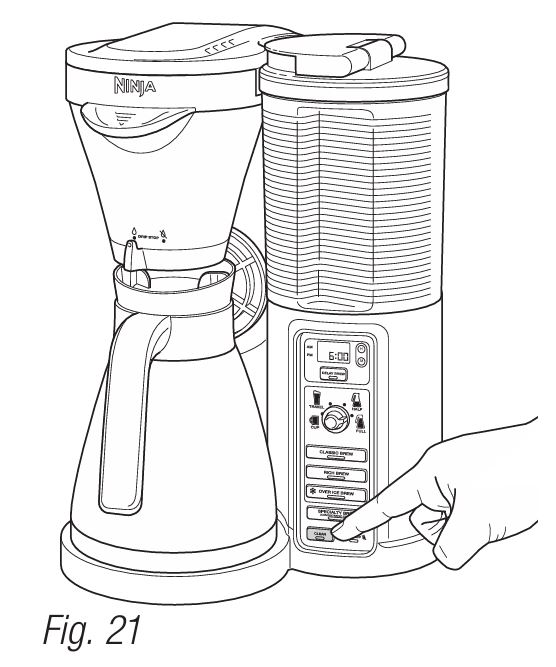
Check Coffee Grounds
If you’re using too much coffee, it may be obstructing the flow of water. Stick to the recommended measurements for your selected brew size. For instance, using too many fine coffee grounds can block the filter and result in slower brewing.
Ensure Proper Assembly
Make sure the brew basket is correctly positioned. A misaligned brew basket can restrict water flow. Additionally, verify that the water reservoir isn’t overfilled, as this can also lead to slower brewing.
3. Coffee Is Not Hot Enough
Possible Causes:
- Brewing into a cold mug or carafe.
- Brew cycle is incomplete.
- The thermal carafe is not preheated.
Solutions:
Preheat Your Mug or Carafe
Before brewing, preheat your mug or thermal carafe by rinsing it with hot water. This simple step can help retain the heat of the brewed coffee for a longer time.
Check Brew Settings
Ensure that you’re selecting the correct brew type based on your temperature preferences. “Classic Brew” typically results in a standard temperature, while the “Rich Brew” option may brew at slightly higher temperatures.
Ensure the Carafe Lid Is Closed Properly
A loose carafe lid can cause heat to escape and result in cooler coffee. Make sure the lid is tightly secured to prevent temperature loss.
4. Over Ice Brew Not Cold
Possible Causes:
- The vessel is not filled with enough ice.
- Incorrect brew settings.
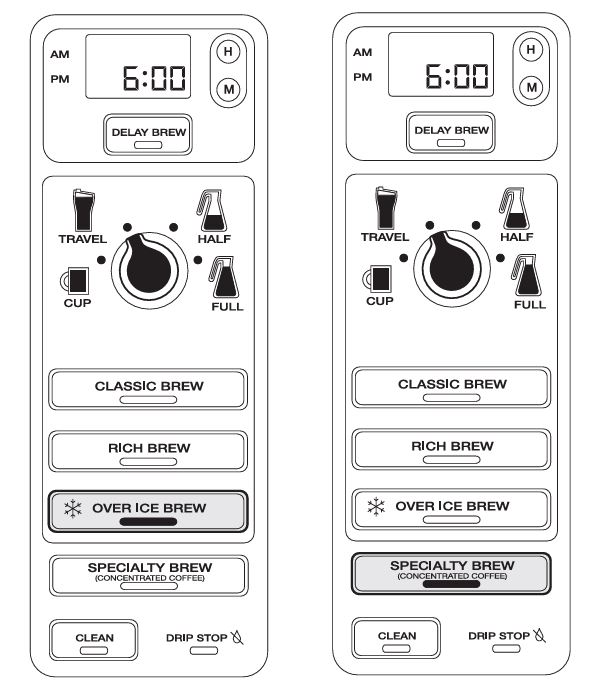
Solutions:
Fill Vessel with Ice
The “Over Ice Brew” function requires the brewing vessel to be completely filled with ice before brewing. Make sure you fill your cup, travel mug, or carafe to the top with ice. This is essential for ensuring that your iced coffee doesn’t become watered down.
Select the Correct Brew Type
To ensure that the coffee remains cold and flavorful, select the “Over Ice Brew” option. This function brews coffee directly over ice, preserving its richness while cooling it down.
5. Brew Basket Overflow
Possible Causes:
- Too much coffee in the brew basket.
- Fine grind of coffee used.
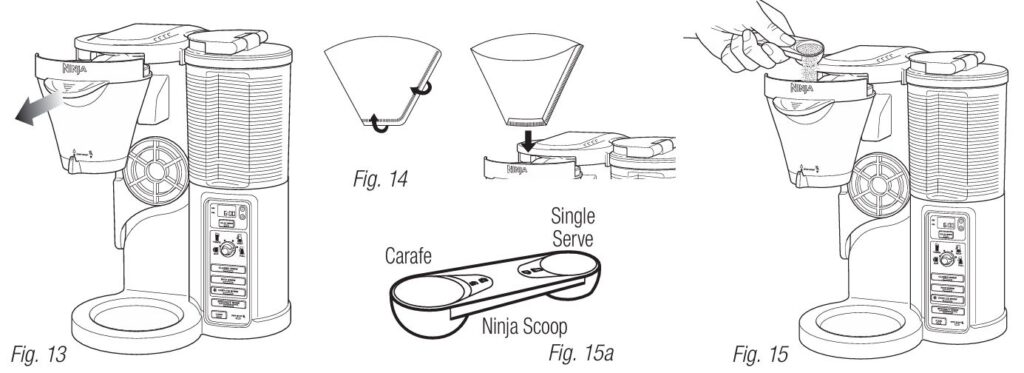
Solutions:
Adjust Coffee Amount
For optimal performance, avoid overfilling the brew basket. Stick to the recommended amount of coffee. A good rule of thumb is using 1-2 tablespoons of coffee per 6 ounces of water, depending on your strength preference.
Use Medium Grind
Fine coffee grinds can result in an overflow, as they are more compact and can clog the filter. Always opt for a medium grind to avoid any spillage and ensure smoother brewing.
6. Water Reservoir Leaking
Possible Causes:
- Water level exceeds the Max Fill line.
- The water reservoir is not properly seated.
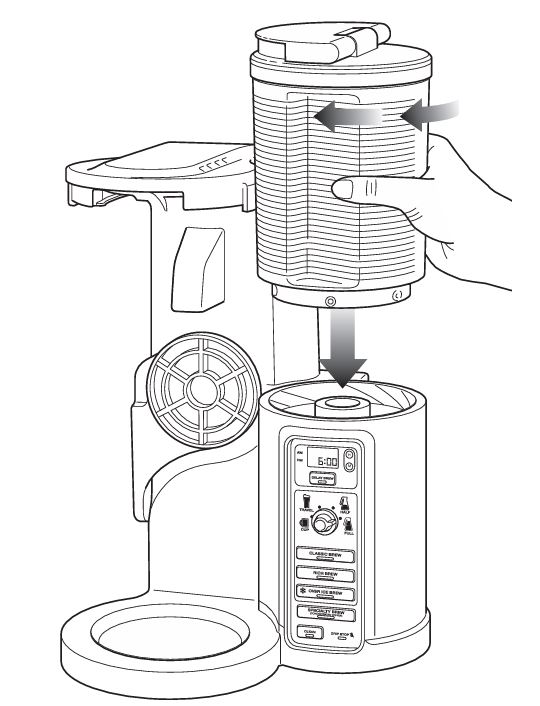
Solutions:
Check Water Level
Ensure that the water reservoir is not filled beyond the Max Fill line. Exceeding this line can lead to water spilling over, especially during brewing.
Re-seat the Reservoir
The water reservoir should be locked into place after being filled. Double-check that the reservoir is twisted into the machine until it clicks, securing it tightly.
7. Drip Stop Issues
Possible Causes:
- The Drip Stop toggle is not properly set.
- The Drip Stop is clogged.
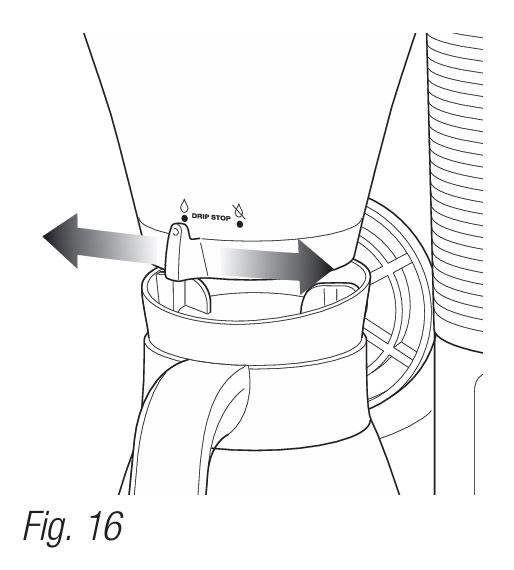
Solutions:
Set Drip Stop Correctly
Before starting your brew, make sure the Drip Stop toggle is in the open position. If it’s closed, the coffee won’t flow from the brew basket into the carafe or mug.
Clean the Drip Stop
Over time, the Drip Stop can get clogged with coffee grounds. Clean it thoroughly with warm soapy water to remove any buildup, ensuring that it works smoothly during brewing.
8. Sediment and Grounds in Coffee
Possible Causes:
- Use of a fine coffee grind.
- Overfilling the brew basket.
Solutions:
Use Coarse Coffee Grounds
To avoid sediment in your coffee, use a medium or coarser grind. Fine grounds can pass through the filter and lead to a gritty texture at the bottom of your cup.
Do Not Overfill the Brew Basket
Stick to the recommended amount of coffee grounds for your chosen brew size. Overfilling the basket can cause grounds to spill over, leading to sediment in your coffee.

Cleaning and Descaling Your Ninja Coffee Bar
Regular Cleaning
Cleaning your Ninja Coffee Maker after each use will help it perform at its best. Here’s what you need to do:
- Clean the Brew Basket: After every brew, remove the permanent filter and discard any coffee grounds. Rinse the basket with warm, soapy water.
- Clean the Carafe: Rinse the carafe with warm water, and use a soft cloth to wipe the exterior. Do not put the thermal carafe in the dishwasher.
- Wipe Down the Base: Use a damp cloth to wipe down the coffee maker’s base. Make sure the machine is unplugged and completely cool before cleaning.
Descaling
Mineral buildup can affect your coffee maker’s performance, leading to slow brewing and poor taste. To descale:
- Use White Vinegar: Mix 1 part white vinegar with 2 parts water and pour it into the water reservoir.
- Run a Cleaning Cycle: Press the “Clean” button to activate the cleaning cycle. This will help remove any calcium buildup inside the machine.
- Rinse the Machine: After the descaling cycle, rinse the water reservoir thoroughly. Run two additional cycles with just water to flush out any vinegar residue.
Frequently Asked Questions (FAQs)
Can I use coffee pods or K-cups with my Ninja Coffee Maker?
No, the Ninja Coffee Bar is designed to brew coffee grounds only. It does not support coffee pods or K-cups. However, you can use the permanent filter or paper filters to brew your favorite ground coffee.
Why does my Ninja Coffee Bar beep and stop brewing midway?
This could be due to the Drip Stop being closed or the water reservoir not being locked properly. Make sure both components are set correctly before starting the brew.
My coffee isn’t strong enough. What can I do?
If your coffee tastes weak, try adding more coffee grounds for a stronger brew. You can also select the “Rich Brew” option for a more concentrated cup.
When to Contact Customer Support
If none of the troubleshooting steps resolve your issues, it may be time to reach out to Ninja’s customer support team. They can provide assistance for more complex problems and help you resolve any defective parts.
You can contact Ninja customer support at:
- Phone: 1-877-646-5288



0 Comments