The Cuisinart Coffee Center Barista Bar 4-in-1 Series Coffee Maker (SS-4N1NAS) is an excellent machine for brewing coffee, making espresso, and steaming milk for various coffee-based beverages. However, like any appliance, it can encounter issues over time. This comprehensive troubleshooting guide will walk you through common problems, their causes, and how to fix them.
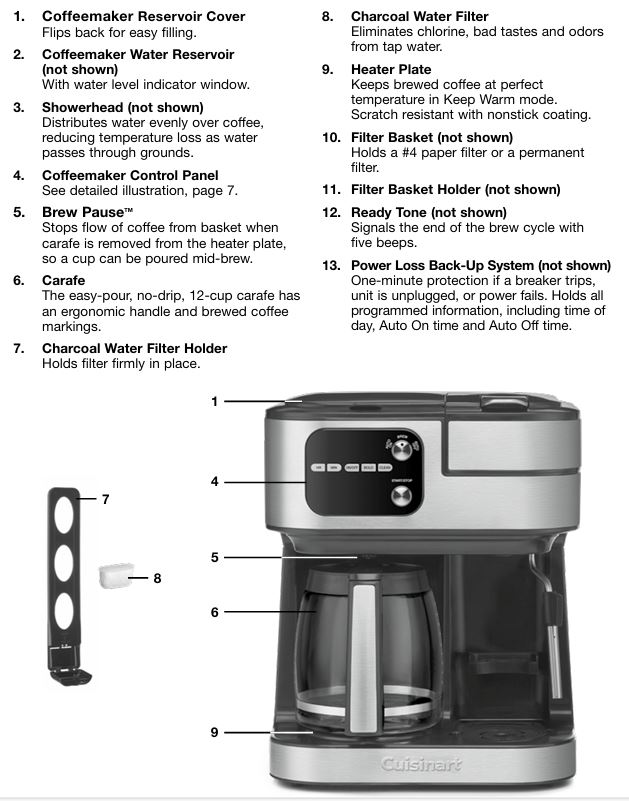
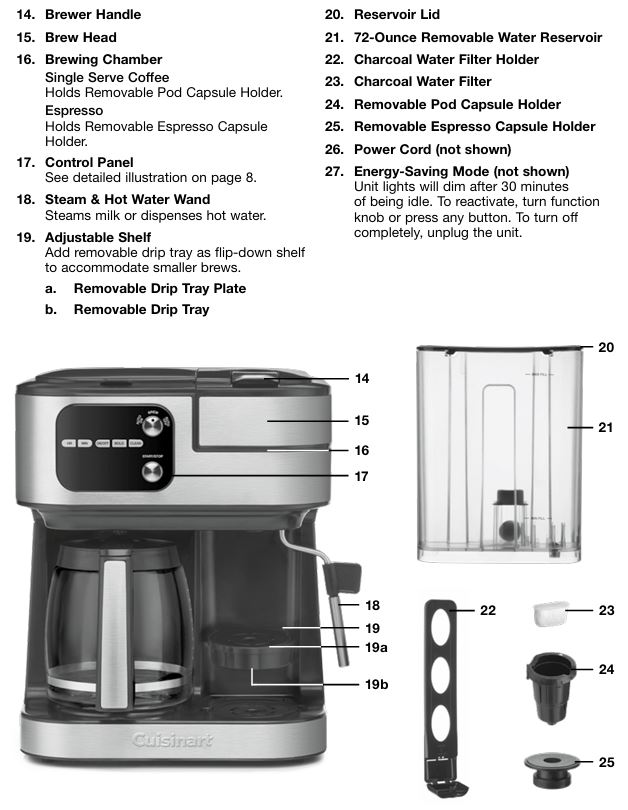
Introduction: Why Your Coffee Maker Might Not Be Working
A malfunctioning coffee maker can be a real inconvenience, especially when you rely on it daily for your caffeine fix. Whether it’s a brewing issue, a malfunctioning part, or an error code, understanding how to troubleshoot your Cuisinart Coffee Center Barista Bar 4-in-1 Series Coffee Maker will help you restore it to perfect working order.
Key Features of the Cuisinart Coffee Center Barista Bar
Before diving into troubleshooting, let’s quickly go over some of the features of the SS-4N1NAS model:
- 4-in-1 Functionality: Brews coffee, espresso, hot water, and steam for frothing milk.
- Customizable Brew Sizes: Choose from different coffee sizes and strengths.
- Automatic On/Off: Program the coffee maker to turn on and off at your convenience.
- BPA-Free Components: Safe materials that come into contact with your coffee.
If your coffee maker isn’t performing as expected, it could be due to a range of issues, from incorrect setup to mechanical failure.
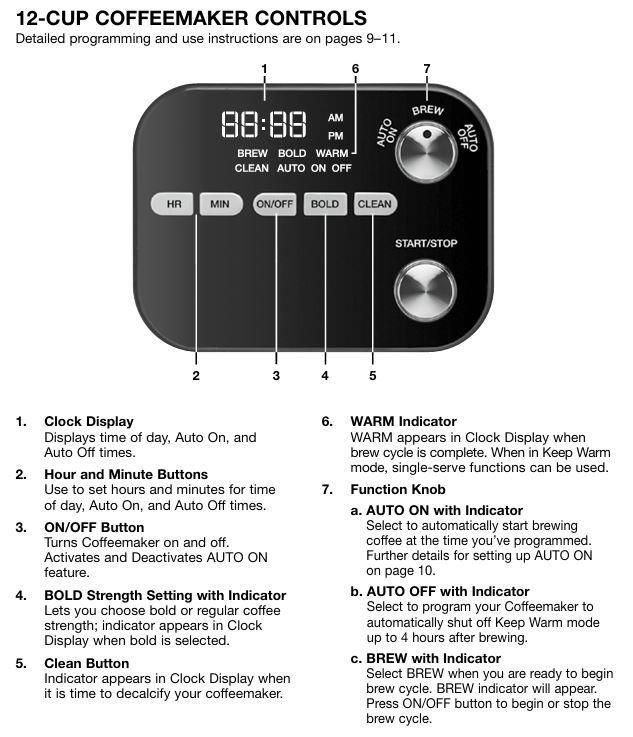
Cuisinart Coffee Center Barista Bar 4-in-1: Common Problems and Their Solutions

1. Machine Will Not Brew
Problem: The coffee maker turns on, but it doesn’t start the brewing process or stops mid-brew.
Potential Causes:
- Empty or improperly placed water reservoir.
- Blocked brewing chamber.
- Power issues or a malfunctioning control panel.

Solution:
- Check the Water Reservoir:
- Ensure the water reservoir is filled and properly seated.
- If it’s empty or not inserted correctly, the machine won’t brew.
- Inspect the Brewing Chamber:
- Make sure the brew head is securely closed.
- If you’re using a pod, ensure it’s correctly placed.
- Power Reset:
- Turn off the machine and unplug it for one minute. Replug and try again.
Tip: Sometimes, pressing the ON/OFF button again or turning the Function knob can reset the brewing cycle.
2. E0 Error Code
Problem: The display shows E0 and the machine won’t brew.
Potential Causes:
- Machine has been unplugged or reset unexpectedly.
- The coffee maker requires cleaning before operation.
Solution:
- Unplug the machine and plug it back in after a minute. This should reset the system.
- Follow the instructions in the manual to perform a cleaning cycle without using any pods or capsules.
3. Coffee Basket Overflows
Problem: When brewing, coffee grounds overflow from the basket, creating a mess.
Potential Causes:
- Overfilling the filter with too many grounds.
- Using a coffee grind that’s too fine, which can clog the filter.
- Using both a paper filter and a permanent filter at the same time.
Solution:
- Correct Amount of Grounds:
Avoid exceeding the recommended amount of coffee grounds (generally 1 level scoop per cup). - Grind Size:
If you’re using pre-ground coffee, opt for a medium grind. Too fine a grind can cause a blockage, while too coarse a grind won’t extract enough flavor. - Use Only One Filter:
Either use a paper filter or a permanent gold-tone filter, but not both.
Note: If overflow happens repeatedly, try reducing the coffee amount or grind size.
4. Single-Serve Functions Not Working While Brewing in the Carafe
Problem: You can’t use single-serve functions (Pod, Espresso, Steam, Hot Water) while brewing coffee in the carafe.
Solution:
- Explanation: The machine restricts the single-serve options during the brewing process for the 12-cup carafe. Once the brew cycle completes and the machine enters Warm mode, the single-serve functions will become available again.
5. Slow or Sputtering Water Flow During Pod Brewing
Problem: The pod brewer has a slow stream of water, makes short cups, or sputters during brewing.
Potential Causes:
- A clog in the piercing or exit needle.
- Inconsistent water flow due to scale build-up.
Solution:
- Clean the Pod Holder:
- Remove the pod holder and twist off the funnel to access the needle. Use a paper clip to carefully clear any clogs.
- Descaling:
If the issue persists, run a descaling cycle to remove any mineral deposits in the machine that may be slowing water flow.
6. Milk Frother Not Working Properly
Problem: The steam wand fails to froth milk, or produces large bubbles.
Potential Causes:
- The steam wand is clogged with milk residue.
- Incorrect milk temperature or type.
Solution:
- Clean the Steam Wand:
- Remove the stainless steel tube and rinse it thoroughly with water.
- Run steam through the wand into an empty container to flush out any milk residue.
- Check the Milk Type:
- For better frothing, use cold, refrigerated milk. Non-dairy alternatives may not froth as well as whole or low-fat dairy milk.
7. CLEAN Indicator Stays On After Descaling
Problem: After running a cleaning cycle, the CLEAN indicator light remains on.
Solution:
- Step 1: Verify that the descaling process was completed correctly. Follow the manual’s instructions and repeat the cleaning if necessary.
- Step 2: After descaling, perform a freshwater rinse to remove any residual vinegar or cleaning solution.
8. Machine Turns Off Unexpectedly
Problem: The machine shuts off on its own after a short period of use.
Potential Causes:
- The machine has entered Energy Save Mode after being idle for 30 minutes.
- Internal power issues.
Solution:
- Wake the Machine Up:
Simply press the START/STOP knob or turn the Function knob to reactivate the machine. - Check Power Supply:
Ensure the plug is securely connected to a working outlet. If the machine shuts off continuously, inspect the power cable and plug for any visible damage.
Regular Maintenance and Care
Cleaning the Coffee Maker
Proper maintenance is key to ensuring that your Cuisinart Coffee Center Barista Bar 4-in-1 Series continues to work efficiently. Regular cleaning will prevent build-up and maintain the quality of your brews.
Steps for Regular Cleaning:
- Clean the Filter Basket:
Wash the filter basket in warm, soapy water or place it in the dishwasher. - Descaling:
Every 3-6 months, or when you see the CLEAN indicator light up, perform a descaling cycle with a mixture of vinegar and water to remove mineral build-up. - Steam Wand Maintenance:
After every use, wipe the steam wand with a damp cloth and run hot water through it to prevent milk residue build-up. - Water Reservoir:
Clean the water reservoir with a damp cloth to remove any mineral build-up or discoloration from the water.
Descaling Instructions
Descaling helps prevent the build-up of calcium deposits that can clog your coffee maker. Here’s how to do it effectively:
- Mix Vinegar and Water:
Mix ⅓ white vinegar and ⅔ water to fill the water reservoir. - Start the Cleaning Cycle:
Press and hold the CLEAN button. The CLEAN light will flash, indicating the start of the descaling process. When finished, rinse with fresh water to remove any vinegar smell. - Repeat if Necessary:
If the CLEAN indicator remains on, repeat the process until it turns off.
Helpful Tips and Best Practices
- Water Quality: Always use filtered water to avoid mineral build-up that can damage the machine and affect the taste of your coffee.
- Grind Size: Always use the recommended grind size for brewing. A grind that’s too fine can cause overflow, while a grind that’s too coarse can result in weak coffee.
- Avoid Overfilling: Follow the instructions for the correct amount of coffee grounds for each brew size to prevent overflow.
- Regular Cleaning: Make cleaning a regular habit. It extends the life of the machine and ensures the best tasting coffee every time.
Conclusion
The Cuisinart Coffee Center Barista Bar 4-in-1 Series (SS-4N1NAS) Coffee Maker is a versatile and reliable appliance, but like all machines, it requires regular maintenance and occasional troubleshooting. By following the steps outlined in this guide, you can resolve most common issues, keep your coffee maker in top condition, and enjoy delicious coffee, espresso, and frothy beverages.
If the issues persist even after troubleshooting, don’t hesitate to reach out to Cuisinart customer service or visit a certified repair center for professional assistance.



0 Comments