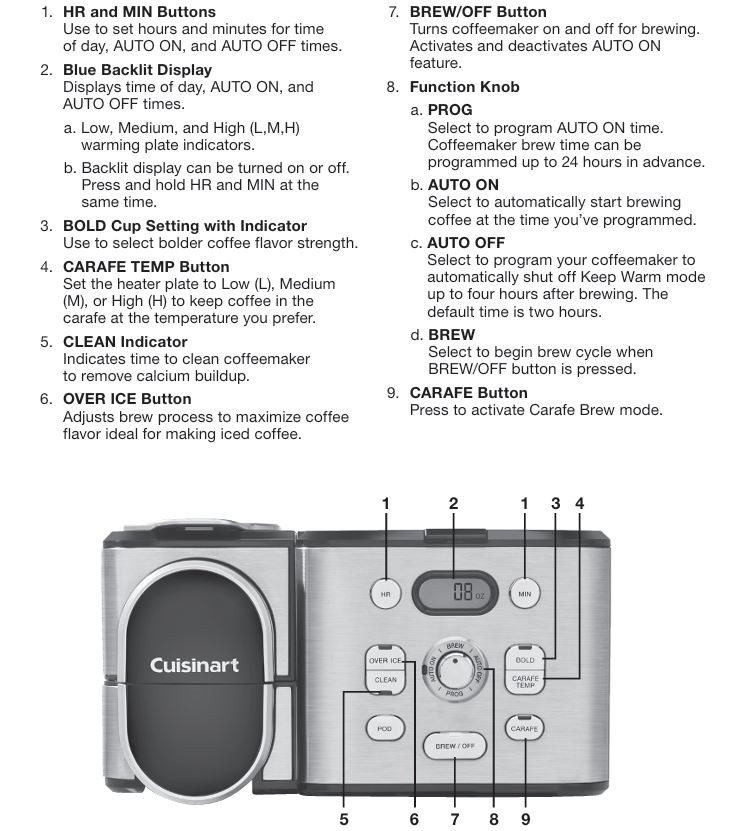
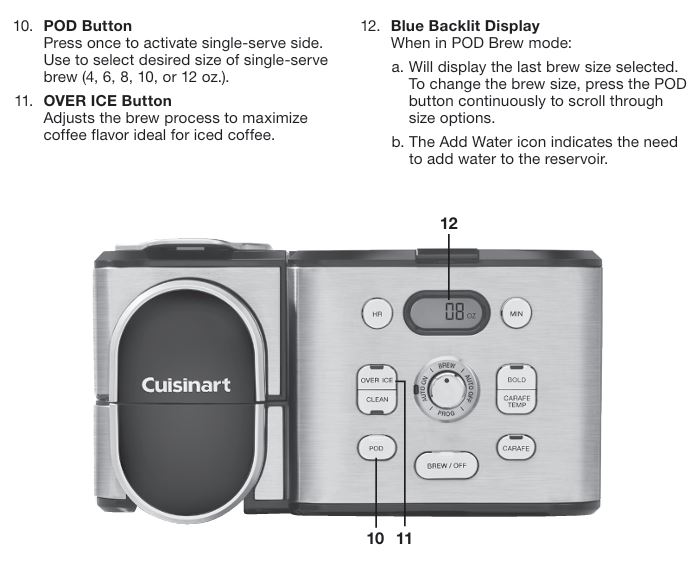
If your Cuisinart SS-16 Series 12-Cup single serve automatic coffee maker is not working as it should, don’t panic! In this step-by-step troubleshooting guide, we’ll walk you through common issues and their solutions to get your coffee maker brewing again in no time. Whether it’s the machine not brewing, slow water flow, or stubborn indicator lights, we’ve got you covered.
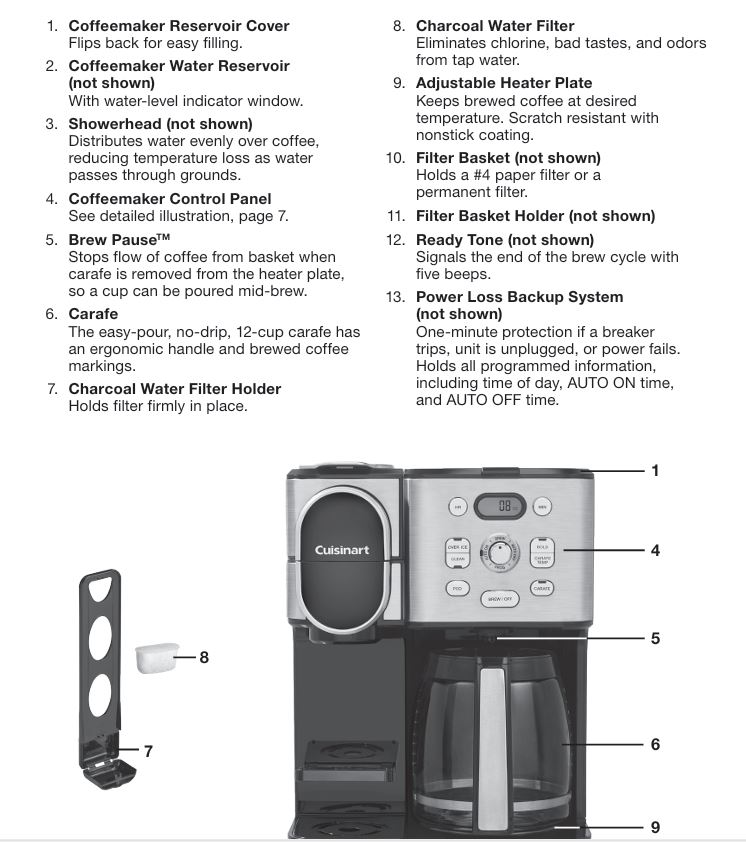
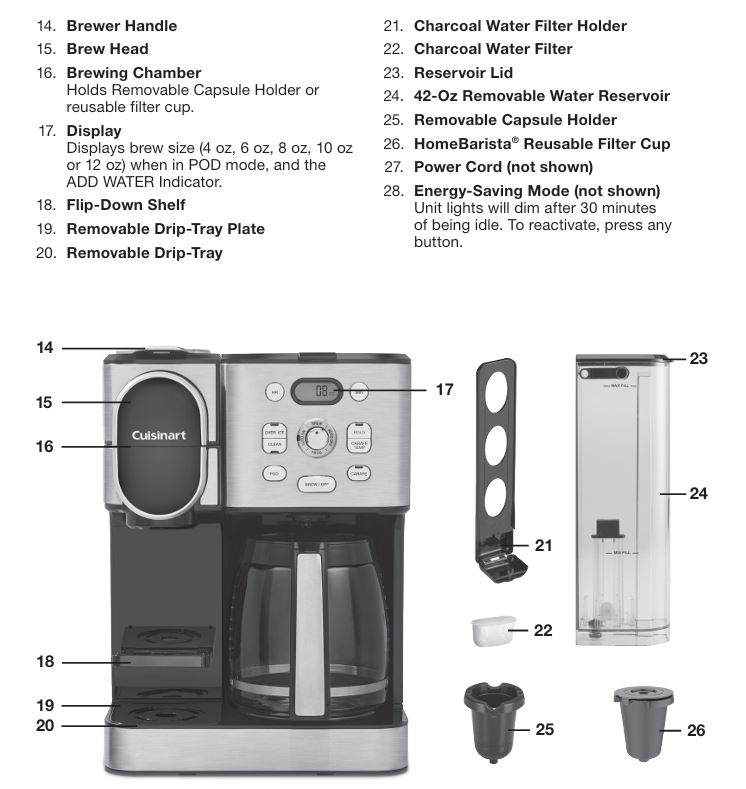
Understanding Your Cuisinart SS-16 Coffee Maker
The Cuisinart SS-16 is a versatile coffee maker, offering both single-serve and traditional 12-cup brewing. With its advanced features like temperature control, a reusable filter cup, and a descaling function, it’s easy to see why this model is a kitchen favorite. However, like any appliance, it may encounter some issues over time. Let’s dive into troubleshooting.

Cuisinart 12-Cup Single Serve (SS-16 Series): Common Problems & Solutions
1. The Coffee Maker Will Not Brew
Possible Causes and Fixes:
- No Water in the Reservoir:
- Solution: Check the water reservoir to ensure it has enough water. Without water, the machine can’t brew.
- Reservoir Not Properly Installed:
- Solution: Make sure the removable water reservoir is seated properly. If it’s not in place, the machine won’t brew.
- Brew Head Not Fully Closed:
- Solution: Double-check that the brew head is fully closed. If it’s slightly open, it could prevent the brewing process from starting.
- Machine in Energy-Saving Mode:
- Solution: If your machine hasn’t been used for 30 minutes, it may enter energy-save mode. Simply press any button or turn the function knob to wake it up.
Pro Tip: If these steps don’t work, unplug the machine for a minute, then plug it back in. This can reset the system and often resolves small glitches.
2. The Machine Turns Off by Itself
Possible Causes and Fixes:
- Energy-Save Mode Activated:
- Solution: The Cuisinart SS-16 has an energy-saving feature that puts the machine to sleep after 30 minutes of inactivity. Simply press any button to wake it up.
- Automatic Shut-off Settings:
- Solution: Ensure that the auto-off timer isn’t set too soon. If it’s set to a very short period, the machine will shut off quickly after brewing.
3. The Coffee Basket is Overflowing
Possible Causes and Fixes:
- Overfilled with Grounds:
- Solution: Don’t overfill the coffee basket. Stick to the recommended amount of ground coffee. If the coffee is too finely ground, it could also cause overflow.
- Improper Filter Use:
- Solution: Make sure you’re using either a paper filter or the gold-tone filter, not both at once. Using both filters can cause overflow.
4. Single-Serve Function Not Working During Carafe Brewing
Possible Causes and Fixes:
- Single-Serve Cannot Be Used During Carafe Brewing:
- Solution: If you’re brewing coffee in the carafe, the single-serve function will be disabled. Once the brewing process finishes and the machine enters the “Keep Warm” mode, you can use the single-serve function.
5. Slow Water Flow or Sputtering While Brewing Pods
Possible Causes and Fixes:
- Clogged Piercing or Exit Needle:
- Solution: The pod’s piercing needle may be clogged. Carefully remove the pod capsule holder, twist off the funnel, and use a paper clip to dislodge any coffee grounds or debris blocking the needle.
6. The “CLEAN” Indicator is Still On After Descaling
Possible Causes and Fixes:
- Incomplete Descaling Process:
- Solution: If the “CLEAN” indicator remains on, you may not have completed the descaling process properly. Follow the descaling instructions again until the indicator turns off.
How to Perform a Descaling Procedure
Descaling is an important maintenance step to prevent mineral buildup, especially in areas with hard water. Here’s how to do it:
Descaling Steps:
- Prepare the Cleaning Solution:
- Mix 13 oz of distilled white vinegar with 26 oz of water.
- Start the Descaling Process:
- Place a ceramic mug on the drip tray.
- Press and hold the POD and OVER ICE buttons simultaneously for 2 seconds to start the descaling function.
- Rinse and Repeat:
- Discard the solution after each brew cycle and repeat until the “ADD WATER” light appears.
- Fresh Water Rinse:
- Repeat the process three times with fresh water to clear any residual vinegar taste.
Advanced Troubleshooting Table
| Problem | Solution |
|---|---|
| Machine won’t brew | Ensure water is in the reservoir and the brew head is closed. |
| Indicator lights keep flashing | Descale the machine if the “CLEAN” indicator is flashing. |
| Overflowing coffee basket | Check the coffee grind size and use the correct filter. |
| Single-serve function not working | Make sure carafe brewing is not active before using the pod brewer. Wait for the brewing cycle to finish. |
| Slow water flow in pod brewing | Clean the piercing needle to remove any blockages. |
| Machine turns off by itself | Press any button to reactivate the machine from energy-saver mode. |
Frequently Asked Questions
How often should I descale my Cuisinart SS-16?
It’s recommended to descale your coffee maker every 3 to 6 months. However, if the “CLEAN” indicator lights up, it’s time to descale immediately.
Why is the coffee maker not brewing at all?
Ensure that the water reservoir is full, the brew head is closed, and the machine is not in energy-saving mode. If these steps fail, unplug the machine for a minute and try again.
Can I use both the paper and gold-tone filter at once?
No, you should only use one type of filter at a time. Using both can cause the coffee basket to overflow.
How do I clean the carafe and filter basket?
Both the carafe and the filter basket are dishwasher-safe, or you can clean them by hand with warm soapy water. Be sure to dry them thoroughly before reusing.
Conclusion
Your Cuisinart 12-Cup single serve coffee maker SS-16 is a fantastic appliance, but like all machines, it may need a little maintenance now and then. By following these troubleshooting tips, you can keep your coffee maker in top condition and enjoy perfectly brewed coffee every day.
Remember, regular cleaning and descaling will go a long way in prolonging the life of your machine and ensuring you get the best cup every time.
If you continue to experience issues, don’t hesitate to contact Cuisinart’s customer support or refer to their comprehensive warranty coverage for repair or replacement. Happy brewing!



0 Comments