If your Cuisinart DGB-850NAS Grind & Brew won’t start, keeps beeping, won’t grind, overflows, tastes weak, or flashes CLEAN/EMPTY, this hands-on guide walks you through exactly what to check and how to fix it—like a seasoned appliance tech would. All procedures below are aligned with the DGB-850 Series instruction booklet to keep your machine safe, within spec, and performing like new.
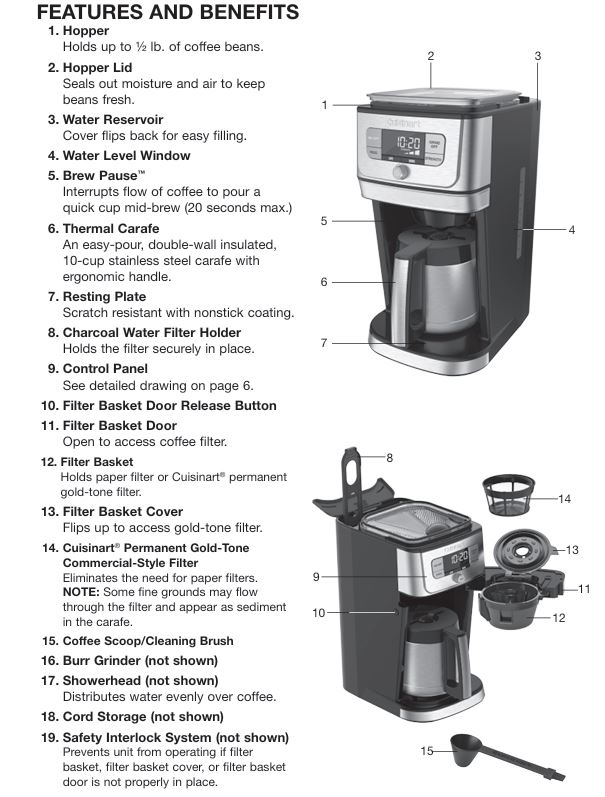
Quick Safety Notes (Don’t Skip)
- Unplug before cleaning or when removing parts. Let hot parts cool first. Avoid contact with hot surfaces.
- Never operate with a damaged cord/plug and never immerse the base in water. Service is by authorized personnel only.
- Use only the included Cuisinart® Gold-Tone filter or a basket-style paper filter—not both (to prevent overflow).
- Brew Pause™ lets you pour mid-brew for up to 20 seconds; longer removals risk overflow.
- The thermal carafe isn’t for stovetops; keep it off cold/wet surfaces when hot.
“If water/coffee isn’t draining, unplug and wait 10 minutes before opening the filter basket.” That avoids scalding from super-hot brew trapped in the basket.

Part A — Fix by Symptom (Fast Path)
1) Machine Keeps Beeping & Won’t Brew
Probable cause: Filter compartment not seated, filter basket not latched, or old grounds still inside. The DGB-850’s safety interlock prevents operation until everything is correctly in place.
Fix (1–2 minutes):
- Press the Filter Basket Door Release Button, open the door, and verify:
- The filter basket is hooked properly to the door (with the basket cover snapped on).
- No old grounds or paper filter remain (LCD may show EMPTY if it wasn’t cleared).
- Close the door firmly until you hear a click. The beep should stop and the machine should be ready.
Tech Tip: A continuous beep typically means something in the filter area isn’t aligned or closed. Re-seat deliberately; don’t slam.
2) Brew Cycle Will Not Start
Probable cause: Water reservoir empty or below minimum. This model requires at least 4 cups of water to initiate the brew cycle.
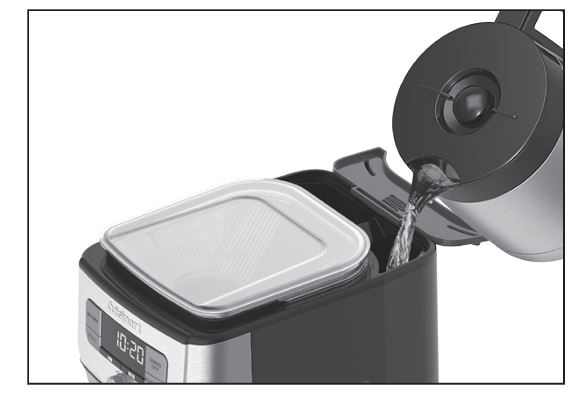
Fix:
- Open the reservoir lid and fill using the water-level window as your guide. Do not exceed 10-cup max to avoid overflow. Try the brew again.
3) Grinder Won’t Run / “Not Grinding Beans”
Probable cause: Hopper overfilled (> ½ lb) causing a feed jam, or safety interlock not satisfied.
Fix:
- Turn OFF and unplug.
- Remove the hopper lid; scoop out excess beans to stay at or below ½ lb capacity. Replace lid.
- Confirm the filter basket + cover + door are properly seated (see Section 1 above). The grinder won’t operate if these aren’t in place.
- Try again.
To clean out remnant beans safely: Run a grinder purge cycle as described under Cleaning the Grinder (Part C).

4) Coffee Tastes Weak or Inconsistent
Common causes & cures:
- Not enough beans in the hopper → Keep a sufficient bean level so the programmed cups/strength can be met.
- Strength set to Regular → Use the STRENGTH button to select Bold or Extra-Bold as preferred.
- Using pre-ground coffee → Use 1 level scoop (≈1 Tbsp) per cup, then tune to taste (max 16 scoops total). Press GRIND OFF for pre-ground mode.
- Brew Pause™ mid-cycle pours** → Limit to ≤20 seconds; frequent mid-pours can alter final cup strength.
5) “CLEAN” Is Flashing On the LCD
Meaning: The machine requests decalcification (descaling) due to mineral build-up. Performance and temperature can suffer if ignored.
Fix (Descale Procedure):
- Remove the charcoal water filter from its holder (reservoir).
- Fill the reservoir to capacity with a 1/3 white vinegar + 2/3 water mix.
- Turn the coffeemaker ON, press Program two times to enter CLEAN mode, hold Program until the CLEAN icon flashes, then press Brew to start the clean cycle.
- The CLEAN icon keeps flashing until the cycle ends; you’ll hear five beeps. Turn the unit OFF. If CLEAN remains on the display, repeat with fresh cold water only.
If the machine won’t enter CLEAN mode, make sure the reservoir actually contains the descale mixture—an empty reservoir blocks CLEAN mode.
6) “EMPTY” Appears on the Display
Meaning: The filter basket wasn’t emptied after the previous cycle; the machine won’t run until you clear it.
Fix:
- Open the filter door, remove the used paper filter (or rinse the gold-tone filter), clear grounds, reinstall, close until it clicks. The EMPTY message disappears.
7) Filter Basket Overflow / Messy Grounds
Top triggers & fixes:
- Using both paper and gold-tone filters together → Use one or the other, never both.
- Too fine a grind / too many scoops (pre-ground) → With pre-ground coffee, max 16 level scoops and avoid extra-fine grinds that impede flow.
- Carafe removed >20 seconds during Brew Pause™ → Keep mid-pour under 20 seconds.
Caution: If the basket looks backed up mid-brew, unplug the unit and wait 10 minutes before opening. This prevents hot liquid from spilling out under pressure.
Part B — Full Diagnostic Workflow (Technician’s Checklist)
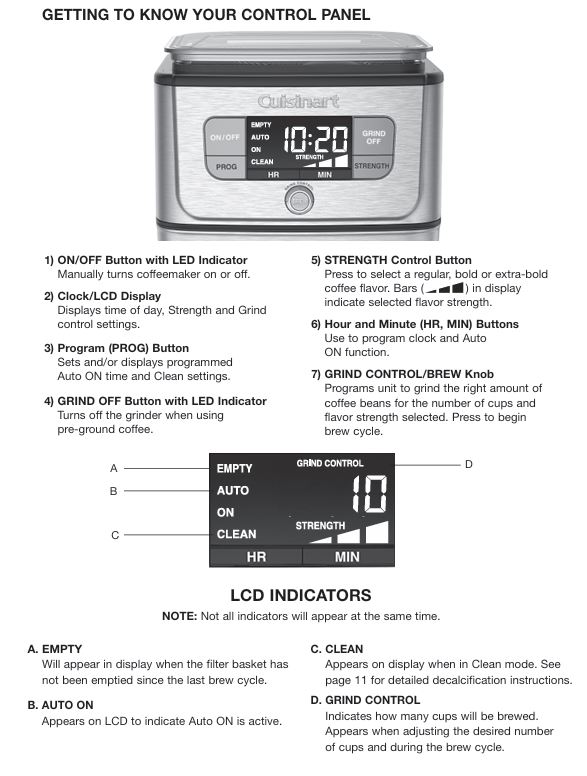
Follow this order; it mirrors how we service these in the field.
Power & Controls
Confirm Live Power & Basic Controls
- ON/OFF LED should illuminate when pressed. If not, check the outlet with another device.
- When first plugged in, the clock shows 12:00 (Clock Set mode). Set the time using HR/MIN.
Program/AUTO ON Verification
- Press PROG once to view Auto ON time; hold PROG to set the schedule, ensure Auto ON icon stays visible to confirm it’s armed.
Note: The unit won’t let you enter Set Program Time while it’s actually brewing.
Safety Interlock & Basket Assembly
The Interlock Must Be “Happy”
The DGB-850 won’t operate if:
- The filter basket isn’t hooked onto the door,
- The filter basket cover isn’t snapped on, or
- The filter door isn’t fully closed.
You’ll often hear continuous beeping until corrected.
Assemble Correctly (Mini-Checklist)
- Choose one filter type: paper (fully opened, touching basket walls) or gold-tone (handle facing front). Close the basket lid, then close the door until it clicks.
Water & Flow Path
Fill Level & Limits
- Fill to desired line; do not exceed 10-cup max. The machine requires ≥4 cups to begin brewing. Overfilling risks overflow.
Charcoal Water Filter (Quality & Flow)
- Soak a new filter 15 minutes, flush under cold water 10 seconds, and seat the holder fully in the reservoir channel. Replace every ~60 days/60 uses, or sooner in hard-water areas.

If using very hard water, descale more often; the CLEAN indicator is your prompt but you can descale proactively for better flavor and heat stability.
Grinder & Bean Supply
Hopper Capacity & Jams
- Keep beans loaded, but never over ½ lb. Overfill can jam feed and stop the grinder. If jammed, unplug, remove some beans, and run a purge.
Purge / Clean the Burr Path
- Remove hopper cover; scoop out remaining beans.
- Place clean, dry filter basket (paper filter optional).
- Turn machine ON; press and hold Brew until the grinder runs (it will clear remnants), then release. Turn OFF and discard grounds. Wipe hopper with a damp cloth and let dry fully before refilling.
Brewing Modes & Settings
Whole-Bean Mode
- ON/OFF → LED lights.
- Turn Grind Control to your cup count; the machine auto-calculates grind dose and water ratio for lower cup settings.
- Press STRENGTH for Regular/Bold/Extra-Bold.
- Press Brew to start (or set Auto ON).
Pre-Ground Mode
- Add 1 level scoop per cup (max 16 scoops), close basket/door.
- Press GRIND OFF (LED on).
- Press Brew. Note: Grind Control and Strength are disabled in pre-ground mode—the LCD shows time of day.
Overflow watch-outs: Too fine a grind or too much coffee in pre-ground mode can flood the basket. Keep to the 16-scoop cap.
Decalcification (Descale) — When & How
When to Descale
- The CLEAN icon flashes at power-on when it’s time. Frequency depends on water hardness and usage.
The Exact CLEAN Mode Sequence
- Remove charcoal filter → Fill with 1/3 vinegar + 2/3 water → Power ON → Press Program twice → Hold Program until CLEAN flashes → Press Brew.
- The cycle runs automatically; five beeps signal completion. If CLEAN still shows, repeat with fresh water. If you can’t enter CLEAN, the reservoir is likely empty—fill it first.
Part C — Care, Maintenance & Best Practices
After-Every-Brew Cleaning
- Remove filter basket and filter (paper or gold-tone). Discard grounds and filter.
- Wash permanent filter, basket, carafe & lid in warm soapy water or place them top-rack dishwasher. Dry thoroughly.
- If you forget to empty: the display shows EMPTY and the machine won’t run—clear the basket and close the door to reset it.
Grinder Hygiene (Weekly or As Needed)
- Perform the purge after oilier beans or if you notice inconsistent dosing. Wipe hopper; let it dry before refilling to prevent clumping.
Water Filter Replacement
- Swap the charcoal filter every 60 days/60 brews (sooner for hard water) to maintain taste and reduce scale.
Storage & Power
- Don’t operate in an appliance garage or under wall cabinets; and unplug before storing to reduce fire risk if surfaces touch. Use only 120 V outlets and approved accessories.
Part D — Quick Reference Tables & Checklists

Symptom → Cause → Solution
| Symptom | Most Likely Cause | What To Do |
|---|---|---|
| Continuous beeping | Filter basket/cover/door mis-seated; old grounds present | Re-seat basket & cover; remove grounds; close door until it clicks. |
| Won’t start brewing | Reservoir under 4-cup minimum or empty | Fill to at least 4 cups; do not exceed 10-cup max. |
| Grinder not running | Hopper overfilled (>½ lb); interlock open | Unplug; remove excess beans; confirm basket/door closure; try again. |
| Weak coffee | Not enough beans; Regular strength | Keep hopper sufficiently filled; choose Bold/Extra-Bold as desired. |
| CLEAN flashing | Scale buildup | Run CLEAN cycle (1/3 vinegar + 2/3 water) via Program/CLEAN sequence. |
| Can’t enter CLEAN mode | Reservoir empty | Fill with descale mixture first; then enter CLEAN. |
| LCD shows EMPTY | Basket not emptied | Remove used filter/grounds; close door; message clears. |
| Basket overflow | Using both filters; too fine or too much pre-ground; removed carafe >20s mid-brew | Use one filter only; keep pre-ground ≤ 16 scoops; limit Brew Pause™ to ≤20 seconds. |
“Perfect Cup” Setup (Consistency Formula)
- Water quality: Fit a fresh charcoal filter for chlorine/odor removal.
- Beans: Buy in ~2-week lots. Once ground, flavor declines fast—your DGB-850 grinds just before brewing for peak aroma.
- Grind: Burr grinding yields better extraction; the unit is preset for a medium grind optimal for drip brewing.
- Proportion: Whole-bean mode auto-doses by cups and strength; in pre-ground mode start at 1 level scoop per cup and adjust to taste.
Pro Tips From the Bench
- Don’t double-filter. Paper or gold-tone. Using both is a top cause of overflow and slow drip complaints.
- Respect the ½-lb hopper max. Overfilling strains the feed and can stop grinding entirely.
- Use Brew Pause™ sparingly. Repeated mid-pours change extraction dynamics and can leave the final pot tasting lighter than expected—keep mid-pour under 20 seconds.
- If flow stalls mid-brew, don’t open immediately. Unplug, wait 10 minutes, then open and inspect. This avoids hot-brew eruptions.
- Program with intention. The Auto ON icon must stay on after setting—otherwise the morning brew won’t start.
Frequently Asked Questions
Q1) How often should I descale if I have very hard water?
The CLEAN prompt is a minimum. In hard-water regions, descale more frequently than the indicator suggests to maintain temperature, brew speed, and flavor. Always remove the charcoal filter before descaling, and use the 1/3 vinegar to 2/3 water recipe.
Q2) The grinder runs but output seems light—am I under-dosing?
After oily/dark beans, fines can cling internally. Perform the grinder purge (hold Brew to run with an empty hopper after clearing beans), then wipe the hopper and let it dry completely before refilling. Ensure the Grind Control cup setting matches your intended yield.
Q3) Can I brew fewer than 4 cups?
You can select lower cup outputs, but to initiate a brew cycle the reservoir must contain at least 4 cups of water. The machine automatically adjusts coffee/water ratios for lower-cup brews.
Q4) Why is STRENGTH disabled sometimes?
When you press GRIND OFF to use pre-ground coffee, Grind Control and Strength are disabled by design; the LCD shows time of day. Adjust taste by changing the amount of pre-ground coffee (stay ≤16 scoops).
Q5) What does the EMPTY alert really do?
It’s a lockout so you don’t brew onto old grounds. Clear the basket and the message disappears—the machine will then brew normally.
Q6) Can I store beans in the hopper long-term?
Keep the hopper reasonably full for consistent dosing but don’t exceed ½ lb. For freshness, store bulk beans in airtight containers and avoid repeated cold-to-warm cycles that cause condensation.
What If It’s Still Not Working?
- Re-walk the interlock steps (basket cover on, basket latched to door, door clicked). Most “dead” complaints are interlock-related.
- Confirm water level is ≥4 cups.
- Try a pre-ground test brew (press GRIND OFF) to isolate grinder vs. brew circuit.
- If there’s no power at all and the outlet is fine, or if the unit has been dropped/damaged, Cuisinart advises service by an authorized center only. (The base contains no user-serviceable parts.)
Warranty Note (U.S./Canada): The DGB-850 carries a limited 3-year warranty for normal home use. Keep proof of purchase; contact Cuisinart Consumer Service at the listed number for instructions if service is required.
Final Brew-Quality Checklist
- Fresh beans (2-week supply), hopper ≤ ½ lb, charcoal filter current.Machine…
- Water in reservoir between 4-cup min and 10-cup max; carafe seated.
- Exactly one filter in basket; basket cover installed; door clicked.
- Whole-bean mode: Set cups with Grind Control; choose STRENGTH; press Brew.
- Pre-ground mode: GRIND OFF; ≤16 scoops; press Brew.
- Descale on schedule; respect Brew Pause™ ≤20 sec.
A Closing Word from the Bench
The DGB-850NAS is a solid burr Grind & Brew platform with smart interlocks, CLEAN prompts, and a reliable thermal system. Most “not working” issues come down to interlock alignment, water level, hopper overfill, or scale—all quick fixes when you know where to look. Use this guide whenever your machine misbehaves, and you’ll keep your coffee ritual smooth, safe, and delicious—morning after morning.



0 Comments