If your DCC-3500SS won’t brew, stops mid-cycle, overflows, tastes off, or shows the CLEAN icon, this guide walks you through fast checks → root-cause diagnosis → proven fixes. Every procedure below aligns with the official instruction booklet for the DCC-3500 series—so you get practical, safe, and accurate help.
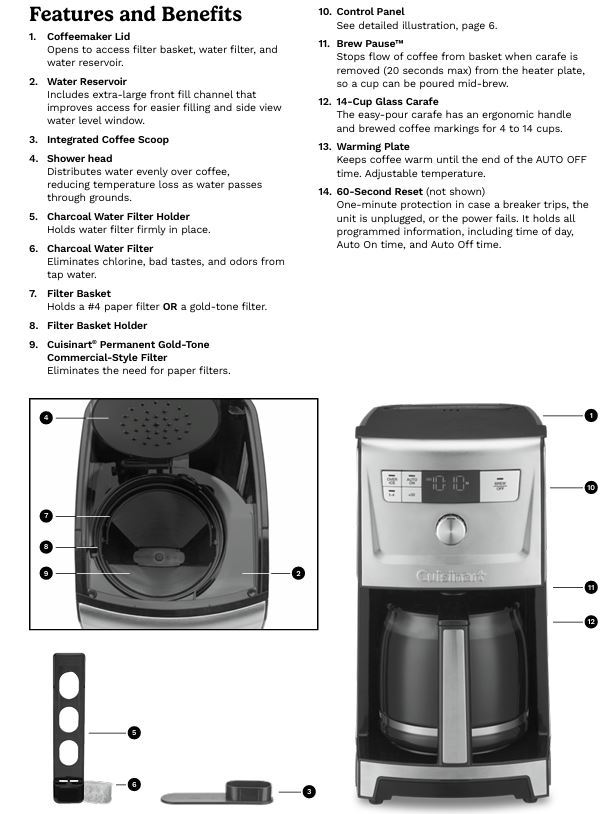
Safety first: Always unplug the machine before cleaning or when it’s not in use. Never immerse the base in water, and don’t open the filter basket during a brew cycle.
How this Coffeemaker Works (in 90 seconds)
- Brew system: Water passes through a shower head for even extraction into a #4 paper or gold-tone filter basket.
- Brew Pause™: You can pour mid-brew, but only up to ~20 seconds or the basket may overflow. Flavor will be a bit weaker if you interrupt.
- CLEAN icon: Lights when internal scaling suggests it’s time to decalcify. The machine has a dedicated CLEAN mode.
- Carafe temperature control: Warming plate can be set to Low / Medium / High (L, M, H).
- 60-second reset memory: If power trips, the unit remembers time, Auto On, Auto Off for about a minute.
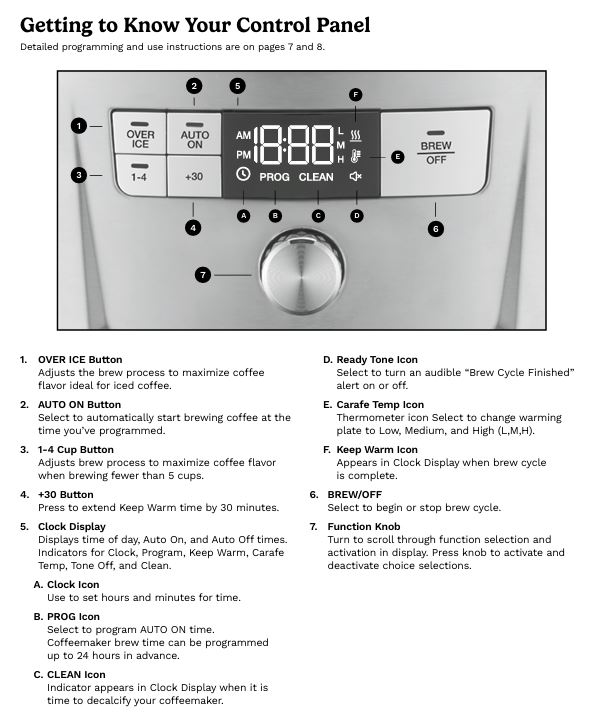
One-Minute Triage Checklist
- Power & outlet: Plug firmly into a polarized outlet (one blade wider). Try a known-good outlet; avoid loose extensions.
- Water in reservoir, carafe seated, lid closed: The machine won’t brew correctly if the carafe isn’t on the plate or the lid is open. (See brewing steps.)
- Filter basket setup: Use one filter—either #4 paper or Cuisinart gold-tone—not both. Clean out old grounds.
- Grounds amount: Stay ≤ 15 tablespoons total. Exceeding that risks overflow.
- CLEAN icon on? Run the decalcify cycle.
- Over Ice mode? If OVER ICE is active, the warming plate is disabled—this is normal.

Cruisinart DCC-3500SS: Top 12 Problems & Solutions (Step-by-Step)
1) The Machine Won’t Turn On / No Lights
Likely Causes
- Outlet issue or reversed polarized plug
- Loose extension cord or insufficient rating
- Tripped breaker / GFCI
Fix
- Plug directly into a polarized outlet (no adapters). If it doesn’t seat, reverse the plug; never modify it.
- Avoid under-rated/loose extensions; if needed, the extension’s rating must be ≥ the appliance. Arrange it so it doesn’t drape.
- Test another outlet; reset GFCI/breaker.
- If still dead and cord/plug look damaged, stop use; repairs must be by authorized service only.
2) Won’t Brew / Starts then Stops
Likely Causes
- Basket mis-seated / lid open
- No water or the carafe isn’t on the plate
- Clean cycle overdue (scale)
- “Over Ice” selected (it does brew, but plate stays off)
Fix
- Seat the basket, close the top, place the carafe correctly, ensure water in reservoir; press BREW/OFF.
- If CLEAN icon is on, run the decalcify cycle.
- If Over Ice is lit, remember the warming plate is disabled by design; that’s not a fault.
3) Basket Overflows / Coffee Grounds in Carafe
Likely Causes
- Too fine a grind
- Too much coffee (over 15 tbsp)
- Two filters used together (paper + gold-tone)
- Brew-Pause exceeded 20 seconds
- Dirty or clogged gold-tone filter
Fix
- Use one filter only—either #4 paper or the gold-tone—not both.
- Keep grounds ≤ 15 tbsp total.
- Medium-fine grind (avoid “espresso-fine”).
- If you pour mid-brew, return carafe within 20 seconds.
- Rinse the gold-tone thoroughly; spilled grounds or residue can cause backup.
Important caution: If the basket isn’t draining during a brew, unplug, wait 10 minutes, then open and check the basket. Do not open mid-brew—scalding liquid can spill.
4) Coffee is Weak, Sour, or Inconsistent
Likely Causes & Tuning
- Proportion off: too little or too much coffee
- 1–4 Cup mode not used for small batches
- Grind too coarse / water passes too fast
- Interrupted Brew-Pause changes flavor profile
Fix
- Start with 1 level scoop per cup and adjust after a baseline brew—proportion is critical.
- For <5 cups, use 1–4 Cup mode to optimize flavor extraction.
- Use a medium-fine grind (not extra-coarse).
- Avoid interrupting brews unless necessary; early/late extraction differs, so pauses weaken the pot slightly.
5) Coffee isn’t Hot Enough / Too Hot on the Plate
Likely Causes
- Carafe Temp not set, or set too low
- Expectation mismatch (Over Ice disables the plate)
Fix
- Set Carafe Temp to L/M/H as desired (default M).
- If Over Ice is active, the warming plate is off by design.
6) CLEAN Icon Won’t Clear / Brew is Loud or Slow
Root cause: Scale buildup (minerals) on internal surfaces.
Fix (Official Decalcify Cycle)
- Remove charcoal water filter from the reservoir.
- Fill reservoir with ⅓ white vinegar + ⅔ water to max.
- Turn knob to CLEAN; press to start. When the CLEAN icon flashes, the cycle is active.
- The unit beeps 5 times and shuts off when done.
- If the CLEAN icon reappears, repeat once with fresh solution. (Usually 1 cycle is enough.)
- Run one full tank of fresh water to rinse; reinstall the charcoal filter.

7) Beep is Annoying / You Want “Quiet Mode”
Fix: Turn Ready Tone OFF via the function knob (ON ↔ OFF toggle). The unit normally beeps 5 times when coffee is finished.
8) Auto-On didn’t Brew at the Programmed Time
Likely Causes
- Time of day not set correctly (AM/PM)
- Auto On not activated after setting
- Power blip (see 60-second reset)
Fix
- Set the clock (confirm the PM indicator for afternoon times).
- Program PROG time, then press AUTO ON so the indicator lights.
- Minor power loss? Your settings are retained for a minute, but re-confirm the time if needed.
9) Coffee Stops Dripping When I Remove the Carafe
This is normal Brew Pause™ behavior. You can pour a cup mid-cycle, but return the carafe within 20 seconds to prevent overflowing the basket.
10) Coffee Tastes “Off,” Even after Descaling
Likely Causes
- Dirty basket/carafe/plate; detergent residue
- Old or over-chlorinated water; saturated charcoal filter
- Grounds too fine (over-extracted/bitter) or too coarse (weak)
Fix
- Wash basket and carafe thoroughly (top-rack dishwasher safe), wipe plate with a damp cloth (no abrasives).
- Refresh your charcoal water filter; replace every 60 days or 60 uses (sooner in hard water).
- Adjust grind and dose; follow proportion guidance then tune to taste.
11) “Over Ice” Coffee Tastes Weak
Likely Causes
- Too much ice in carafe
- Regular brew ratio not adjusted for dilution
Fix
- Fill carafe with ice up to the 10-cup mark (don’t exceed); Over Ice adjusts the brew for flavor, but too much ice dulls taste.
- Use your normal ratio (1 scoop/cup) and tweak slightly stronger for iced coffee preference. (Over Ice auto-adjusts brew profile; plate will be off).
12) Carafe dribbles or messy pouring
Fast Fixes
- Ensure the lid snaps on securely before serving.
- Pour with a steady tilt; avoid removing the lid mid-pour to prevent splashing.
Taste & Temperature Tuning (for Consistently Good Cups)
Use the 1–4 Cup mode (small batches)
When brewing fewer than 5 cups, press 1–4 Cup so the machine optimizes temperature and contact time for small volumes.
Set the warming-plate temperature
Choose L / M / H in Carafe Temp to match your preference and carafe dwell time. Default is Medium.
Over Ice—the right way
- Fill the carafe with ice to the 10-cup line only.
- Press OVER ICE (plate disables automatically).
- Brew normally; you can also brew hot and add ice later.
Overflow & Slow Brew Prevention
| Problem trigger | What it causes | How to prevent |
|---|---|---|
| Too-fine grind | Basket backup, bitter taste | Use medium-fine, not espresso-fine |
| > 15 tbsp grounds | Overflow | Keep to ≤ 15 tbsp |
| Two filters at once (paper + gold-tone) | Overflow & backup | Use one filter only |
| Dirty gold-tone filter | Slow flow / backup | Rinse thoroughly after every brew |
| Brew-Pause > 20s | Basket overflow | Return carafe within 20s |
| Scale buildup | Sluggish, noisy, lukewarm brew | Run CLEAN cycle with vinegar |
Operating notice (from the manual): Using overly fine coffee, two paper filters, combining paper + gold-tone, not cleaning the gold-tone, or letting grounds spill can all cause clogging and backing up.
Cleaning & Decalcifying (Exact Steps & Ratios)
Routine Cleaning (after each brew)
- Discard paper filter and grounds.
- Basket: wash warm soapy water or top-rack dishwasher.
- Carafe & lid: wash warm soapy water or top-rack dishwasher.
- Base & plate: wipe with a damp cloth; no abrasives, never immerse.
- Don’t dry the inside of the reservoir with cloth (lint may remain).
When to decalcify
- Whenever the CLEAN icon lights up.
How to decalcify (official procedure)
- Remove the charcoal water filter.
- Fill with ⅓ white vinegar + ⅔ water.
- Start CLEAN mode (icon flashes).
- Listen for 5 beeps at completion.
- If CLEAN returns, repeat once. (Usually one cycle is enough.)
- Run one full tank of fresh water to rinse; reinstall the charcoal filter.
Care, Dishwasher-Safe Parts & What Never to Do
- Top-rack dishwasher safe: filter basket, carafe, and carafe lid.
- Never immerse the base; clean with a damp cloth.
- No abrasives on the heating plate or carafe.
- Do not put water in the unit when the basket is removed.
Warning: No user-serviceable parts inside; repairs only by authorized personnel.
Programming Essentials (Getting the Most from Your DCC-3500SS)
Set the Clock (AM/PM matters)
Turn the Function Knob to Clock; set hours then minutes (confirm PM when needed).
Auto On (brew later)
- Turn to PROG, set time, then press AUTO ON so the indicator lights.
- The machine can be scheduled up to 24 hours ahead.
Auto Off (keep warm timer)
- Program 0–4 hours keep-warm duration; exit after 5 seconds.
- Add +30 minutes anytime during Keep Warm.
Ready Tone
- Toggle ON/OFF if you want silence; by default, it beeps 5 times when finished.
FAQs
Q1: Can I use both the gold-tone and a paper filter for extra clarity?
No. Use one or the other. Combining filters is a common cause of overflow.
Q2: What’s the maximum coffee I can load?
15 tablespoons. More than that (especially with fine grinds) can overflow.
Q3: Why did the plate not heat after an iced brew?
Because Over Ice disables the warming plate by design.
Q4: How often should I replace the charcoal water filter?
Every 60 days or 60 uses (more often with hard water).
Q5: Is it safe to pull out the carafe during brewing?
Yes—thanks to Brew Pause™—but return it within 20 seconds to avoid overflow.
Q6: What if power goes out—will I lose my schedule?
There’s a 60-second reset memory that retains the time and program settings for about a minute after power loss.
Q7: Can I scrub the hot plate with steel wool?
No. Use a soft, damp cloth only—no abrasives.
Parts & Water Filter Maintenance
The Charcoal Water Filter (How to Install)
- Soak the new filter 15 minutes in cold water.
- Open the holder, insert, snap closed, then flush through the bottom holes for 10 seconds.
- Drain, then slide the holder back into the reservoir channel.
Replace the filter every 60 days/60 brews for best taste and to reduce odors/chlorine.
Warranty & When to Call Service
This model carries a limited 3-year warranty for defects in materials/workmanship under normal home use (U.S. consumers). Keep proof of purchase; service should be performed by authorized representatives.
Call for Service if:
- The unit won’t power on after all outlet/cord checks
- The cord/plug is damaged
- There’s internal leakage or electrical smell
- Controls or display fail despite resetting and proper setup
Do not open the base—no user-serviceable parts inside.
Troubleshooting Table
| Symptom | Quick cause check | Fix |
|---|---|---|
| No power | Outlet/GFCI, polarized plug | Try a known-good polarized outlet; reverse the plug if not seating; no adapters; don’t modify plug. |
| Won’t brew | Basket/lid/carafe not set; no water | Seat basket, close lid, place carafe, fill reservoir, press BREW/OFF. |
| Overflow | Fine grind; >15 tbsp; dual filters; Brew-Pause >20s | Use one filter; ≤15 tbsp; medium-fine grind; return carafe within 20s. |
| Weak coffee | Ratio/grind; small batch without 1–4 Cup | Use 1–4 Cup for <5 cups; adjust proportion. |
| Not hot enough | Carafe Temp on Low/Med | Set Carafe Temp to H for hotter plate. |
| CLEAN won’t clear | Heavy scaling | Run vinegar CLEAN cycle; repeat once if CLEAN reappears; rinse tank; reinstall filter. |
| Plate cold after iced brew | Over Ice mode | Normal: Over Ice disables warming plate. |
| Loud gurgling / slow | Scale buildup | Decalcify with ⅓ vinegar + ⅔ water in CLEAN mode. |
Pro Tips from an Appliance Tech
“Small batch? Hit 1–4 Cup.” Heat and flow are tuned for smaller volumes—use it for 2–4 mugs to avoid under-extraction.
“Use the right amount.” Keep total grounds under 15 tbsp—and flatten paper filter seams so it seats properly.

“Don’t ‘double filter.’” Paper or gold-tone—never both. It’s a top overflow trigger
“Descale when told.” The CLEAN icon is your friend. One vinegary cycle usually does it; rinse once after.
Mini How-to’s (with Captions)
“How do I run an initial rinse before first use?”
- Insert charcoal filter → 2) Fill with water → 3) Carafe in place → 4) Plug in → 5) Press BREW/OFF once and let it cycle, then discard hot water. (No coffee added for this one-time clean.)
“What does each button do?”
- OVER ICE: Optimizes extraction for iced coffee; plate disabled.
- AUTO ON: Starts brew at scheduled time (requires activation).
- 1–4 Cup: Tunes brew for <5 cups.
- +30: Adds 30 minutes to Keep Warm.
- BREW/OFF: Start/stop brewing.
- Carafe Temp: Set L/M/H plate heat.
Water Matters (Simple Upgrades for Better Taste)
- Install and maintain the charcoal filter (soak, flush, insert correctly) to reduce chlorine and odors.
- Replace it every 60 days or 60 uses (sooner with hard water).
Safety Reminders You Should Never Skip
- Unplug before cleaning; allow to cool first.
- Never immerse the base or let the cord/plug get wet.
- Do not place cloth beneath the coffeemaker (restricts airflow).
- Glass carafe is for this unit only—never on a stovetop.
Final Word
Follow the triage → targeted fix → maintenance flow in this guide and your DCC-3500SS should brew reliably, taste better, and run quieter. If you encounter anything that looks like a wiring/board issue or a damaged cord/plug, stop using the unit and contact authorized service—there are no user-serviceable parts inside.
This troubleshooting guide is based on the official Cuisinart DCC-3500 series instruction booklet to ensure accuracy across safety, operation, cleaning, and maintenance steps



0 Comments