Owning a Cuisinart Soho SS-7 Series Single-Serve Coffee Maker offers a perfect brewing experience, but like any other appliance, occasional issues may arise. Whether your coffee maker won’t power on, or your coffee isn’t brewing properly, this guide will walk you through step-by-step troubleshooting to get your machine back to working order.
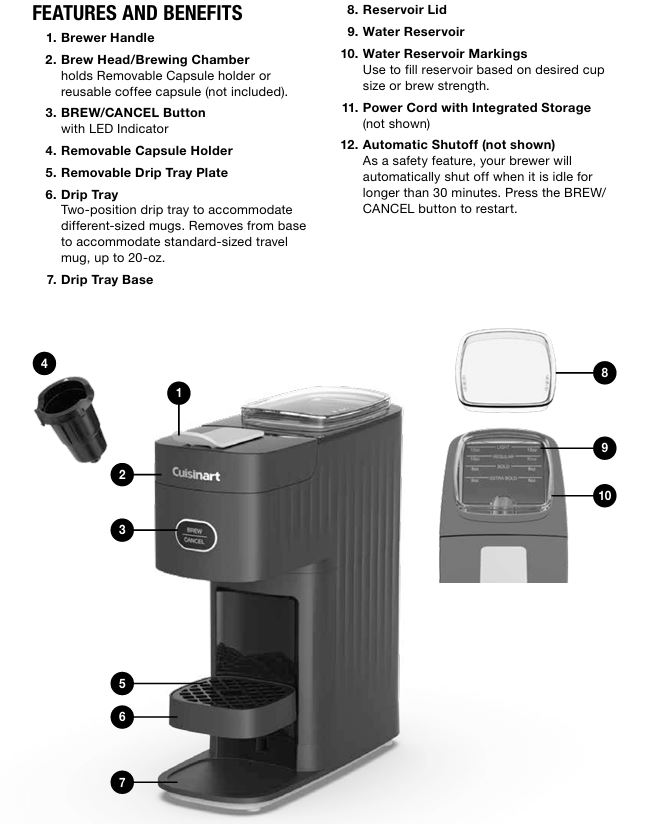
This guide covers common problems, their causes, and solutions, ensuring you have the best possible experience with your Cuisinart coffee maker.

Cuisinart Soho SS-7 Brewer: Common Problems and Solutions
Brewer Does Not Have Power
If your coffee maker is not powering up, follow these steps:
- Check the Power Source: Ensure the appliance is properly plugged into an independent outlet.
- Test Another Outlet: Try plugging it into a different outlet to rule out an issue with your electrical connection.
- Circuit Breaker: Check your home’s circuit breaker to ensure power is being supplied.
- Power Reset: If the machine is plugged in and the power still doesn’t turn on, unplug the unit, wait for 30 seconds, and plug it back in.
Brewer Won’t Brew
If your coffee maker does not start the brewing cycle, follow these steps:
- Reset the Unit: Turn off and unplug the unit. Wait for 30 seconds, then plug it back in. Open and close the brew head to reset the brewing cycle.
- Check Water Level: Make sure the water reservoir is filled with at least 12 oz of water. If the reservoir is too low, the brewer will not brew.
- Ensure Proper Closure of Brew Head: Ensure the brew head is fully closed before starting the brew cycle.
Chlorine or Mineral Taste in Coffee
If your coffee has an off taste:
- Use Filtered or Bottled Water: The tap water in some regions can impart unwanted flavors into your coffee. Try using filtered or bottled water to ensure a purer taste.
Brewer Not Dispensing Full Cup
If your brewer is not dispensing the full amount of coffee:
- Check for Clogging: The piercing needle or the exit needle may be clogged due to coffee grounds. Use a paperclip or similar tool to clear the clog.
- Descaling: Mineral deposits can build up inside the machine, affecting its performance. Refer to the descaling procedure below.
- Power Reset: Unplug the brewer for 30 seconds, then plug it back in and test it again.
Coffee Is Too Weak or Watery
If the coffee is too weak:
- Adjust Coffee Strength: Use a smaller cup size or opt for a stronger capsule, such as the “Extra Bold” variety. These capsules contain 30% more coffee per serving.
Clogging and Needle Maintenance
Cleaning the Piercing Needle and Exit Needle
Clogging in the piercing or exit needle can block the brewing process:
- Clean with a Paperclip: If the coffee is not brewing properly or is dispensing weak coffee, there may be a clog in the piercing or exit needle. Use a paperclip to gently clean out any clogs.
- Regular Cleaning: Periodically clean the needles to maintain optimal performance.

Cleaning the Capsule Holder
Over time, coffee grounds or mineral buildup can accumulate in the capsule holder. Follow these steps to clean it:
- Remove the Capsule Holder: Lift the brew head and remove the capsule holder from the machine.
- Dishwasher Safe: The capsule holder is dishwasher safe (top rack). If cleaning manually, use a damp cloth to remove any buildup.
- Clean the Funnel: The funnel may be tight the first few times you remove it. Clean the funnel and reassemble.

Dealing with Power Issues
Quick Flashing LED Indicator
If the LED indicator flashes three times quickly when you turn on the brewer, this means it is time to descale the machine.
Cleaning and Maintenance Tips
External Cleaning
Regular cleaning of the external parts will extend the life of your coffee maker:
- Wipe Down the Exterior: Use a damp, non-abrasive cloth to clean the housing.
- Dishwasher Safe Drip Tray: The drip tray and drip tray plate are dishwasher safe. Regular cleaning helps prevent spills and buildup.

Water Reservoir Cleaning
To prevent mineral buildup and discoloration, clean the water reservoir periodically:
- Wipe Inside the Reservoir: Use a damp, lint-free cloth to clean the inside of the water reservoir.
- Avoid Harsh Chemicals: Do not use any harsh chemicals that could damage the reservoir or affect the taste of your coffee.
Descaling Procedure for Cuisinart SS-7 Series Coffee Brewing Systems
When to Descale
If the BREW/CANCEL LED flashes quickly three times, it’s time to descale. This procedure removes mineral deposits that can affect the performance of your machine.
Step-by-Step Descaling Guide:
- First Vinegar Rinse:
- Fill the water reservoir with 12 oz of white vinegar.
- Place a ceramic mug on the drip tray and run a cleaning cycle by pressing and holding the BREW/CANCEL button for 5 seconds.
- Discard the vinegar after the cycle.
- Second Vinegar Rinse:
- Repeat the first vinegar rinse to ensure thorough cleaning.
- Fresh Water Rinse:
- Run the cleaning cycle three times using fresh water to remove any vinegar taste.
After the descaling process, your machine should be free from mineral buildup, and the flashing LED indicator should stop.
Warranty and Support
If you’ve followed these troubleshooting steps and your Cuisinart Soho SS-7 Series Single-Serve Coffee Maker still isn’t working, it may be time to contact customer support. Cuisinart offers a three-year warranty from the date of purchase for any defects in materials or workmanship. If you are within the warranty period, you can contact Cuisinart’s customer service at 1-800-726-0190 for assistance or to arrange a replacement.
Conclusion
With the proper care and maintenance, your Cuisinart Soho SS-7 Series Single-Serve Coffee Maker can provide years of delicious coffee. Regularly cleaning the needles, descaling the machine, and following the troubleshooting steps outlined here will help you get the best performance from your coffee maker. If issues persist, don’t hesitate to reach out to Cuisinart’s customer support for further assistance.
Troubleshooting User Manual for CUISINA



0 Comments