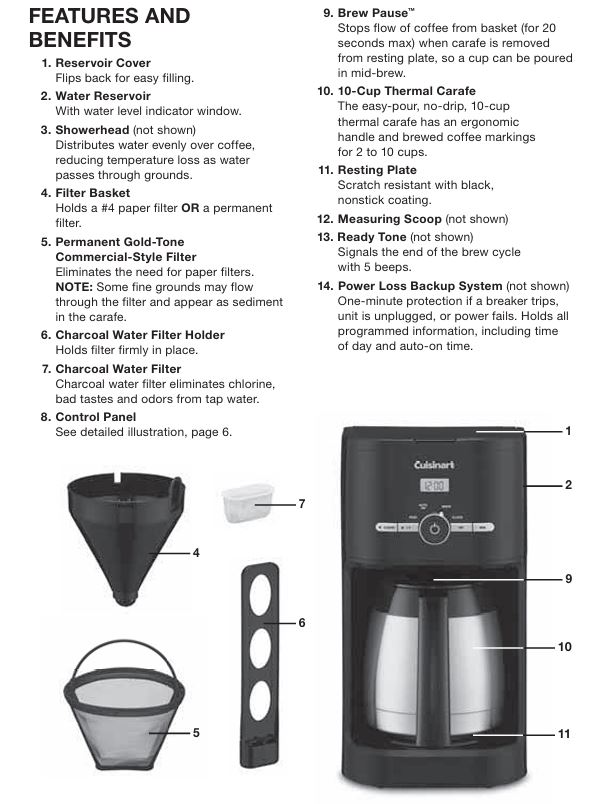
The Cuisinart DCC-1170BKNAS 10-Cup Thermal Classic™ Programmable Coffeemaker is a high-quality appliance designed to brew a variety of coffee with ease. However, like any kitchen appliance, it may face some common issues over time. This guide will help you identify and resolve those problems quickly so you can continue to enjoy your coffee.
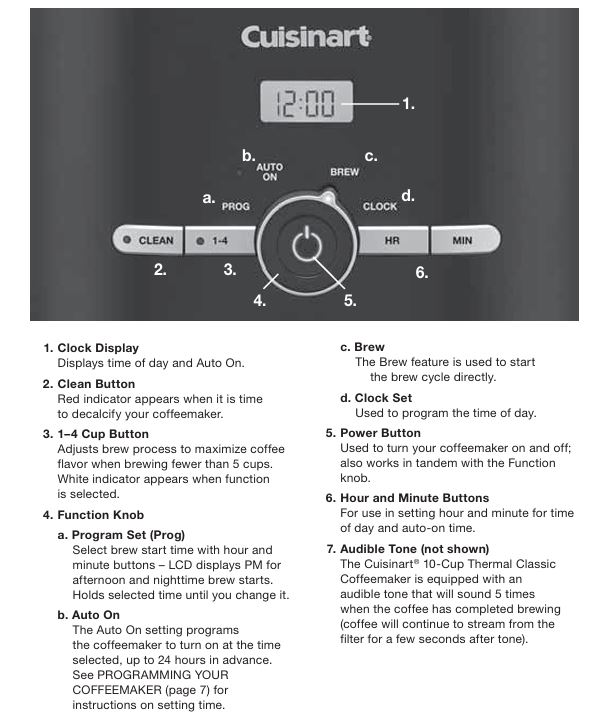
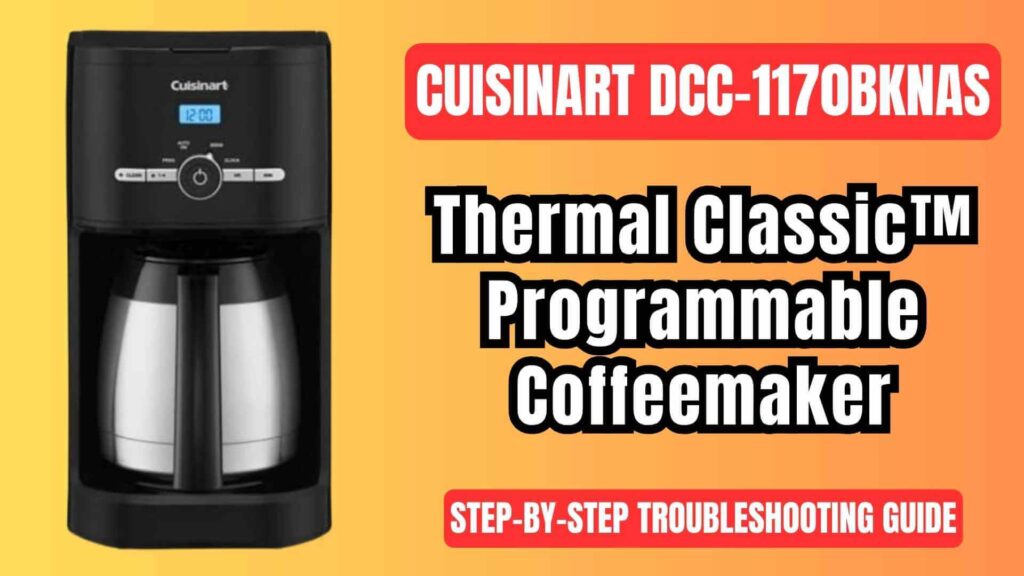
Coffeemaker Not Turning On
Possible Causes:
- Power Supply Issues: The coffeemaker may not be plugged in correctly, or there may be a fault in the electrical outlet.
- Faulty Power Button: The power button may not engage properly due to internal electrical malfunction or debris blocking the button.
- Blown Internal Fuse: In some rare cases, the internal fuse of the coffeemaker could blow, especially if the appliance has been subjected to power surges or irregular use.
Solutions:
- Check Power Cord and Outlet: Ensure the power cord is securely plugged into a functioning electrical outlet. Test the outlet by plugging in another device to verify it’s working.
- Inspect Power Button: If the power button feels stuck or unresponsive, press it firmly a few times to ensure it’s working. You may also want to clean the button to remove any debris or coffee grounds that may be blocking it.
- Reset the Coffeemaker: Unplug the coffeemaker from the outlet for at least 10 minutes, then plug it back in to reset the internal electronics. This may help clear any minor electronic glitches.
- Test Circuit Breaker: If the coffeemaker still doesn’t turn on, check if the circuit breaker has tripped and reset it if necessary.
- Check Fuse: If none of the above works, the internal fuse may need replacement. In this case, contact Cuisinart customer service for further assistance.
Coffee is Not Brewing
Possible Causes:
- Empty Water Reservoir: The coffeemaker may not brew because the water reservoir is empty.
- Clogged Filter or Brew Basket: Coffee grounds or mineral deposits may be clogging the filter or brew basket, preventing the water from flowing properly.
- Broken Internal Components: Issues with the internal water pump or heating element can cause the unit to fail during the brewing cycle.
Solutions:
- Refill the Water Reservoir: Always ensure that the water reservoir is filled before starting the brew cycle. Check the water level using the visible indicator.
- Clean the Brew Basket: After each use, clean the filter basket to ensure no coffee grounds remain inside. A buildup of coffee grounds can block the flow of water and cause the machine to stop brewing.
- Check the Water Pump: If the water pump is malfunctioning, you may need to inspect or replace it. Contact customer service for guidance.
- Perform a Test Brew: Fill the reservoir with water and try to brew without coffee grounds to see if water flows freely. If it doesn’t, the issue may lie with the water pump or another internal component.
Coffee Overflowing from the Filter Basket
Possible Causes:
- Overfilled Filter Basket: Putting too much coffee in the filter basket can cause overflow.
- Incorrect Coffee Grind: If the coffee is ground too finely, it can create excess resistance in the filter, leading to water backup and overflow.
- Wrong Combination of Filters: Using both paper and the gold-tone filter at the same time can restrict water flow, causing spillage.
Solutions:
- Limit Coffee Grounds: Use no more than 1 tablespoon of coffee per cup of water. The coffeemaker can hold up to 15 tablespoons of coffee, but exceeding this amount may lead to overflow.
- Adjust Coffee Grind: Make sure you are using the appropriate medium-fine grind. Too fine a grind can clog the filter, while too coarse a grind will produce weak coffee.
- Use One Filter at a Time: Avoid using multiple paper filters or combining paper filters with the permanent gold-tone filter. Stick to one filter type to ensure proper water flow.
Coffee is Too Weak or Too Strong
Possible Causes:
- Incorrect Coffee-to-Water Ratio: Using too little or too much coffee can lead to weak or overly strong coffee.
- Coffee Grind Issues: A grind that is too coarse or too fine can affect the extraction process, leading to inconsistent flavor.
- Brew Time Problems: Brewing the coffee for too short a time can result in weak coffee, while too long of a brewing cycle can cause over-extraction and bitterness.
Solutions:
- Adjust Coffee Amount: Stick to the recommended measurement: 1 level scoop of coffee per cup of water. If the coffee is too strong or weak, adjust the amount according to your taste.
- Change Coffee Grind: For best results, use a medium-fine grind. A finer grind can lead to over-extraction, while a coarser grind will make the water flow too quickly through the grounds, producing a weak brew.
- Adjust Brew Time: If your coffeemaker offers any brew strength or time adjustment features, use them to modify the brewing cycle. If not, consider brewing smaller amounts of coffee (1-4 cups) for a stronger, more concentrated brew.
Brew Pause™ Feature Not Working
Possible Causes:
- Carafe Left Off Too Long: The Brew Pause™ feature works for only 20 seconds, and leaving the carafe off the base for longer will prevent the feature from functioning properly.
- Filter Basket Overflow: If the filter basket is too full, the Brew Pause™ feature might not work properly.
Solutions:
- Remove Carafe Quickly: The Brew Pause™ feature is designed to stop the flow of coffee for up to 20 seconds. Be sure to replace the carafe within that time frame to prevent overflow.
- Monitor Filter Basket Levels: Ensure the filter basket is not overloaded with coffee grounds. Follow the recommended limits to avoid overflow when using the Brew Pause™ feature.
Water Not Draining Properly
Possible Causes:
- Clogged Water Lines: Over time, mineral buildup can clog the internal water channels.
- Blocked Filter: A clogged or improperly placed filter can obstruct water flow.
- Obstructions in the Carafe Area: Any debris or buildup on the carafe or surrounding areas can cause water to back up.
Solutions:
- Run a Decalcification Cycle: Use a mixture of 1/3 white vinegar and 2/3 water to run a decalcification cycle, especially if your water is hard. This will help clear mineral deposits from the water lines.
- Check the Filter Basket: Ensure that the filter is positioned correctly and is not overloaded with grounds. Clean the filter regularly to avoid clogs.
- Clean the Carafe Area: Inspect the carafe and its base for any obstructions, such as coffee grounds, that might block water flow.
Coffee Tastes Bitter or Overly Strong
Possible Causes:
- Over-extraction: If the coffee is ground too finely or brewed for too long, over-extraction can occur, resulting in bitterness.
- Old Coffee Beans: Stale or improperly stored coffee beans can contribute to a bitter taste.
- High Brewing Temperature: If the brewing temperature is too high, it can cause over-extraction and bitterness.
Solutions:
- Adjust Grind Size: Use a medium-fine grind for optimal extraction. Finer grinds can result in over-extraction, while coarser grinds may lead to weak coffee.
- Use Fresh Coffee Beans: Always use fresh coffee beans and grind them just before brewing. Avoid using beans that have been sitting in your pantry for too long.
- Monitor Brewing Temperature: If your machine has temperature controls, ensure the brewing temperature is within the optimal range (190°F – 205°F).
Cleaning and Maintenance Issues
Possible Causes:
- Mineral Buildup: Over time, mineral deposits from water can accumulate inside the coffeemaker, affecting its performance and the flavor of the coffee.
- Coffee Oil Buildup: Coffee oils can accumulate on the carafe, filter basket, and other components, affecting the flavor of subsequent brews.
- Dirty Water Reservoir: If the water reservoir is not cleaned regularly, bacteria or mold can grow, affecting both the taste and hygiene of the coffee.
Solutions:
- Regular Decalcification: Perform a decalcification cycle at least once every 60 cycles or when the clean indicator turns on. Use a mixture of vinegar and water to remove mineral deposits.
- Wash Parts After Each Use: Clean the filter basket, carafe, and other components regularly using warm, soapy water. Avoid using abrasive cleaning tools, which can damage the surfaces.
- Clean Water Reservoir: Make sure the water reservoir is regularly cleaned and dried to prevent any buildup that could affect the quality of your brew.
FAQs
How often should I clean my Cuisinart DCC-1170BKNAS?
It’s recommended to clean the coffeemaker every 60 cycles or when the clean indicator light turns on.
Can I use regular paper filters with this coffee maker?
Yes, the coffeemaker supports #4 paper filters in addition to the gold-tone filter.
What should I do if my coffee maker still doesn’t work after trying all troubleshooting steps?
If the issue persists, contact Cuisinart customer service or an authorized repair center for further assistance.
By following this comprehensive guide, you should be able to troubleshoot and resolve most issues with the Cuisinart DCC-1170BKNAS 10-cup thermal classic™ programmable coffeemaker. Regular maintenance, including cleaning, decalcification, and ensuring proper coffee-to-water ratios, will ensure that your coffeemaker operates smoothly for years to come.



0 Comments