Introduction: Why Does My Cuisinart DCC-5570NAS Not Work?
The Cuisinart DCC-5570NAS 5-cup coffee brewer with a stainless steel carafe is designed to brew delicious coffee quickly and efficiently. However, like all appliances, it can sometimes face problems that prevent it from working as expected. Whether it’s a brewing issue, power problem, or overflow situation, understanding the root cause of these issues is crucial for effective troubleshooting.
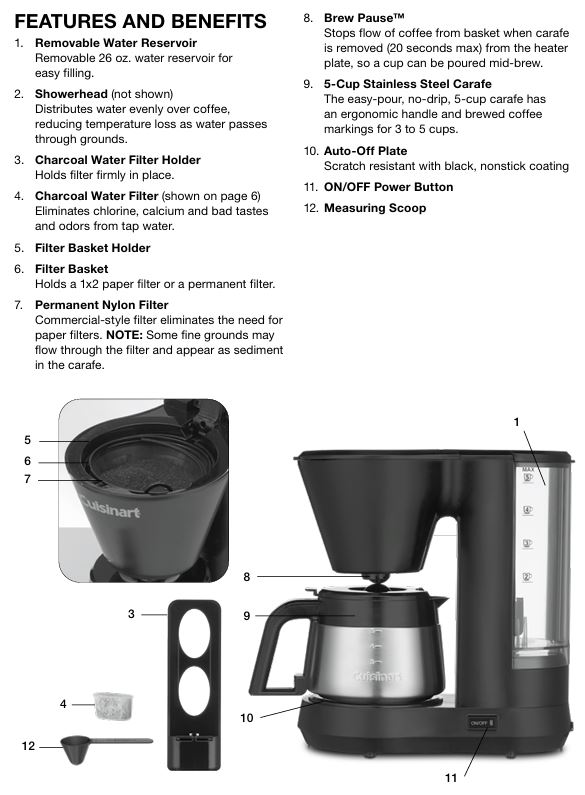
Before calling a technician, this comprehensive guide will walk you through common issues and their solutions, based on insights from the Cuisinart user manual. With the right approach, you can easily fix most problems on your own and enjoy your coffee again without delay.
Cuisinart DCC-5570 Series Coffee Machine: Common Issues & Solutions

Coffeemaker Won’t Turn On
Issue: One of the most common problems is when your Cuisinart DCC-5570NAS doesn’t turn on, leaving you unable to brew your morning cup of coffee.
Possible Causes:
- Power Cord Disconnection: If the power cord is loosely plugged into the outlet or the coffee maker, it can prevent the appliance from turning on.
- Blown Fuse: Over time, the fuse inside the machine may burn out due to electrical surges or prolonged use.
Solutions:
- Check the Power Cord: Ensure that the power cord is securely plugged into a working electrical outlet. If the plug feels loose, remove and reinsert it.
- Test the Outlet: If the appliance still doesn’t work, check the outlet by plugging in a different appliance to confirm it’s functioning. If the outlet is not the issue, try another outlet.
- Inspect the Fuse: If the machine still won’t turn on, the internal fuse might have blown. Contact Cuisinart Customer Service or an authorized repair center to replace the fuse.
Tip: Always unplug the appliance when not in use and before cleaning to avoid any electrical hazards.
Coffee Isn’t Brewing
Issue: You may experience a situation where the machine turns on, but the coffee doesn’t brew, or the brewing process is interrupted.
Possible Causes:
- Water Reservoir Not Filled: The machine may not brew coffee if the water reservoir is not properly filled.
- Clogged Filter Basket: Coffee grounds or debris may clog the filter basket, preventing the water from draining properly.
- Faulty Heating Element: The heating element, which heats the water, may be malfunctioning, causing it to fail to reach the appropriate temperature for brewing.
Solutions:
- Check the Water Reservoir: Ensure that the water reservoir is filled with enough water. The Cuisinart DCC-5570NAS has a maximum water capacity of 26 oz, which is enough for five 5 oz cups of coffee.
- Clean the Filter Basket: The filter basket should be checked for any coffee grounds or debris. If necessary, clean the filter basket with warm, soapy water or place it in the dishwasher’s top rack.
- Inspect the Heating Element: If the water isn’t heating up, you may need to inspect the heating element. Contact Cuisinart support if this is the case, as it requires professional repair.
Tip: The Brew Pause™ feature allows you to remove the carafe mid-brew to serve a cup, but if you leave it out for too long (over 20 seconds), it may cause an overflow.
Overflow or Coffee Grounds in Carafe
Issue: You may notice coffee overflowing from the filter basket or coffee grounds appearing in your carafe, which can make the brewing process messy.
Possible Causes:
- Too Fine Coffee Grind: Grinding your coffee beans too finely can result in a clogged filter, causing the water to overflow.
- Overfilled Filter Basket: If you use more than the recommended amount of coffee grounds, this may lead to overflow and coffee grounds spilling into the carafe.
Solutions:
- Adjust Coffee Grind: Use a medium-fine grind for brewing. A coarse grind is ideal for this coffeemaker to avoid overflow. Using a fine grind can lead to excess pressure and clogging, while a coarse grind will result in weak coffee.
- Limit Coffee Quantity: Do not exceed 5 tablespoons (5 scoops) of ground coffee for each brew cycle. Any excess grounds can lead to overflow and a messy brewing experience.
Tip: The Cuisinart DCC-5570NAS has a 5-cup capacity (740 ml), so adjust your coffee quantity accordingly.
Brew Cycle Takes Too Long
Issue: A prolonged brew cycle may indicate a malfunction or a need for maintenance.
Possible Causes:
- Clogged Water Line: Over time, mineral buildup from hard water can accumulate inside the water lines and slow down the brewing process.
- Faulty Heating Element: The water may not be heating efficiently, causing the brew cycle to take longer than usual.
Solutions:
- Perform Decalcification: Calcium buildup in the water reservoir or pipes can cause slower brewing times. To resolve this, perform a descaling using a mixture of 1/3 vinegar and 2/3 water. Run this through a full brew cycle (without coffee grounds), then flush the system with clean water.
- Inspect Heating Element: If the brewing time remains long despite decalcifying, the heating element might be failing and will need to be checked by a professional technician.
Water Is Not Flowing Correctly
Issue: Sometimes, water may not flow through the filter basket, or the flow might be inconsistent, preventing the coffee from brewing properly.

Possible Causes:
- Clogged Water Reservoir or Filter Basket: Mineral deposits or coffee grounds may block the water passage, stopping the brewing cycle.
- Faulty Water Pump: The water pump might not be working efficiently to push water through the filter.
Solutions:
- Clean the Water Reservoir: Wipe down the water reservoir with a damp, lint-free cloth to remove any mineral buildup or debris. Regular cleaning can prevent such blockages.
- Check for Clogs: Make sure the filter basket is free from coffee grounds or any obstruction. Clean it thoroughly to ensure proper water flow.
Tip: Use filtered water to reduce mineral buildup in the coffee maker, improving water flow and overall performance.
Step-by-Step Troubleshooting Guide
Step 1: Check Power Supply
The first step is to ensure that the Cuisinart DCC-5570NAS is receiving adequate power.
- Check the power cord: Ensure it’s plugged securely into the outlet. If the cord is loose or damaged, replace it.
- Test the outlet: Plug in a different appliance to confirm the outlet is functional.
Step 2: Ensure Proper Setup
Verify that the coffee maker is set up correctly for brewing:
- Water Reservoir: Fill the reservoir with the appropriate amount of water.
- Filter Basket: Ensure the filter is placed correctly, whether it’s a 1×2 paper filter or the permanent nylon filter.
- Carafe Placement: Confirm that the carafe is correctly positioned on the heating plate before starting the brew cycle.
Step 3: Clean and Maintain Your Coffeemaker
Regular maintenance is key to ensuring your brewing machine works smoothly:
- Clean After Every Use: Wash the filter basket, carafe, and water reservoir after every brew cycle to remove residue.
- Monthly Decalcification: Run a vinegar-water mixture through the machine once a month to remove calcium deposits and ensure optimal brewing performance.
Advanced Troubleshooting
Decalcification
If the coffee maker brews slowly or if there’s residual water left after brewing, it’s time to decalcify the machine.
- Mix 1/3 vinegar and 2/3 water in the water reservoir.
- Run a brew cycle without coffee grounds.
- Once the cycle is complete, rinse the machine by running several cycles with clean water.
Filter Issues
Ensure you’re using the correct filter and that it’s properly inserted:
- 1×2 paper filters should be fully open and placed correctly.
- Permanent nylon filters may allow fine coffee grounds to pass through, so be sure to clean them regularly.
Electrical Issues
If the coffeemaker isn’t powering on:
- Check the power cord for any visible damage.
- If it’s still unresponsive, the internal fuse may be blown and require professional replacement.
Conclusion
The Cuisinart DCC-5570NAS coffee brewing machine is an excellent appliance that can provide years of great coffee, but when problems arise, this troubleshooting guide can help. By ensuring proper setup, performing regular maintenance, and addressing common issues like power problems, slow brewing, and water flow issues, you can keep your coffee making appliance in great shape for daily use.
If these steps don’t resolve the issue, don’t hesitate to contact Cuisinart customer support for further assistance.
FAQs
How often should I clean my Cuisinart DCC-5570NAS coffeemaker?
Clean the carafe, filter basket, and water reservoir daily. Decalcify the coffeemaker once a month to maintain optimal performance.
Why is my coffee brewing slowly?
Slow brewing can be due to mineral buildup or a clogged filter. Run the decalcification process to resolve this issue.
Can I use a permanent filter with this coffeemaker?
Yes, you can use a permanent nylon filter, but be aware that fine coffee grounds may pass through and settle in the carafe.
Q4: What do I do if my Cuisinart DCC-5570NAS still doesn’t work after troubleshooting?
If the machine is still not functioning, consider contacting Cuisinart customer support for further assistance under warranty.



0 Comments