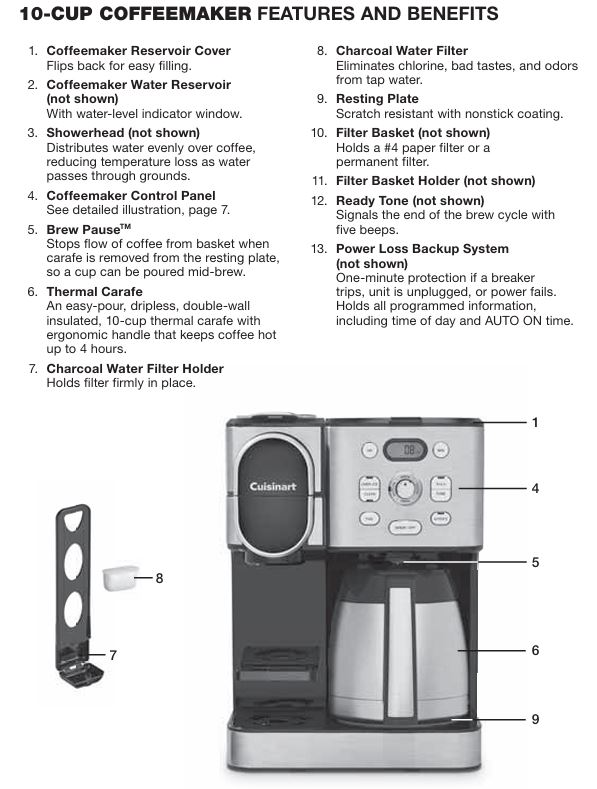
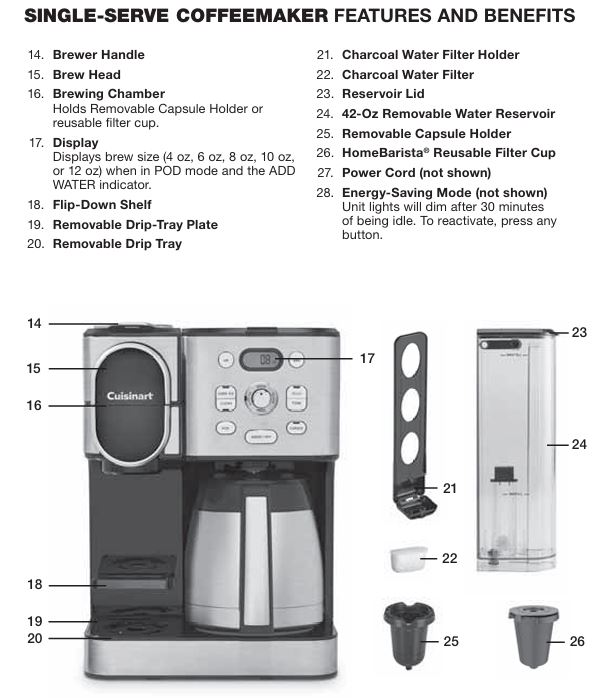
The Cuisinart SS-21NAS Coffee Center® 10-Cup Automatic Thermal Coffee Maker is designed to provide coffee lovers with an excellent brewing experience, offering both a traditional carafe brewing option and a convenient single-serve mode. However, like any appliance, it can encounter some issues that may disrupt your coffee ritual. If your coffee maker isn’t working as it should, don’t worry—this troubleshooting guide provides detailed steps to fix common problems and get your machine back to optimal performance.
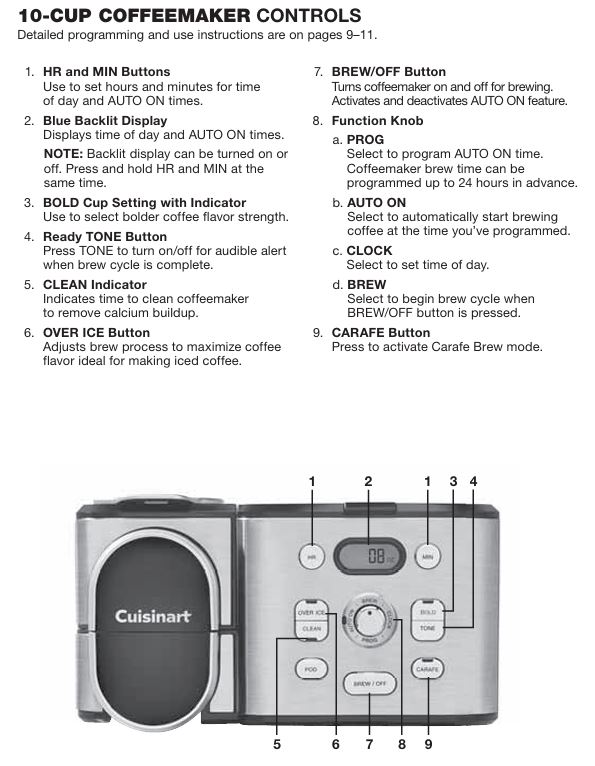
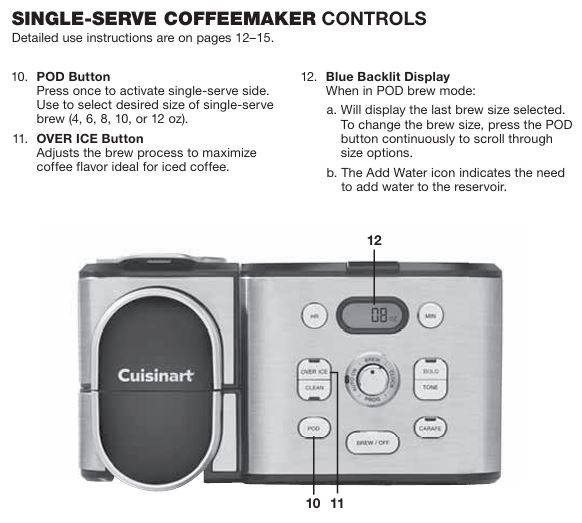
By following the advice in this guide, you can address common issues related to brewing, overflowing, slow brewing, and maintenance problems. With proper care and maintenance, your coffee maker will continue to deliver excellent coffee every time.
Cuisinart SS-21NAS Coffee Center®: Common Problems and Their Solutions

1. Coffee Maker Not Brewing
Problem: The Cuisinart Coffee Maker is Not Brewing Coffee
If your Cuisinart SS-21NAS Coffee Center is not brewing coffee at all, there are several potential causes and solutions.
Solutions:
- Check the Water Reservoir:
- Ensure the water reservoir is filled. If the water reservoir is empty, the coffee maker cannot brew. Always check the water level before brewing.
- Proper Installation of Reservoir:
Verify that the water reservoir is properly installed. If it’s misaligned, the machine may fail to brew. The reservoir should snap into place and be seated correctly.
- Check the Brew Head and Filter Basket:
- The brew head and filter basket need to be properly closed. If the filter basket isn’t properly placed, or the brew head isn’t fully closed, the brewing process will not start.
- Properly Insert Filters:
If using paper filters, ensure they are fully inserted into the filter basket. Sometimes, improperly placed filters can obstruct water flow, preventing brewing.
- Unplug and Reset:
- Turn off and unplug the machine for at least one minute. This can help reset the coffee maker’s internal components. After waiting, plug the unit back in and try brewing again.
- Check for Blockages:
- If there is any blockage in the machine, such as coffee grounds stuck in the brew head or filter basket, it can prevent the water from flowing through. Make sure everything is clean and clear before attempting to brew.

When to Call for Service:
If none of these solutions work and the coffee maker still fails to brew, you may need to contact Cuisinart’s customer support for assistance. There could be an internal malfunction or a part that needs replacing.
2. Coffee Overflowing from the Filter Basket
Problem: Overflowing Coffee Basket
If your coffee basket overflows during the brewing process, this is a common issue that can be caused by several factors.
Solutions:
- Avoid Overfilling the Filter Basket:
- Do not exceed the recommended amount of ground coffee. The standard recommendation is one level scoop per cup of coffee. Overloading the filter with coffee grounds can result in overflowing, especially if the grounds are too finely ground.
- Grind Size Matters:
- Too fine a grind can cause the coffee grounds to clog the filter and overflow during brewing. If the coffee is ground too finely, it can lead to excessive pressure buildup during brewing.
- Recommended Grind: Use a medium grind for best results. A medium grind allows water to flow through the coffee grounds smoothly, preventing overflow.
- Do Not Use Two Filters:
- If you use a permanent gold-tone filter and a paper filter at the same time, it can obstruct the water flow, causing the coffee to overflow. You should use one type of filter at a time. If using a paper filter, do not use a permanent gold-tone filter in the same brew cycle.
- Check the Coffee Basket:
- After adding the coffee grounds, ensure the filter basket is correctly positioned and fully closed. If it’s not properly closed, hot water can leak out of the sides and cause spillage.
3. Coffee Maker Turns Off by Itself or Stops Brewing Mid-Cycle
Problem: Coffee Maker Stops Brewing Unexpectedly
If the coffee maker turns off by itself or halts mid-brew, several issues could be the cause.
Solutions:
- Energy-Saving Mode:
- The Cuisinart SS-21NAS has an energy-save mode that automatically shuts off the machine after 30 minutes of inactivity. This is to prevent energy wastage. Simply press any button or turn the function knob to wake the unit from energy-saving mode and resume brewing.
- Power Loss or Unplugging:
- If there was a power surge, the unit may have been temporarily powered off. Simply plug the coffee maker back in and try again. In case of a power outage, the unit may also lose its settings and need to be reprogrammed.
- Faulty Power Cord or Outlet:
- Check the power cord for any visible damage. If the cord is frayed or broken, replace it immediately. Additionally, try plugging the coffee maker into a different outlet to ensure the outlet is functioning properly.
4. The Single-Serve Function Not Working While Brewing in Carafe Mode
Problem: The Single-Serve Mode Doesn’t Work When the Carafe is Brewing
You cannot use the single-serve (POD) function while the carafe brewing is in progress. The machine is designed to brew either carafe or single-serve coffee at one time, not both simultaneously.
Solutions:
- Finish Carafe Brewing:
- Wait for the carafe brewing cycle to complete before switching to the single-serve function. Once the brewing for the carafe is done, you can switch to the POD mode for brewing a single cup of coffee.
5. Slow or Sputtering Water Flow in Single-Serve Mode
Problem: The Single-Serve Coffee Maker is Sputtering or Brewing Slowly
If your coffee maker is producing a slow stream of water or sputtering during single-serve brewing, this issue is usually related to blockages in the system.
Solutions:
- Clogged Needles:
- Exit and piercing needles may become clogged with coffee grounds over time, slowing down the water flow. To fix this:
- Remove the pod holder and twist off the funnel.
- Use a paper clip to clean the piercing needle and the exit needle.
- Clear any debris and reassemble the pod holder.
- Exit and piercing needles may become clogged with coffee grounds over time, slowing down the water flow. To fix this:
- Water Reservoir Level:
- Ensure that the water reservoir is adequately filled. If the water level is too low, the coffee maker will not brew properly.
6. The “CLEAN” Indicator Light Stays On
Problem: “CLEAN” Indicator Light Won’t Turn Off
If the CLEAN light remains illuminated, this means the coffee maker needs descaling, but it might also indicate that descaling wasn’t done properly.
Solutions:
- Proper Descaling:
- Descaling is necessary to remove calcium deposits that build up over time. If the CLEAN indicator remains on after descaling, follow these steps:
- Fill the water reservoir with a mixture of 1/3 white vinegar and 2/3 water.
- Press the CLEAN button to start the descaling process. The unit will complete the cycle and beep when done.
- If the CLEAN light is still on, repeat the process with a fresh vinegar-water solution.
- Descaling is necessary to remove calcium deposits that build up over time. If the CLEAN indicator remains on after descaling, follow these steps:
- Rinse After Descaling:
- After descaling, it’s essential to run a fresh water cycle to rinse out any remaining vinegar solution. Fill the reservoir with fresh water and run the cycle until the machine indicates that the water has been cleared.
Maintenance Tips for Long-Lasting Performance
Regular maintenance can help prevent many of the common issues experienced with the Cuisinart SS-21NAS Coffee Maker.
1. Regular Cleaning
- Charcoal Water Filter:
Replace the charcoal water filter every 60 days or after 60 uses. This helps remove impurities from tap water, ensuring that your coffee tastes great every time. - Cleaning the Carafe:
Wash the thermal carafe with warm, soapy water. Avoid using harsh abrasives or cleaning agents. If you use a dishwasher, place the carafe on the top rack. - Cleaning the Brewing Chamber:
To clean the brewing chamber, use a damp cloth to wipe the area under the filter basket. Ensure that all coffee grounds are removed to avoid clogging.

2. Descaling
- Descaling Frequency:
Depending on the hardness of the water in your area, descale the coffee maker every 3–6 months. This will help prevent calcium buildup, which can affect performance.
FAQs About Cuisinart SS-21NAS Coffee Maker Troubleshooting
How often should I clean my Cuisinart SS-21NAS Coffee Maker?
It is recommended to clean the coffee maker every 3 to 6 months or more frequently if you have hard water. Regular cleaning helps maintain performance and ensures good-tasting coffee.
What should I do if my coffee doesn’t taste good?
If your coffee tastes off, check the water filter to ensure it’s not clogged or expired. Also, make sure you are using fresh, high-quality coffee grounds and that the coffee-to-water ratio is correct.
Can I brew both single-serve and carafe coffee at the same time?
No, the Cuisinart SS-21NAS Coffee Maker is designed to brew either carafe or single-serve coffee at a time, but not both simultaneously.
Conclusion
With the right care and maintenance, your Cuisinart SS-21NAS Coffee Center® will continue to provide delicious coffee for years. By following this detailed troubleshooting guide, you should be able to resolve common issues related to brewing, overflow, slow brewing, and maintenance. If these solutions don’t fix the problem, contacting Cuisinart customer support or taking the machine to an authorized repair center is the next step.



0 Comments