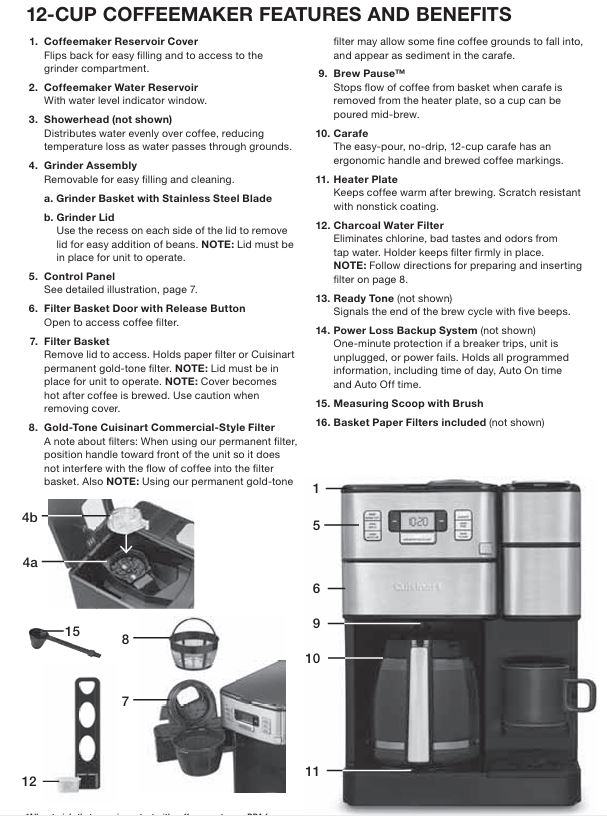
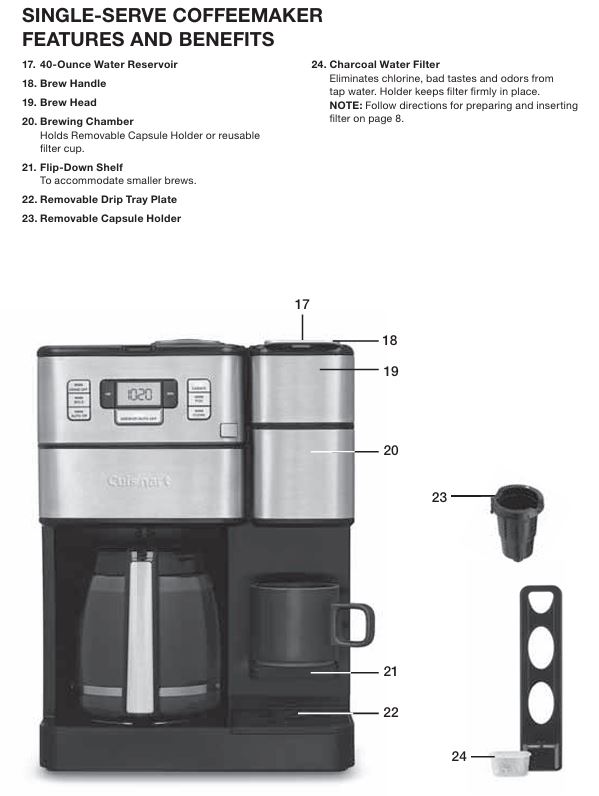
The Cuisinart SS-GB1NAS Coffee Center® Grind & Brew Plus is a versatile appliance designed to grind fresh coffee beans and brew them automatically. However, like any complex appliance, it may encounter problems from time to time. This comprehensive troubleshooting guide will help you diagnose and fix common issues, ensuring that your coffee maker works efficiently again.
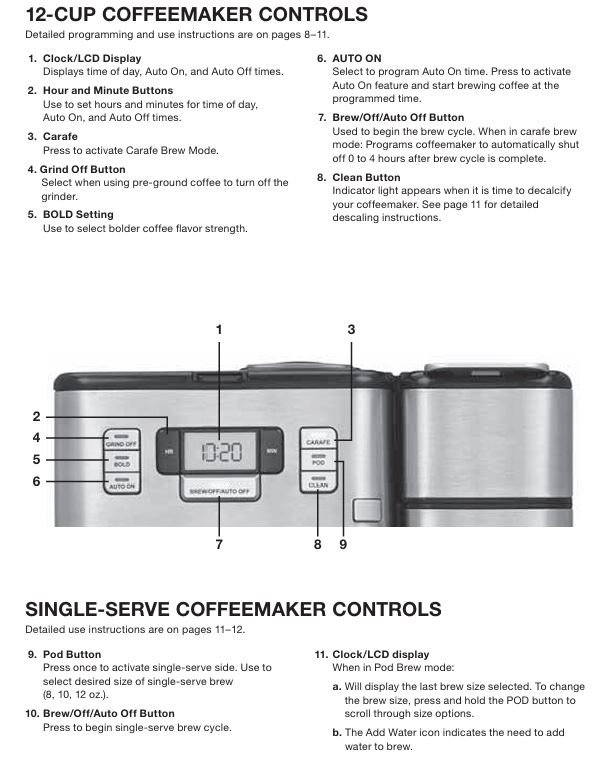
Cuisinart SS-GB1 Series Coffee Maker Problems & their Solutions: A Step-by-Step Troubleshooting Guide

1. Coffee Maker Not Turning On
If your Cuisinart SS-GB1NAS coffee maker refuses to power up, the issue may stem from several factors. Let’s go through the potential causes and solutions to help you get your appliance working again.
Potential Causes:
- Power Cord Issue: A damaged or improperly connected power cord could be the culprit. Inspect the cord for visible damage, such as frays or cuts, and ensure it’s securely plugged into the outlet.
- Electrical Outlet Problem: Sometimes, the issue may be with the electrical outlet. If the coffee maker isn’t receiving power, try plugging another appliance into the same outlet to check if it’s working.
- Overheating Protection: The coffee maker has built-in overheating protection. If the appliance has been running for a long period, it may have automatically shut down to prevent damage.
- Control Panel Malfunction: A malfunctioning control panel can also prevent the coffee maker from turning on. If the control panel isn’t responding to your inputs, this may indicate an issue with the circuit board or internal wiring.
Solution:
- Check Power Cord: Ensure the power cord is firmly plugged into a functional outlet. Inspect the cord for any visible damage. If damaged, the cord must be replaced.
- Test Electrical Outlet: Plug another device into the same outlet to confirm it’s functioning properly. If not, test the coffee maker with a different outlet.
- Wait for Cooling: If the coffee maker has been in use for an extended period, unplug it and allow it to cool for about 10-15 minutes. The appliance may automatically reset after it cools down.
- Reset the Unit: Unplug the coffee maker, wait for 10 seconds, and plug it back in. This often resets the internal circuitry and can resolve minor issues.
2. Coffee Maker Leaks or Overflows
Leaking or overflowing is a common problem with coffee makers, and it’s often caused by incorrect usage or a malfunctioning part. Here’s how to identify the issue and fix it.

Potential Causes:
- Overfilled Water Reservoir: The water reservoir may have exceeded its maximum capacity. This often leads to spillage when the brewing cycle begins.
- Clogged or Improper Filter: Using two filters or an improperly positioned filter can result in coffee overflowing or backing up during brewing.
- Too Fine a Grind: A very fine coffee grind can cause the filter to become clogged, preventing water from passing through properly and causing an overflow.
- Grinder Malfunction: If the grinder is not functioning correctly, it may push too much coffee into the filter, leading to overflow.
Solution:
- Check the Water Reservoir: Ensure that you are not overfilling the water reservoir. The Cuisinart SS-GB1NAS coffee maker can brew up to 12 cups, and exceeding the maximum fill line can lead to spillage.
- Use Correct Filter: Always use one filter at a time, either a paper filter or the Cuisinart permanent gold-tone filter. Using more than one filter at a time will restrict water flow and cause overflow.
- Adjust Coffee Grind: Use a medium grind for optimal brewing. Too fine a grind can cause clogs, while too coarse a grind may produce weak coffee. Ensure you use no more than 14 scoops of beans for a 12-cup brew.
- Clean the Grinder: Regularly clean the grinder to ensure no coffee grounds accumulate, which may affect its performance.

3. Grinder Not Working
If the built-in grinder isn’t functioning, it can be frustrating, especially when you rely on freshly ground coffee for the best flavor. Here are the common reasons and solutions.
Potential Causes:
- Grinder Lid Not Closed: The grinder will not operate unless the lid is securely closed. If the lid is loose, the coffee maker won’t start the grinding process.
- Grinder Overload: The grinder may stop working if you’ve added more than the recommended amount of coffee beans (14 scoops).
- Electrical Issue: The grinder motor may have malfunctioned or become blocked.
Solution:
- Check the Grinder Lid: Ensure the lid is securely in place. The grinder will not operate if the lid is loose.
- Avoid Overloading the Grinder: Do not add more than 14 scoops of coffee beans into the grinder basket. Overloading can cause the grinder to malfunction or overflow.
- Reset the Coffee Maker: If the grinder is still not working, unplug the coffee maker, wait for 10 seconds, and plug it back in. This resets the internal systems and may resolve minor malfunctions.
4. Coffee Taste Is Off
If your coffee doesn’t taste as expected, several factors could be affecting the flavor. Let’s explore the causes and solutions to help improve the taste of your coffee.
Potential Causes:
- Stale Coffee Beans: Coffee beans lose their flavor quickly after being ground. Ensure you are using fresh beans for the best coffee flavor.
- Water Quality: The quality of the water you use can significantly impact the taste of the coffee. If your tap water isn’t great, it might be affecting the coffee flavor.
- Incorrect Coffee-to-Water Ratio: If you’re using too little or too much coffee, the brew will either be too weak or too strong. Ensuring the right ratio is crucial for a balanced cup.
- Grind Size: A very fine grind can result in over-extraction, making the coffee bitter. A coarse grind can lead to under-extraction, producing weak coffee.
Solution:
- Use Fresh Coffee Beans: Only buy a two-week supply of fresh coffee beans and grind them just before brewing. Freshness plays a significant role in the flavor.
- Use Clean Water: If your tap water doesn’t taste good, it will affect your coffee. Use filtered water for the best taste. The Cuisinart charcoal water filter can help remove chlorine and other impurities.
- Adjust Coffee-to-Water Ratio: Follow the recommended ratio of one scoop (1 tablespoon) of ground coffee per cup of water. Adjust this based on your personal taste preferences.
- Adjust Grind Size: Use a medium grind for optimal brewing. A fine grind can make your coffee too bitter, while a coarse grind may produce weak coffee.

5. Water Not Draining from the Filter Basket
If water isn’t draining properly from the filter basket, this can disrupt your brewing process and cause incomplete or weak coffee.
Potential Causes:
- Clogged Filter: Coffee grounds may clog the filter if it’s too fine or if there’s an excessive amount of grounds.
- Wrong Filter Type: Using two paper filters or combining a paper filter with a permanent filter can restrict water flow, causing a backup.
- Excessive Coffee Grounds: Adding too much coffee to the filter basket can cause overflow and water blockage.
Solution:
- Use Proper Filters: Only use one filter at a time. Ensure it’s properly positioned to allow water to flow through.
- Clean the Filter Basket: Regularly clean the filter basket to ensure no coffee grounds are left behind. If the permanent gold-tone filter is being used, check it for clogging.
- Adjust Grind Size: A very fine grind can cause clogs in the filter. Use a medium grind for smooth brewing.
6. Brew Pause™ Not Working
The Brew Pause™ feature allows you to pour a cup of coffee before the brewing cycle is complete. If this function isn’t working properly, here’s how to resolve the issue.
Potential Causes:
- Carafe Removed Too Early: If the carafe is removed for more than 20 seconds, the coffee maker will stop the brewing process, causing an incomplete cup.
- Filter Basket Overload: Too many coffee grounds in the filter basket can interfere with the Brew Pause™ function, preventing it from stopping the coffee flow.
Solution:
- Ensure Quick Removal: Don’t remove the carafe for more than 20 seconds. Doing so can cause the filter basket to overflow or block the coffee flow.
- Use the Right Amount of Coffee: Avoid overfilling the filter basket with coffee grounds. This can cause the coffee maker to malfunction and disrupt the Brew Pause™ feature.
7. Coffee Maker Display Problems
If the LCD display on your coffee maker is malfunctioning or unresponsive, it could be due to several causes.
Potential Causes:
- Electrical Glitch: Power surges or glitches can affect the display.
- Control Panel Settings: Incorrect settings or malfunctions in the control panel can make the display appear as if it’s not working.
Solution:
- Reset the Coffee Maker: Unplug the coffee maker, wait for 10 seconds, and then plug it back in. This often resolves temporary display issues.
- Reprogram Settings: If the display is showing incorrect information, try reprogramming the coffee maker’s settings, including the clock and auto-on/off features.
Maintenance Tips to Prevent Future Issues
Proper maintenance ensures that your coffee maker continues to work efficiently. Regular cleaning and care can prevent many common issues from arising.
Key Maintenance Tasks:
- Descale Regularly: Descale your coffee maker every 3 to 6 months using a mixture of white vinegar and water to remove calcium deposits that may build up over time.
- Clean the Grinder: Regularly clean the grinder to prevent coffee grounds from accumulating and clogging the system.
- Replace Water Filter: Change the charcoal water filter every 60 days or more frequently if you live in an area with hard water.
- Clean the Drip Tray and Filter Basket: After every use, clean the drip tray and filter basket to ensure they’re free of coffee grounds.



Frequently Asked Questions (FAQs)
Why is my coffee weak despite following the recipe?
The water-to-coffee ratio may be off. Ensure you’re using the recommended amount of coffee per cup of water. Also, check if your grind size is too coarse, which can result in weak coffee.
Can I use other filters besides the Cuisinart ones?
It’s recommended to use either the Cuisinart gold-tone filter or standard cone-shaped paper filters. Using other types may cause overflow or malfunction.

How can I prevent clogs in the filter basket?
Ensure you’re using a medium grind size and don’t overload the filter with coffee grounds. Clean the filter basket regularly to remove any accumulated debris.
By following this detailed troubleshooting guide, you should be able to fix most issues with your Cuisinart SS-GB1NAS Coffee Center® Grind & Brew Plus coffeemaker. Regular maintenance, proper use, and timely troubleshooting will ensure that you can enjoy fresh, flavorful coffee without any issues.



0 Comments