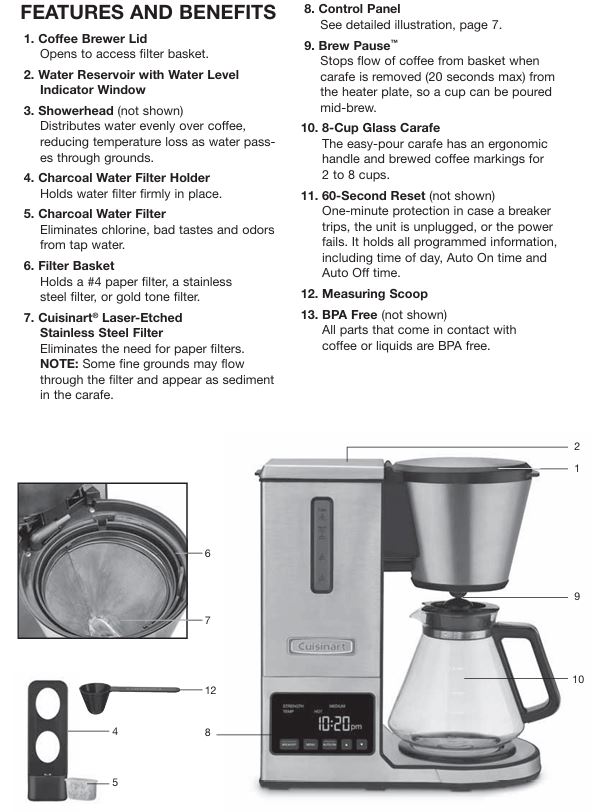
The Cuisinart CPO-800P1 PurePrecision 8-cup pour-over coffee brewer is a premium coffee machine designed for brewing the perfect cup of coffee. With features like precision temperature control, a bloom function, and Brew Pause™, it’s a favorite for coffee enthusiasts. However, like any appliance, it may encounter some issues over time.
Whether it’s a brewing failure, poor coffee quality, or a power malfunction, this guide will help you troubleshoot and fix common problems, ensuring your coffee maker works like new again.
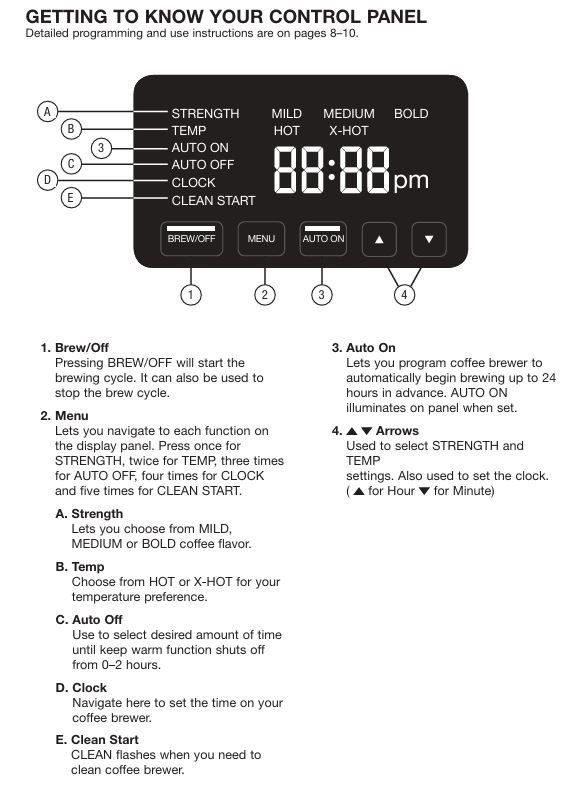
Why This Troubleshooting Guide?
Before you decide to get your Cuisinart coffee maker repaired or replaced, try to follow these simple troubleshooting steps. This guide provides solutions based on the Cuisinart CPO-800P1 user manual and will walk you through each potential issue in a detailed manner. The steps outlined below are designed to help you fix problems yourself without the need for professional help, saving you time and money.

1. Coffee Maker Won’t Turn On
Possible Causes:
- Power Supply Problems
- Defective Power Cord
- Circuit Breaker Issue
Solutions:
- Check the Power Outlet:
Sometimes, the issue may be with the power outlet. If your coffee maker isn’t turning on, first ensure the outlet is working. Plug a different appliance into the same socket. If the other device also doesn’t work, it’s likely a problem with the outlet, and you should try a different one. - Inspect the Power Cord:
A damaged or frayed power cord can prevent your coffee maker from receiving power. If you see any cuts, kinks, or exposed wiring, the cord will need replacement. You can contact Cuisinart customer service for a new cord. - Reset the Circuit Breaker:
In cases where the appliance was previously working and then suddenly stopped, a circuit breaker may have been tripped. Unplug the coffee maker, wait for a few minutes, and then plug it back in. You can also check if other appliances are working on the same circuit. - Check the Fuse:
The Cuisinart coffee maker has an internal fuse that may blow if there’s a power surge. If the fuse is blown, you will need to replace it. This task should only be done by an authorized service technician.

2. Coffee Not Brewing Properly
Possible Causes:
- Incorrect Water Reservoir Filling
- Clogged Filter Basket
- Issues with Water Flow
Solutions:
- Ensure the Water Reservoir is Properly Filled:
Make sure you fill the water reservoir correctly to the desired level. If the water level is too low, the coffee maker might not start the brewing process, or the cycle could halt prematurely. The Cuisinart CPO-800P1 has a water level indicator, so check it before starting the brewing cycle. - Clean the Filter Basket:
If coffee grounds are spilling over or the brewing process is not starting properly, check if the filter basket is clogged. Clogging can happen if too many grounds are used, or if the coffee is ground too fine. Remove any coffee grounds that might be stuck and clean the basket thoroughly. You can wash it with warm soapy water, or place it in the dishwasher’s upper rack. - Check the Water Filter:
If the water filter is clogged or installed incorrectly, it can affect water flow, leading to improper brewing. Your coffee maker uses a charcoal water filter to eliminate chlorine and bad tastes. Ensure the filter is in place and properly installed. It’s recommended to replace the filter every 60 days or after 60 uses, especially if you have hard water in your area. - Water Flow Obstruction:
If the water is not draining properly from the filter basket, it might be due to an obstruction inside the coffee maker. Ensure that there’s no leftover coffee ground residue blocking the water’s path. Clean the brewing system thoroughly to clear any obstructions.
3. Coffee Is Too Weak or Too Strong
Possible Causes:
- Incorrect Coffee Ground Measurement
- Improper Grind Size
- Wrong Strength Settings
Solutions:
- Correct Coffee Grounds Measurement:
For optimal flavor, it’s essential to measure the coffee grounds correctly. The Cuisinart CPO-800P1 recommends using 1–1½ level scoops of ground coffee per cup (145ml). For an 8-cup brew, this would be around 8-12 tablespoons. If the coffee is too weak, increase the amount of coffee grounds slightly. - Grind Size Adjustment:
The grind size can significantly affect the taste and strength of your coffee. If the grind is too coarse, the water will flow through too quickly, leading to a weak cup. On the other hand, a very fine grind might over-extract the coffee, leading to bitterness. Use a medium-fine grind for best results. - Strength Setting:
The coffee maker comes with three strength settings: Mild, Medium, and Bold. If your coffee is too strong, set the strength to Mild or Medium. If it’s too weak, use the Bold setting for a stronger brew. These settings adjust the brewing process, including the amount of time the water interacts with the coffee grounds.
4. Brewing Cycle Stops Suddenly
Possible Causes:
- Brew Pause™ Feature Activated
- Filter Basket Overload
- Power Failure
Solutions:
- Brew Pause™ Feature:
The Brew Pause™ feature is designed to stop the flow of coffee when the carafe is removed, allowing you to pour a cup mid-brew. If you remove the carafe during the brewing process for more than 20 seconds, the brewing cycle might pause, causing a delay or overflow. Avoid removing the carafe for too long. - Filter Basket Overload:
If too many coffee grounds are used or the coffee is ground too finely, the filter basket can overflow, which might cause the coffee maker to stop. Stick to the recommended measurements (1–1½ level scoops per cup). Make sure to use only one filter at a time—don’t use both paper filters and the stainless steel filter together. - Power Interruption:
If there’s a power interruption, such as a tripped breaker or unplugging, the brewing cycle might stop. The Cuisinart CPO-800P1 has a 60-second reset feature to hold your programmed information after a power failure. Unplug the machine, wait for a moment, then plug it back in. The machine will remember your previous settings.
5. Coffee Overflowing from the Basket
Possible Causes:
- Excessive Coffee Grounds
- Improper Filter Placement
- Wrong Filter Type
Solutions:
- Reduce Coffee Grounds:
If your coffee is overflowing, try reducing the number of coffee grounds used. The maximum capacity for ground coffee is 11 tablespoons (around 65g) for an 8-cup brew. Using more than this can cause overflow, especially if the coffee is ground too fine. - Check Filter Placement:
Always ensure that the paper filter is completely open and properly placed in the filter basket. If the paper filter is not fully opened or misaligned, it can cause the water to flow unevenly and overflow. Additionally, don’t use both a paper filter and a permanent filter at the same time, as this can block the water flow. - Proper Filter Use:
Always use a #4 paper filter, the Cuisinart® Laser-Etched Stainless Steel Filter, or a gold tone filter. Using a filter that’s too small or too large may lead to water backup, causing overflow. Stick to the recommended filter types to avoid issues.
6. Unpleasant Tastes or Smell in Coffee
Possible Causes:
- Old Coffee Grounds
- Dirty or Clogged Water Filter
- Stale Water
Solutions:
- Use Fresh Coffee Beans:
Always use fresh coffee beans, preferably ground right before brewing. If you’re using pre-ground coffee, ensure it’s still within its expiration period. Old coffee grounds can result in stale or bitter flavors. You may also consider purchasing freshly roasted beans from a local roaster for the best flavor. - Clean the Water Filter:
If the coffee tastes off, the water may be the culprit. Ensure the charcoal water filter is properly installed and clean. Over time, the filter may collect debris, affecting the taste. Change the filter every 60 days or after 60 uses. If you use hard water, change it more frequently. - Regular Cleaning of the Coffee Maker:
Coffee makers should be cleaned regularly to avoid any buildup of coffee oils or scale. Run a cleaning cycle with a vinegar-water solution to remove any residue or scale buildup. After the cleaning cycle, run a few water-only cycles to rinse out the vinegar.
7. The Clean Button Keeps Flashing
Possible Causes:
- Descaling Needed
- Need for Regular Maintenance
Solutions:
- Descale the Coffee Maker:
Over time, calcium deposits can build up inside the coffee maker due to minerals in the water. Descaling removes this buildup and helps maintain the performance of your machine. To descale:- Mix 1/3 white vinegar and 2/3 water and fill the water reservoir.
- Press the Menu button 5 times to enter Clean Start mode, and then press Brew/Off to start the cycle.
- Once the cycle is complete, the machine will beep. If the “Clean” button still flashes, repeat the process with a fresh mixture.
- Regular Maintenance:
Clean your coffee maker regularly after each use to prevent oils and residues from building up. Wipe down the exterior, and clean the filter basket, carafe, and water reservoir.
Conclusion
The Cuisinart CPO-800P1 PurePrecision 8-cup pour-over coffee maker is a high-performance machine that can make your coffee brewing experience exceptional. By following this troubleshooting guide, you can quickly resolve common issues like brewing failure, weak coffee, or strange odors. Regular maintenance, such as cleaning the filter basket, replacing the water filter, and descaling the machine, will ensure that your coffee maker works efficiently and your coffee tastes great every time.
If the issues persist, don’t hesitate to contact Cuisinart customer service for further assistance, as your machine may require professional repair. Enjoy your coffee!



0 Comments