“Most coffee maker ‘failures’ are simple setup, scale, or filter issues—not broken parts.”
You’ve got a Cuisinart DCC-3400NAS PerfecTemp® 12-Cup Programmable Thermal Coffeemaker that’s not behaving—maybe it won’t power on, won’t brew, overflows, or the CLEAN light won’t go away. This deep-dive, hands-on troubleshooting guide walks you through professional, methodical checks to get you brewing again fast—without guesswork. Everything here is aligned with the official instruction & recipe booklet for the DCC-3400 series to keep the steps safe, accurate, and model-correct.
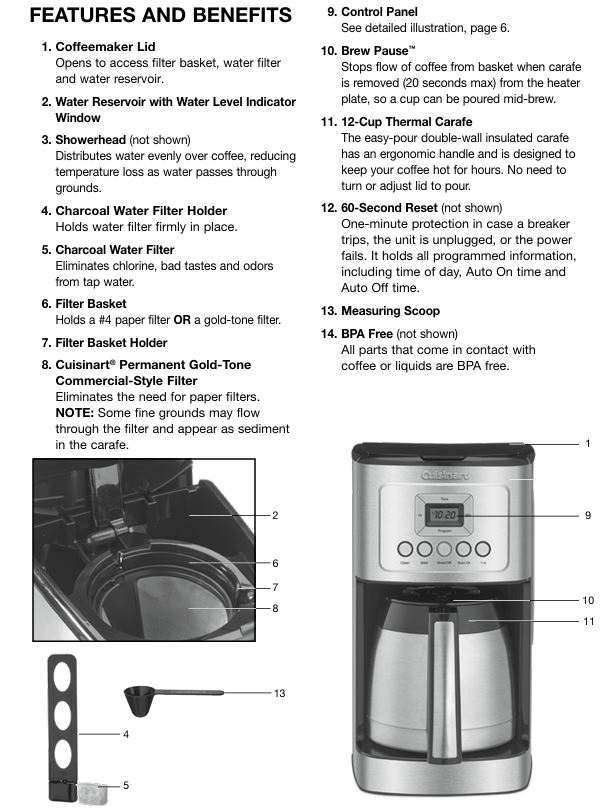
What You’ll Learn
- The exact sequence of checks a tech makes when a DCC-3400NAS “does nothing,” “won’t brew,” or “won’t pour hot.”
- How to stop basket overflows, weak coffee, and drips from the thermal carafe.
- The right way to descale (decalcify) and clear a persistent CLEAN light.
- Programming & feature sanity checks: Auto On, Ready Tone, 1–4 Cup, and Bold.
- The filter choices that prevent overflow (paper #4 vs. gold-tone) and how much coffee you can add before it floods.
⚠️ First, Safety You Should Actually Read
- Unplug before cleaning, disassembly, or stuck-basket checks. Hot water/steam can scald; electrical parts can shock.
- Don’t open the filter basket during brewing—even if water isn’t draining. If clogged, wait 10 minutes after unplugging so the super-hot brew chamber can depressurize.
- No user-serviceable parts inside the base. Do not remove the bottom cover; use authorized service if the machine is electrically defective.
- Use only the included Cuisinart gold-tone filter or a single #4 paper cone filter—never both. Using both (or too fine a grind) can overflow the basket.

A) Zero-to-Brew: Quick Triage for “Not Working”
A1) Verify Power & Placement (30 seconds)
- Outlet test: Plug a lamp/phone charger into the same outlet. If the outlet is dead, restore power at the breaker or try another outlet. (The DCC-3400NAS uses a polarized plug—wide blade is neutral—so it fits only one way.)
- Cord & routing: Make sure the cord isn’t pinched, draped over a hot surface, or hanging off a counter. Don’t operate in a closed “appliance garage” where ventilation is restricted.
- Base check: Never place the unit on a hot stove or in an oven. Heat damage can kill internal thermostats.
Tip: The DCC-3400 has a 60-second memory backup that preserves the clock and Auto On settings through brief power interruptions—so a blinking clock is not a diagnostic by itself.
A2) Control Panel “Basics” Reset (1 minute)
- Clock flashing 12:00? Set Hour/Minute; make sure the PM indicator is correct for your brew time.
- Press BREW/OFF once to start brewing (manual mode).
- For scheduled brewing, press PROG to set the start time, then AUTO ON to arm it (light on).
- If the unit beeps 5 times, the brew cycle finished (or the Ready Tone fired)—you can toggle this tone on/off with TONE.
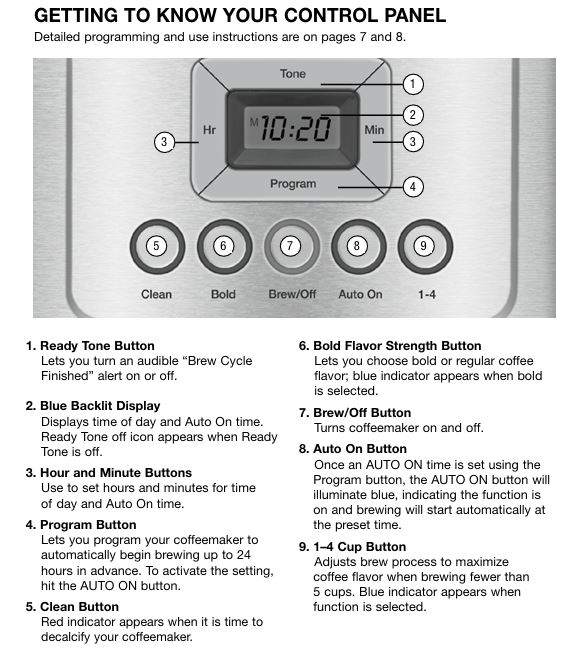
A3) Reservoir & Carafe Seated? (20 seconds)
- Open the lid; fill with cold water to your target level using the side water window.
- Carafe in place with lid on; lid closed flat. The Brew Pause™ valve requires the carafe be present; removal for more than 20 seconds mid-brew can overflow the basket.
B) Won’t Brew / Partial Brew / Very Slow Brew
B1) Quick Causes & Fixes
Symptoms: You press BREW/OFF, but nothing happens; or the cycle starts and stalls; or a trickle only.
Likely causes (fastest checks first):
- CLEAN light on / heavy scale → Run descale. Scale constricts flow/temperature.
- Clogged filter setup → Remove both filters if you stacked them; use either #4 paper or the gold-tone, not both. Clean the gold-tone mesh thoroughly.
- Charcoal water filter holder mis-seated → Reseat the holder fully in its channel; an out-of-place holder can impede reservoir flow. (See “Inserting the Water Filter.”)
- Basket lid not closed → Close the main lid so the sprayhead aligns with the basket.
B2) The 3-Minute “No-Brew” Diagnostic
- Empty basket: Remove grounds and any paper filter. Rinse the gold-tone if used. Reinstall the basket empty.
- Water-only test: Fill reservoir to 8–12 cup mark, place carafe, close lid, press BREW/OFF.
- Normal: You’ll hear heating and see steady drip within a minute or two, finishing in ~10 minutes for a full pot; 5 beeps at end.
- If nothing flows: Unplug, wait 10 minutes, then check that sprayhead path and basket outlet aren’t blocked by a mis-placed filter. (Do not insert tools into the heater path.)
- If flow returns with water-only: Your issue was filtering/grind/overfill. Rebuild the filter setup correctly.

B3) When Scale Is the Culprit (Flow + Temp Drops)
If flow is weak, brew temp tastes flat, or cycles take much longer—and the CLEAN LED is on—decalcify. The machine even prompts you to clean by illuminating CLEAN—ignore it and you invite clogs and bad taste.
C) Overflow, Grounds in Cup, Weak or Bitter Coffee
C1) Overflow / Basket Flooding
Typical causes (and the fixes):
- Using both filters or stacking paper filters → Use one: #4 paper or gold-tone. Never both; never two papers.
- Ultra-fine grind (espresso grind) → Switch to medium-fine. Too fine can choke the basket.
- Over-dosing grounds → Max ground coffee for this model is 15 tablespoons total. Over that, overflow risk climbs—especially with fine grind.
- Removing carafe >20 seconds mid-brew (Brew Pause™) → Put carafe back within 20 seconds or the basket will overflow.
- Basket/lid ajar → Seat the filter basket and close the lid fully so sprayhead hits the center of the grounds.
Caution straight from the manual: if water/coffee stops draining during a brew, unplug the unit and wait 10 minutes before opening. The brew water is near-boiling and can erupt.

C2) Grounds in the Carafe
- Gold-tone filter lets some fine sediment through (this is normal for “metal-filter body” flavor). If you dislike sediment, switch to #4 paper for a cleaner cup.
- Paper filter collapsed → Pre-fold the seams, fully open the cone, and seat it flat against the basket walls. Wetting the paper edges lightly can help it cling.
C3) Weak Coffee
- Under-dosed grounds → Start at 1 level scoop (tablespoon) per cup and adjust to taste. This machine’s flow is designed for that proportion.
- Brew Pause™ sampling → That early mid-brew cup tastes weaker than the finished pot—flavor develops across the cycle. Wait until the end for consistent strength.
- Wrong mode → For <5 cups, press 1–4 Cup to increase contact time/temperature for small batches. For a stronger profile, press BOLD.
- Cold carafe → Preheat with hot water to reduce heat loss that can dull extraction.
C4) Bitter or Over-Extracted Coffee
- Grind too fine → Back off to medium-fine.
- Old beans or stale grounds → Flavor plummets once ground. Buy fresh whole beans and grind near brew time; buy only ~2 weeks’ supply.
- Over-dosing → Stay under the 15-tablespoon cap.
D) CLEAN Light On / How to Descale Correctly
When CLEAN illuminates, the coffeemaker wants you to remove calcium (scale). Scale blocks flow and reduces brew temperature—so you get slow brews and flat taste. Follow this exact procedure:
D1) Prepare the Machine
- Remove the charcoal water filter from its holder in the reservoir (vinegar can ruin it).
D2) Mix the Descale Solution
- Fill the reservoir to capacity with ⅓ white vinegar + ⅔ water.
D3) Start Clean Mode (Not Just a Normal Brew)
- Press and hold the CLEAN button until the CLEAN LED flashes—that puts the unit into Clean mode (a special, slower soak/heat cycle). Release the button.
- When complete, you’ll hear 5 beeps and the machine will shut off.
- If the CLEAN indicator lights up again, repeat the entire vinegar cycle with fresh solution. One pass is usually enough, but heavy scale may take two.
- When the CLEAN light stays off, run one full reservoir of fresh cold water to rinse out vinegar. Reinstall the charcoal filter.
How often? The manual recommends every 60 uses or 60 days for the charcoal water filter (replace frequency), and to decalcify whenever the CLEAN LED appears (scale frequency varies with water hardness).
E) Carafe, Temperature, and Pouring Issues
E1) Coffee Not Hot Enough
- Preheat the thermal carafe—rinse with hot water just before brewing to minimize heat absorption.
- Use the lid and pour with the lid on; the double-wall carafe is designed to hold heat for hours if used properly.
- Cold water in carafe can cool coffee if you brew into a chilled vessel—always preheat.
E2) Drips or Messy Pouring
- The DCC-3400 carafe has an easy-pour lid—no need to twist or flip; ensure the lid is fully seated.
- Do not remove the lid during the brew finish—coffee still streams for several seconds after the beeps. Wait ~10 minutes before opening the reservoir lid after a brew; it can be hot.
E3) Carafe Care
- Upper-rack dishwasher safe (carafe & lid), or hand-wash in warm, soapy water; avoid abrasives.
- Never set a hot carafe on a cold/wet surface—thermal shock can crack the glass liner. Do not use the carafe on a stovetop.
F) Programming & Feature Sanity Checks
F1) Clock, Auto On, and Brew Now
- Set time with Hour/Minute (hold to scroll). Confirm PM icon for afternoon/evening times.
- Program Auto On: Press PROG; set desired start time; the display exits setup after ~5 seconds and Auto On light illuminates. To arm a previously set time, simply press AUTO ON (light on). To cancel, press AUTO ON again (light off).
- Manual brew: Press BREW/OFF; unit beeps 5 times when complete.
F2) Flavor Controls
- 1–4 Cup: For small batches (<5 cups), press this to optimize contact time and heat for a fuller extraction.
- BOLD: Extends brew profile for a stronger cup; light on = active. Press again to return to regular.
- Ready Tone: Toggle with TONE—indicator shows when the tone is off.
F3) Water Filtration
- Charcoal filter: Soak 15 minutes, snap into the holder, flush under cold water for ~10 seconds, let drain, then seat the holder down in its channel in the reservoir. Replace every ~60 days/60 uses (more often in hard water).
G) Cleaning & Preventive Maintenance (Pro Checklist)
After every brew
- Discard paper filter/grounds; rinse the gold-tone (if used).
- Wipe the basket area with a damp cloth—do not pour water into the machine once the basket is removed.
Daily/Weekly
- Wash carafe & lid (upper rack or hand-wash). Avoid abrasives.
- Wipe the base with a damp cloth; never immerse. Avoid harsh cleaners on the resting plate—use a soft cloth only.
Every 60 uses (or when CLEAN lights)
- Decalcify with ⅓ vinegar + ⅔ water using Clean mode.
- Change the charcoal filter (if taste/odor changes or flow declines).
Storage
- Unplug if stored in an “appliance garage.” Ensure airflow; do not cover vents with cloth.
When to call for service
- Damaged cord, plug, or repeated tripping breakers; unit dropped or fluid intrusion into base; internal electrical smell/smoke. Warranty is 3 years for home use (U.S.), with repair/replace/refund options through Cuisinart Consumer Service. (Keep proof of purchase and confirm authorized channels.)
Troubleshooting Tables & Quick Fix Maps
Symptom → Cause → Fix (Tech at a Glance)
| Symptom | Likely Cause(s) | Fast Fix |
|---|---|---|
| No lights / dead | Outlet/breaker; polarized plug not fully seated | Verify outlet with a lamp; seat plug correctly; try another outlet. |
| Won’t start brewing | Not pressing BREW/OFF; mis-set Auto On time; clock PM/AM wrong | Press BREW/OFF for immediate brew; re-set time and PROG/AUTO ON. |
| Slow brew / lukewarm | Heavy scale; charcoal holder mis-positioned | Run Clean mode with ⅓ vinegar mix; reseat charcoal filter holder. |
| Overflowing basket | Filter stacking (#4 + gold-tone); grind too fine; >15 tbsp grounds; removing carafe >20s | Use one filter; medium-fine grind; cap at 15 tbsp; keep carafe in place. |
| Grounds in carafe | Gold-tone allows fines; paper collapsed | Switch to #4 paper; pre-fold seams, seat flat; optionally wet edges. |
| Weak coffee | Under-dosed; cold carafe; wrong mode | 1 tbsp per cup; preheat carafe; use 1–4 Cup and/or BOLD. |
| Bitter coffee | Grind too fine; too much coffee; stale coffee | Use medium-fine; stay ≤15 tbsp; buy fresh whole beans. |
| CLEAN light won’t clear | Didn’t use Clean mode; didn’t repeat | Hold CLEAN until flashing; run full cycle; repeat if LED returns; then a full-water rinse. |
| Beeps randomly | Ready Tone at brew end (5 beeps) | Toggle TONE to disable if desired. |
| Coffee not hot long enough | Carafe not preheated; lid off | Preheat carafe; keep lid on; pour with lid installed. |
Filter & Grind Reference (Best Practices)
- Choose one:
- #4 Paper → Clean cup, minimal sediment; slightly faster flow.
- Cuisinart Gold-Tone → Fuller body with fine sediment possible. Clean thoroughly each time.
- Grind: Medium-fine is ideal for this drip cone. Too fine = bitter + overflow risk; too coarse = weak cups.
- Dose: Start at 1 tbsp per cup; never exceed 15 tbsp total.
Programming Quick Sheet
- Set Clock: Hold Hour/Minute; confirm PM for afternoon times.
- Schedule Brew: PROG → set time → wait 5 seconds (Auto On light illuminates) → ensure AUTO ON is lit when you want it armed.
- Brew Now: BREW/OFF.
- Small Batch (<5 cups): 1–4 Cup.
- Stronger: BOLD.
- End Beep: TONE on/off.
Step-by-Step Walkthroughs (Common Real-World Scenarios)
Scenario 1: “It’s brewing, then overflowing!”
- Stop & cool: Press BREW/OFF, unplug, wait 10 minutes.
- Remove filters: If you used both #4 paper + gold-tone, discard the paper. Use one filter only. Clean any sludge from the gold-tone mesh.
- Check grounds: Measure ≤15 tbsp total; set grinder to medium-fine.
- Reassemble: Properly seat the basket, close lid, place carafe.
- Water-only flush: Run a brew with water only. If it flows normally, rebuild with coffee and brew again.
- Still slow? Descale.
Scenario 2: “CLEAN light keeps coming back.”
- Remove charcoal filter from the reservoir.
- Fill with ⅓ vinegar + ⅔ water to capacity.
- Hold CLEAN until the LED flashes (Clean mode). Let it complete (5 beeps).
- If CLEAN relights, repeat with fresh solution. Then run a full tank of fresh water to rinse. Reinstall the charcoal filter.
Scenario 3: “Coffee tastes weak.”
- Dose & mode: Use 1 tbsp per cup; for 1–4 cups press 1–4 Cup; consider BOLD.
- Grind: Adjust to medium-fine; avoid too coarse.
- Preheat carafe and avoid sampling with Brew Pause™ (the first cup mid-brew is lighter).
- Descale if flavor is flat and flow is slow.
Scenario 4: “Auto On didn’t brew at 6:30 AM.”
- Clock PM status: Re-set the time; confirm PM icon where appropriate.
- Auto On armed: After setting with PROG, make sure AUTO ON is lit; it disarms if you manually intervene or power cycles.
- Carafe & water: Carafe must be in place, reservoir filled, lid closed.
Pro Tips for Consistent, Café-Quality Cups
- Pre-wet paper filters: Improves adherence and reduces paper taste.
- Use filtered water + the charcoal filter for best taste; replace regularly (about 60 days/uses).
- Don’t over-grind: Fine powder = bitter + overflow risk.
- Store beans right: Airtight container, cool/dark place; buy small batches (~2 weeks).
- Keep the basket clean: Oils build up and cause off-flavors—wash basket and gold-tone after each brew.
Frequently Asked Questions (FAQs)
Q1) Can I use both the gold-tone and a paper filter to make it “extra clean”?
No. Stacking filters is a prime cause of overflow. Use either the Cuisinart gold-tone filter or a single #4 paper filter.
Q2) What’s the max coffee I can load?
15 tablespoons total. Above this, especially with a fine grind, expect overflow and over-extraction.
Q3) How does Brew Pause™ work—and can it cause messes?
It pauses drip when you remove the carafe, but only for ~20 seconds. If you stay longer, the basket will overflow. Replace the carafe quickly.
Q4) The machine beeps five times—what’s wrong?
Nothing’s wrong. That’s the Ready Tone signaling brew completion. Turn it off via TONE if you prefer silent mornings.
Q5) The reservoir lid is very hot after brewing—is that normal?
Yes. Wait at least 10 minutes after brewing before opening the lid to avoid steam burns.
Q6) Is the carafe dishwasher-safe?
Yes—upper rack only—or hand-wash. Avoid abrasive cleaners on all parts.
Q7) Can I repair internal parts myself?
No user-serviceable parts are inside. For electrical/mechanical faults, contact Cuisinart Consumer Service or an authorized service center—especially during the 3-year limited warranty period.
Q8) My water tastes/smells off—will the machine fix that?
The included charcoal filter helps remove chlorine and odors for better-tasting coffee. Replace it regularly and consider filtered tap water.
Mini How-Tos (Bookmark These)
Replace & Seat the Charcoal Water Filter (1 minute)
- Soak new filter 15 minutes in cold water.
- Open the holder, insert the filter (don’t tear the “skin”), snap closed.
- Flush under cold water through the bottom holes for ~10 seconds; let drain.
- Slide holder down into the channel in the reservoir until it seats.
Paper Filter Setup That Never Collapses
- Use a #4 cone; pre-fold seams, fully open.
- Set it flush against the basket; optionally pre-wet edges to cling.
- Add the grounds (≤15 tbsp total).
- Close lid; ensure the carafe lid is on and the carafe is fully in place.
Small-Batch Excellence (1–4 Cups)
- Press 1–4 Cup (light on).
- Consider BOLD for stronger flavor.
- Preheat the carafe to keep small batches hot and vibrant.
If You Still Have Problems
- Electrical smells, repeated tripping, or visible damage → Unplug, stop using, and contact authorized service. Don’t open the base.
- Within warranty: Cuisinart offers a 3-year limited warranty for normal home use, typically repair/replace or refund pathways. Keep proof of purchase and work with Cuisinart Consumer Service for shipping labels and correct diagnosis.
Final Word
Nine out of ten “broken” DCC-3400NAS units we see are revived by proper filter setup, right grind/dose, and a thorough descale. Treat the machine like the precise brewer it is: use one filter, stay under 15 tablespoons, medium-fine grind, preheat the carafe, and run Clean mode when prompted. Do that, and this PerfecTemp workhorse will deliver hot, clean cups for years.



0 Comments