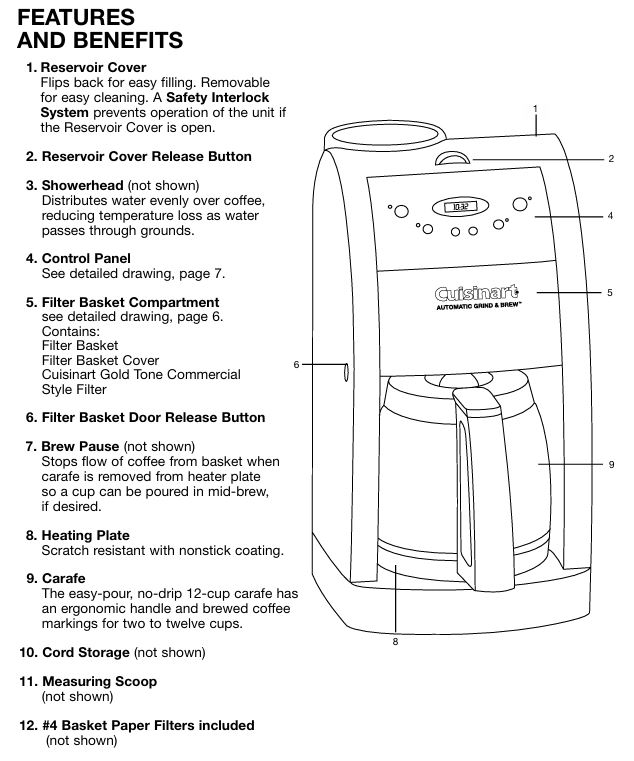
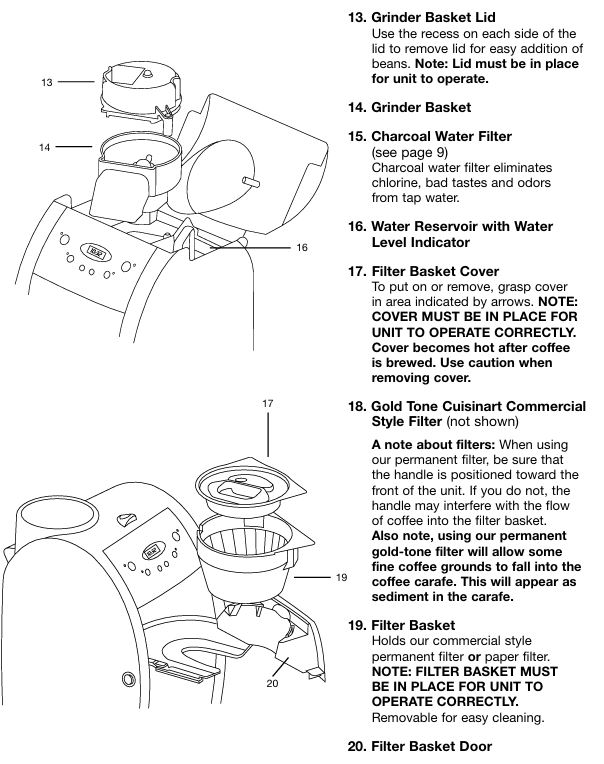
The Cuisinart DGB-550BKP1 Grind & Brew 12-cup automatic coffee maker is designed to give you the freshest coffee experience by grinding beans just before brewing. While this coffee maker is built for convenience and efficiency, like any kitchen appliance, it can sometimes encounter issues.
This comprehensive troubleshooting guide will help you address common problems quickly and effectively, ensuring your coffee maker continues to serve you great coffee day after day.
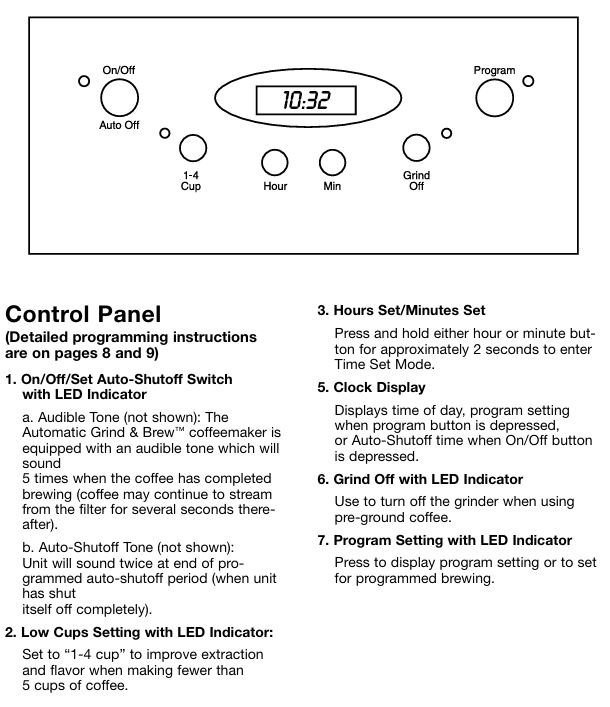
Common Problems with the Cuisinart DGB-550BKP1
When you encounter issues with your coffee maker, understanding the potential causes and solutions is key. Below are the most common problems associated with the Cuisinart DGB-550BKP1 Grind & Brew 12-Cup Automatic Coffee Maker, along with actionable steps you can take to solve them.

1. Coffee Maker Doesn’t Turn On
Possible Causes:
- Power Supply Issues: The power cord may not be securely plugged into the outlet.
- Circuit Breaker Tripped: Electrical issues may have caused the circuit breaker to trip.
- Faulty Power Button: The On/Off button could be damaged or malfunctioning.
Solutions:
- Check the Power Connection: Ensure that the power cord is properly plugged into the wall outlet. If the coffee maker still doesn’t turn on, try plugging in another device to confirm the outlet is working.
- Reset the Circuit Breaker: If you suspect an electrical issue, check your home’s circuit breaker and reset it if necessary.
- Inspect the Power Button: Press the power button firmly to ensure it engages properly. If it feels loose or unresponsive, contact Cuisinart’s customer service for further assistance or to arrange a replacement.
2. Grinder Not Working
Possible Causes:
- Clogged Grinder: The grinder may be clogged with old coffee grounds or debris.
- Improper Grinder Lid Position: If the grinder lid isn’t properly secured, the grinder may fail to operate.
Solutions:
- Clean the Grinder: Remove the grinder basket and lid. Empty the grinder and clean the parts using a soft cloth or a brush to dislodge any stubborn debris. You can also use compressed air to clean the motor area, but make sure the coffee maker is unplugged.
- Ensure Proper Lid Closure: Before using the grinder, ensure that the lid is correctly placed and securely closed. The coffee maker will not operate if the lid is not properly locked in place. If the grinder continues to malfunction despite proper placement, it may need servicing.
3. Coffee Is Weak or Tastes Off
Possible Causes:
- Incorrect Grind Size: If the grind size is too fine or too coarse, it can lead to improper extraction, making the coffee taste weak or overly bitter.
- Stale Coffee Beans: Coffee beans lose their flavor over time, and using old or stale beans will result in a subpar brew.
- Inconsistent Coffee-to-Water Ratio: Too little coffee can result in weak coffee, while too much coffee may lead to over-extraction.
Solutions:
- Adjust the Grind Size: The Cuisinart DGB-550BKP1 is preset for a medium grind, which is optimal for most coffee types. If you notice the coffee is too weak, check the grind size and adjust it accordingly. If using pre-ground coffee, ensure it’s ground to a medium coarseness.
- Use Fresh Coffee Beans: Always use freshly ground coffee beans for the best flavor. Storing beans in an airtight container will keep them fresh for up to two weeks.
- Follow the Correct Coffee-to-Water Ratio: Use 1 scoop (1 tablespoon) of whole beans per cup. For stronger coffee, you can slightly increase the amount of coffee used. The maximum capacity for whole beans is 14 level scoops. Do not exceed this amount, as it may cause the grinder to malfunction.
4. Coffee Overflowing from the Filter Basket
Possible Causes:
- Excessive Coffee Grounds: Adding too many coffee grounds can cause overflow, especially if you overfill the coffee basket.
- Clogged Filter Basket: If the filter basket is not cleaned properly, coffee grounds may block the filter, preventing water from draining correctly.
- Improper Filter Usage: Using the wrong size filter or not positioning it correctly can result in an overflow.
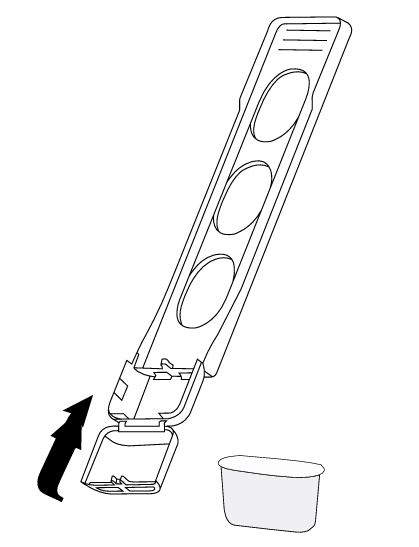
Solutions:
- Measure Coffee Grounds Correctly: Follow the manufacturer’s guidelines for the correct amount of coffee grounds. Do not exceed the 14-scoop limit for whole beans. When using pre-ground coffee, limit the amount to 16 scoops.
- Clean the Filter Basket: After each use, thoroughly clean the filter basket to remove any coffee grounds that may have spilled over. A dirty filter basket can block the flow of water, causing an overflow.
- Use the Right Filter: Always use the Cuisinart Gold Tone Commercial Style Filter or a standard #4 basket paper filter. Ensure the filter is positioned correctly in the basket to allow for proper water flow.
5. Water Leaking from the Coffee Maker
Possible Causes:
- Improperly Inserted Water Reservoir: If the water reservoir isn’t securely in place, water may leak out during the brewing cycle.
- Cracked or Damaged Carafe: If the carafe is cracked or damaged, it may cause leaks when you pour the coffee.
Solutions:
- Check the Water Reservoir: Make sure the water reservoir is correctly seated. The lid should be tightly closed before starting the brew cycle. If the lid is not properly closed, water may leak out.
- Inspect the Carafe: Examine the carafe for any visible cracks or damage. If you find any, replace the carafe immediately to prevent further issues.
6. Coffee Maker Fails to Brew at Set Time
Possible Causes:
- Incorrect Program Settings: If the program settings aren’t configured properly, the coffee maker may not brew at the scheduled time.
- Power Supply Issues: Unstable power sources can affect the programmed brew time.
Solutions:
- Recheck Program Settings: Follow the programming instructions in the manual to ensure the correct brewing time is set. If necessary, reset the time settings.
- Ensure Stable Power Supply: Avoid using a power strip. Plug the coffee maker directly into a wall outlet to avoid electrical interference that may affect the programming.
7. Water Not Draining from the Filter Basket
Possible Causes:
- Clogged Filter Basket: Coffee grounds might be clogging the filter, preventing the water from draining.
- Too Fine a Coffee Grind: If the coffee grind is too fine, it can create a clog in the filter, which stops the water from draining.
Solutions:
- Clean the Filter Basket: Remove the filter and rinse the basket thoroughly after each use. Ensure that no coffee grounds remain in the basket, as they can cause blockages.
- Adjust the Grind Size: A medium grind is recommended for optimal water flow. Avoid using an excessively fine grind, as it can lead to clogging and poor drainage.
8. Brew Pause Not Working Properly
Possible Causes:
- Improper Carafe Placement: The Brew Pause feature requires the carafe to be placed properly on the warming plate. If the carafe is not in the correct position, the brewing process will not pause.
- Carafe Mechanism Malfunction: The Brew Pause mechanism within the carafe may be damaged.
Solutions:
- Check the Carafe Placement: Ensure that the carafe is securely placed on the warming plate. If the carafe is removed, the Brew Pause feature will automatically stop the flow of coffee.
- Inspect the Carafe for Damage: If the Brew Pause feature continues to malfunction, check the carafe for any visible damage or blockages. If damaged, consider replacing the carafe.
9. The Coffee Maker Beeps Continuously
Possible Causes:
- Improper Lid Closure: If the coffee maker’s lid is not properly closed, it will emit a continuous beep.
- Missing Grinder Basket: If the grinder basket is not placed in its correct position, the coffee maker will beep as a safety feature.
Solutions:
- Check the Lid: Ensure that both the water reservoir lid and the grinder basket lid are securely closed. The coffee maker will not start brewing if either lid is open.
- Reposition the Grinder Basket: If the grinder basket is missing or not properly positioned, the coffee maker will beep. Reinstall the basket and ensure it is properly locked into place.
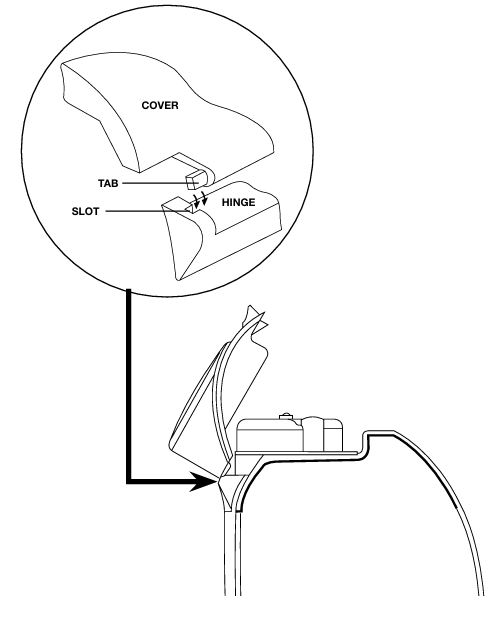
10. Auto Shut-Off Feature Not Working
Possible Causes:
- Incorrect Auto Shut-Off Programming: The auto shut-off feature may not be properly set.
- Electrical Issues: Power fluctuations may prevent the auto shut-off timer from functioning correctly.
Solutions:
- Reprogram the Auto Shut-Off Feature: Follow the instructions in the manual to program the auto shut-off time correctly. Set the desired time from immediate shutoff to a maximum of 4 hours after brewing.
- Check the Power Supply: Make sure the coffee maker is plugged directly into a stable outlet. Avoid using extension cords or power strips, as they can interfere with the coffee maker’s performance.
Frequently Asked Questions
Can I use ground coffee instead of whole beans?
Yes, you can use ground coffee. Simply press the “Grind Off” button to disable the grinder before brewing with pre-ground coffee.
How often should I clean my coffee maker?
Clean the coffee maker after every use to prevent buildup of coffee oils and residue. Perform decalcification with a vinegar-water solution every 1-3 months.
Why is my coffee maker leaking water?
Water may leak if the water reservoir is not properly inserted or if the carafe is damaged. Always check for proper placement of parts before brewing.
How do I adjust the strength of my coffee?
Adjust the amount of coffee grounds used. For stronger coffee, increase the amount of coffee grounds. You can also adjust the grind size for better flavor extraction.
What should I do if my coffee maker beeps continuously?
If the coffee maker beeps continuously, check the lid to ensure it is securely closed. Also, make sure the grinder basket is properly inserted into the unit.
The Cuisinart DGB-550BKP1 Grind & Brew 12-Cup Automatic Coffee Maker is a high-quality appliance that offers fresh coffee with every brew. However, occasional issues may arise. By following the troubleshooting steps outlined in this guide, you can easily resolve common problems and keep your coffee maker in top condition.
Regular maintenance, proper usage, and following the cleaning instructions will ensure a long and enjoyable coffee-making experience.



0 Comments