Coffee machines like the Cuisinart SS-4N1T Single Serve Coffee Center® BaristaBar are designed to be high-performing and efficient, delivering the perfect brew every time. However, when your coffee maker is not functioning as expected, it can be frustrating. Whether it’s not brewing, delivering a subpar cup, or giving an error message, there’s usually a straightforward fix.
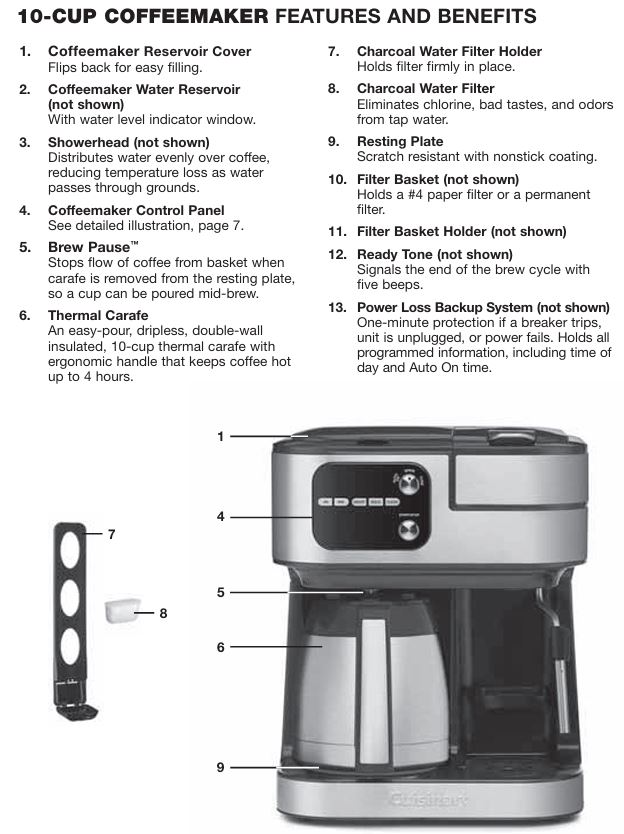
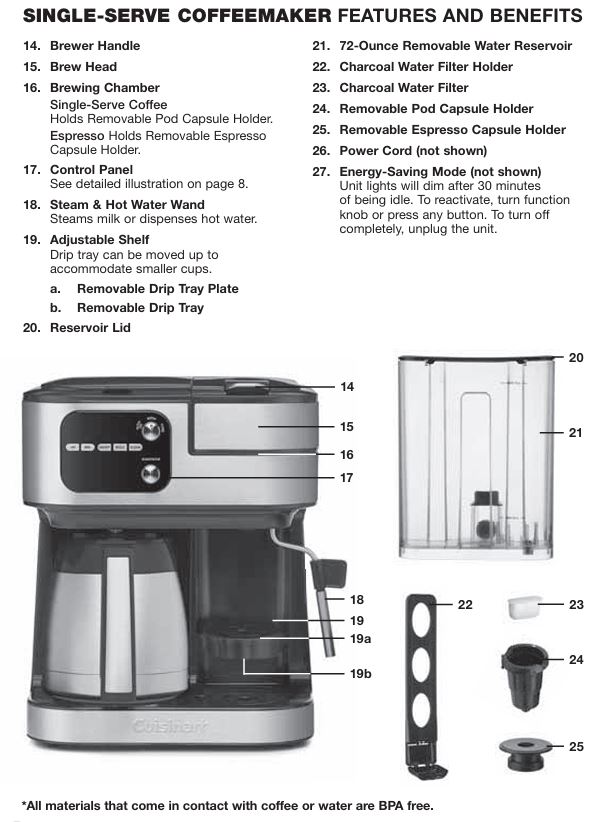
This troubleshooting guide will provide you with step-by-step solutions for these common problems, ensuring that your coffee machine is back to perfect working order in no time.
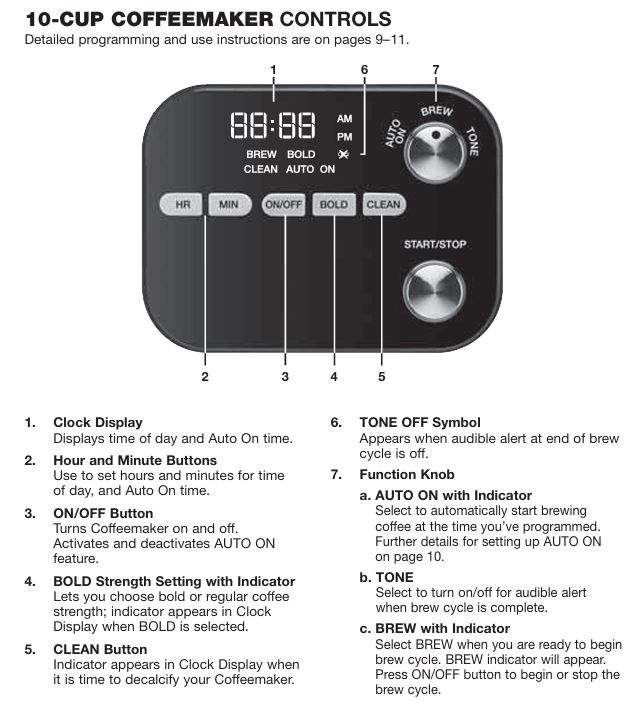
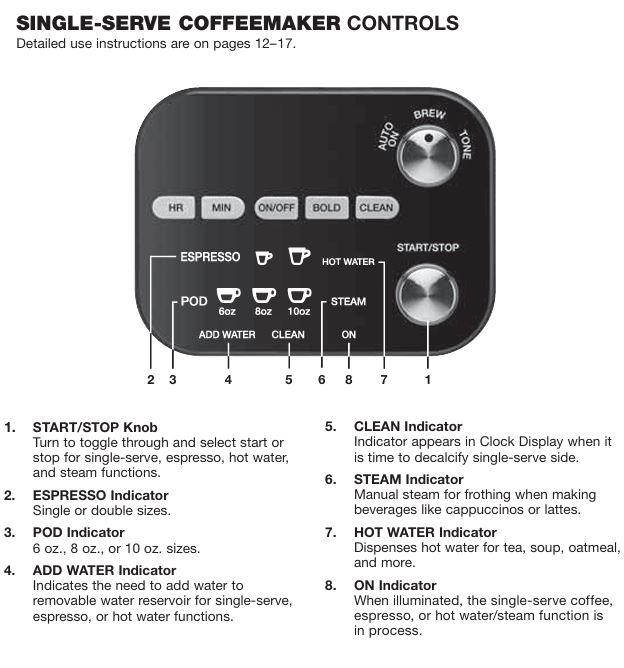
Common Problems with the Cuisinart SS-4N1T Coffee Machine
Here are the most common issues that users of the Cuisinart SS-4N1T Series with Thermal Carafe Coffee Center® BaristaBar Coffee Machine may experience:
1. Machine Will Not Brew
The most common issue faced by users is that the machine fails to brew coffee, leaving them staring at a non-responsive machine. There can be several reasons behind this malfunction.
2. Overflowing Coffee Basket
When brewing, the coffee basket overflows, making a mess on your counter. This problem can occur if too much coffee is added or the grind size is wrong.
3. Coffee Not Hot Enough
Some users find that their coffee isn’t as hot as they expect it to be. This issue is often due to either improper heating or mineral deposits inside the machine.
4. Machine Stopped Brewing Mid-Cycle
Your coffee maker might stop brewing halfway through the process. This can happen due to issues such as power interruptions, malfunctioning components, or obstructions.
5. E0 Error Message
The “E0” error is a common issue that typically arises due to a malfunction in the brew head or during an initial cleaning cycle.
6. Steam Wand Not Frothing Milk
Milk frothing is essential for making beverages like lattes and cappuccinos. If your steam wand isn’t working properly, you may be unable to achieve the creamy foam needed for these drinks.
7. Slow Water Flow or Short Cup in Pod Brewer
When brewing coffee using a pod, a common complaint is slow water flow or the machine producing a short cup. This can be caused by clogs in the brewing system or insufficient water levels.

Step-by-Step Troubleshooting Solutions for SS-4N1T Series Espresso & Nespresso Capsule Compatible Coffee Center® BaristaBar Coffee Maker
General Troubleshooting for Non-Brewing Issues
Before diving into more specific solutions, start with these general troubleshooting tips for any non-brewing issues:
1. Check Power and Connection
- Power Cord Check: Ensure the machine is properly plugged into a functioning electrical outlet.
- Reset the System: If the machine is still unresponsive, try resetting it by turning it off, unplugging it for at least 1 minute, and then plugging it back in.
2. Inspect the Water Reservoir
- Water Level: Check if there is enough water in the reservoir. The “Add Water” indicator will illuminate if the water level is too low.
- Proper Installation: Ensure the reservoir is correctly installed and seated in place. The machine will not work if the reservoir is not aligned properly.
3. Ensure the Brew Head is Closed
- If the brew head is not completely closed, the coffee machine will not brew. Always check that the brew head is fully secured before starting the brewing process.
4. Check the Filter Basket
- Clogging: The filter basket could be clogged with grounds or incorrectly placed. If you’ve used too fine a grind, this can block the filter, causing the machine to fail. Also, ensure the paper filter is inserted properly or use the gold-tone filter alone, not both together.
5. Clean the Brew Area
- Coffee grounds can build up in the brew area, affecting the brewing process. Regular cleaning of the brew head and filter basket can help prevent clogs and ensure smooth brewing.
Overflowing Basket Solutions
If your coffee basket overflows during brewing, the following adjustments can help resolve the issue:
1. Adjust Coffee Grind
- Grind Size: A grind that’s too fine can clog the filter, leading to overflow. Opt for a medium grind for optimal brewing. Finer grinds can result in over-extraction and excess coffee spillage.
2. Use the Right Amount of Coffee
- Proper Measurement: Ensure you’re using the correct amount of coffee. For a standard 10-cup brew, use about 10 to 15 tablespoons of ground coffee. Overfilling the basket can cause it to overflow.
3. Avoid Double Filtering
- No Double Filters: Don’t use both a paper filter and a permanent gold-tone filter together, as this can lead to overflow. Use only one filter at a time.
4. Ensure Proper Filter Placement
- If using a paper filter, ensure it’s fully open and inserted correctly in the basket. Folding the filter seams can help it stay open and prevent spillage.
Fixing Machine Stopping Mid-Brew
When your Cuisinart SS-4N1T stops brewing mid-cycle, follow these steps:
1. Power Save Mode
- The coffee machine automatically enters energy-saving mode after 30 minutes of inactivity. Simply press any button or turn the knob to wake up the machine and resume brewing.
2. Check for Obstructions
- Clogged Brew Head: Check if the brew head or filter basket is clogged with grounds or if the machine is too hot. Wait for a few minutes to cool down, and then try again.
- Remove the Filter Basket: Ensure there are no blockages inside the filter basket that could prevent the brewing process from continuing.
3. Reset the System
- If the machine continues to malfunction, try turning it off, unplugging it for a minute, and then restarting it. This can reset any internal malfunctions causing the interruption.
Resolving E0 Error Message
The E0 error can be caused by a malfunction in the system or a dirty brewing chamber.
1. Reset the System
- Unplug and Restart: Unplug the coffee machine for at least one minute to reset the system. Plug it back in and turn it on again to see if the error persists.
2. Run an Initial Cleaning Cycle
- Perform an Initial Clean: If you haven’t done so already, perform an initial cleaning cycle as detailed in the manual. Follow the instructions on page 12 of the user manual to clean both the pod and espresso brewing functions. This can clear up any blockages or internal errors.
Cleaning and Maintenance of Steam Wand
One of the most common issues with steam wands is milk frothing problems. Here’s how to clean and maintain it:
1. Purge After Every Use
- After frothing milk, always purge the steam wand to remove any milk residue. This prevents buildup, which can affect the steam flow and the quality of the foam.
2. Deep Clean the Steam Wand
- Clean After Use: After each milk frothing session, wipe down the steam wand with a clean damp cloth to remove any milk residue.
- Rinse the Wand: Place the wand over the drip tray and run hot water through it to clean out any remaining milk.
3. Check for Clogs
- Steam Wand Clogging: If the steam wand is not working, it could be clogged. Remove the wand tube and clean it thoroughly. If necessary, use a paper clip to dislodge any blockages inside the wand.
Descaling the Coffee Machine
Over time, calcium deposits can build up inside your Cuisinart SS-4N1T due to the mineral content in the water.
1. Descaling the Coffee Machine
- Vinegar Solution: To descale the coffee machine, use a solution of 1/3 white vinegar and 2/3 water. Fill the water reservoir with this solution and run the machine as if brewing coffee.

2. Repeat as Needed
- If the CLEAN indicator remains lit, repeat the descaling process until the indicator goes off. Run fresh water through the machine to rinse it thoroughly after descaling.
3. Regular Descaling
- Frequency: Descale your machine every 3 to 6 months, depending on the hardness of the water in your area. If you notice that scale builds up more quickly, increase the frequency of descaling.
Preventative Maintenance Tips
To ensure your Cuisinart SS-4N1T Coffee Center® BaristaBar Coffee Machine works optimally, follow these preventative maintenance tips:
- Use Fresh Water: Always use filtered water to reduce mineral buildup.
- Regular Cleaning: Clean the filter basket, carafe, and brew head regularly to prevent clogs.
- Change Water Filter: Replace the charcoal filter every 60 days or after 60 uses to keep water fresh.
- Descale Periodically: Perform regular descaling to maintain the efficiency of the heating element and water system.

Frequently Asked Questions
Why is my Cuisinart Coffee Maker not brewing?
Ensure that the water reservoir is full, the brew head is closed, and the filter basket is properly placed. Check for any clogs in the brewing system.
What should I do if I get an E0 error?
Unplug the machine, reset it, and run an initial cleaning cycle to clear any internal blockages.
How can I fix a steam wand that is not frothing milk?
Clean the steam wand thoroughly after each use. If the problem persists, check for any blockages inside the wand and clean it accordingly.
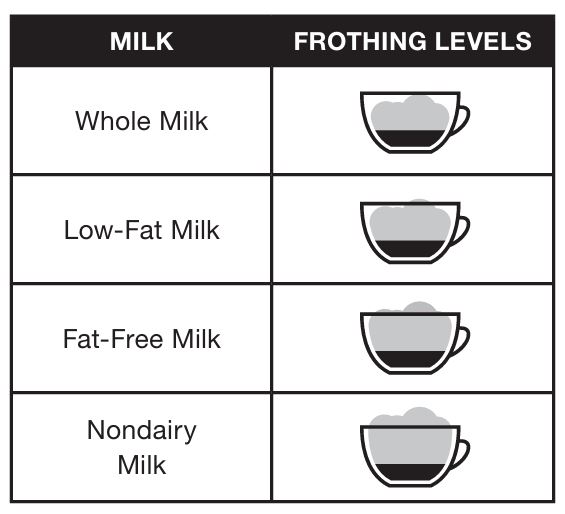
Regular maintenance, cleaning, and descaling are essential for keeping the machine in optimal condition, ensuring many more cups of delicious coffee to come.
The Cuisinart SS-4N1T Series Coffee Center® BaristaBar Coffee Machine is an excellent appliance for coffee enthusiasts, offering a variety of features for brewing and milk frothing. By following this detailed troubleshooting guide, you can resolve common issues quickly and easily.
If the issues persist despite following these troubleshooting steps, it may be time to contact Cuisinart’s customer support for further assistance.



0 Comments