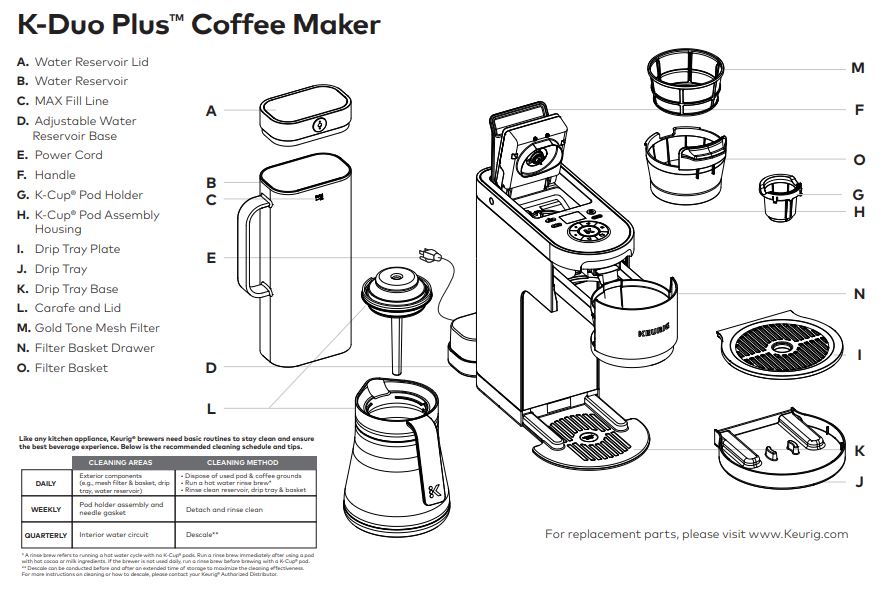
The Keurig K-Duo Plus is one of the most popular coffee makers on the market today, known for its versatility and sleek design. However, like any appliance, it may encounter some issues from time to time. If you’re experiencing problems with your Keurig K-Duo Plus, don’t panic! This comprehensive guide will walk you through the most common issues and provide step-by-step solutions to fix them.
Whether your Keurig is brewing a partial cup, not turning on, or has clogged needles, we’ve got you covered. Read on for helpful tips and troubleshooting steps.

Common Problems with Keurig K-Duo Plus and Their Solutions
1. Brewer Will Not Brew
If your Keurig K-Duo Plus isn’t brewing at all, there are a few potential causes for this issue. Let’s break down the possible solutions.
Solution 1: Check the K-Cup® Pod Holder
- Ensure the pod holder is properly seated: After placing the K-Cup® pod in the holder, make sure the handle is pushed down securely. If the handle isn’t fully engaged, the machine won’t be able to puncture the pod and brew your coffee.
Solution 2: Add Water to the Reservoir
- Add water: If the add water light is illuminated, ensure the water reservoir is filled to the MAX line, but not beyond. Make sure the water reservoir is seated properly in its base. If the light remains on after refilling, there could be an issue with the water sensor, and you may need to contact customer service.
Solution 3: Check for Error Codes
- All buttons blinking: If all of the buttons blink simultaneously, this typically indicates a system error. It is best to contact customer service for further assistance.
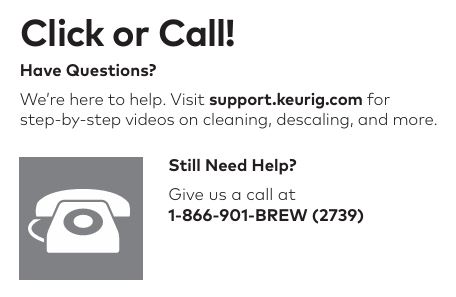
2. Brewing a Partial Cup or Carafe
One common issue is the Keurig brewing a partial cup or carafe of coffee, which can be frustrating. Let’s dive into the possible causes and solutions.
Solution 1: Ensure Enough Water in the Reservoir
- Check water levels: Make sure there is enough water in the water reservoir to perform the selected brew size. If there’s not enough water, the brewer won’t be able to complete the brewing cycle, resulting in a partial cup.
Solution 2: Clean the Exit Needle
- Clogged exit needle: The exit needle may be clogged with coffee grounds. Use a straightened paper clip or a similar tool to carefully clean the needle. This step is essential for ensuring the coffee flows freely through the pod holder.
Solution 3: Check the Water Reservoir
- Water reservoir removed: If the water reservoir was removed during the brewing process, the machine will not be able to complete the cycle. Simply replace the water reservoir and run a rinsing brew without a K-Cup® pod to reset the machine.
Solution 4: Descale the Brewer
- Descaling needed: If the Keurig is still brewing a partial cup after performing a descaling procedure twice, it might be time to contact customer service for further assistance. Persistent issues after descaling could indicate a more significant internal problem.
3. Grounds in Your Coffee
Grounds in your coffee can be annoying, especially when they make their way into your cup. Here’s how to prevent and fix this issue:
Solution 1: Clean the Entrance and Exit Needles
- Clogged needles: Grounds may have gathered in the entrance or exit needles, preventing the water from properly flowing through the K-Cup® pod.
- Clean the exit needle of the K-Cup® pod holder.
- Clean the brewer entrance needle to ensure the water flows correctly through the pod.
- You can use a straightened paper clip or a similar tool to carefully clean both needles.
Solution 2: Ensure Proper Ground Measurements for Carafe Brewing
- Exceeding coffee grounds capacity: When brewing ground coffee in the carafe, ensure you are using the recommended amount:
- Regular ground coffee: Max 15 tablespoons
- Decaf coffee: Max 12 tablespoons
Using more than the recommended amount can cause an overflow or an improper brew, resulting in grounds in your coffee.
4. Brewer Doesn’t Have Power or Shuts Off
If your Keurig K-Duo Plus isn’t turning on or shuts off unexpectedly, follow these steps to fix the issue:
Solution 1: Check the Power Button
- Ensure the brewer is turned on: Make sure you’ve pressed the POWER button to turn the brewer on. It may sound simple, but it’s easy to overlook.
Solution 2: Plug Into a Proper Outlet
- Plug it into a grounded outlet: The brewer should be plugged into its own grounded outlet. If the circuit is overloaded with other appliances, the coffee maker may not receive enough power to function properly.
Solution 3: Energy-Saving Feature
- Automatic shut-off: To save energy, the Keurig K-Duo Plus is set to turn off automatically 5 minutes after the last brew. If it shuts off after brewing, this is likely due to this energy-saving feature.
Solution 4: Contact Customer Service
- Still no power? If the brewer doesn’t turn on after checking all of the above, it’s time to contact customer service. There could be an internal electrical issue that needs professional attention.
5. Clogged Drip Stop
A clogged drip stop is another common issue with the Keurig K-Duo Plus. Here’s how to fix it:
Solution: Clean the Drip Stop
- Remove the filter basket: Take out the filter basket drawer and filter basket.
- Rinse thoroughly: Clean the drip stop area to remove any coffee grounds that may be clogging the plunger. A thorough rinse will prevent coffee from spilling or brewing incorrectly.
FAQs
How do I clean the Keurig K-Duo Plus needles?
To clean the needles, you can use a straightened paper clip or a needle cleaning tool to gently remove any coffee grounds stuck in the entrance or exit needles. This is crucial for proper water flow and brewing performance.
My Keurig K-Duo Plus is brewing a partial cup; what should I do?
Ensure there’s enough water in the reservoir and clean the exit needle to prevent blockages. If the issue persists, try descaling your machine and checking the water reservoir placement during brewing.
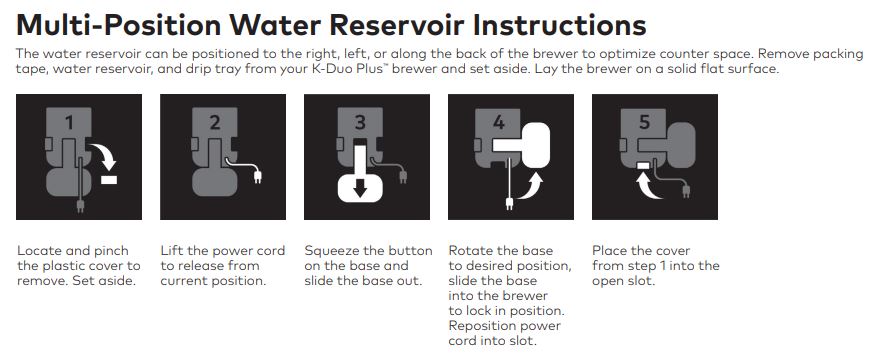
How can I prevent coffee grounds from getting into my cup?
Always clean the needles (entrance and exit) regularly. Avoid using excessive amounts of ground coffee when brewing in the carafe, and follow the recommended measurements.
Why is my Keurig K-Duo Plus not powering on?
First, check the power button and ensure the machine is plugged into a properly grounded outlet. If it’s still not working, it may be an internal issue, and you should contact customer service.
Final Thoughts
While the Keurig K-Duo Plus is an efficient and reliable coffee maker, it’s important to maintain it properly to avoid common issues. By following this troubleshooting guide, you can address most problems, from clogged needles to power issues, ensuring that your Keurig continues to brew delicious coffee for years to come.
If you’ve tried all the troubleshooting steps and your Keurig K-Duo Plus is still not functioning properly, it’s always a good idea to contact customer service for further assistance. Regular maintenance, such as needle cleaning and descaling, will keep your coffee maker in top shape, ensuring you enjoy a perfect cup every time.
Here’s a short table summarizing the common Keurig K-Duo Plus issues and their solutions:
| Issue | Possible Causes | Solution |
|---|---|---|
| Brewer Will Not Brew | Pod holder not secured, water reservoir empty | Ensure pod holder is pushed down, fill water reservoir properly |
| Brewing a Partial Cup | Not enough water, clogged exit needle, reservoir removed | Check water levels, clean needles, replace water reservoir |
| Grounds in Coffee | Clogged needles, excessive coffee grounds | Clean entrance and exit needles, avoid overfilling with grounds |
| Brewer Doesn’t Have Power | Power button not pressed, outlet issues, auto shut-off | Check power button, plug into a grounded outlet, reset auto shut-off |
| Clogged Drip Stop | Coffee grounds blocking the drip stop | Remove and clean filter basket and drip stop thoroughly |



0 Comments