If your Keurig K-Supreme Plus coffee maker is not working properly, it can be frustrating, especially when you need your daily caffeine fix. However, don’t worry – most issues can be easily fixed with a bit of troubleshooting. This comprehensive guide will help you identify and solve common problems with your Keurig K-Supreme Plus coffee maker. From descaling to cleaning, we’ll walk you through the necessary steps to get your brewer back in top shape.

Common Keurig K-Supreme Plus Single-Serve Coffee Maker Problems and Solutions
1. Descaling Your Brewer
Regular descaling is crucial for maintaining the performance of your Keurig K-Supreme Plus. If you notice a decrease in water flow or hear unusual sounds from the machine, it may be time to descale your brewer.
Why Descale Your Brewer?
Over time, minerals from the water, such as calcium, can build up inside the machine. These deposits can clog the internal components, causing performance issues. Regular descaling helps prevent this buildup, ensuring optimal performance.
Descaling Procedure
Follow these simple steps to properly descale your Keurig K-Supreme Plus:
- Step 1: Prepare the Brewer
- Empty the water reservoir.
- Pour the entire bottle of Keurig® Descale Solution into the reservoir.
- Refill the empty bottle with water and pour it into the reservoir.
- Step 2: Start the Descaling Process
- Turn off your brewer.
- Press and hold the 8oz and 12oz buttons together for 3 seconds to activate Descale Mode.
- Press the Brew button to start the descaling cycle. Once the brewing is complete, pour the liquid into the sink.
- Step 3: Rinse the Brewer
- Empty the water reservoir and fill it with fresh water up to the MAX fill line.
- Press the Brew button to start the rinse cycle.
- Repeat the rinse cycle until the Descale notification turns off.
Descaling Troubleshooting
If you experience issues during the descaling process, such as no output or air blowing, follow these steps:
- Turn off and unplug the brewer.
- Empty the reservoir, rinse it thoroughly, and refill with fresh water.
- Plug the brewer back in, power it on, and repeat the rinse process.

2. Grounds in Your Coffee
If you find coffee grounds in your cup, it could be due to a clogged exit or entrance needle. Here’s how to clean the needles:
Cleaning the Exit Needle:
- Use a straightened paper clip or a similar tool to gently clean the exit needle. Be careful not to damage the needle.
Cleaning the Entrance Needles:
- Follow the Keurig® Entrance Needle care instructions for proper cleaning.
3. Brewer Will Not Brew
Sometimes, your Keurig K-Supreme Plus may refuse to brew at all. Here’s what to check:
Troubleshooting Steps:
- Ensure the Minimum Water Level: A minimum of 6oz of water is required to brew. Add 2oz more to the reservoir to ensure the brewer has enough water.
- Check the Power Supply: Make sure the brewer is plugged in properly and the power button is turned on. If the brewer is plugged into an overloaded circuit, it may not work properly.
If these steps don’t fix the issue, it may be time to contact customer service for further assistance.
4. Brewing a Partial Cup
If your Keurig K-Supreme Plus is brewing only a partial cup, it can be due to various issues. Here’s how to troubleshoot this problem:
Troubleshooting Steps:
- Power Cycle the Brewer: Turn off the brewer and press and hold the Brew button and 12oz button for 5 seconds. Water should start dispensing. Let it purge and discard the contents into the sink. Restart the brewer by pressing the power button.
- Clean the Exit Needle: Clogged needles are a common cause of partial brewing. Refer to the Exit Needle care instructions to clean them properly.
- Descale the Brewer: If the brewer is heavily scaled, it may not brew properly. Run the descaling procedure as outlined earlier.
5. Brewer Does Not Have Power or Shuts Off
If your Keurig K-Supreme Plus doesn’t turn on or shuts off unexpectedly, try these steps:
Troubleshooting Steps:
- Check the Power Button: Ensure that the power button has been turned on.
- Check the Outlet: Plug the brewer into its own grounded outlet. Avoid using a power strip or overloaded circuit.
- Energy Saver Mode: The brewer automatically turns off 5 minutes after the last brew. Press the power button to restart.
- Still No Power?: If the brewer doesn’t power on after following the above steps, it may require service. Contact Keurig® customer support for assistance.
Helpful Hints for Maintenance

1. Water Quality
If you notice an undesirable taste, like chlorine or mineral tastes in your coffee, consider using bottled or filtered water instead of tap water. Avoid using distilled water as it may affect the performance of the brewer.
2. Storage and Transport
- Empty the water reservoir before storing the brewer.
- Ensure that the brewer is stored in a frost-free environment to prevent damage.
- If the brewer has been exposed to freezing temperatures, allow it to warm to room temperature for at least 2 hours before using.
Frequently Asked Questions (FAQs)
1. How often should I descale my Keurig K-Supreme Plus?
It is recommended to descale your Keurig brewer every 3 months or whenever the Descale notification appears. If you use hard water, you may need to descale more often.
2. Why does my Keurig brew a partial cup?
A partial cup can be caused by a clogged exit needle, insufficient water in the reservoir, or scale buildup. Try descaling the brewer and cleaning the needles to resolve this issue.
3. What do I do if my Keurig doesn’t turn on?
Make sure the power button is on, the brewer is plugged into its own outlet, and check for any power issues. If these steps don’t work, contact customer service for further assistance.
4. Can I use any descaling solution for my Keurig?
It’s best to use the Keurig® Descaling Solution for optimal results. Other descaling solutions may not be suitable for your brewer and could cause damage.
5. Can I use my Keurig without descaling?
While you can use your Keurig without descaling, not doing so regularly can lead to scale buildup, reduced performance, and potential damage over time. Regular descaling helps keep your brewer in top condition.
Conclusion
By following this step-by-step troubleshooting guide, you should be able to resolve most issues with your Keurig K-Supreme Plus coffee maker. Regular maintenance, including descaling and cleaning the needles, is essential for keeping your brewer functioning properly. If you continue to experience problems after trying these solutions, don’t hesitate to contact Keurig® customer service for further assistance. Enjoy your perfect cup of coffee every time with these simple fixes!
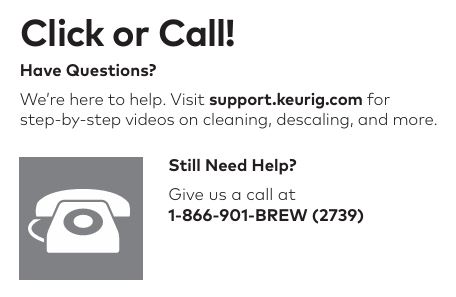



0 Comments