If you’re a proud owner of the Keurig K-Supreme Plus SMART coffee maker, you know how convenient it is to enjoy a fresh cup of coffee at the touch of a button. However, just like any machine, it may occasionally face issues.
Don’t worry! In this comprehensive troubleshooting guide, we’ll walk you through the most common problems and their solutions for your Keurig K-Supreme Plus SMART, including steps on descaling, addressing brewing issues, and more.

Common Issues with Keurig K-Supreme Plus SMART Single Serve K-Cup Pod Brewing System
1. Brewer Will Not Brew
One of the most frustrating problems is when your Keurig K-Supreme Plus SMART doesn’t brew. This issue can be caused by several factors. Here are a few things you can check:
Solution:
- Check the Water Reservoir: If you see an “Add Water” warning, refill the water reservoir. A minimum of 6oz is required to brew.
- Water Reservoir Placement: Ensure the water reservoir is properly seated in its base. If it’s not, the machine won’t function properly.
- Check for K-Cup® Pod: Make sure there’s no pod in the pod holder, and that the machine is set to brew.
- Brewer Power: If the brewer still doesn’t brew, check the power connection. Make sure it’s plugged into a working outlet.
2. Brewer Does Not Have Power
If your Keurig K-Supreme Plus SMART doesn’t power on, the issue might be related to its electrical connection or a malfunction within the system.
Solution:
- Check the Power Outlet: Ensure the outlet is working. Try plugging in another device to confirm the outlet is functional.
- Circuit Overload: Ensure that your Keurig is plugged into its own grounded outlet. Multiple devices plugged into the same circuit may cause an overload.
- Power Cycle the Brewer: Unplug your machine for a few minutes, then plug it back in. This can help reset the machine.
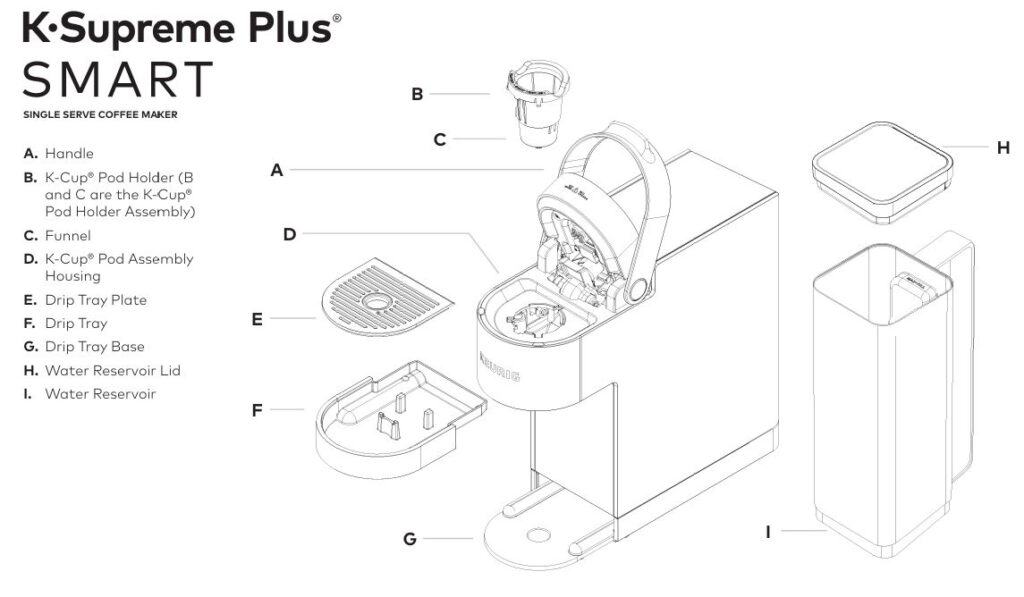
Descaling Your Brewer: Importance and Procedure
Why Descaling Is Important
Descaling your Keurig is crucial for maintaining its performance. Over time, calcium deposits from minerals in the water can accumulate inside your brewer, affecting its heating elements and overall functionality. These deposits can clog the internal components, leading to poor brewing performance or even complete malfunction.
Solution:
- Descale Every 3 Months: Regular descaling helps maintain the performance of your brewer, especially in areas with hard water. If you notice any brewing issues or the “Descale” light turns on, it’s time to perform the descaling process.
Descaling Step-by-Step Guide
Follow these steps to properly descale your Keurig K-Supreme Plus SMART.
Materials Needed:
- Keurig® Descaling Solution
- A large ceramic mug
- Fresh water
- Access to a sink
Steps:
- Prepare the Brewer:
- When the “Descale” notification appears on the screen, press the left arrow and select “Continue.”
- Follow the on-screen instructions to choose your descaling product (either 2oz pouch or 14oz bottle).
- Make sure to remove the water filter, if applicable, from the water reservoir.
- Descale the Brewer:
- Empty the water reservoir and add the Keurig® descaling solution to it.
- If using the bottle, pour the entire bottle into the reservoir. If using the pouch, add 3 cups (24oz) of water.
- Do not insert a K-Cup® pod. Place a large mug on the drip tray.
- Press the flashing “Brew” button to dispense 12oz of hot water. Discard this water and replace the mug.
- Repeat this process until the reservoir is empty, and the screen shows “Add Water.”
- Fresh Water Rinse:
- Refill the water reservoir with fresh water to the max fill line.
- Press the brew button to start the rinse cycle. Discard the water after each cycle.
- Repeat this process until the “Descale Complete” message appears.
Troubleshooting Descaling Issues:
- Foam Dispensed: If foam appears, this is normal. It’s the descaling solution reacting with the scale inside.
- No Water Dispensed: If the brewer is not dispensing water, unplug the machine for 30 minutes and try the rinse cycle again.

How to Clean Your Keurig K-Supreme Plus SMART Brewer
Cleaning the Needles
Over time, coffee grounds may clog the exit or entrance needles, affecting your brewing process.
Solution:
- Use a straightened paper clip or a needle-cleaning tool to clean the needles.
- Exit Needle Care: Follow the instructions provided to clean the exit needle of the K-Cup® Pod Holder.
- Entrance Needle Care: Clean the entrance needle, ensuring no grounds remain.
Cleaning the K-Cup® Pod Holder
If you notice grounds in your coffee or brewing issues, cleaning the K-Cup® Pod Holder may solve the problem.
Solution:
- Remove the pod holder and clean it with warm water and a soft cloth.
- Ensure no debris is left behind, especially around the puncture holes.
Wi-Fi and BrewID Issues

i. How to Connect Your Keurig to Wi-Fi
If you’ve skipped connecting your Keurig K-Supreme Plus SMART to Wi-Fi, follow these steps to set it up.
Solution:
- Download the Keurig® App: Get the Keurig® app from your app store and create an account.
- Connect Brewer: Go to settings in the app and select “Connect a Brewer.” Scan the QR code on the back of the brewer.
- Wi-Fi Settings: On the brewer, press both arrows to open Settings, select Wi-Fi, and press “K” followed by the right arrow to connect.
ii. BrewID Not Recognizing Keurig® Pods
If your Keurig K-Supreme Plus SMART doesn’t recognize the pod, here’s how to fix it:
Solution:
- Unpunctured Pod: Ensure that the K-Cup® pod is unpunctured. If the lid has already been punctured, the machine may not recognize the pod.
- Use Genuine Keurig® Pods: Make sure you’re using a genuine Keurig® K-Cup® pod, as counterfeit pods may not be recognized.
When to Contact Customer Service
When the Problems Persist
If you’ve tried all of the above troubleshooting steps and your Keurig K-Supreme Plus SMART still isn’t working properly, it may be time to contact customer service. Issues like persistent brewing errors, power failure, or Wi-Fi connection problems may require professional assistance.
Solution:
- Visit Support.Keurig.com for video tutorials and guides.
- Call 1-866-901-BREW (2739) for assistance.
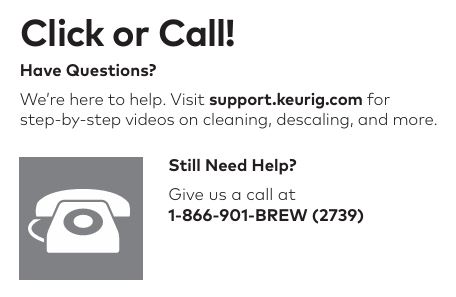
Warranty and Service
If your Keurig is still under warranty, you may be eligible for a replacement or repair.
FAQs
How often should I descale my Keurig K-Supreme Plus SMART?
It’s recommended to descale your Keurig every 3 months or when the “Descale” light turns on.
My Keurig K-Supreme Plus SMART is making a loud noise. What should I do?
A loud noise could be due to scale buildup or an obstruction in the needles. Follow the descaling and cleaning steps to resolve the issue.
Why does my Keurig K-Supreme Plus SMART brew a partial cup?
This could be due to clogged needles or scale buildup. Clean the needles and perform a descaling cycle.
Can I use any descaling solution for my Keurig?
No, always use Keurig® Descaling Solution to ensure safe and effective descaling.
Conclusion
By following this step-by-step troubleshooting guide, you can easily fix most issues with your Keurig K-Supreme Plus SMART coffee maker. Regular maintenance, including descaling and needle cleaning, ensures your machine performs at its best. However, if you encounter persistent issues, don’t hesitate to reach out to Keurig’s customer support team for further assistance.
Remember, with a little care and attention, your Keurig K-Supreme Plus SMART will continue to brew your favourite coffee for years to come. Happy brewing!



0 Comments