
If your Keurig Vue V1255 Brewer isn’t working as expected, it can be frustrating. This guide will help you identify and resolve the common problems associated with the brewer. We’ll go through the step-by-step troubleshooting methods and solutions to get your machine up and running again.
Key Features of the Keurig Vue V1255 Commercial Brewing System
Before we dive into the troubleshooting process, let’s familiarize ourselves with some of the key features that make the Keurig Vue V1255 Brewer unique:
- Custom Brew Technology: Allows you to brew stronger, bigger, and hotter beverages.
- Touchscreen Interface: Makes it easy to select beverage types and adjust settings.
- Water Reservoir: Holds a sufficient amount of water for brewing various sizes.
- Brew Over Ice Feature: Specially designed for brewing iced drinks.

Keurig Vue V1255: Common Problems & Solutions
1. Keurig Vue V1255 Brewer Not Powering On
If your Keurig Vue V1255 Brewer doesn’t turn on or is unresponsive, it could be due to a number of factors. Here’s how to fix it:
Possible Causes:
- Power is not supplied to the machine.
- The appliance has a malfunction or internal error.
- The power button or connections are faulty.
Step-by-Step Solution:
- Check the Power Button:
- Ensure the Power Button is on and illuminated.
- Inspect the Power Cord:
- Check if the power cord is securely plugged into a grounded outlet. Consider using a different outlet to rule out a faulty connection.
- Circuit Breaker:
- Reset the circuit breaker if necessary.
- Plug into an Independent Outlet:
- If the brewer is plugged into an extension cord, plug it directly into a wall outlet for better power supply.
If these steps do not work, it could be a sign of an internal issue, in which case contacting Keurig customer service is recommended.
2. Keurig Vue Brewer Will Not Brew
If your Keurig Vue V1255 Brewer is turning on but isn’t brewing, it could be related to several reasons such as incorrect setup, lack of water, or a malfunctioning brew system.
Possible Causes:
- The brewer handle is not pushed down properly.
- The water reservoir is either empty or not seated correctly.
- Brew Head needs cleaning.
Step-by-Step Solution:
- Ensure Proper Handle Placement:
- After inserting the Vue™ pack into the Vue™ pack holder, make sure the handle is pushed down securely. The Touchscreen should display beverage options. Press the flashing “Brew” button.
- Add Water:
- If the Touchscreen indicates “Please Add Water,” ensure that the water reservoir is filled to the maximum level and seated properly in its base. If the problem persists, clean the Brew Head or perform a de-scaling process.
- Check for Blockages:
- Sometimes, clogged lines can prevent brewing. Clean the Brew Head as per the guide provided in the user manual.
3. Brewer Brews Only a Partial Cup
If your brewer is only dispensing a partial cup of coffee, the problem might be a low water level or a need for de-scaling.
Possible Causes:
- Water reservoir is low.
- Scale buildup from hard water.
- The auto off or on/off time settings may have been activated by mistake.
Step-by-Step Solution:
- Add Water:
- Ensure the water reservoir is filled to the “MAX FILL” line and properly seated.
- Clean & De-scale the Brewer:
- If you notice scale buildup, follow the de-scaling instructions to clean your machine. Use white vinegar for the process.
- Repeat the process twice if necessary, ensuring that the water is fully clear of any scale.
- Check Auto Off Settings:
- Ensure that Auto Off or On/Off Time features are not activated. You can disable these settings via the touchscreen settings menu.
4. Water Reservoir Light Flashing – Add Water
If the water reservoir light flashes and the touchscreen displays “Add Water,” this is a clear sign that the water reservoir needs attention.
Step-by-Step Solution:
- Fill the Water Reservoir:
- Add water to the reservoir, ensuring it’s seated securely. If water is low during larger brews (14oz or higher), the brewer will automatically stop brewing. Once the water reservoir is filled, the brewing process will resume.
- Perform Cleansing Brews:
- Run a cleansing brew (without inserting a Vue™ pack) to flush out any excess water and ensure the system is working properly.
5. Brewer Shuts Off or Turns On Automatically
This issue can be particularly annoying as it disrupts your brewing cycle. It could be caused by settings errors or power interruptions.
Possible Causes:
- Settings misconfiguration.
- Power interruptions or unintentional unplugging.
Step-by-Step Solution:
- Check Settings:
- Review your On/Off Time and Auto Off settings in the Menu. Reset them if necessary.
- Check Power Supply:
- Ensure the machine is plugged in securely and there is no intermittent power issue. Check if the circuit breaker has tripped.
6. Touchscreen Not Displaying Time
If your touchscreen isn’t showing the time, it’s typically a settings or software issue.
Step-by-Step Solution:
- Set the Clock:
- Access the Menu and set the time. Make sure the hours and minutes are set correctly.
- Reboot the Brewer:
- Sometimes, a simple reboot (turning the brewer off and on) can resolve minor glitches.
Preventative Maintenance Tips
To avoid recurring issues, regular maintenance is essential:
- Descale the Brewer Regularly: Depending on your water’s mineral content, you should de-scale the brewer every 3-6 months.
- Clean the Brew Head: Clean the Brew Head with a damp, non-abrasive cloth regularly.
- Replace the Vue™ Packs: Use only Keurig Brewed Vue™ packs to ensure proper functionality and avoid damage to the machine.
Frequently Asked Questions (FAQs)
Can I use non-Keurig Vue™ packs in my brewer?
No, only Keurig Brewed Vue™ packs are compatible with this brewer. Using non-approved packs can cause malfunction or damage.
How do I perform a de-scaling process?
Follow the steps outlined in your user manual using white vinegar. Repeat the process if necessary to remove all calcium buildup.
What should I do if the brewer still isn’t working after following troubleshooting steps?
If your brewer is still malfunctioning after troubleshooting, contact Keurig customer service for further assistance.
Conclusion
The Keurig Vue V1255 Brewer is a sophisticated machine that provides great coffee but like all appliances, it requires regular maintenance and attention. By following this comprehensive troubleshooting guide, you can easily solve most of the common issues. If problems persist, always reach out to Keurig customer service for professional help.
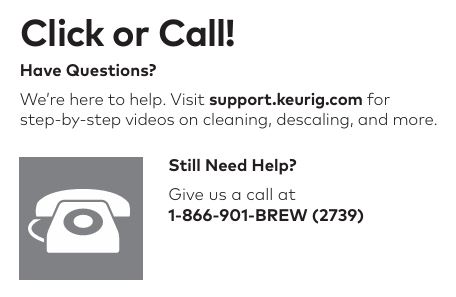
Here’s a concise table summarizing the common problems and solutions for the Keurig Vue V1255 Brewer:
| Problem | Possible Causes | Solutions |
|---|---|---|
| No Power | Power cord issue, malfunction | Check power cord, plug into a new outlet, reset circuit breaker |
| Won’t Brew | Handle not pushed down, empty or improperly seated water reservoir | Ensure handle is pushed down, add water and check seating |
| Brews Partial Cup | Low water level, scale buildup | Add water, perform de-scaling |
| Brewer Turns On/Off Automatically | Auto Off or On Time settings activated, power interruptions | Reset Auto Off and On Time settings, check power supply |
| Water Reservoir Light Flashing | Low water level, improper seating | Add water, ensure proper seating of water reservoir |
| Touchscreen Not Showing Time | Settings issue | Set the clock in the Menu, reboot the brewer |



0 Comments