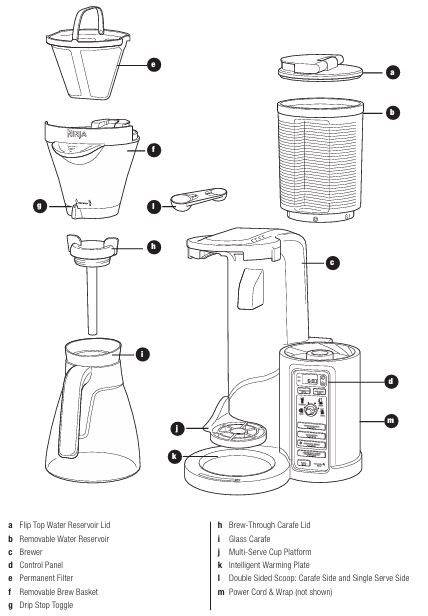
The Ninja CF082 Coffee Maker is a high-performance brewing system, but like all appliances, it can encounter issues over time. This comprehensive guide will walk you through the troubleshooting process to help you identify and resolve common problems, ensuring that you can enjoy your coffee without interruption.
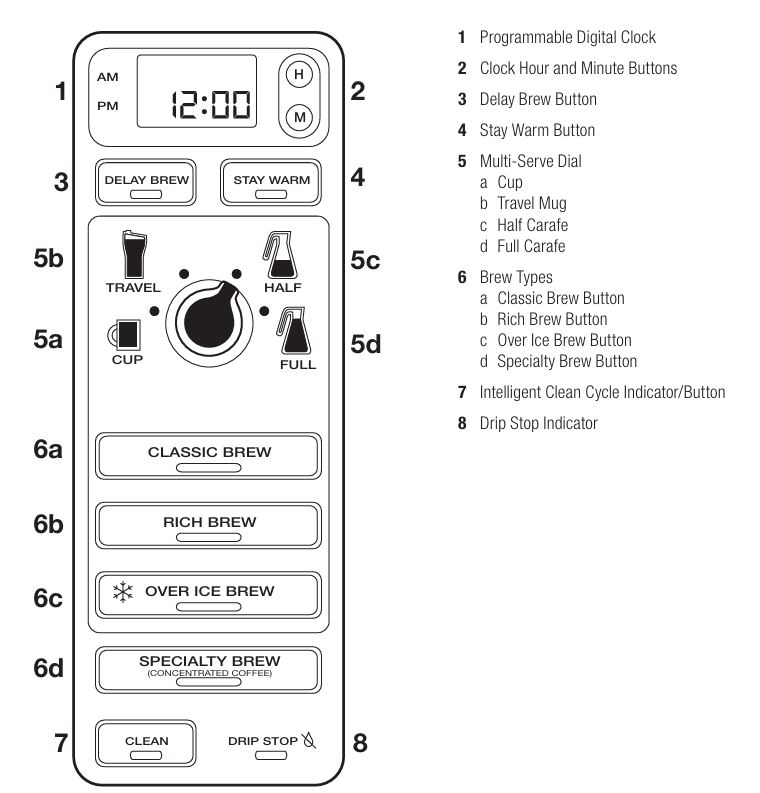
Whether it’s a brewing issue or a mechanical malfunction, this guide provides all the necessary steps to get your Ninja CF082 back in perfect working order.
Common Problems with Ninja CF082 Coffee Maker & their Solutions

1. The Brew Cycle Doesn’t Start
If your Ninja Coffee Bar doesn’t begin brewing, it can be due to several reasons. Here are some potential causes and solutions:
Possible Causes and Solutions:
- Power Supply: Ensure that the coffee maker is plugged into a functioning electrical outlet.
- Water Reservoir: Make sure the water reservoir is properly inserted and contains enough water for the selected brew cycle.
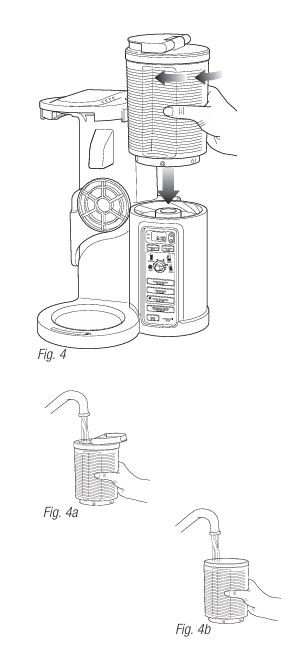
- Drip Stop: Check that the Drip Stop valve is in the open position, as this can prevent the coffee from brewing properly.
- Error Beeps: If you hear five beeps, this indicates an issue with the Drip Stop. Check that it’s open and positioned correctly. Tip: The coffee maker may start, pause briefly, and then continue. This is part of the brewing process, designed to evenly saturate your coffee grounds.
2. The Coffee Isn’t Hot Enough
If your brewed coffee is lukewarm, there are a few steps you can take to resolve the issue.
Possible Causes and Solutions:
- Mug Preheating: Preheat your mug or carafe by rinsing it with hot water before brewing.
- Brew Temperature Settings: Check that your coffee maker is operating at its proper temperature. Some models allow you to adjust temperature settings.
- Insufficient Heating Plate: Ensure that the heating plate is in working condition and that the carafe is sitting correctly on it to maintain optimal heat.
3. Coffee Overflowing the Carafe or Cup
Overflowing is a common problem, especially if the water or coffee grounds exceed the designated amounts.
Possible Causes and Solutions:
- Overfilling the Water Reservoir: Always ensure that the water level does not exceed the “Max Fill” line in the water reservoir.
- Incorrect Cup Size: Use the correct cup size for the selected brew. A 12oz cup is required for the “Cup” setting, and a 16oz travel mug is recommended for the “Travel Mug” setting.
- Grind Size: Using very fine coffee grounds can cause the brew basket to overflow. Try switching to a coarser grind to prevent this.
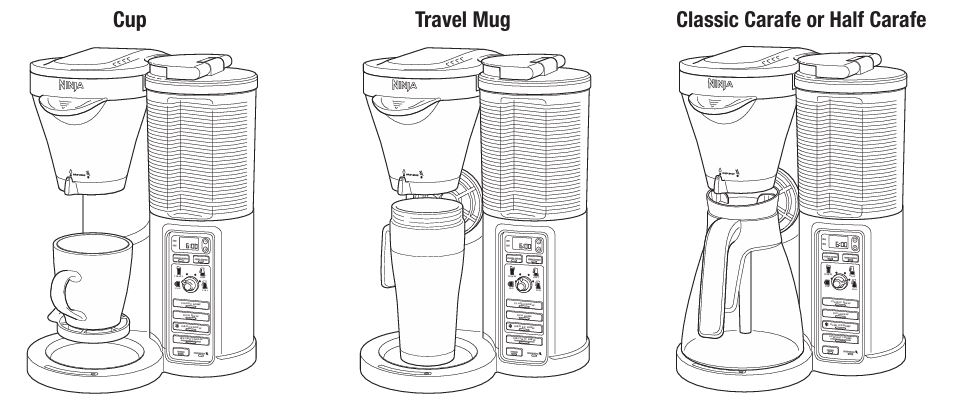
Quick Tip: For a smoother brew and to avoid overflow, make sure to use medium ground coffee, as finer grounds are more likely to clog the basket.
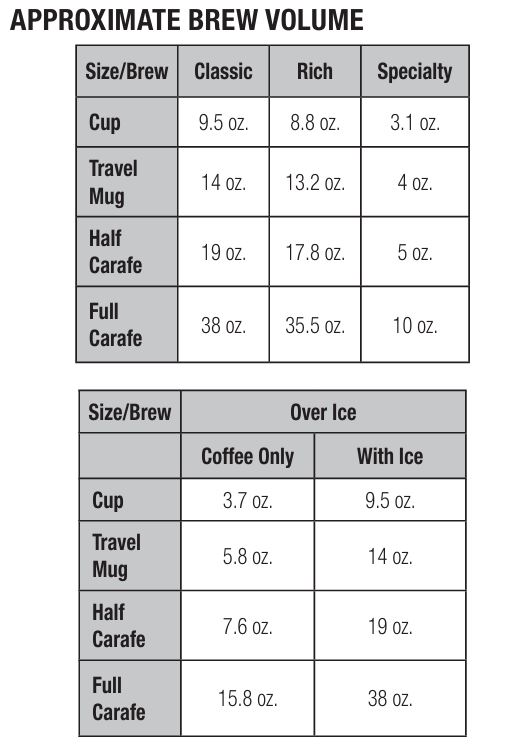
4. Coffee Tastes Weak
Weak coffee is often caused by using too few coffee grounds or a brewing cycle that’s not set up correctly.
Possible Causes and Solutions:
- Increase Coffee Grounds: If your coffee is weak, try adding more coffee grounds to the basket for a stronger brew.

- Brew Style: For a richer, more concentrated brew, try selecting the “Rich Brew” or “Specialty Brew” option.
- Brew Time and Water Temperature: Ensure that the brew time and water temperature are optimized for the strength you desire.
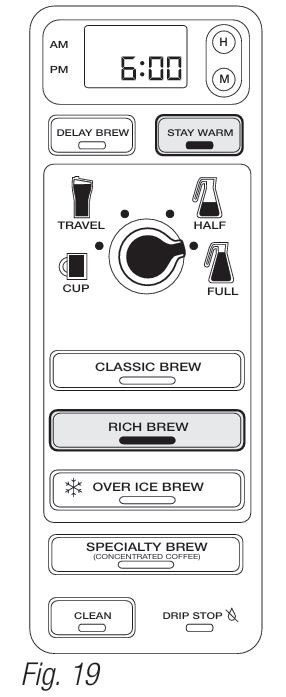
5. Brewing Takes Too Long
If the brewing cycle is taking longer than expected, this could indicate a build-up of minerals or other issues with the machine’s internal components.
Possible Causes and Solutions:
- Descaling: Run a clean cycle with a descaling solution (or a mixture of white vinegar and water) to remove any mineral build-up that could slow down the brewing process.
- Clean Cycle: Always follow the cleaning instructions in your user manual to ensure the machine runs smoothly.
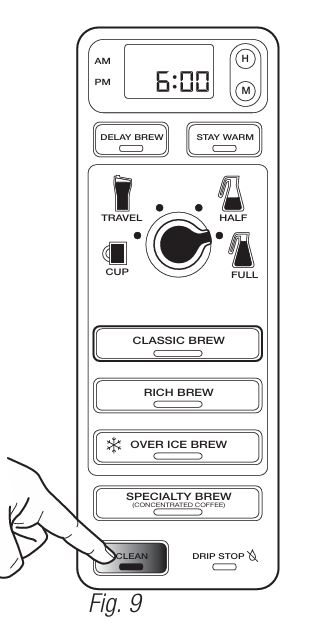
button to thoroughly clean the machine before first use.
Descaling Tip: A clean cycle should be run regularly, especially if you live in an area with hard water.
6. Coffee Grounds in the Brewed Coffee
Coffee grounds making it into your brewed coffee is typically caused by overfilling the brew basket or using too fine of a grind.
Possible Causes and Solutions:
- Check the Basket: Ensure the brew basket is properly inserted into the coffee maker and that the coffee grounds do not exceed the recommended amount.
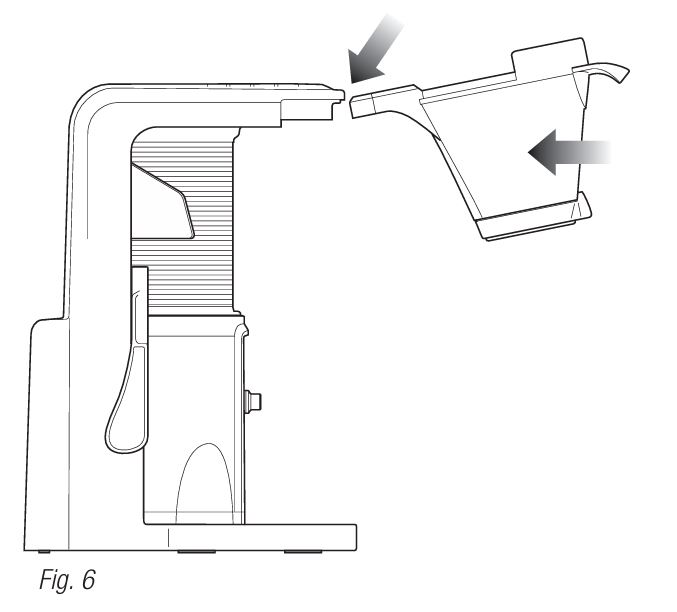
- Coarse Grind: Switch to a coarser coffee grind, as fine grounds can pass through the filter and into the coffee.
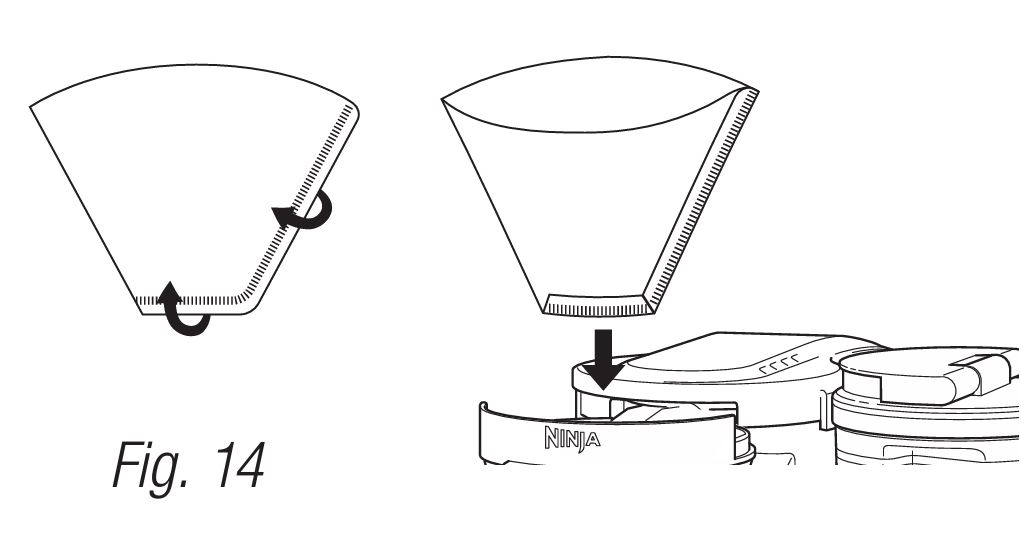
7. Leaks from the Coffee Maker
Leaks can occur from either the brew basket or the bottom of the machine. Here’s how to address them.
Possible Causes and Solutions:
- Brew Basket Misalignment: Ensure all parts of the brew basket are properly installed and locked into place.
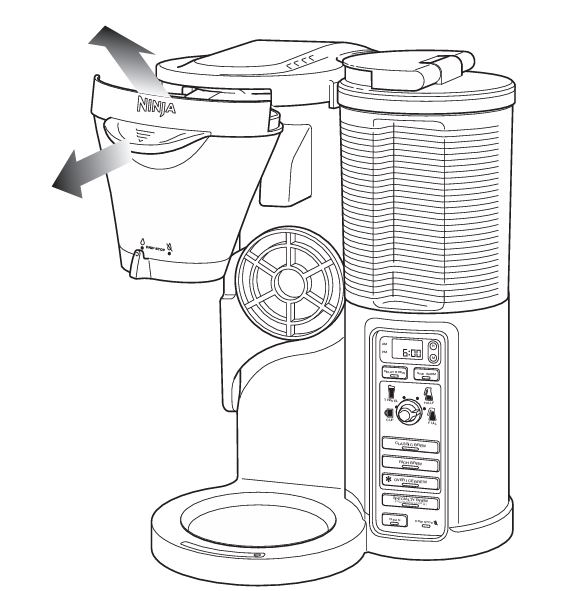
- Bottom Leak: If you notice a leak from the bottom of the coffee maker, it may require professional servicing. Contact customer service for further assistance.
8. The Drip Stop Doesn’t Work
If the Drip Stop isn’t functioning correctly, your coffee may drip continuously after brewing.
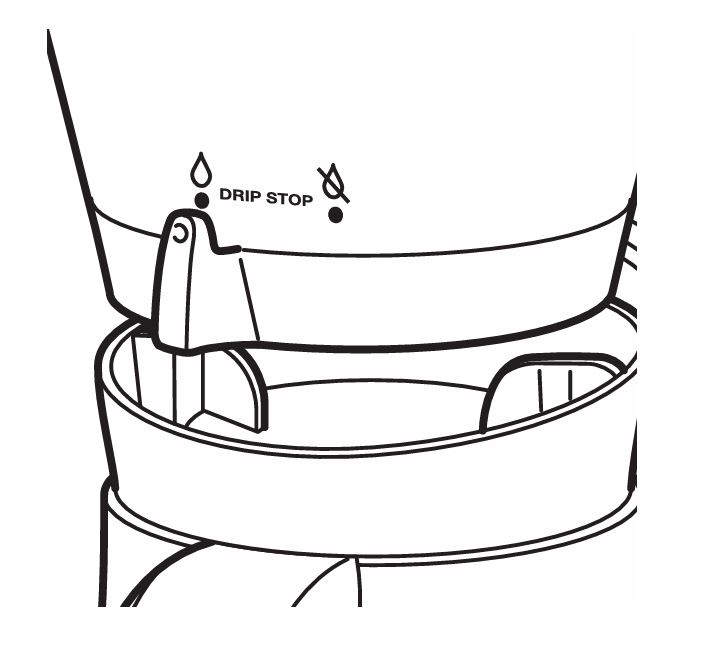
Possible Causes and Solutions:
- Drip Stop Position: Make sure the Drip Stop toggle is in the correct position to prevent the coffee from dripping out.
- Clean the Drip Stop: If the Drip Stop continues to drip, run a clean cycle or thoroughly clean the brew basket and Drip Stop.
FAQs
Can I use coffee pods with the Ninja CF082?
No, the Ninja CF082 is designed to brew only with ground coffee, not pods or K-Cups®.
How do I clean the Ninja CF082?
To clean the Ninja CF082:
- Turn off and unplug the coffee maker.
- Rinse the carafe, brew basket, and water reservoir with warm, soapy water.
- Run a clean cycle using a descaling solution or a vinegar-water mixture to remove any build-up.
My Ninja CF082 beeps and doesn’t complete the brew cycle. What should I do?
This typically occurs when the water reservoir is not locked into place properly. Ensure that it is securely in place and filled with enough water. Also, check the Drip Stop indicator light and make sure the brew basket is correctly inserted.
What’s the best way to prevent coffee from being too weak or too strong?
To achieve the perfect cup, adjust your grind size, the amount of coffee grounds, and use the appropriate brew settings (Rich Brew for stronger coffee, Classic for regular strength).
Why is the second cup brewed hotter than the first?
The Ninja Coffee Bar’s brewing system preheats after the first cup, which results in the second brew being slightly hotter.
Conclusion
By following this detailed troubleshooting guide, you should be able to fix most issues with your Ninja CF082 Coffee Maker. Remember to regularly clean and descale your machine to ensure it continues to brew rich and flavorful coffee. If problems persist despite following these steps, don’t hesitate to contact Ninja customer support for professional assistance. Enjoy your next cup of coffee!



0 Comments