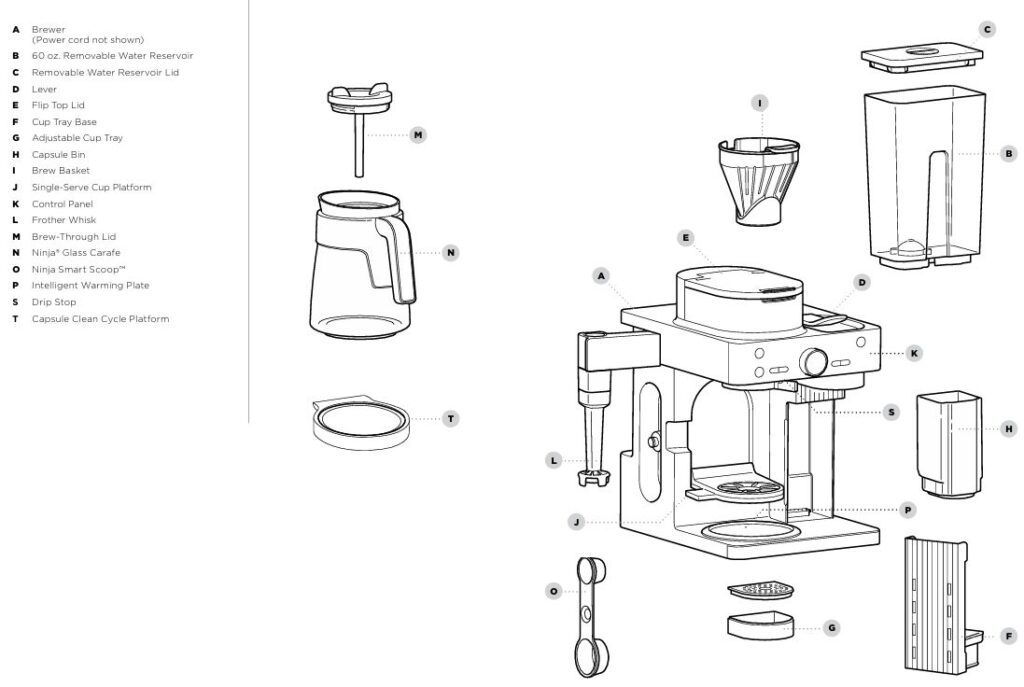
The Ninja CFN-602 Espresso & Coffee Barista System is designed to offer you high-quality espresso and coffee drinks, but like any other appliance, it can sometimes run into issues. Whether you’re a coffee connoisseur or a casual drinker, understanding how to troubleshoot your coffee maker will help you keep it in top shape.
In this comprehensive guide, we’ll walk you through various common issues with the Ninja CFN-602 and how to resolve them step-by-step, ensuring you continue enjoying your favorite beverages.
Introduction: Why Troubleshoot Your Ninja CFN-602?
When your Ninja CFN-602 Espresso & Coffee Barista System stops functioning as expected, it can be frustrating, especially when you’re in the middle of making a fresh cup of coffee or espresso. Instead of immediately calling customer service or replacing the appliance, it’s often better to first try troubleshooting. Most issues are caused by simple, fixable problems such as incorrect settings, minor malfunctions, or routine maintenance needs.
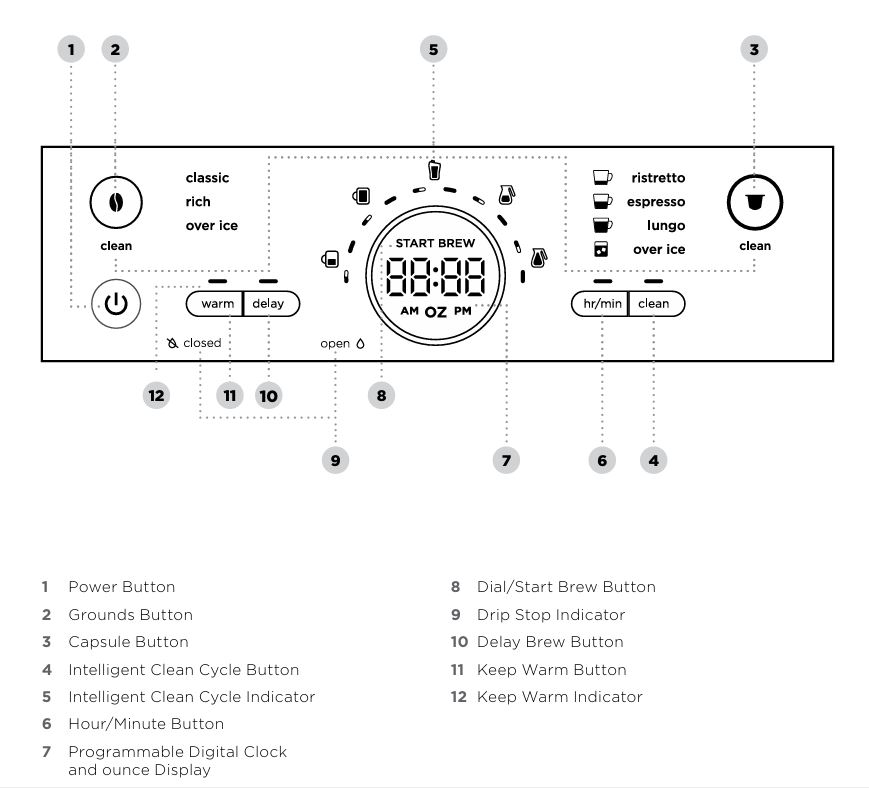
In this guide, we’ll not only highlight how to troubleshoot but also provide actionable solutions to common issues that may arise during the use of your Ninja CFN-602. Let’s dive into the most common problems and how you can solve them.
Common Problems You May Encounter
Here are some of the most frequently encountered issues with the Ninja CFN-602 Espresso & Coffee Barista System:
- Brewer Not Turning On: If your Ninja CFN-602 isn’t starting, you might encounter one of the most basic problems: it simply won’t turn on.
- Brewing Takes Longer Than Expected: Sometimes, the brewing process may take longer than usual, leading to frustration.
- Weak Coffee: If your coffee tastes too weak or watery, it could be due to improper settings or incorrect measurements.
- Leaks from the Brewer: A leaking machine can cause a mess and may signal an underlying issue with the water reservoir or brew basket.
- Coffee Grounds in Your Brew: If your coffee has grounds floating in it, it’s a sign of filter problems or improperly ground coffee.
- Capsules Not Brewing Correctly: Problems with capsules not brewing correctly can arise from improper placement, incorrect capsule type, or a dirty machine.

Essential Troubleshooting Steps for Common Issues
Before diving into specific issues like capsule brewing or temperature concerns, follow these general troubleshooting steps that apply to most problems.
1. Check the Power Source
Ensure your Ninja CFN-602 is plugged into a working outlet. Try plugging in another device to verify the outlet works. Sometimes, the power cord may also become loose, so ensure it’s securely connected.
2. Inspect for Error Messages
Your Ninja CFN-602 will often display helpful error messages such as “Add Wtr,” “CLn” (cleaning needed), or “Er.” If you encounter one of these, refer to the troubleshooting section of your manual for the precise solution.
3. Reset the Machine
If your machine is unresponsive or acting erratically, try performing a reset. This involves unplugging the unit, waiting for 30 seconds, and then plugging it back in. Resetting the system can help resolve minor glitches or sensor errors.
Issues with Brewing Capsules
1. Capsules Not Brewing Properly
If your Ninja CFN-602 isn’t properly brewing capsules, several factors could be causing the issue.
Possible Causes:
- Improper Capsule Placement: Ensure the capsule is inserted correctly, as shown in the user manual.
- Capsule Compatibility: Only use Nespresso-compatible capsules with the Ninja CFN-602. Using other capsules can lead to errors.
Solutions:
- Check Capsule Position: Make sure the lever is fully closed and that the capsule is positioned correctly.
- Clean the Capsule Bin: If capsules are not ejecting properly, clean the capsule bin to remove any blockage.
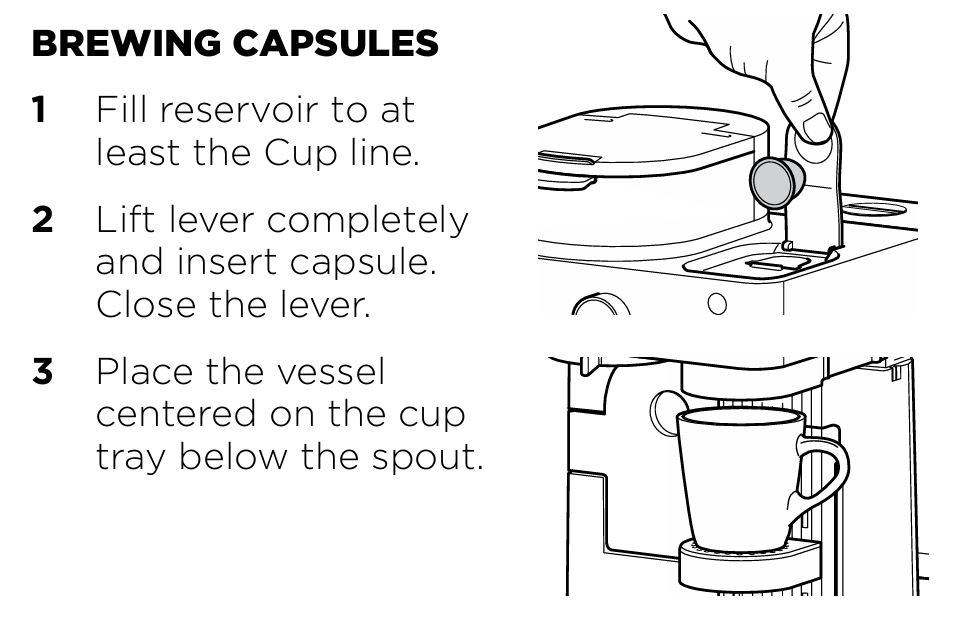
Capsule Brewing Troubleshooting Table
| Problem | Possible Cause | Solution |
|---|---|---|
| Capsule not brewing | Capsule is inserted incorrectly | Recheck the orientation and placement of the capsule |
| Capsule gets crushed | The machine’s pressure is too high | Make sure the capsule is aligned correctly in the compartment |
| Capsule not ejecting | The capsule bin is full | Empty the capsule bin and clean it to remove any blockage |
2. Capsule Getting Crushed
Crushed capsules during brewing are a common issue caused by improper capsule placement.
Solution:
- Ensure Correct Placement: Always insert the capsule with the correct orientation, ensuring it aligns with the machine’s brewing chamber.
Troubleshooting Ground Coffee Brewing Issues
While brewing ground coffee, there are a few common problems you may face.
1. Brew Basket Overflow
Overflow in the brew basket usually happens when the coffee grounds are packed too densely or there are too many grounds.
Possible Causes:
- Too Many Coffee Grounds: Using too much ground coffee can cause the basket to overflow.
- Fine Coffee Grounds: Using finely ground coffee can cause clogging, leading to overflow.
Solutions:
- Reduce the Coffee Amount: Refer to the Ninja Smart Scoop or the Coffee Measurement Chart to avoid overfilling.
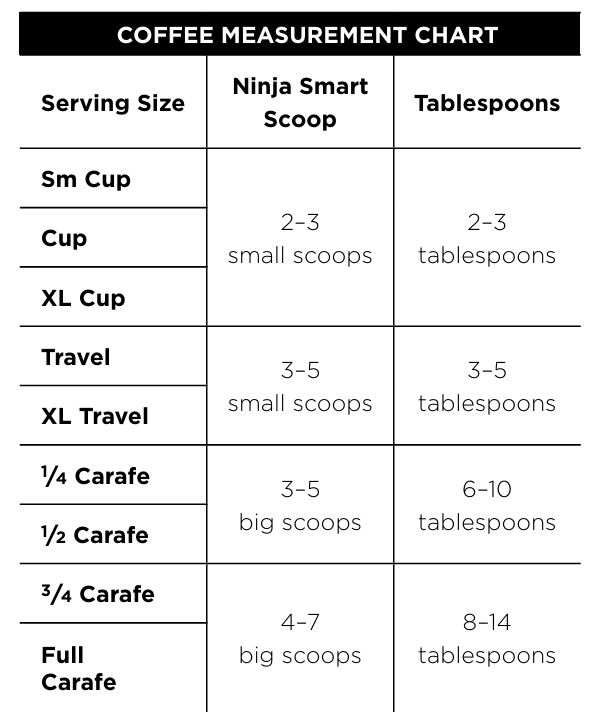
- Use Coarser Ground Coffee: For optimal brewing, use a medium grind. Too fine a grind can clog the system.
Ground Coffee Brewing Troubleshooting Table
| Problem | Possible Cause | Solution |
|---|---|---|
| Brew basket overflowing | Too many coffee grounds or too fine a grind | Reduce the coffee amount or use coarser grounds |
| Sediment in coffee | Using a permanent filter or fine ground coffee | Switch to a coarser grind or use a paper filter only |
| Weak coffee or watery brew | Too little coffee or incorrect settings | Increase the amount of coffee or switch to the Rich brew mode |
2. Coffee Grounds in the Brew
If you notice coffee grounds in your brewed coffee, the filter system might not be working correctly.
Possible Causes:
- Using Both Filters: Using a paper filter alongside a permanent filter can block the flow of coffee.
- Finely Ground Coffee: Too finely ground coffee can easily seep through the filter.
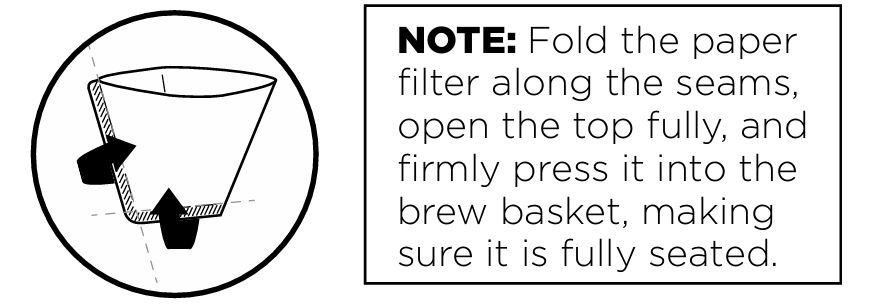
Solution:
- Use Only One Filter: Choose either a paper filter or a permanent filter, not both. Too many filters can cause clogs.
- Switch to Coarser Grounds: Use medium grind coffee for better filtration.
Temperature and Brewing Time Problems
1. Coffee Not Hot Enough
If your coffee isn’t hot enough, there are several things you can do to remedy the issue.
Possible Causes:
- The Keep Warm Function is Off: The warming plate might not be on if you’ve missed enabling the Keep Warm setting.
- Cold Cup: If you brew directly into a cold cup, it can cool the coffee.
Solutions:
- Activate the Keep Warm Function: Press the “Keep Warm” button to ensure your coffee stays at an optimal temperature.
- Preheat Your Cup: Prewarm your cup with hot water before brewing.
2. Brew Cycle Taking Too Long
Sometimes, the brewing process may take longer than expected.
Possible Causes:
- Large Brew Sizes: Larger brew sizes, such as a full carafe, naturally take longer to brew.
- Mineral Build-Up: Calcium and mineral deposits can slow down the brewing process.
Solutions:
- Run a Clean Cycle: If brewing is slower than usual, run a cleaning cycle to remove any mineral build-up.
- Use Smaller Brew Sizes: If you’re in a hurry, try using a smaller brew size to speed up the process.
Water Leaks and Reservoir Problems
1. Brewer Leaking Water
Water leaks can be frustrating, and they can come from different parts of the machine.
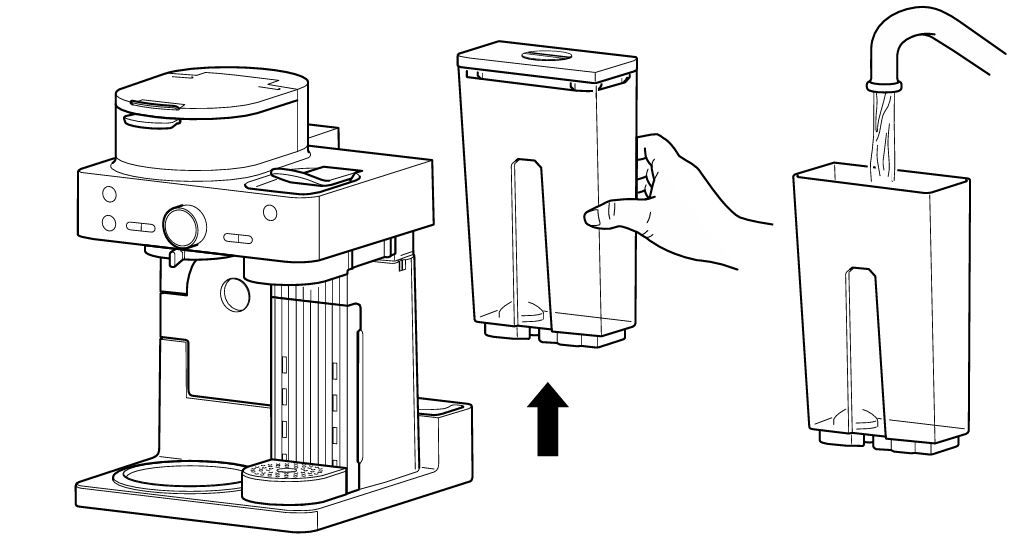
Possible Causes:
- Water Reservoir not Securely Installed: If the water reservoir isn’t properly seated, it may leak.
- Brew Basket Overflow: An overflowing brew basket can leak water from the machine.
Solutions:
- Check the Reservoir: Ensure the water reservoir is installed properly and securely.
- Close the Drip Stop: After brewing, ensure the drip stop is closed to prevent water from leaking out of the brew basket.
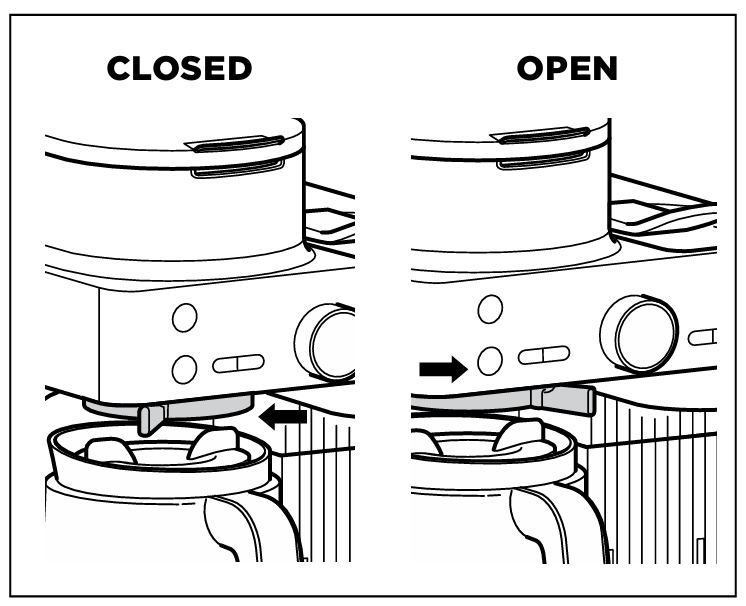
Maintaining Your Ninja CFN-602: Cleaning and Descaling
1. Cleaning the Brew Basket
After each brew, clean the brew basket to avoid any leftover coffee grounds from clogging the system. Simply remove the basket, discard the used grounds, and rinse it thoroughly.
2. Descaling Your Ninja CFN-602
If you live in an area with hard water, descaling your Ninja CFN-602 is crucial to maintain its performance.
Steps for Descaling:
- Fill the Reservoir with Cleaning Solution: Use a descaling solution or white vinegar diluted with water.
- Run a Cleaning Cycle: Activate the clean cycle by pressing the Clean button on the control panel.
- Flush the System: After the cleaning cycle is complete, run a couple of water-only brew cycles to flush out any remaining cleaning solution.
3. Regular Maintenance
To ensure your machine operates smoothly, clean it thoroughly once a week. Clean the frother, the water reservoir, and the capsule bin.
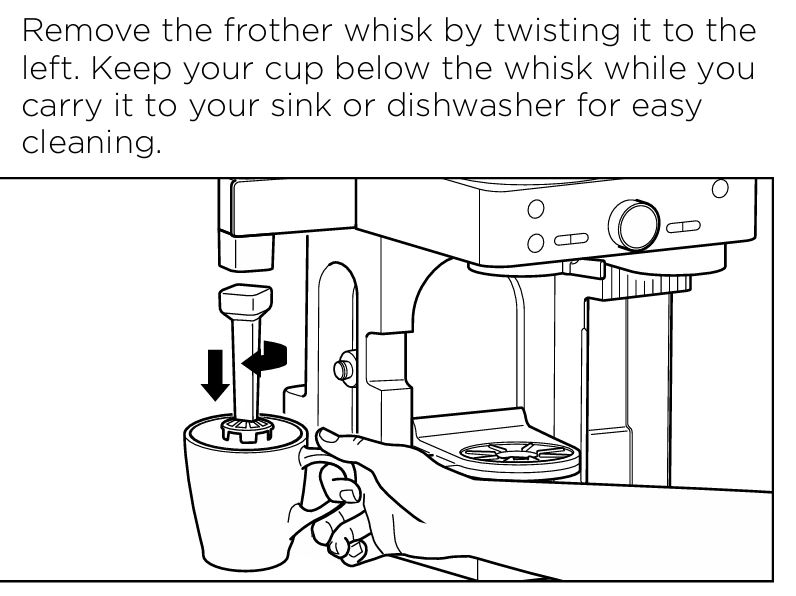
FAQs
Why is my coffee too weak?
Weak coffee can result from using too little coffee or selecting the wrong brew setting. Adjust the grind size, coffee amount, or brew setting for a stronger cup.
How do I fix the “Add Wtr” error?
Ensure the water reservoir is full and seated correctly. If the issue persists, try running a water-only brew cycle.
Why is my Ninja CFN-602 making loud noises?
The high-pressure pump used in the brewing process can be loud, especially when brewing capsules. However, if the noise is unusually loud, check the capsule bin for blockages.
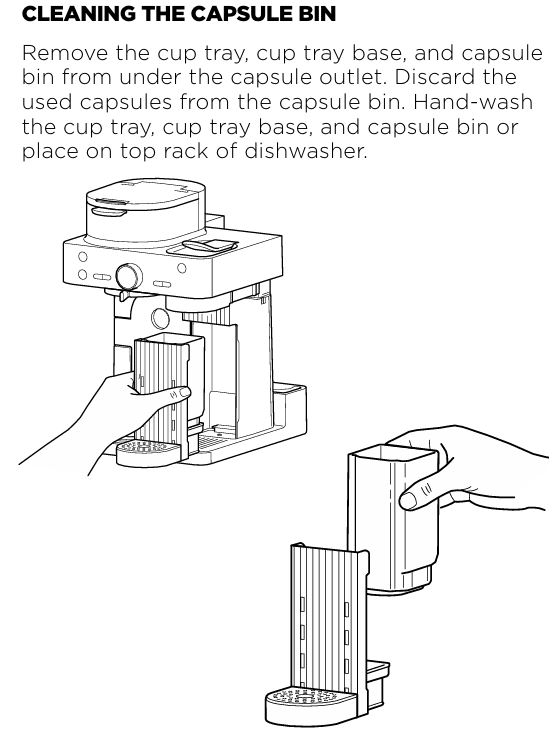
Conclusion
With the troubleshooting steps outlined in this guide, you should now be able to resolve most issues you encounter with your Ninja CFN-602 Espresso & Coffee Barista System. Remember, regular maintenance such as cleaning and descaling will keep your machine in top condition. If these steps don’t resolve your issue, don’t hesitate to contact Ninja customer service for further assistance.
By taking care of your machine, you ensure that every brew remains as satisfying as the first. Happy brewing!



0 Comments