The Cuisinart DCC-5TR Soho™ 5-Cup Coffee Maker is a highly praised appliance for its compact size, convenience, and high-quality brew. However, like any household appliance, it may encounter occasional issues. If your coffee maker is not working properly, this troubleshooting guide will help you identify common problems and provide solutions to get your Cuisinart Soho™ coffee maker working like new again.
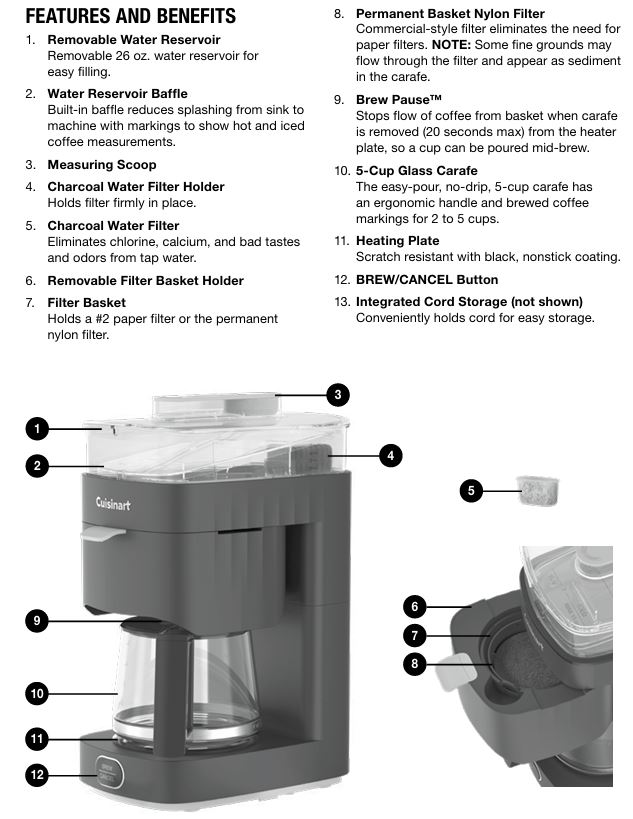
This guide is based on the official Cuisinart Soho™ Coffee Maker User Manual and provides step-by-step instructions for troubleshooting a variety of problems.

1. Coffee Maker Won’t Turn On
If your coffee maker is unresponsive or won’t turn on, there are several factors you should check:
Check Power Supply
- Ensure Proper Plug Connection: Confirm that the power plug is securely plugged into a working electrical outlet. A loose plug may cause the coffee maker not to turn on. Try plugging another appliance into the same outlet to ensure it works.
- Power Button Check: The coffee maker’s Brew/Cancel button should be functional. If it’s stuck or malfunctioning, pressing it once may not turn the unit on. Try pressing the button firmly and see if the indicator light comes on.
- Use a Different Outlet: Sometimes, outlets can lose power. Plug the coffee maker into a different outlet to check if that resolves the issue.
Reset the Coffee Maker
- Unplug and Replug: A quick reset can resolve minor issues. Unplug the coffee maker from the outlet for at least 10-15 minutes and plug it back in. This reset can sometimes clear out any electrical glitches in the system.
- Check for Blown Fuse or Circuit Breaker Issue: If the reset doesn’t work, check your circuit breaker to ensure there is no power interruption in your house or the appliance’s fuse.
Inspect the Power Cord
- Cord Damage: If the power cord is damaged, frayed, or bent, it may cause the coffee maker to malfunction. Inspect the cord for any visible damage. If necessary, contact Cuisinart support for a replacement cord or repair.
2. Coffee Maker Isn’t Brewing Properly
If your Cuisinart Soho™ coffee maker is not brewing as expected or seems to be malfunctioning mid-cycle, follow these steps:
Ensure the Water Reservoir is Filled
- Check Water Levels: Always ensure that the water reservoir is filled to the appropriate level before you start brewing. The water level indicator on the side of the water reservoir shows how much water to add. If the water reservoir is empty or only partially filled, the machine will not be able to brew properly.
- Water Reservoir Placement: Double-check that the water reservoir is correctly seated in place. If it’s not properly placed, the coffee maker may fail to brew.

Clean the Filter Basket
- Clogged Filter: Over time, the filter basket can get clogged with coffee grounds or oils. If your coffee maker is not brewing, this could be the culprit. Clean the filter basket thoroughly with warm, soapy water. You can also clean the filter basket in the upper rack of your dishwasher.
- Check for Paper Filters: If you’re using a paper filter, ensure it’s placed correctly. A misaligned or improperly inserted paper filter can cause brewing issues. Additionally, make sure you’re not using multiple filters, as they may block the flow of water.
Adjust the Coffee Ground Size
- Proper Coffee Grind: If the coffee is brewed too slowly or if the water backs up in the filter, the coffee grind might be too fine. For optimal brewing, use a medium-fine grind. A fine grind can cause the water to flow too slowly, resulting in overflow or weak coffee.
- Overflow Due to Excessive Coffee Grounds: Overfilling the coffee filter with too much coffee can lead to overflow or blockage. Make sure you’re following the recommended measurements — one tablespoon of coffee grounds per 5 oz of water.
3. Water Leaking or Not Draining Properly
Water leakage or improper drainage during the brewing process is a common issue. Here’s how to troubleshoot it:
Check the Water Reservoir Placement
- Properly Insert the Reservoir: Ensure that the water reservoir is securely seated in its slot. Misalignment of the reservoir can result in water leakage or improper drainage. If the reservoir isn’t seated properly, it might not dispense water into the filter basket.
Clean the Filter Basket and Lid
- Debris and Blockage: Old coffee grounds or buildup of oils can clog the filter basket and lid, leading to drainage problems. Clean these components regularly to prevent issues.
Examine the Brew Basket
- Overflowing Filter Basket: The filter basket may overflow if there’s a buildup of coffee grounds or if the filter is not properly seated. Always make sure to remove old coffee grounds after each brew.
4. Weak or Bitter Coffee
If your coffee tastes weak or bitter, there are several factors that might be contributing to this problem:
Adjust the Coffee-to-Water Ratio
- Proper Proportions: If your coffee is too weak, it may be that you’re using too little coffee. On the other hand, if it’s bitter, you may be using too much. The ideal ratio is one tablespoon of coffee grounds per 5 oz of water. Make sure you’re not exceeding the maximum capacity of the filter.
- Experiment with Adjustments: You can adjust the amount of coffee slightly to suit your taste, but ensure you stay within the recommended capacity for your machine.
Check the Coffee Grind Size
- Grind Size for Optimal Flavor: If your coffee is too bitter, it may be that the coffee grind is too fine, which can lead to over-extraction. Conversely, if the coffee is too weak, the grind may be too coarse. Always use a medium-fine grind for optimal extraction.
Use Fresh Water
- Water Quality Affects Taste: If the water you’re using doesn’t taste good, neither will your coffee. Always use fresh, clean water. If your tap water has an off taste, consider using filtered or bottled water for better-tasting coffee.
5. The Coffee Maker Smells Burnt
If your coffee maker smells burnt or if the coffee itself tastes burnt, follow these steps:
Ensure the Heating Plate is Clean
- Cleaning the Heating Plate: Over time, the heating plate can accumulate coffee residue, which may emit a burnt smell. Wipe the heating plate with a damp cloth after each use. Never use abrasive cleaners, as they can damage the surface.
Place Carafe Immediately After Brewing
- Proper Carafe Placement: Once the brewing cycle is complete, place the carafe back on the heating plate immediately. If the coffee sits on the plate too long, it can overheat and develop a burnt taste. The Cuisinart DCC-5TR automatically enters a “Keep Warm” mode for up to 30 minutes.
Replace the Charcoal Water Filter
- Old Charcoal Filter: An old, clogged charcoal filter can affect the taste of your coffee. Replace the charcoal filter every 60 days or after 60 uses to ensure the water remains free of contaminants that could affect the taste.

6. Brew Pause™ Feature Not Working
The Brew Pause™ feature allows you to pour a cup of coffee mid-brew. If it isn’t working as expected, try the following:
Ensure the Carafe is Positioned Correctly
- Carafe Placement: The Brew Pause™ feature works only when the carafe is placed correctly on the heating plate. If the carafe is removed for more than 20 seconds, the filter basket may overflow, disrupting the brewing process.
Check for Button Malfunction
- Brew Button Not Responding: If the Brew/Cancel button isn’t working properly, try resetting the coffee maker by unplugging it for 10-15 minutes. This may resolve any electrical glitches that are affecting the Brew Pause™ feature.
Maintenance and Care Tips for Longevity
To keep your Cuisinart DCC-5TR Soho™ 5-Cup Coffee Maker running smoothly and ensure a consistently great brew, regular maintenance is essential.
Daily Cleaning
- Filter Basket and Carafe: After each use, clean the filter basket and carafe. Wash them with warm, soapy water or place them in the dishwasher. This ensures that coffee oils and residues do not build up, affecting the flavor of future brews.
Monthly Decalcification
- Descaling the Coffee Maker: Over time, minerals from hard water can build up inside your coffee maker. To remove these deposits, run a decalcifying cycle once a month. Mix one-third white vinegar with two-thirds water, fill the water reservoir, and press the brew button. This will help clean the internal components and restore brewing efficiency.
Regularly Change the Charcoal Filter
- Charcoal Filter Replacement: The charcoal filter helps to keep your water clean and free of chlorine, calcium, and other contaminants that can affect the flavor of your coffee. Change the filter every 60 days, or more frequently if you have hard water.

FAQs About the Cuisinart DCC-5TR Coffee Maker
How do I fix my coffee maker if the water isn’t draining properly?
Make sure the water reservoir is seated properly, and check for any blockages in the filter basket.
Why is my coffee not hot enough?
The coffee maker’s Keep Warm function lasts only 30 minutes. If you need hotter coffee, pre-warm the carafe with hot water before brewing.
Can I brew coffee without a filter in the Cuisinart DCC-5TR?
It is not recommended to brew coffee without a filter. The filter ensures the proper flow of water and keeps coffee grounds from entering the carafe.
My coffee tastes too weak. What can I do?
Increase the amount of coffee grounds to match the amount of water you are using. The ideal ratio is one tablespoon per 5 oz of water.

How often should I clean my Cuisinart DCC-5TR?
Clean the carafe and filter basket after every use. Perform a decalcification cycle once a month or after every 60 uses to maintain optimal performance.
By following these troubleshooting tips and maintenance instructions, you can easily keep your Cuisinart DCC-5TR Soho™ 5-Cup Coffee Maker in top working condition. Regular cleaning, proper use, and timely maintenance will ensure a consistently great cup of coffee every time. Should the problem persist even after following these steps, it is advisable to contact Cuisinart customer support or an authorized service center for further assistance.



0 Comments