
The Keurig K-Cup K-130 Commercial Coffee Maker is perfect for quick coffee brewing in commercial settings like offices and small businesses. This single-serve machine offers a fast and convenient way to make coffee without the hassle of traditional brewing methods. However, over time, even the most reliable appliances can experience issues. This guide helps troubleshoot and resolve common problems so that you can enjoy a fresh cup of coffee every time.

Keurig K-130 Brewing System: Common Problems and Their Solutions
1. Brewer Does Not Have Power
Problem: The coffee maker is unresponsive, and no lights appear on the control panel.
Solutions:
- Check the Power Source: Ensure the brewer is plugged into a grounded, independent outlet. Extension cords may not provide sufficient power, so it’s best to plug the brewer directly into the wall.
- Power Button Check: Press the Power Button firmly to ensure it illuminates. If the light doesn’t turn on, unplug the brewer, wait for a few seconds, and plug it back in.
- Circuit Breaker Reset: If there’s still no power, check the circuit breaker to ensure it hasn’t tripped. Reset it if necessary, and try plugging the machine into a different outlet.
- Cold Brewer: If the brewer has been exposed to freezing temperatures, allow it to warm up to room temperature for at least two hours before attempting to power it on again.
2. Brewer Will Not Brew When Used for the First Time
Problem: The brewer doesn’t brew even after being plugged in for the first time.
Solutions:
- Perform an Initial Cleansing Brew: For the first use, run a cleansing brew without a K-Cup pod. This will flush out any system residues and prepare the brewer for its first coffee cycle.
- Plug in the brewer and press the Power Button.
- Wait for the Heating Light to turn on.
- Press the Press to Open button, then open the brewer and do not insert a K-Cup pod.
- Close the brewer, press the Brew Button, and let the hot water brew into a cup.
- Discard the hot water, and your brewer is now ready for use.
3. Brewer Will Not Brew or Brews a Partial Cup
Problem: The brewer starts brewing but either does not complete the brew or only brews a small amount of coffee.
Solutions:

- Check the Water Level: Ensure that the Water Tank is filled to the FILL LEVEL indicator. The brewer will not brew if there’s insufficient water.
- Ensure Proper Cup Placement: Make sure that a cup is properly placed on the Drip Tray Plate. If the cup is misaligned, the PLACE CUP light will flash, and the machine won’t brew.
- Exit Needle Clog: Coffee grounds can sometimes clog the exit needle, which is responsible for dispensing the brewed coffee. To fix this, clean the needle using a paper clip or a similar tool. Refer to the Keurig K-130 Owner’s Manual for a detailed guide on how to do this.
- Descale the Brewer: If your water has a high mineral content, calcium buildup (scale) can accumulate inside the machine, affecting its performance. Descaling your brewer helps remove these deposits and keeps the machine working properly.
4. Brewer Shuts Off Automatically
Problem: The brewer turns off unexpectedly during the brewing cycle or shortly after brewing.
Solutions:
- Automatic Shutoff Feature: The K-130 has an automatic shutoff feature that turns off the machine after 90 seconds of inactivity to save energy. If this happens, simply press the Power Button to turn the brewer back on and resume brewing.
- Overheating Prevention: The brewer is designed with an automatic shutdown mechanism to prevent overheating. If the machine gets too hot during brewing, it will shut down. Allow the brewer to cool down before attempting to use it again.
Maintenance Tips to Avoid Issues
Regular Cleaning
Maintaining your Keurig K-Cup K-130 is essential to ensure that it continues to work efficiently. Regular cleaning helps prevent issues such as clogs and reduced performance.

Cleaning Components:
- K-Cup Pod Holder: Clean the K-Cup Pod Holder regularly to remove any coffee grounds or debris that may affect the brewing process.
- Drip Tray and Plate: Empty and clean the drip tray to avoid overflow, which can affect the appearance and performance of the coffee maker.
- Water Tank: Clean the water tank periodically with a damp, non-abrasive cloth. This will help prevent water buildup, which can affect the taste of your beverages.
Descaling Your Brewer
Over time, mineral deposits (scale) from hard water can build up inside your Keurig K-130. These deposits can clog the internal components, leading to poor performance. Regular descaling every 3-6 months ensures your machine runs efficiently.
Descaling Procedure:
- First Rinse:
- Pour 4.6 oz of Keurig Descaling Solution into the Water Tank.
- Add fresh water to the FILL LEVEL.
- Place a large ceramic mug on the drip tray and press the Brew Button.
- Discard the water that comes out.
- Second Rinse:
- Repeat the same procedure to further cleanse the system.
- Fresh Water Rinse:
- Run three fresh water rinse cycles to remove any residual taste from the descaling solution.
Note: The cleaning action of Keurig™ Descaling Solution may cause foam to appear. This is normal and indicates that the solution is working to dissolve the scale.
Frequently Asked Questions
What should I do if my Keurig K-130 is still not brewing after descaling?
If the brewer continues to have issues after descaling, it’s possible that there is a deeper mechanical issue. In this case, it’s recommended to contact Keurig Customer Service for further assistance.
How often should I clean and descale my Keurig K-130?
For optimal performance:
- Clean the external components (e.g., K-Cup Pod Holder, drip tray) weekly.
- Descale the brewer every 3-6 months, depending on the mineral content in your water.
Can I use non-Keurig K-Cups in my K-130 brewer?
To ensure proper functioning and prevent damage to the brewer, it’s highly recommended to use only Keurig-brand K-Cup pods.
Conclusion
By following the troubleshooting steps and regular maintenance outlined in this guide, you can ensure that your Keurig K-Cup K-130 Commercial Coffee Maker remains in top working condition. Whether it’s addressing power issues, brewing malfunctions, or performing necessary cleaning and descaling, these solutions will help you keep your coffee maker brewing smooth, delicious coffee for years to come.
Should you encounter persistent issues, don’t hesitate to reach out to Keurig Customer Service for expert help. Keep your coffee maker well-maintained, and you’ll always be ready for your next cup!
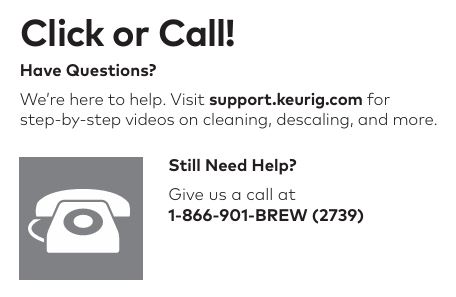
Remember, a well-maintained brewer not only extends the life of your machine but also ensures every cup of coffee tastes fresh and flavorful.



0 Comments