If your Ninja CFN601 Espresso & Coffee Maker, Barista System isn’t working as expected, don’t worry – you’re not alone! Whether it’s a brewing error, malfunctioning parts, or an issue with frothing, many users face similar problems. This detailed and comprehensive troubleshooting guide will help you resolve common issues with your machine and get you back to enjoying your favorite espresso or coffee drinks in no time.

Ninja CFN601 Common Issues and Solutions
Let’s begin by looking at some common problems that users face with the Ninja CFN601 Espresso & Coffee Maker and their possible solutions.
1. No Power
- Possible Causes: The machine might not be plugged in properly or there may be an issue with the power outlet.
- Solution: Ensure that the unit is plugged into a working power outlet. Try plugging in another device to confirm the outlet is functional. Check if the power button is being pressed correctly.
2. Machine Doesn’t Brew Coffee
- Possible Causes: The water reservoir is empty, the brew basket is not inserted correctly, or the drip stop is closed.
- Solution: Ensure that the water reservoir is filled up to the appropriate level and the brew basket is securely in place. Check the drip stop and ensure it’s open before starting the brew.
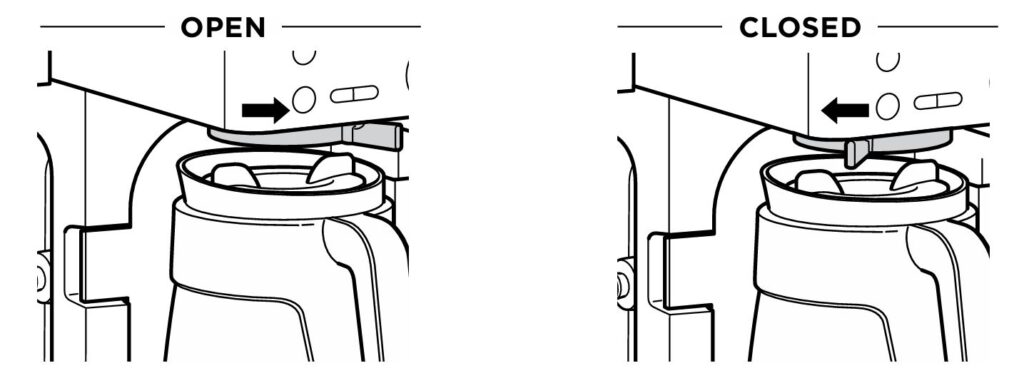
3. Weak or Bland Coffee
- Possible Causes: Incorrect coffee ground measurement, old or stale coffee, or a clogged filter.
- Solution: Use the Ninja Smart Scoop to measure coffee grounds accurately. For a stronger brew, select the ‘Rich‘ brew setting. Clean or replace the filter if it appears clogged.
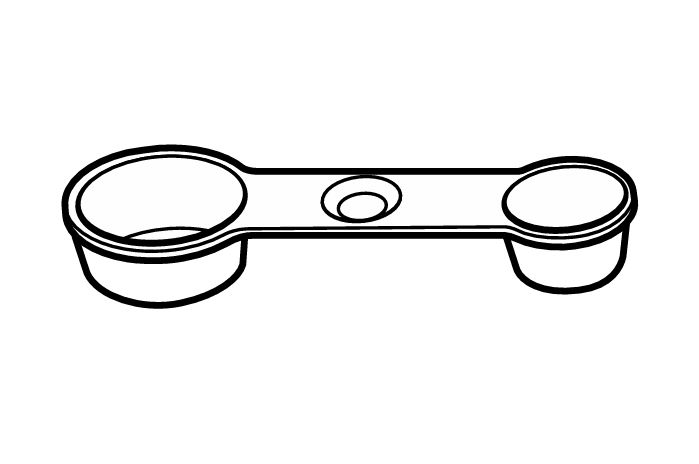
4. Inconsistent Frothing
- Possible Causes: Incorrect milk frothing technique, clogged frother, or milk temperature issues.
- Solution: Ensure that you’re using the right milk (whole milk works best). Follow the milk frothing instructions carefully and clean the frother after each use.
Ninja CFN601 Espresso & Coffee Maker: A Step-by-Step Troubleshooting Process

When your Ninja CFN601 Espresso & Coffee Maker stops working, follow this systematic troubleshooting process to identify the issue and fix it.
Step 1: Check for Power Issues
- What to Do: Ensure that the coffee maker is properly plugged in. Check if the power button is functioning. If there’s still no power, try plugging it into a different outlet or testing the current outlet with another device.
- What to Look for: If the machine doesn’t turn on at all, the issue might be with the power source.
Step 2: Inspect Water Reservoir
- What to Do: Make sure the water reservoir is correctly seated in its base and filled to at least the minimum required level.
- What to Look for: If the reservoir is not seated correctly, the machine might not register it and fail to brew.
Step 3: Examine the Brew Basket
- What to Do: Make sure the brew basket is properly installed and that the drip stop is open.
- What to Look for: If the brew basket is not locked in position, the machine won’t brew. Similarly, ensure the drip stop is open to allow the coffee to flow freely.
Fixing Ninja CFN601 Espresso Brewing Problems
1. The Brew Cycle Pauses Unexpectedly
- What Happens: During the brewing process, the Ninja CFN601 may pause.
- What to Do: This is normal for some brewing cycles, especially with the Classic or Rich settings, as the coffee grounds are soaking to ensure proper extraction. Simply wait for the cycle to continue.

2. Weak Brew
- Possible Causes: Using too few coffee grounds, old coffee, or incorrect grind size.
- What to Do: Make sure to use the Ninja Smart Scoop to measure the coffee grounds accurately. Adjust the grind size for better extraction, especially if you’re using a manual grind.
3. Espresso Not Coming Out Properly
- Possible Causes: The capsule insertion is incorrect, or the machine might be clogged.
- What to Do: Ensure the capsule is properly inserted and the lever is closed. Check if the needle is clear of any debris. Perform a cleaning cycle if necessary.
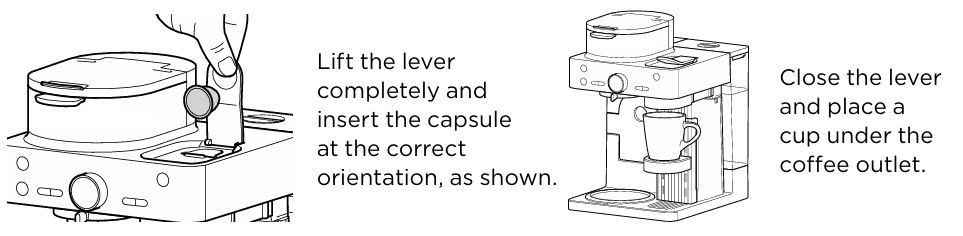
Resolving Frothing Issues
One of the standout features of the Ninja CFN601 is its integrated frother. However, problems can arise with the frothing function as well.
1. Frothing Doesn’t Produce Desired Foam
- Possible Causes: The milk type or frother whisk may not be functioning properly.
- What to Do: Use whole milk for the best frothing results. If you are frothing cold milk, ensure the whisk is correctly attached and submerged just below the surface.
2. The Frother Isn’t Working
- What to Do: First, check the frother whisk for any clogs. Clean it thoroughly after every use to avoid blockages.
- What to Look for: If the frother still doesn’t work, check for any obstructions in the frothing arm or whisk assembly.
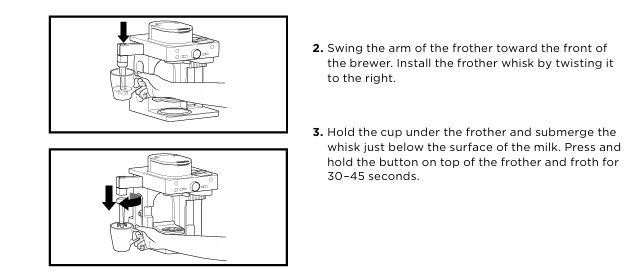
Dealing with Water Leakage
Water leakage can sometimes occur with the Ninja CFN601, usually due to improper assembly or a clogged component.
1. Water Leaking from the Brew Basket
- Possible Causes: The brew basket might not be installed correctly, or the water reservoir is overfilled.
- What to Do: Make sure the brew basket is seated properly and that the water reservoir is filled only to the indicated maximum level.

2. Leaks from the Base of the Machine
- What to Do: Check for any cracks in the water reservoir or seals. If any parts are cracked, replace them immediately.
Error Messages and What They Mean
The Ninja CFN601 displays error messages to alert you to specific issues with the brewing process. Here’s a quick guide to the most common error messages:
1. “PrE” on the Display
- What It Means: This is the preheating message. The machine is warming up before brewing.
- What to Do: Wait for the preheating process to finish, and the brew cycle will automatically start.
2. “Fill Reservoir” Error
- What It Means: The water reservoir is empty.
- What to Do: Refill the water reservoir and restart the brew cycle.
Maintenance Tips for Longevity
To keep your Ninja CFN601 Espresso & Coffee Maker working smoothly, regular maintenance is essential.
1. Clean the Brew Basket and Water Reservoir
- Clean these parts after every use to prevent clogging and coffee residue buildup. Use a damp cloth and mild detergent.
2. Descale the Machine
- Perform regular descaling (every 1-3 months) depending on your water hardness. Use a descaling solution or a mixture of water and vinegar.
3. Clean the Frother After Each Use
- Always clean the frother after every use to avoid milk buildup, which could affect its performance.
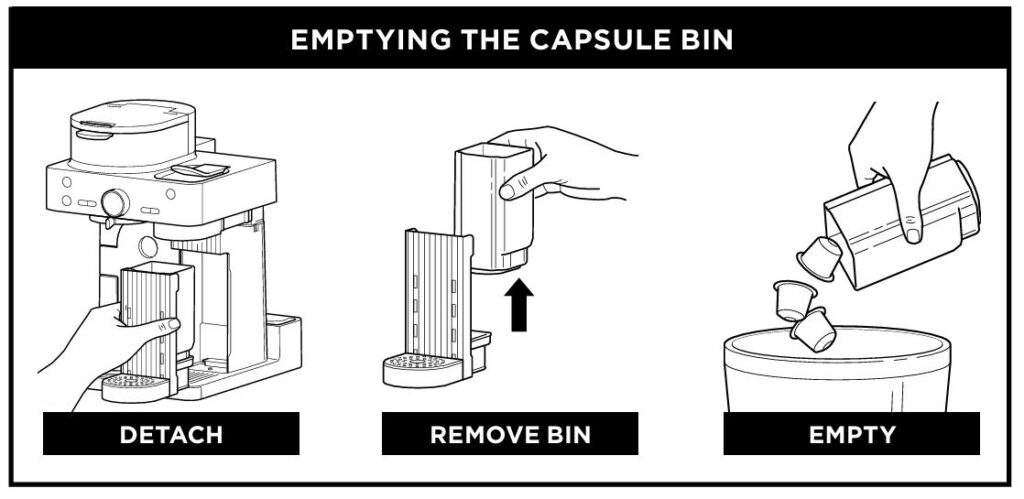
FAQs
Why is my Ninja CFN601 not brewing?
Make sure the water reservoir is filled and properly seated, the brew basket is in place, and the drip stop is open.
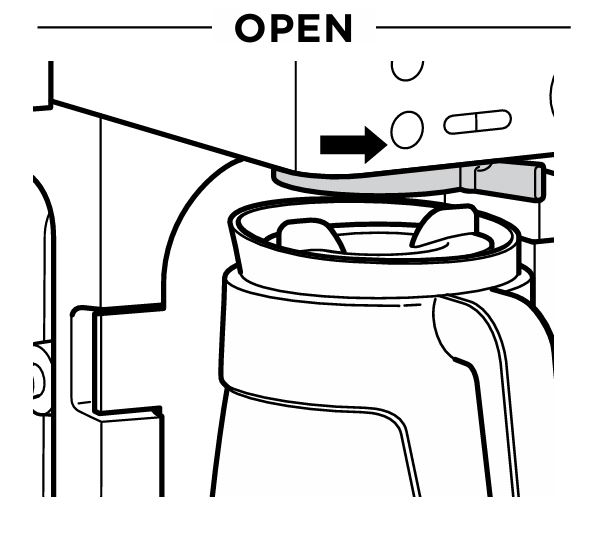
How can I make my coffee stronger?
Select the Rich brew setting and adjust the coffee ground amount using the Ninja Smart Scoop.
Can I froth cold milk?
Yes! The Ninja CFN601 is designed to froth both cold and hot milk.
What should I do if the frother isn’t working?
Check for any blockages, and clean the frother whisk after each use.
Conclusion
The Ninja CFN601 Espresso & Coffee Maker is an exceptional appliance for brewing high-quality coffee and espresso at home. If you encounter issues with your machine, following this troubleshooting guide will help you identify and resolve the problem efficiently. Regular maintenance, careful handling, and following the manufacturer’s instructions will ensure that your coffee maker serves you well for years to come.



0 Comments