
The Keurig B-200 Commercial K-Cup Coffee Maker is built for durability and efficiency, but like all appliances, it can encounter occasional issues. Some of the most common problems include power failures, brewing issues, water tank problems, and more. In this guide, we will walk you through these issues, step by step, to help you get your coffee maker back in action.
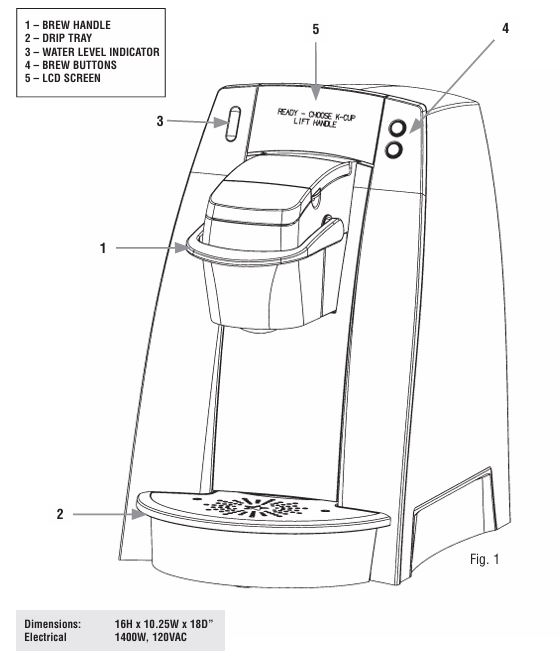
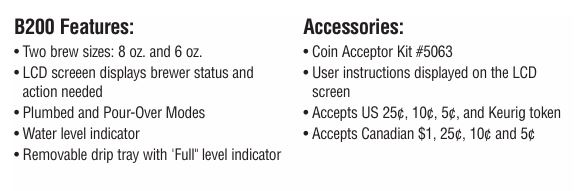
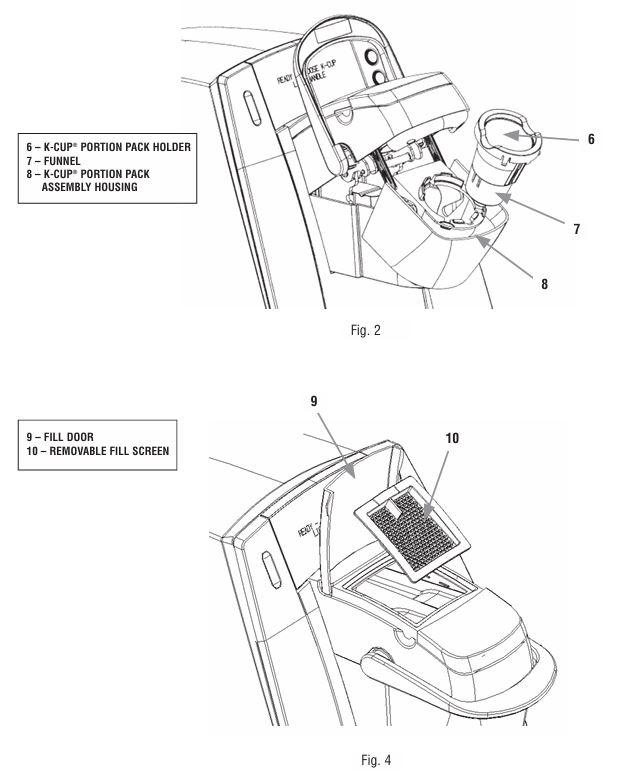
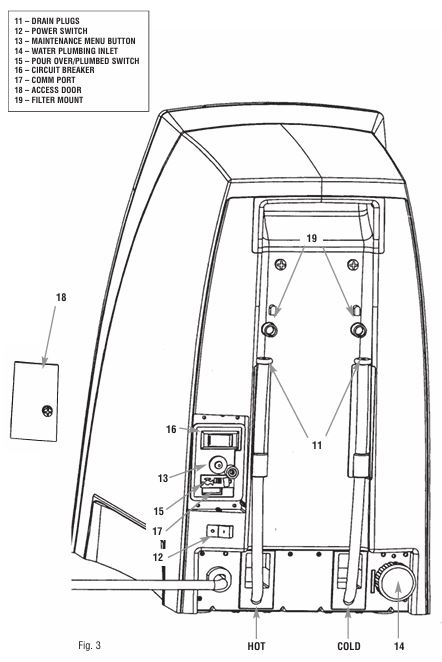
2. Power Issues and Solutions
One of the most common problems with the Keurig B-200 is power issues. If your machine is not turning on or fails to function properly, follow these steps to troubleshoot.
Check the Power Source
Before assuming there is a malfunction, always check if your coffee maker is properly plugged into a grounded electrical outlet.
- Plug into a different outlet: Try a different socket to ensure it’s not an issue with the outlet.
- Check the power cord: Make sure the power cord is securely connected to both the brewer and the outlet.
- Ensure there are no power surges: If your home experiences frequent power surges, use a surge protector.
Resetting the Brewer
If your brewer still won’t start, perform a hard reset.
- Locate the reset button: Find the reset button on the maintenance panel located at the rear right side of the brewer.
- Press and hold the reset button for at least 3 seconds. This will help reset the internal systems and potentially clear any minor malfunctions.
Handling Temperature-Related Power Problems
Sometimes, temperature fluctuations can cause the brewer to malfunction. If your machine was stored in a cold environment, follow these steps:
- Wait for 1-2 hours: Let your brewer return to room temperature before trying to power it on again.
- Clear the water lines: If the brewer was exposed to freezing conditions, ensure no ice has formed in the water lines. This can cause blockages that prevent the machine from working properly.
3. Brewing Issues: How to Fix
Now, let’s dive into the brewing issues that can occur, such as when the machine does not brew or brews a partial cup.
Brewer Not Brewing
If your Keurig B-200 refuses to brew, follow these steps:
Step 1: Ensure Proper Setup
- Make sure the K-Cup is properly placed: Ensure the K-Cup holder is correctly positioned and the handle is completely lowered.
- Check for water: If the machine alerts you with a “Add Water to Continue” message, simply refill the water tank to the proper level.
Step 2: Clean the Needle and Holder
- Clogged needle: Sometimes, coffee grounds or debris can clog the entrance or exit needle. Use a paperclip to gently clean the needles.
- Clean the K-Cup® holder: Remove the K-Cup holder, rinse it under water, and ensure the funnel is also clean.
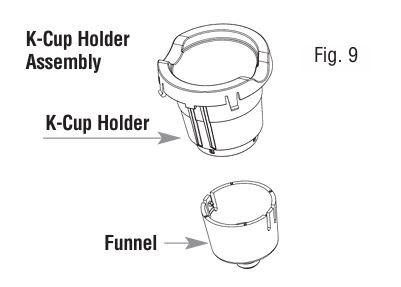
Brewing a Partial Cup
If your coffee maker is brewing only part of the expected amount, the issue could be related to water flow or clogging.
Step 1: Prime the Machine
- Prime Sequence: If you’ve recently performed a cleaning or reset, run a prime sequence without a K-Cup to ensure proper water flow.
Step 2: De-Scale the Brewer
- Scale Buildup: Mineral deposits can clog the system, affecting water flow. If the machine prompts you to perform a descaling, follow the descaling process outlined below.
Needle Clogging and Other Blockages
Over time, coffee grounds can accumulate in the needles, affecting the performance of your Keurig B-200.
Exit Needle Cleaning
- Use a paper clip to remove any blockage inside the exit needle.
- Rinse under water: Remove the K-Cup holder and rinse under running water.
4. Cleaning and Maintenance
Regular cleaning and maintenance are key to ensuring your Keurig B-200 operates at its best. Here are some tips to keep your coffee maker running smoothly.
How to Clean the K-Cup Holder
- Remove the K-Cup® holder: Lift the handle to expose the K-Cup® holder. Remove the holder and clean it under running water.
- Dishwasher Safe: The K-Cup holder and funnel are dishwasher safe, making it easy to clean.
Maintaining the Needles and Water Tank
- Needle Maintenance: The entrance and exit needles can become clogged over time. Use a small tool, like a paperclip, to clear the needle if you notice brewing issues.
- Water Tank Care: Clean the water reservoir regularly and refill it with fresh, filtered water. Avoid letting water sit in the tank for long periods to prevent bacterial growth.
Cleaning Tips for Optimal Performance
- Regular cleaning: Clean the K-Cup holder, funnel, and exit needle at least once a week.
- Descale regularly: Perform a descaling process every 3-6 months to prevent mineral buildup from interfering with the machine’s performance.
5. Descaling Instructions
Descaling your Keurig B-200 is crucial to maintaining optimal performance, especially in areas with hard water.
Why Descaling is Important
Mineral buildup, especially calcium, can clog the water lines and heating elements. If you notice a decrease in performance or an alert to descale, follow these steps.
Step-by-Step Descaling Process
- Prepare the Descaling Solution:
- Mix 64 ounces of citric acid (or Keurig’s descaling solution) with water.
- Run a Descaling Cycle:
- Pour the solution into the water reservoir.
- Place a ceramic cup on the drip tray and run the brew cycle without a K-Cup.
- Rinse the System:
- Once the descaling cycle is complete, run clean water cycles to remove any residual solution.
6. Advanced Issues and Maintenance Menu
For deeper issues or advanced diagnostics, the Maintenance Menu can provide more insights into the internal workings of your brewer.
Entering the Maintenance Menu
- Turn the power switch off, then press the Small Mug button and the Large Mug button twice to enter the Maintenance Menu.
Reviewing Error Codes and Fixes
- Error Codes: The maintenance menu will display any error codes such as TCO error or overpressure events.
- Take action: If an error code appears, follow the instructions on the screen to correct the issue, or refer to Keurig’s customer support for assistance.
When to Contact Customer Support
If none of the above solutions resolve your issue, it may be time to reach out to Keurig Customer Support.
Warranty and Service Information
Your Keurig B-200 comes with a one-year warranty. If your brewer is under warranty, repairs or replacements may be covered.
How to Contact Keurig Support
- Phone Support: Call 1-888-CUP-BREW (287-2739) for troubleshooting and repairs.
- Service Locations: If your brewer needs servicing, find an authorized dealer using the contact number.
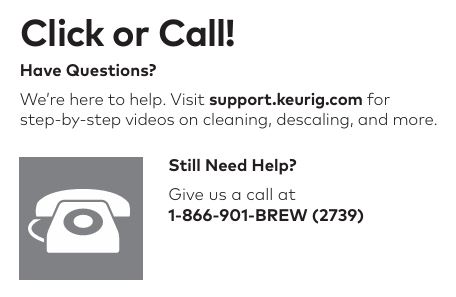
Conclusion
By following the steps in this guide, you can effectively troubleshoot and resolve many of the most common issues with your Keurig B-200 K-Cup Premium Coffee Maker. Regular cleaning, descaling, and maintenance will ensure your coffee maker continues to serve you delicious cups of coffee for years to come.
Here’s a short table summarizing the troubleshooting steps for your Keurig B-200 K-Cup Latest Coffee Maker:
| Problem | Solution |
|---|---|
| Brewer Not Turning On | – Check the power source and plug into a different outlet. |
| – Press the reset button on the maintenance panel. | |
| – Wait for the brewer to warm up if it was frozen. | |
| Not Brewing | – Ensure the K-Cup is properly placed and the handle is lowered. |
| – Check for water in the reservoir and refill if necessary. | |
| – Clean the K-Cup holder and needles. | |
| Brewing Partial Cup | – Run a prime sequence to ensure water flow. |
| – De-scale the brewer if there’s mineral buildup. | |
| Power Failure | – Reset the brewer and check the circuit breaker. |
| Clogged Needles | – Use a paper clip to clear any clogs in the entrance and exit needles. |
| Descaling Needed | – Follow the descaling procedure using citric acid or Keurig descaling solution. |
If your problem persists after trying these solutions, don’t hesitate to contact Keurig customer support for further assistance. Keep your machine in optimal condition, and enjoy every cup of freshly brewed coffee!



0 Comments