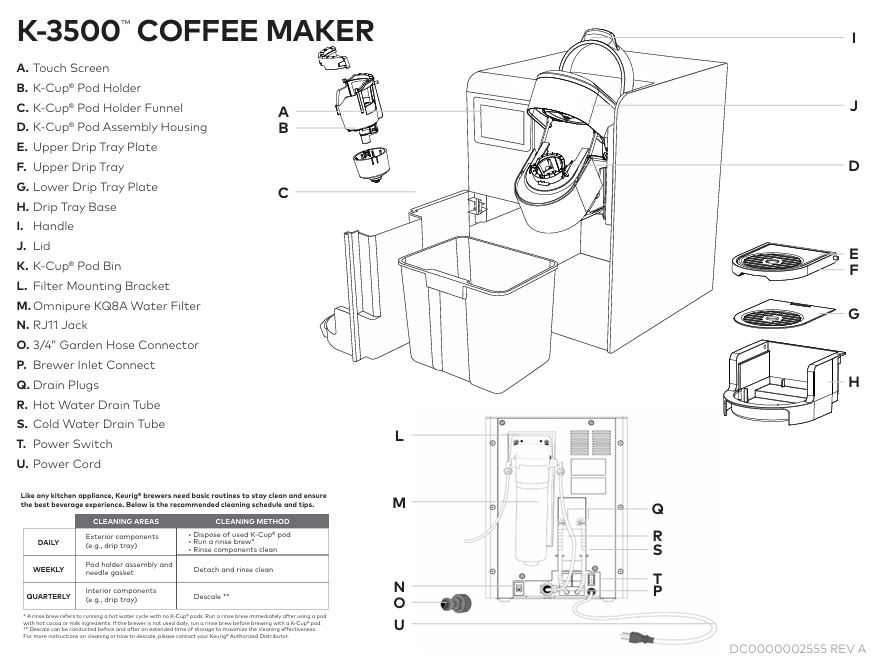
The Keurig K-3500 Single-Serve Commercial Coffee Maker is designed for high-volume environments and delivers consistent, high-quality coffee with ease. However, like any advanced appliance, it may face occasional issues that hinder its performance. From failure to brew to problems with dispensing hot water, understanding and troubleshooting common issues can save time and restore the machine’s functionality.
In this comprehensive troubleshooting guide, we will help you resolve common problems with your Keurig K-3500, ensuring your machine runs smoothly for years to come.

Keurig K-3500 Brewer: Common Issues & Troubleshooting Solutions
a. Brewer Does Not Have Power
If your Keurig K-3500 doesn’t power on, here are the steps you should follow:
Step 1: Check the Power Supply
- Ensure the Brewer is Plugged In: Confirm the machine is plugged into a grounded, functional outlet. Avoid using power strips or extension cords that could interfere with the power supply.
- Check the Power Switch: Make sure the power switch located at the bottom left of the brewer is turned on.
Step 2: Reset the Circuit Breaker
- Circuit Breaker: If the brewer is plugged into an outlet with a circuit breaker, ensure that the breaker hasn’t tripped. Reset it if necessary.
Step 3: Test a Different Outlet
- Try Another Outlet: Plug the machine into a different outlet to rule out the possibility of a faulty outlet.
Quote: “A common reason for the brewer not powering on is a simple power connection issue. Double-check the power source first.”
b. Brewer Will Not Brew
If your machine turns on but refuses to brew, these troubleshooting steps will help:
Step 1: Confirm Water Supply
- Water Supply: Ensure the water supply is connected and turned on. Without water, the Keurig K-3500 cannot brew.
Step 2: Prime the Brewer
- Priming Process: If using the brewer for the first time or after storage, you may need to prime it by allowing the internal water tank to fill. Wait for the message “Brewer is heating” to appear on the touchscreen.
Step 3: Lower the Handle Completely
- Handle Position: Ensure that the handle is fully lowered after inserting the K-Cup® pod. If the handle is not fully engaged, the machine will not start the brewing cycle.
Step 4: Check for Clogged Needles
- Needle Blockage: The entrance or exit needle may be clogged. Use a straightened paper clip to clear any blockages in the needle holes.
Tip: Always check that the water supply is properly connected before troubleshooting brewing issues.
c. Brewer Brews a Partial Cup
If your Keurig K-3500 brews only a partial cup of coffee, follow these steps:
Step 1: Clean the K-Cup® Pod Holder
- Cleaning the Pod Holder: Remove and rinse the K-Cup® pod holder. Use a descaling solution or a vinegar-water mix to clean away any buildup that may block water flow.
Step 2: Run a Rinse Brew
- Perform a Rinse Brew: Run a rinse brew cycle (without a K-Cup® pod) to clear out any internal blockages.
Step 3: Descale the Brewer
- Descaling: If the brewer shows a “descale” alert, it may be due to mineral buildup. Follow the descaling instructions in the user manual to remove scale from the internal components.
d. Grounds in Your Coffee
If you notice coffee grounds in your brew, it usually points to a needle clog. Here’s how to fix it:
Step 1: Clear the Needles
- Needle Cleaning: Use a straightened paper clip to gently clean out any coffee grounds stuck in the entrance or exit needles. Rinse the needles under water after clearing.
Step 2: Clean the K-Cup® Pod Holder
- Clean Pod Holder: Remove and rinse the K-Cup® pod holder under warm water. Make sure to remove any remaining grounds before reattaching it.
Warning: Be extra cautious when handling the needles, as they are sharp. Avoid injury by cleaning with care.
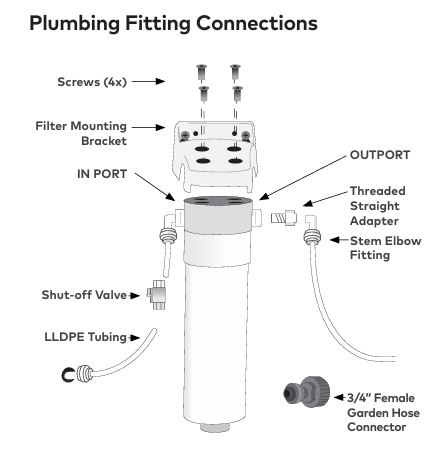
e. Brewer is Not Dispensing Hot Water
If your brewer is not dispensing hot water, it could be due to a clog or a malfunction with the heating element. Try these steps:
Step 1: Ensure Water Supply is Connected
- Confirm Water Flow: Check that the water supply is connected and turned on. The brewer will not dispense water without a proper water source.
Step 2: Run a Rinse Brew
- Clear Blockages: Run a rinse brew cycle to help clear any clogs in the hot water line.
Step 3: Inspect the Heating Element
- Heating Element Issue: If the water still isn’t heating, there could be an issue with the heating element. In this case, contact Keurig Authorized Service for further assistance.
Maintenance Tips for K-3500 Commercial Brewing System
Regular Cleaning
To keep your Keurig K-3500 functioning at its best, regular maintenance is essential. Here are a few cleaning tips:
Daily Cleaning Tasks
- Exterior Cleaning: Use a damp, lint-free cloth to wipe the exterior of the brewer.
- Drip Tray: Empty and clean the drip tray regularly to prevent spills and buildup.
- K-Cup® Pod Holder: Clean the K-Cup® pod holder after every use to avoid clogging.
Weekly and Monthly Maintenance
- Deep Cleaning: Every week or month, check for any accumulated coffee grounds or residue inside the pod holder or needle area. Clean these thoroughly to ensure smooth operation.
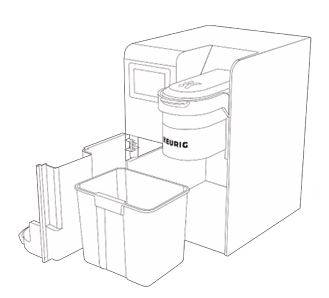
Descaling Your Brewer
Descaling helps to remove mineral buildup that can affect brewing performance. It is recommended to descale your brewer every 3-6 months or after every 500 brews. Here’s a detailed descaling process:
Step 1: Power Off the Brewer
- Turn Off and Disconnect: Power off the brewer and disconnect it from the water supply. Empty both hot and cold water tanks.
Step 2: Add Descaling Solution
- Descaling Solution: Pour a Keurig® descaling solution or a 1:3 vinegar-water mixture into the water reservoir.
Step 3: Run the Descaling Cycle
- Complete the Descaling Cycle: Power the brewer back on and run the descaling cycle. Discard the liquid after each cycle, and repeat until the water runs clear.
Note: Heavily scaled machines may require multiple descaling cycles to restore optimal performance.
FAQs
Why won’t my Keurig K-3500 brew?
Ensure that the water supply is connected, the handle is fully lowered, and the machine has been properly primed. If issues persist, check for clogs in the needles.
How often should I clean the K-Cup® pod holder?
Clean the pod holder after each brew to prevent coffee grounds from building up. This ensures smooth and consistent brewing.
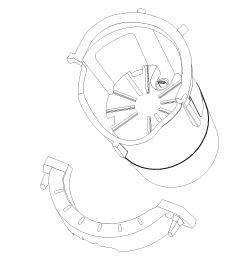
Why does my brewer brew a partial cup?
Partial cups are often caused by clogged needles or mineral buildup. Run a rinse brew and perform a descaling cycle to resolve the issue.
How can I descale my Keurig K-3500?
To descale, follow the steps in the user manual, including adding a descaling solution to the water reservoir and running a descaling cycle until the water runs clear.
Conclusion
By following the troubleshooting steps outlined in this guide, you can easily resolve common issues with your Keurig K-3500 Single-Serve Commercial Coffee Maker. Regular cleaning, timely descaling, and checking for basic issues like clogged needles or unprimed machines will help keep your brewer in excellent working condition.
Here is a short summary table for the troubleshooting steps based on the Keurig K-3500 manual:
| Issue | Possible Cause | Solution |
|---|---|---|
| Brewer Does Not Have Power | Outlet issue, power switch off, tripped circuit breaker | Check power connections, reset circuit breaker, try a different outlet |
| Brewer Will Not Brew | No water, not primed, handle not lowered, clogged needles | Ensure water supply, prime the brewer, lower handle completely, clean needles |
| Brewer Brews a Partial Cup | Clogged needles, scale buildup | Clean K-Cup holder, run a rinse brew, descale the brewer |
| Grounds in Your Coffee | Clogged needles | Clear needles with a paper clip, clean K-Cup holder |
| Brewer Not Dispensing Hot Water | Blocked water line, heating element issue | Check water supply, run a rinse brew, contact Keurig for heating element issues |
For persistent problems, don’t hesitate to contact Keurig Authorized Service for expert assistance. By maintaining your brewer, you can continue delivering high-quality coffee to your customers without disruption.
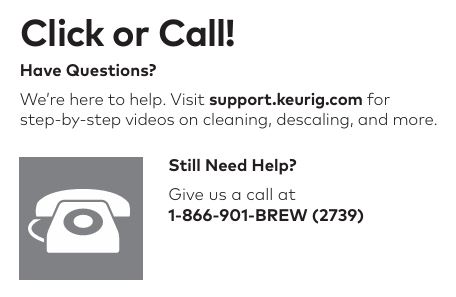



0 Comments