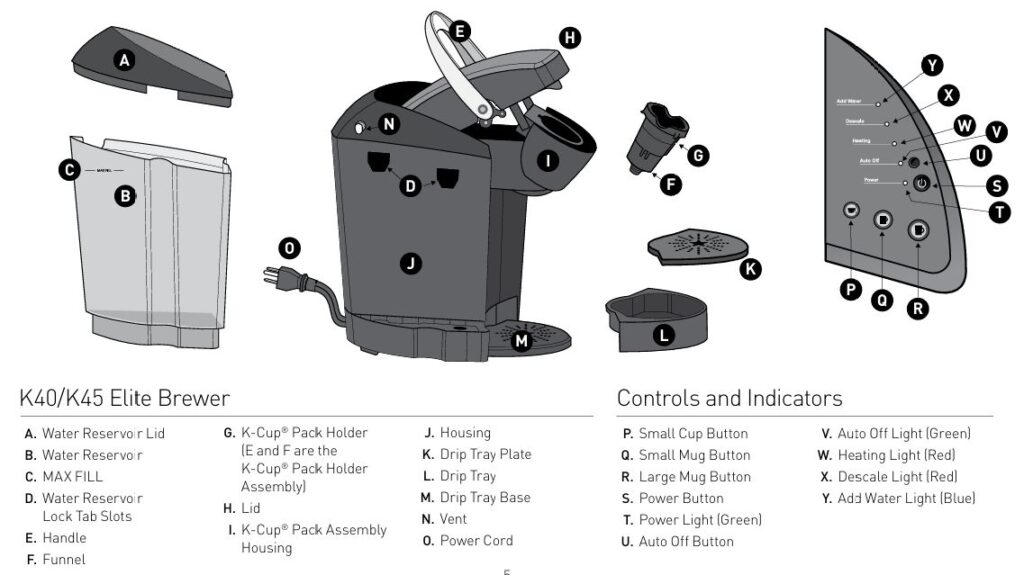
If your Keurig K-40 coffee maker isn’t working as it should, you’re not alone. While this coffee machine is renowned for its convenience and quality, like any other appliance, it may encounter problems over time. But don’t worry – most of these issues can be solved with a few simple troubleshooting steps.
In this comprehensive guide, we’ll walk you through common issues and their solutions so you can get your Keurig K-40 brewer back up and running in no time. From power issues to brewing problems, we’ve got you covered.

Common Issues with Keurig K-40 Coffee Brewing Machine
1. Brewer Does Not Power On
One of the most common issues that can occur with the Keurig K-40 is that the machine does not turn on. Here’s what you can do:
Solutions:
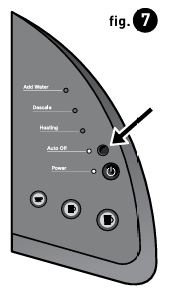
- Check Power Supply:
- Ensure that your Keurig is plugged into a grounded electrical outlet.
- Try plugging the brewer into a different outlet to rule out issues with the power source.
- Reset the circuit breaker in your home if necessary.
- Power Button Check:
- Press the Power Button and confirm if the green Power Light turns on. If not, the unit might require further inspection.
2. Brewer Not Brewing
If your Keurig K-40 is not brewing coffee, it might be due to a variety of issues, from water flow problems to clogging in the system.
Solutions:
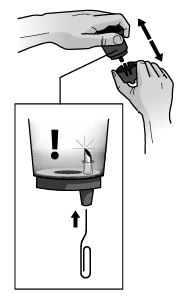
- Water Reservoir Check:
- Make sure the Water Reservoir is seated properly. If it’s not correctly placed, the brewer won’t operate.
- If the blue Add Water Light is on, fill the Water Reservoir up to the MAX FILL line and reattach it.
- Exit Needle Clog:
- Over time, coffee grounds can clog the Exit Needle (located in the bottom of the K-Cup® Pack Holder). Use a paper clip or similar tool to clear the clog.
- Brewer Handle:
- After placing the K-Cup® pack, ensure the Handle is pressed down securely. If the handle is not completely locked, brewing won’t begin.
3. Partial Cup Brewing
If your brewer is only dispensing part of the intended brew, here are a few troubleshooting tips.
Solutions:

- De-Scale the Brewer:
- If you notice that only a partial cup is being brewed, it may be time to de-scale your brewer. Calcium deposits build up over time, affecting the heating element and flow of water. Follow the de-scaling instructions in the manual.
- Clean the K-Cup® Pack Holder:
- Sometimes, the K-Cup® Pack Holder might be clogged with residue. Clean the holder thoroughly by washing it with warm, soapy water.
Error Lights and What They Mean
Understanding the lights on your Keurig K-40 can help diagnose the issue quickly. Here are the meanings of the most common indicator lights:
Blue Add Water Light
- What It Means: This light will illuminate if the Water Reservoir is either too low or missing.
- Solution: Add water to the Water Reservoir and ensure it’s seated properly.
Red Heating Light
- What It Means: The red Heating Light indicates that the water in the brewer is being heated.
- Solution: Wait for the light to turn off, indicating that the water is ready for brewing. If the light remains on for too long, ensure that the brewer is not overheating and that it’s in a well-ventilated area.
Descale Light
- What It Means: The Descale Light turns on when the machine needs to be descaled due to calcium buildup.
- Solution: Run a de-scaling cycle using white vinegar, as described in your user manual, to clean the internal components.
Solutions for Specific Problems
Fixing Power Issues
If your Keurig K-40 is unresponsive or doesn’t power up, follow these steps to resolve the problem:
- Verify Power Connection:
- Ensure the power cord is securely plugged in.
- Use a dedicated outlet to prevent electrical interference from other devices.
- Reset Circuit Breaker:
- If you’ve checked all power connections and the machine still doesn’t work, try resetting your circuit breaker.
Troubleshooting Brewing Problems
If your Keurig K-40 isn’t brewing properly, you can try the following:
- K-Cup® Pack Issues:
- Ensure that the K-Cup® pack is properly placed in the holder. Any misalignment can cause brewing to fail.
- Brewing Cycle Reset:
- Press the Power Button to reset the brewing cycle. Sometimes, the machine just needs a quick restart.
Cleaning and Maintaining Your Brewer
Regular cleaning and maintenance will keep your Keurig K-40 functioning smoothly. Here’s how to maintain your machine:
Daily Cleaning:
- Clean the Drip Tray and Drip Tray Plate regularly to prevent coffee overflow and build-up.
- Use a damp cloth to wipe the external housing.
Weekly Cleaning:
- Clean the K-Cup® Pack Holder and Funnel. These parts are dishwasher safe, but you can also rinse them manually with warm water.
- De-scaling should be done every 3-6 months to maintain optimal brewing performance.
Removing Mineral Buildup:
- De-scale your brewer if you see the red Descale Light. Use a vinegar solution or a commercial descaling solution to remove mineral deposits from the heating element.
Frequently Asked Questions
Why does my Keurig K-40 stop brewing halfway?
A common reason for this is that the Exit Needle is clogged. It can be cleaned with a paper clip to clear any obstructions. If the problem persists, try de-scaling the brewer to remove mineral buildup.
How do I clean the exit needle?
To clean the Exit Needle, use a paper clip to gently clear out any coffee grounds that may have clogged the needle. You may also remove the K-Cup® Pack Holder Assembly and clean it under running water.
Conclusion
Your Keurig K-40 is an efficient, reliable coffee maker, but like all appliances, it can encounter issues from time to time. Fortunately, most problems can be fixed with basic troubleshooting steps and regular maintenance.
By following the steps outlined in this guide, you should be able to restore your Keurig K-40 to full functionality. Always refer to the user manual for more detailed information about specific issues or maintenance procedures.
Here’s a short table summarizing the common issues and their solutions for the Keurig K-40:
| Issue | Solution |
|---|---|
| Brewer Not Powering On | Check power supply, reset circuit breaker, ensure the brewer is plugged into a grounded outlet. |
| Brewer Not Brewing | Ensure water reservoir is seated properly, clean the exit needle, check if the handle is securely pressed. |
| Partial Cup Brewing | Clean the K-Cup® pack holder, de-scale the brewer, check water reservoir placement. |
| Blue Add Water Light | Refill the water reservoir to the MAX FILL line and ensure it is properly seated. |
| Red Heating Light | Wait for the heating process to complete, and ensure proper ventilation around the brewer. |
| Descale Light | Perform de-scaling procedure using white vinegar, as outlined in the manual. |
| Water Appears in Brewer Base | Return the water reservoir to the base, clean the area with a cloth, and ensure the reservoir is seated properly. |
Pro Tip: For longer-lasting performance, always use filtered water and de-scale your brewer regularly. With proper care, your Keurig K-40 can continue to deliver great-tasting coffee for years to come.



0 Comments