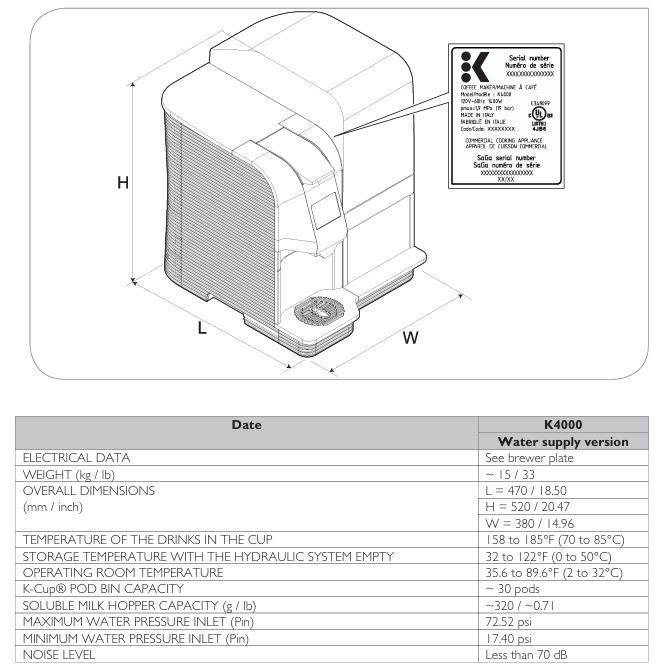
The Keurig K-4000 Café System is a reliable and convenient appliance for brewing coffee, tea, and other beverages at the touch of a button. However, like any electronic device, it may face occasional issues. Whether it’s not turning on, dispensing drinks improperly, or any other problem, this comprehensive troubleshooting guide will help you diagnose and fix common issues.

Keurig K-4000 Coffee Maker Common Issues and Solutions
If your Keurig K-4000 Café System isn’t working as expected, don’t worry! We’ve gathered all the common problems along with their solutions, so you can quickly get back to enjoying your favorite beverages.
a. Brewer Won’t Turn On
Possible Causes:
- The brewer is not properly connected to the electric outlet.
- There may be an electrical issue, such as a blown fuse or tripped breaker.
Solution:
- Ensure the brewer is securely plugged into the electrical outlet.
- Verify that the power switch is in the “ON” position.
- Check the circuit breaker or fuse to ensure it hasn’t tripped or blown.
- Try plugging the machine into a different outlet to rule out an outlet issue.
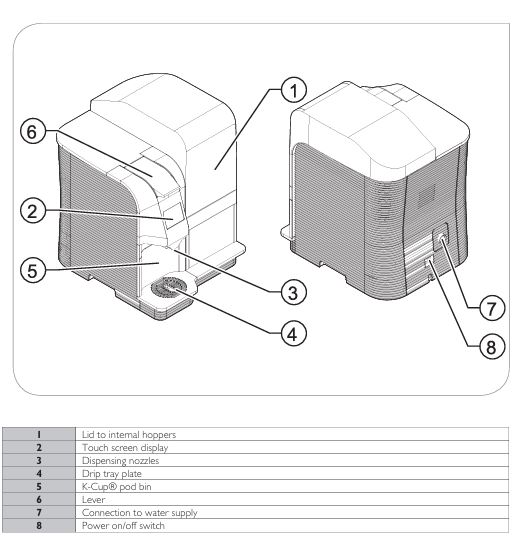
b. Drink Not Dispensed Properly
Possible Causes:
- Obstructed dispensing nozzle.
- Improper K-Cup® pod insertion.
Solution:
- Clean the Nozzle:
- Run a nozzle cleaning cycle by selecting the “Quick Clean” option on the touch screen and dispense water without the K-Cup® pod. Repeat the process if necessary.
- Check K-Cup® Pod Placement:
- Make sure the K-Cup® pod is properly inserted with the lid facing the touchscreen. Always close the lever securely to avoid interruptions during brewing.
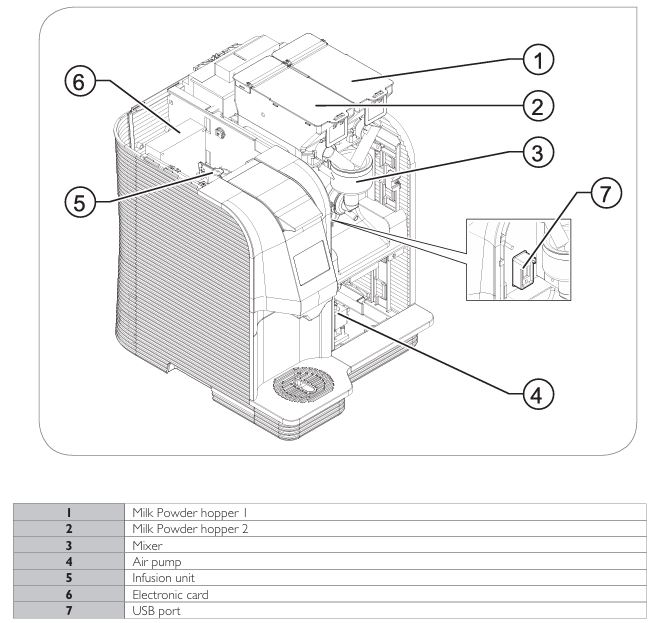
c. Water Spills From Drip Tray
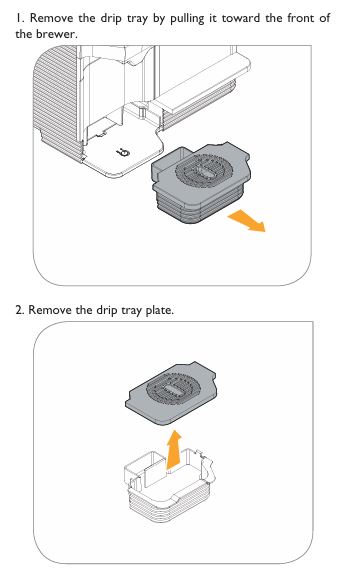
Possible Causes:
- High water level in the drip tray due to an overflow.
Solution:
- Empty the drip tray and clean it as needed.
- Ensure the drip tray plate is correctly placed back in position.
- If the issue persists, check the water reservoir for any leakage.
d. Brewer Blocked
Possible Causes:
- The K-Cup® pod lever was open during brewing.
- Water supply issues, such as an air break or blockage in the water valve.
Solution:
- Close the K-Cup® Pod Lever:
- Always make sure the lever is closed securely before starting the brewing process.
- Reset the Brewer:
- Switch the brewer OFF, wait 10 seconds, and then switch it ON again.
- Check for Air Break or Blockage:
- Ensure the water inlet valve isn’t locked or blocked. If necessary, contact Keurig customer service for further assistance.
e. Milk Leaking Around Mixing Bowl
Possible Causes:
- The mixing bowl assembly is not fully locked.
- The O-ring on the mixing bowl is damaged.
Solution:
- Secure the Mixing Bowl:
- Check that the mixing bowl is locked in place by turning it clockwise.
- Replace O-ring:
- If the O-ring is damaged, replace it with a new one. Ensure it is seated properly to avoid leaks.
f. Brewer Won’t Take Water
Possible Causes:
- The inlet valve is overflow-locked.
- The water source is turned off or clogged.
Solution:
- Check the Water Source:
- Ensure the water supply is on and connected properly.
- If the filter is clogged, clean or replace it.
- Reset the Brewer:
- Turn off the brewer, disconnect it for 10 seconds, then reconnect it and power it on again.
Additional Tips and Maintenance
Regular maintenance is key to prolonging the life of your Keurig K-4000 and ensuring it operates efficiently.
Cleaning & Descaling
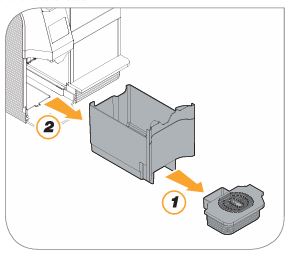
- Daily Cleaning Tasks:
- Clean the water system and dairy circuit.
- Sanitize the K-Cup® pod bin and drip tray.
- Weekly Cleaning:
- Clean the mixer and blender unit.
- Check and sanitize the dairy hoppers.
- Quarterly Descaling:
- Descale the brewer after approximately 3000 brewing cycles to prevent limescale buildup. Use only the recommended descaling solution and follow the instructions carefully.
General Maintenance
- Check Water Levels: Always keep an eye on the water supply levels to prevent any brewing interruptions.
- Keep Nozzles Clean: Regularly clean the dispensing nozzles and dairy delivery tube to ensure smooth operation.
Frequently Asked Questions (FAQs)
Why is my Keurig K-4000 not turning on?
The brewer may not be connected to the power supply, or there may be an electrical issue. Check the power connection and ensure the outlet is functioning.
How often should I clean my Keurig K-4000?
- Daily: Clean the water system, drip tray, and K-Cup® pod bin.
- Weekly: Clean the mixer and blender unit.
- Quarterly: Perform descaling to remove mineral buildup.
What should I do if my Keurig K-4000 is dispensing water but not brewing coffee?
This could be due to an issue with the K-Cup® pod placement or an obstruction in the dispensing nozzle. Ensure the pod is inserted properly and run a nozzle cleaning cycle.
Can I use vinegar to descale my Keurig K-4000?
No, Keurig recommends using the Saeco descaling product to prevent damage to the brewer. Vinegar may cause long-term harm to the internal components.
Conclusion
The Keurig K-4000 Café System is designed for efficiency and ease of use, but like all machines, it may encounter occasional problems. Whether it’s the brewer not turning on, a blocked system, or milk leakage, following this troubleshooting guide can help you identify and resolve common issues quickly. Regular cleaning and maintenance are essential to keeping your brewer in top condition, ensuring you can continue enjoying your favorite beverages without interruption.
Here’s a concise troubleshooting table for the Keurig K-4000 Café System:
| Problem | Possible Cause | Solution |
|---|---|---|
| Brewer won’t turn on | Not connected to the electric outlet | Ensure the brewer is plugged in and check the circuit breaker. |
| Drink not dispensed properly | Obstructed nozzle or improper K-Cup® pod insertion | Clean the nozzle and ensure proper pod placement. |
| Water spills from the drip tray | High water level in tray | Empty the drip tray and restart. |
| Brewer blocked | K-Cup® pod lever open or water valve issue | Close the lever and reset the brewer. |
| Milk leaking from the mixing bowl | Mixing bowl not locked or O-ring damaged | Lock the mixing bowl properly and replace O-ring if needed. |
| Brewer won’t take water | Inlet valve overflow-locked or water supply issue | Check the water supply and reset the brewer. |
If the issue persists after troubleshooting, don’t hesitate to contact Keurig Customer Care or visit a Keurig Authorized Distributor for further assistance.
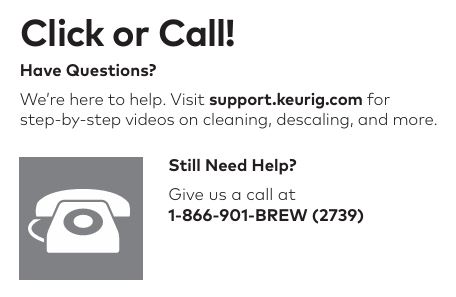



0 Comments