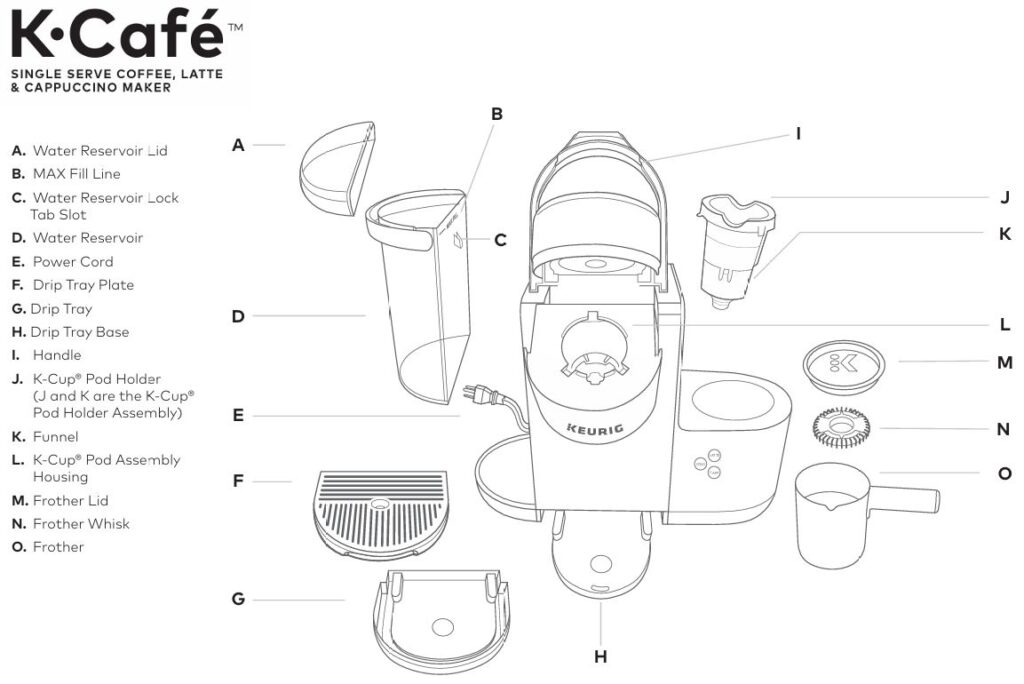
The Keurig K-Cafe Special Edition Single Serve Coffee Maker is a popular choice for coffee enthusiasts, offering the ability to brew coffee, lattes, and cappuccinos with ease. However, like any appliance, it can sometimes encounter issues that affect its performance.
This comprehensive troubleshooting guide will walk you through common problems with the Keurig K-Cafe, and provide you with actionable solutions to get your Keurig coffee maker back up and running.

Common Issues with Keurig K-Cafe (Special Edition) and Their Solutions
1. Keurig K-Cafe Not Brewing
Problem:
Your Keurig K-Cafe doesn’t brew, and the lights aren’t turning on or flashing.
Solution:
- Power Check: Ensure the power button is switched on. If the Power light doesn’t turn on, check the power supply. Ensure your Keurig is plugged into a properly grounded outlet and not sharing the circuit with other high-power appliances.
- Water Reservoir: The Add Water light could be on, indicating that the water reservoir is empty or improperly seated. Refill the reservoir to the MAX fill line and ensure it’s properly locked in place.
- Descaling Needed: If the water has a low flow, your brewer might need descaling. Calcium buildup can obstruct water flow, affecting brewing. Follow the descaling instructions in your manual to clean the brewer.
2. Keurig K-Cafe Not Frothing Milk
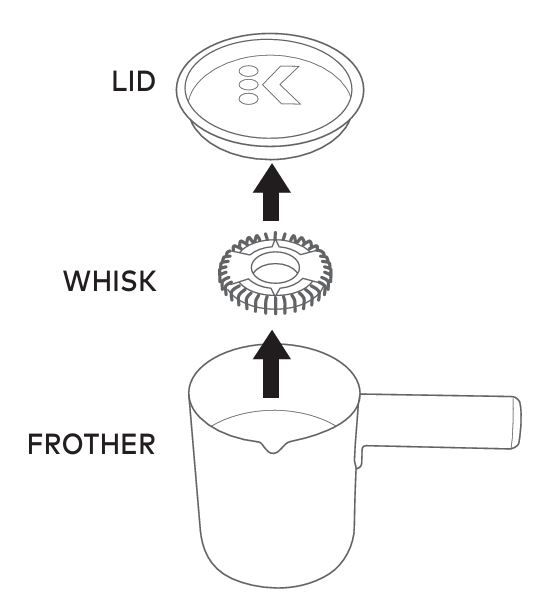
Problem:
The milk frother is not working, or it’s producing inadequate froth.
Solution:
- Correct Milk Level: Ensure you’ve added enough milk. For hot lattes and cappuccinos, fill the frother up to the LATTE line (for minimum) or the CAPP line (for maximum). For iced drinks, follow the COLD button instructions.
- Frother Whisk: The frother whisk might not be correctly placed. Check that it’s seated properly in the frother and ensure the milk has been added before starting the frothing cycle.
- Brewing Interference: If you are trying to froth milk while brewing coffee, the frother will not work during the brewing process. Wait until brewing is complete before starting frothing.
3. Partial Cup Brewing
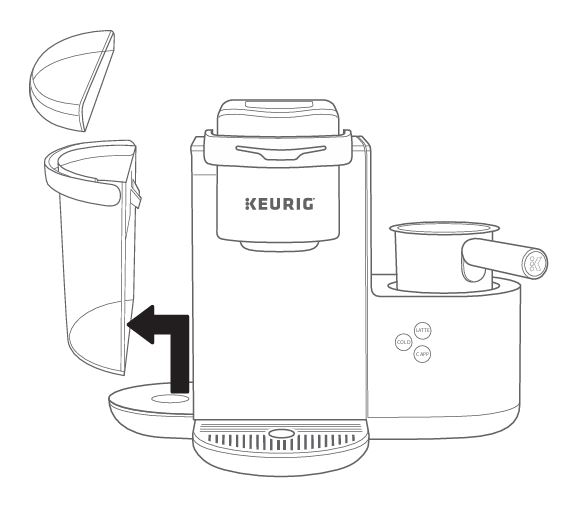
Problem:
Your Keurig K-Cafe is brewing a partial cup of coffee or the output is too low.
Solution:
- Clogged Needles: The exit or entrance needles may be clogged with coffee grounds. Clean both needles using a straightened paperclip to loosen any debris.
- Water Reservoir Removed: If the water reservoir is removed during brewing, it can stop the brewing process. Ensure the reservoir is securely placed before starting.
- Descaling: Your brewer might need descaling. If the partial cup issue persists even after cleaning, perform a complete descaling cycle to remove mineral buildup.
4. Brewer Shutting Off or Not Powering On
Problem:
Your Keurig K-Cafe either shuts off unexpectedly or doesn’t power on.
Solution:
- Auto-Off Feature: The Auto Off feature turns the brewer off after 2 hours for energy savings. If this feature is causing interruptions, you can disable it by pressing the STRONG and 10oz buttons for 3 seconds.
- Electrical Outlet: Make sure your coffee maker is plugged into a grounded outlet. If the outlet is shared with other high-power appliances, try plugging your brewer into a dedicated circuit.
- Power Cord and Fuse Check: Inspect the power cord for damage. If everything looks good, and your brewer still doesn’t power on, the internal fuse might need to be checked. Contact customer service for further assistance.
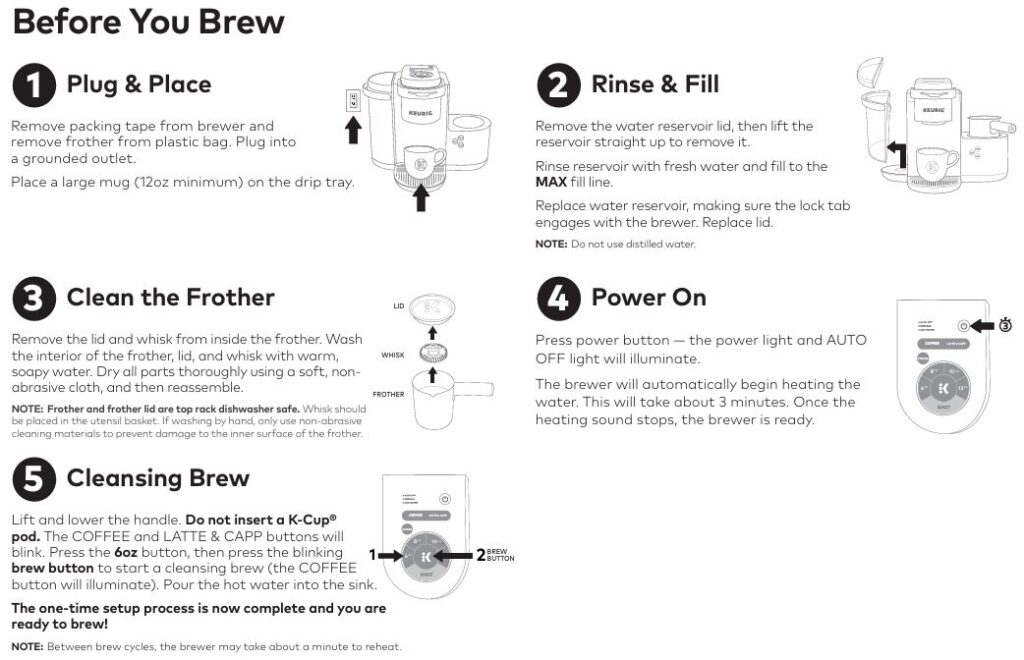
Step-by-Step Troubleshooting
1. Perform a Clean Water Brew Cycle
When your Keurig is acting up, the first thing to try is a clean water brew cycle. This helps clear out any debris or buildup in the system.
Steps:
- Turn off the brewer and remove any K-Cup pod.
- Refill the water reservoir to the MAX fill line.
- Place a large mug on the drip tray.
- Press the Power button to turn on the brewer.
- Lift and lower the handle without inserting a K-Cup, then press the brew button.
- Discard the hot water and repeat the cycle if necessary.
2. Descale Your Keurig K-Cafe
Descaling is essential for maintaining the performance of your brewer, especially if you notice a decrease in water flow or poor brewing performance.
Descaling Steps:
- Empty the water reservoir and remove the water filter if you use one.
- Pour the descaling solution into the water reservoir.
- Add water to the reservoir, filling it to the MAX fill line.
- Place a mug on the drip tray and press the Power button to turn on.
- Run a cleansing brew by lifting and lowering the handle, then pressing the brew button.
- Let the brewer stand for 30 minutes to soak.
- Rinse thoroughly with clean water by repeating the brew cycle until all descaling solution is cleared.
Advanced Troubleshooting for Persistent Issues
1. Milk Frother Troubleshooting
If your milk frother is still not working, here are additional steps to check:
- Frother Base Connection: Ensure that the frother is seated properly on its base and that the electrical connection is intact.
- Milk Type: Use chilled milk for frothing. Avoid using milk that has been left at room temperature, as it may not froth effectively.
- Whisk Placement: Double-check that the whisk is securely placed in the frother, ensuring it is not loose.
2. Brewer Not Brewing at Full Strength
If your Keurig is brewing weak coffee, consider the following:
- Brew Size: Make sure to select the correct brew size. Press the STRONG button before brewing for a bolder cup.
- K-Cup Quality: Check the K-Cup pod for freshness and proper storage. Stale pods may not brew effectively.
- Cleaning the Needles: Clogged needles can result in a weak brew. Clean both the entrance and exit needles regularly.
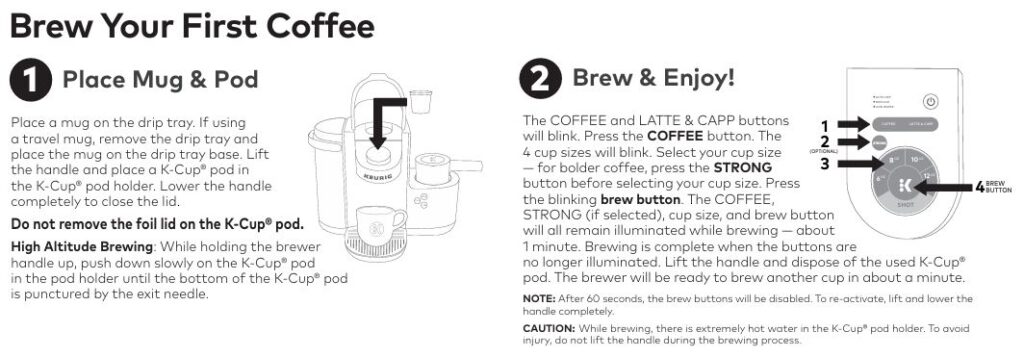
Keurig K-Cafe Maintenance Tips
Regular Maintenance Tasks
- Descale Every 3-6 Months: Regular descaling keeps your brewer functioning efficiently and extends its life.
- Clean the Frother After Each Use: The frother should be cleaned immediately after use to prevent milk residue buildup.
- Empty the Water Reservoir: Empty the water reservoir regularly to prevent water from sitting stagnant and growing bacteria.
- Clean the K-Cup Pod Holder: The pod holder should be cleaned regularly to avoid clogging from coffee grounds.
FAQs about Keurig K-Cafe Troubleshooting
How do I reset my Keurig K-Cafe?
To reset your Keurig K-Cafe, turn off the machine, unplug it for 5 minutes, and then plug it back in. This can resolve minor issues related to connectivity or the internal system.
Why is my Keurig K-Cafe brewing weak coffee?
Weak coffee can be due to clogged needles, using stale pods, or incorrect brew settings. Ensure you’re using fresh K-Cup pods, clean the needles, and select the correct brew size and strength.
How do I clean the needles on my Keurig K-Cafe?
To clean the needles, insert a straightened paperclip into the entrance and exit needles to remove any coffee grounds. Follow the cleaning instructions provided in your user manual.
What should I do if my Keurig K-Cafe won’t turn on?
Check the power connection, ensure the outlet is working, and make sure the Auto Off feature isn’t interfering. If the problem persists, check for internal issues or contact customer service.
Can I use distilled water in my Keurig K-Cafe?
No, it is not recommended to use distilled water in your Keurig. Always use fresh water, ideally filtered water, for optimal performance.
Conclusion
The Keurig K-Cafe is a great appliance for brewing various coffee beverages, but it may experience occasional issues. This step-by-step troubleshooting guide has outlined the most common problems, their causes, and how to fix them.
Regular cleaning and descaling are essential to keep your coffee maker in top shape, ensuring a high-quality brewing experience every time. If these troubleshooting tips do not resolve the issue, don’t hesitate to contact Keurig customer service for assistance.
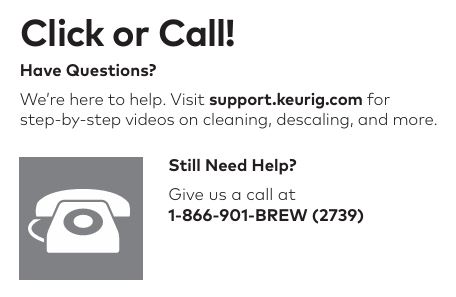
Here’s a short table summarizing common Keurig K-Cafe issues and solutions:
| Problem | Possible Cause | Solution |
|---|---|---|
| Not Brewing | Power, water, or clogging issue | Check power, refill water, and clean the needles. |
| Not Frothing Milk | Incorrect milk level or frother placement | Ensure correct milk amount and check frother whisk placement. |
| Partial Cup Brewing | Clogged needles or removed water reservoir | Clean needles, reattach reservoir, and descale if necessary. |
| Brewer Shutting Off | Auto Off feature, power supply, or overload | Disable Auto Off or check power source. |
| Weak Coffee | Clogged needles or stale K-Cup pods | Clean needles, use fresh K-Cup pods, and select stronger brew settings. |



0 Comments