“Most brewing hiccups are simple: an open drip stop, a mis-seated basket, hard-water scale, or using the wrong filter or grind.”
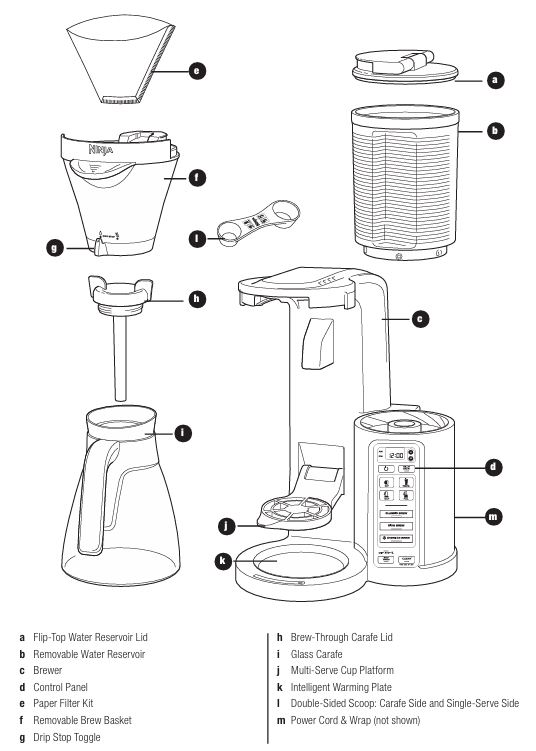
This expert guide walks you through every common failure mode on the Ninja® CF020 series automatic drip coffee maker and how to fix it—quickly, safely, and permanently. All procedures and specs below are verified against the official Owner’s Guide for the CF020 model so you can trust each step.
What this guide covers
- Fast checks to restore brewing when nothing happens, the machine beeps and won’t brew, or brews too slowly
- How to stop overflows, leaks, grounds or sediment in the cup
- Getting hotter coffee and understanding pre-heat/warming plate behavior
- Correct priming, filter, and grind setup to prevent future issues
- The official descaling cycle—exact steps and timing
- A practical troubleshooting matrix, FAQs, and preventive care plan
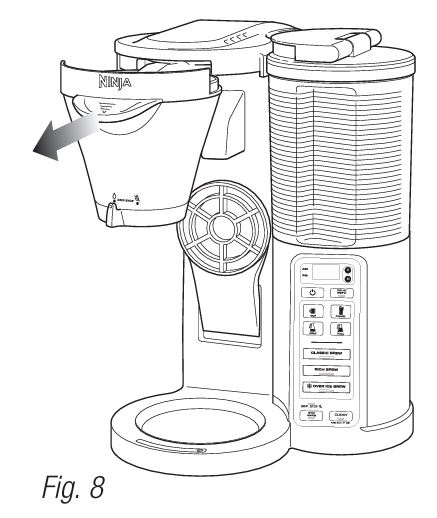
⚠️ Safety first: This appliance produces hot liquid and has hot surfaces. Always let the machine cool before opening the brew basket or cleaning, and never touch the warming plate when the HOT SURFACE light is on.
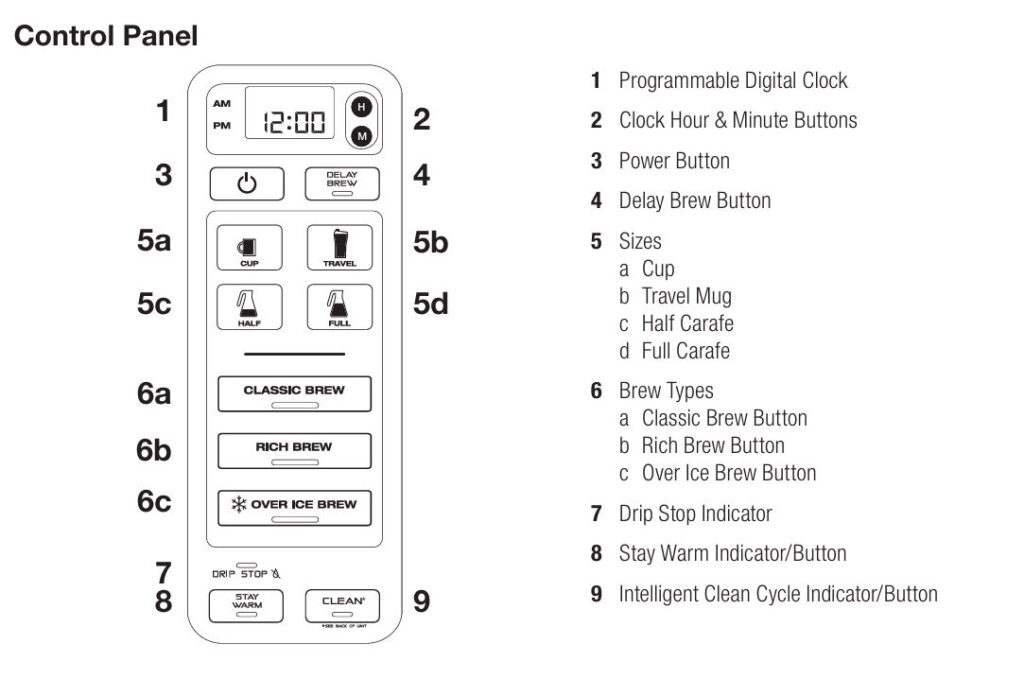
Quick Specs (so you know what “normal” looks like)
- Model: CF020
- Power: 1450 W, 120 V~ 60 Hz
- Reservoir capacity: 43 oz (Max Fill line)
- Designed for: coffee grounds only (no pods or K-Cups®)
TL;DR: The 60-Second Reset
- Power & water
Ensure the display is lit; if not, try another outlet and press Power. Confirm the reservoir is filled (≤ Max Fill). - Drip Stop
Toggle the Drip Stop OPEN. If it’s closed, the brewer will beep and won’t start.
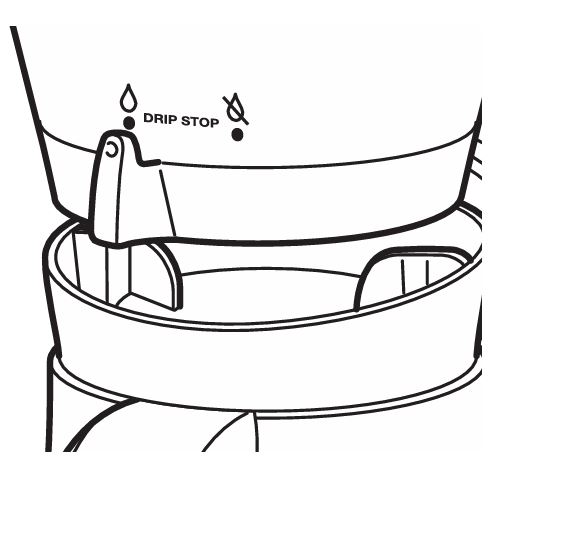
- Brew basket seated
Slide in until it clicks; a mis-seated basket prevents brewing. - CLEAN light? Descale.
Run the Clean cycle exactly as directed (about 60 min). - Try Classic Cup
Place an empty 12-oz+ mug, choose Cup → Classic and brew again. (12 oz minimum for Cup; 16 oz for Travel Mug.)
If it still fails, follow the detailed sections below.
Step-By-Step Resolving Issues
1) No Power / “Brew will not start”
Symptoms: No lights, or beeps but no brew.
Fix:
- Confirm power: Ensure the unit is on and the display is illuminated. If dark, try another outlet and press Power.
- Fill reservoir: The machine won’t brew without enough water. Keep level ≤ Max Fill (43 oz).
- Open the Drip Stop: If the Drip Stop is closed, the machine will beep 5 times and not start.
- Seat the brew basket: If the Drip Stop light is on while the toggle is open, the basket was inserted incorrectly—reinsert until it clicks.
- Scale buildup: If beeping persists, run the Clean cycle (see the Descale section).
Note: This brewer intentionally pauses during pre-infusion, so it may “start and stop” briefly by design.
2) “It beeped and didn’t complete the brew”
Typical causes & precise fixes:
- Reservoir not locked/low water → Lock reservoir and fill for your selected size.
- CLEAN light on → Run the Clean cycle with descaler or white vinegar + water (see exact steps below).
- Drip Stop closed or basket not fully in → Place a vessel, open the Drip Stop, and ensure the basket is fully inserted.
- Hard-water scaling even after cleaning → Repeat descaling; heavy scale can require more than one cycle.
3) Brew cycle is too slow
- A full carafe should take ~8 minutes; a single cup ~4 minutes. If longer, descale.
4) Overflow or “My cup/travel mug/carafe overflowed”
Checklist:
- Start with an empty vessel. Overflow may happen if it wasn’t empty.
- Respect Min Vessel Sizes: Use at least a 12-oz cup for Cup size, 16-oz travel mug for Travel size.
- Understand expected volumes on Classic Brew: Cup 9.5 oz, Travel Mug 14 oz, Half Carafe 21 oz, Full Carafe 38 oz. Rich/Over Ice yield less.
- Don’t overfill reservoir beyond Max Fill (43 oz).
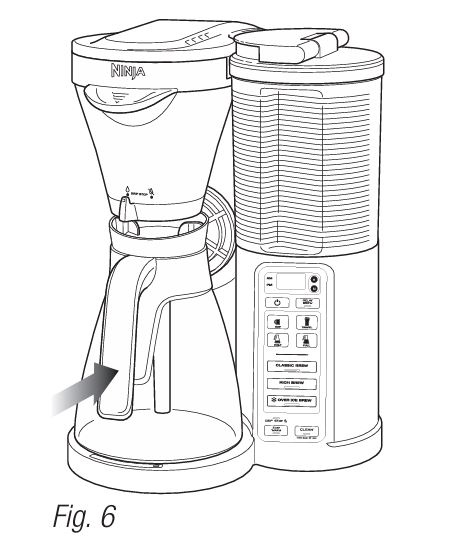
5) Brew basket overflowed (grounds in coffee or coffee all over the counter)
Root causes & remedies:
- Clogged bottom opening from too fine a grind or too many grounds → Switch to medium grind and measure grounds correctly (see the next section for scoop guidance).
- Using both paper + permanent filter or multiple paper filters → Use only one: either a #4 cone paper filter or the permanent filter, never both.
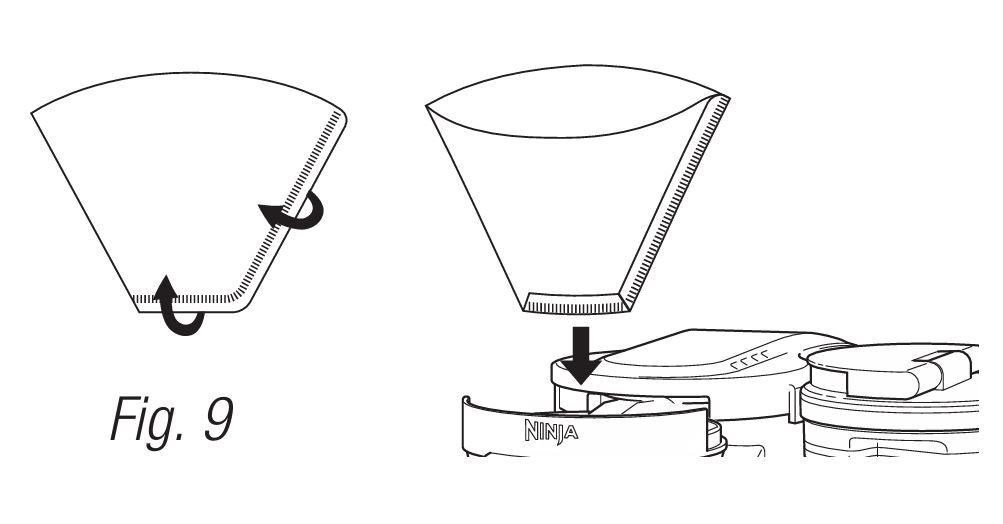
6) Sediment or grounds in your cup
- Sediment: Usually from fine grind in a permanent filter → Use a slightly coarser grind or swap to a paper filter.
- Loose grounds: Ensure a filter is in place. If the basket overflowed, reduce grounds to the recommended amounts and use medium-ground coffee.
7) Coffee not hot enough
- The brewer has a 3-minute pre-heat phase; keep it plugged in and powered on for the hottest first cup.
- Don’t use hot water in the reservoir; use cool, fresh, filtered water (the machine heats it).
- Pro tip on mugs: Pre-warm a ceramic mug or use the double-walled Ninja cup to retain heat better.
8) Over Ice Brew isn’t cold
- It’s designed to brew hot over a full cup of ice; fill the vessel to the top with ice before brewing. The warming plate will not turn on for Over Ice.
9) Leaks
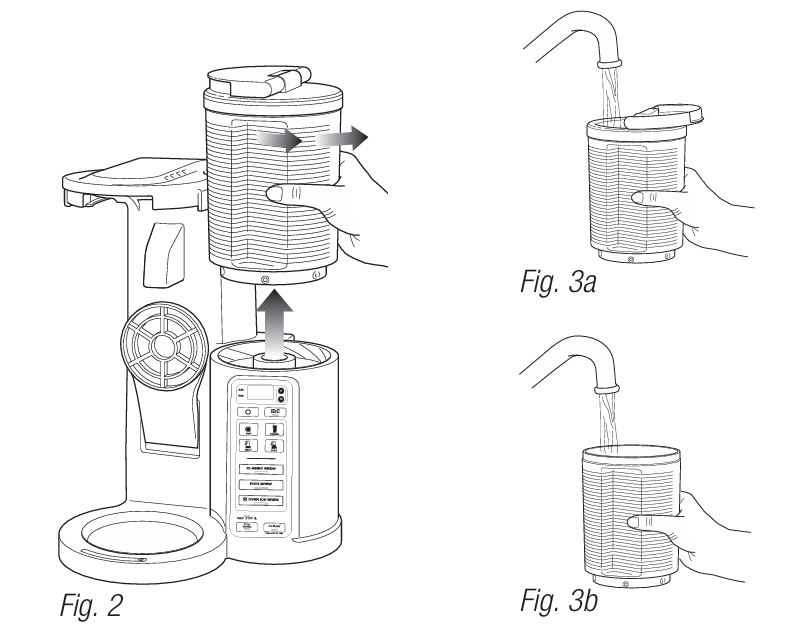
- From reservoir area: Make sure you did not exceed Max Fill. A few drops left at the reservoir valve after removal are normal—wipe with a dry cloth.
- From brew basket: Re-assemble all parts correctly and securely.
- From the bottom: Contact customer service.
10) Water left in the reservoir after brewing
This is normal: Auto-iQ™ uses only the water needed for the selected size/type; markings show minimum water levels.
Get the Setup Right (and avoid problems later)
Prime the system (first-time use or after deep storage)
- Fill the reservoir (≤ Max Fill), seat the basket, and center the empty carafe.
- Run two Full Carafe → Classic Brew cycles with water only, discarding water after each.
Tip: After removing the reservoir, a small amount of water may remain in its valve—wipe it dry.
Use the right filter and grind
- Filter: #4 cone paper filter is the correct size; fold along seams and seat fully. (If using paper, don’t also use the permanent filter.)
- Grind: Medium grind is recommended; too fine increases overflow risk.
- Max grounds: 12 rounded Tbsp (or 6 Ninja Carafe scoops) max—exceeding this may cause overflow.
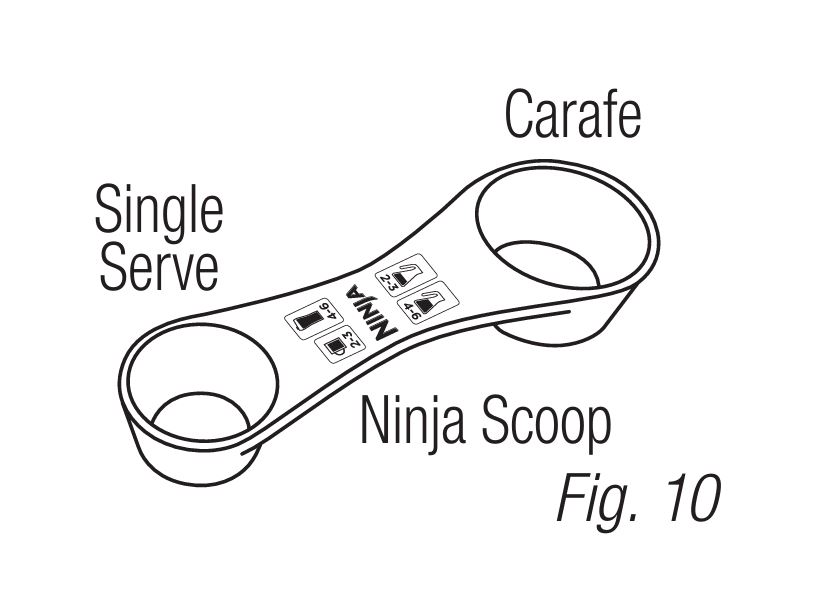
How much coffee to add (level scoops; adjust to taste):
- Cup: 2–3 Tbsp (or 2–3 single-serve scoops)
- Travel Mug: 3–4 Tbsp
- Half Carafe: 5–7 Tbsp (2–3 carafe scoops)
- Full Carafe: 8–12 Tbsp (4–6 carafe scoops)
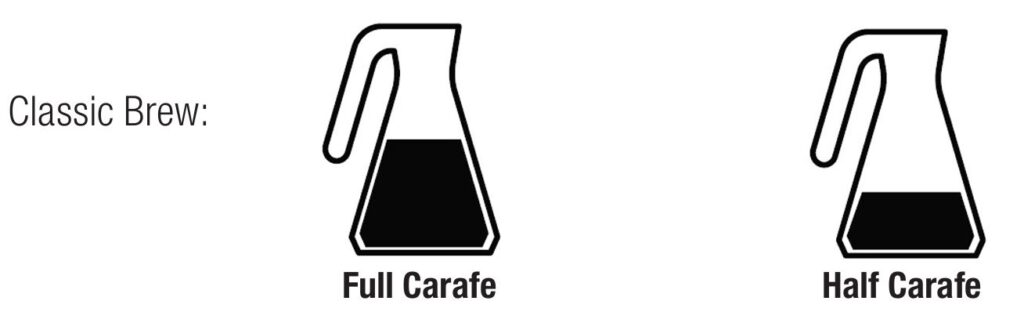
Exact Descaling (Clean) Procedure — Do This When the CLEAN Light Illuminates
Scale builds up faster with hard water and causes beeping mid-brew, slow cycles, weaker volume, and poor temperature. The CF020 has a dedicated CLEAN cycle (~60 minutes).
What you’ll need
- Ninja-approved descaling solution (follow its label), or
- White vinegar + water (fill to Travel Mug line 16 oz with vinegar, then top to Max Fill 43 oz with water)
Step-by-step
- Select Full Carafe; place empty carafe under basket.
- Fill reservoir with descaler + water to Max Fill or vinegar mix as above.
- Press CLEAN. (To cancel: press Power or CLEAN once; then flush with a Full Carafe Classic brew of water.)
- The cycle counts down ~60 minutes with two long pauses to soak the system. Do not remove the carafe.
- When done, the machine beeps and the CLEAN light turns off.
- Wash the carafe and reservoir with warm, soapy water.
- Flush: Refill reservoir with fresh water (≤ Max Fill), run Full Carafe → Classic Brew with water only, then discard.
If the CLEAN light comes back, repeat—heavy scale needs more than one pass.
Brew Behavior You Should Expect (to avoid false alarms)
- Pre-heat takes ~3 minutes (display flashes “PRE-HEAT”); the brewer then stays warmed for up to 72 hours unless turned off.
- A brew may start–pause–resume due to pre-infusion—this is normal.
- The Warming Plate turns on automatically for Half and Full Carafe on Classic/Rich and then turns off after 2 hours (unless you adjust Stay Warm up to 4 hours).
- For Over Ice brewing, the warming plate does not turn on.
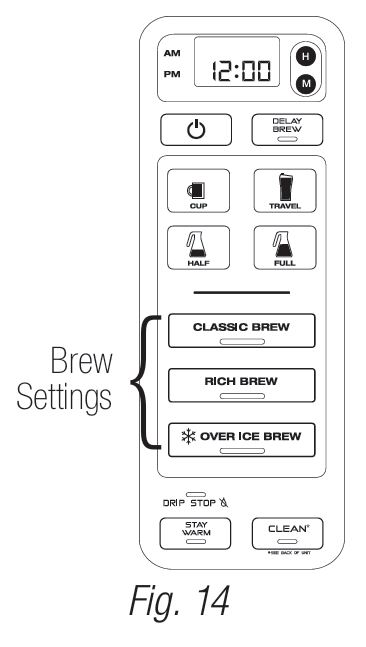
Troubleshooting Matrix (Problems → Causes → Fixes)
| Symptom | Likely Cause(s) | Solution |
|---|---|---|
| Beeps, won’t brew | Drip Stop closed; basket not clicked in; reservoir low/unlocked; CLEAN needed | Open Drip Stop; reinsert basket until click; fill & lock reservoir; run Clean cycle. |
| No lights | No power | Try another outlet; press Power. |
| Brew is slow | Scale buildup | Run Clean cycle. |
| Overflow (cup/mug/carafe) | Vessel not empty; too small; overfilled reservoir | Empty vessel; use ≥12-oz cup or 16-oz travel mug; don’t exceed Max Fill. |
| Basket overflow | Too fine grind; too many grounds; multiple filters | Use medium grind; follow scoop table; use either paper or permanent filter. |
| Sediment in cup | Fine grind in permanent filter | Coarsen grind or switch to paper filter. |
| Coffee not hot | Skipped pre-heat; cold mug | Wait 3-min pre-heat; pre-warm mug / use Ninja cup. |
| Leaking | Over Max Fill; residual drops at reservoir valve; basket assembly | Stay ≤ Max Fill; wipe valve drips; re-seat parts. |
| Water left in reservoir | Normal Auto-iQ behavior | Expect leftover water; marks show minimum levels. |
| Paper filter folding | Wrong size/placement | Use #4 cone, fold seams, seat firmly; or wet edges to adhere. |
Brewing Best Practices (That Double as Troubleshooting Prevention)
1) Choose the right size & type
- Approximate brew volumes (Classic): Cup 9.5 oz, Travel 14 oz, Half 21 oz, Full 38 oz. Rich and Over Ice yield less (by design for taste).
- Use minimum vessel sizes: Cup ≥ 12 oz, Travel Mug ≥ 16 oz.
2) Master the Drip Stop
- Close to pause mid-carafe pour; open to resume; if you forget to re-open, the brewer will beep and may cancel after ~6 minutes.
3) Respect the Max Fill line
- Overfilling leads to drips/overflow. Keep to 43 oz Max.
4) Don’t use pods
- The CF020 is for grounds only.
Maintenance That Actually Matters
- Weekly system cleaning is recommended; follow the Care & Maintenance instructions and keep the carafe/basket clean.
- For daily cleanup: discard filter and grounds after each brew; wash the basket and carafe; do not immerse the base.
- Water quality: Use tap water (not well water); do not run without water.
- Glass carafe care: Avoid abrasives; never use on stovetop; don’t microwave; avoid extreme temperature shock.
Mini How-Tos (captions you can follow at a glance)
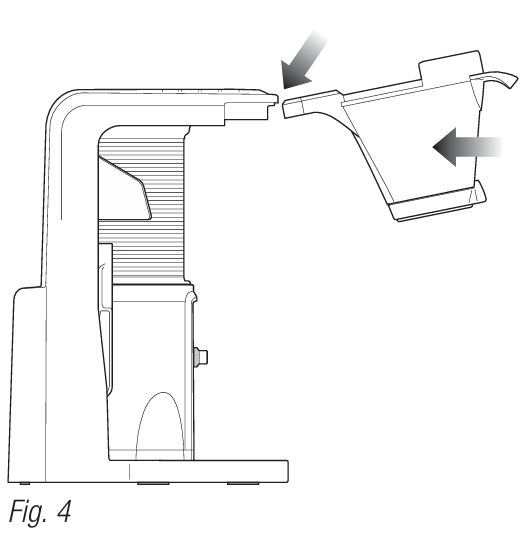
Seat the brew basket correctly → Align on rails, slide in until it clicks.
Open the Drip Stop → Set toggle to open before brewing or the unit will beep 5 times and refuse to start.
Pre-heat smartly → Power on and wait ~3 minutes for the “PRE-HEAT” to disappear; brewer remains warmed for up to 72 hours.
FAQs
Can I use K-Cup® pods in the CF020?
No. This brewer is designed for coffee grounds only—do not insert pods or K-Cups®.
Why does my brew start, then stop, then start again?
That’s the pre-infusion stage. The machine briefly pauses to evenly saturate grounds.
How long should a brew take?
~4 minutes for a single cup and ~8 minutes for a carafe. If it takes longer, descale.
The CLEAN light won’t go away.
Run the full Clean cycle (≈60 minutes). If it re-illuminates, repeat—hard water can require more than one pass.
Why is the second cup hotter than the first?
After the first brew the system is pre-warmed, so subsequent brews can be slightly hotter. For a hotter first cup, pre-heat for 3 minutes before brewing.
Do I need to fill the reservoir for each brew size exactly?
No. Auto-iQ™ uses only the water needed, so leftover water is normal; the markings indicate minimums.
My paper filter keeps folding over.
Use a #4 cone filter, fold the seams, seat firmly, or wet the sides to help it stick before adding grounds.
Is the warming plate supposed to shut off on its own?
Yes—after 2 hours. You can extend Stay Warm up to 4 hours; see the control steps.
Pro-Level Brew Tuning (if taste—not just “working”—matters)
- Want stronger coffee? Use Rich Brew, darker roasts, the permanent filter, or slightly increase grounds (within max). Expect a smaller cup because grounds absorb more liquid.
- Want milder coffee? Use Classic Brew, lighter roasts, a paper filter, or reduce grounds slightly (yields a larger cup).
Preventive Care Checklist
- Weekly: Clean system and wipe machine; keep basket channels clear of stray grounds.
- Monthly (or when CLEAN illuminates): Perform the full descale cycle.
- Always:
- Keep Drip Stop open before brewing; close only to pause or after cycle to prevent drips.
- Use medium grind and correct filter (#4 cone).
- Don’t exceed 12 Tbsp grounds (or 6 carafe scoops).
- Never run without water; keep to Max Fill.

When to Call Support
If you’ve completed the power/water/Drip Stop/basket checks and a full descale, but the brewer still beeps without completing a brew, contact Ninja® Customer Service.
Appendix: Reference Tables
A) Brew Volume Guide (Classic)
| Size | Volume |
|---|---|
| Cup | 9.5 oz |
| Travel Mug | 14 oz |
| Half Carafe | 21 oz |
| Full Carafe | 38 oz |
Rich and Over Ice yield less by design; use minimum vessel sizes (12-oz cup, 16-oz travel mug).
B) Grounds Measurement (Level Scoops)
| Brew Size | Tablespoons | Ninja® Scoop |
|---|---|---|
| Cup | 2–3 Tbsp | 2–3 single-serve scoops |
| Travel Mug | 3–4 Tbsp | 3–4 single-serve scoops |
| Half Carafe | 5–7 Tbsp | 2–3 carafe scoops |
| Full Carafe | 8–12 Tbsp | 4–6 carafe scoops |
Max grounds: 12 Tbsp total. Use medium grind to avoid overflow.
Final Word
The CF020 is a capable brewer when a few fundamentals are right: open Drip Stop, basket clicked in, medium grind, correct filter, right vessel size, and regular descaling. Follow the quick checks in this guide to recover from most “not working” issues within minutes—and use the preventive tips so you won’t see them again.
All procedures and values above are sourced from the official CF020 Owner’s Guide.



0 Comments