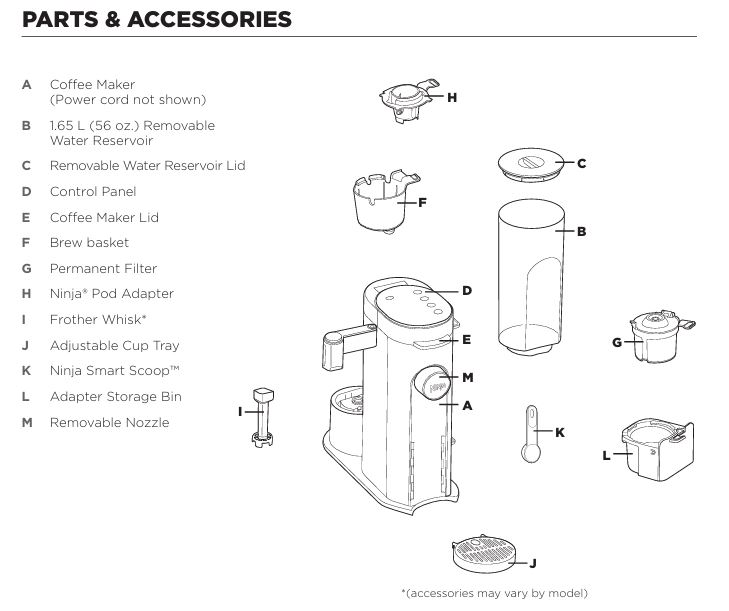
The Ninja PB051 Single Serve Programmable Drip Coffee Maker is an exceptional coffee machine that offers versatility with its pod and ground coffee brewing capabilities. While it’s designed to brew a delicious cup of coffee every time, like any appliance, it can sometimes run into issues. Whether it’s a brewing error, weak coffee, or no coffee at all, this guide will help you resolve any problem you might encounter with your coffee maker.
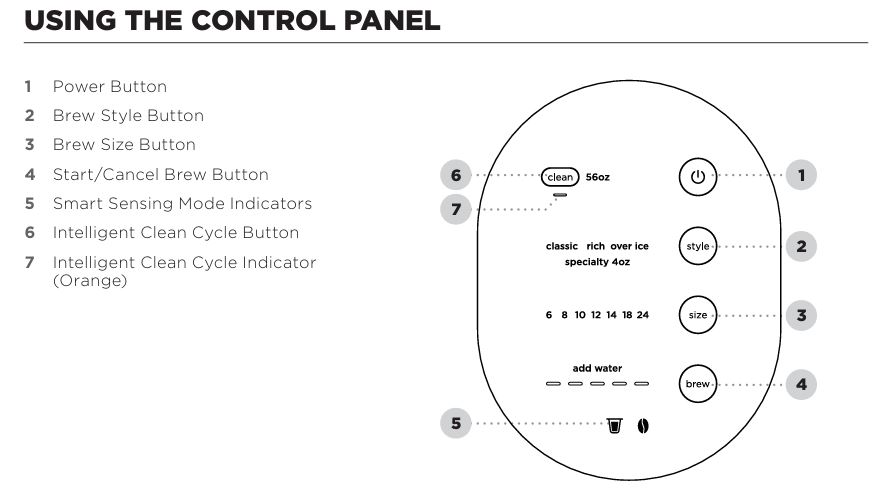
In this troubleshooting guide, we will break down common issues and provide you with step-by-step solutions to get your Ninja PB051 coffee maker back on track.
Common Problems with the Ninja PB051 Coffee Maker
Let’s explore some common issues users encounter with the Ninja PB051 coffee maker and the easy fixes for each.

1.1 The Coffee Maker Won’t Turn On
If your Ninja PB051 coffee maker refuses to start or turn on, there may be a few simple causes:
Possible Causes:
- Power Connection Issue: The coffee maker may not be properly connected to a power source. Verify that the machine is securely plugged into an electrical outlet.
- Tripped Circuit Breaker: A tripped circuit breaker could be the culprit. Check your home’s breaker box to ensure it hasn’t been triggered.
- Damaged Power Cord: Inspect the power cord for visible damage. If the cord is frayed or broken, replace it with a new one from an authorized supplier.
Fixes:
- Double-check your power source: Try a different outlet to confirm the machine is receiving power.
- Reset the Circuit Breaker: If the breaker is tripped, reset it, and try powering up the coffee maker again.
1.2 No Water is Flowing
If the coffee maker is making noise but no water is flowing, it’s likely due to an issue with the water reservoir or a clog in the system.
Possible Causes:
- Water Reservoir Not Properly Installed: The water reservoir may not be seated correctly, preventing water from entering the brewing chamber.
- Clogged Needles or Brew Path: If the top or bottom needles are clogged, water cannot pass through.
Fixes:
- Properly Seat the Water Reservoir: Make sure the reservoir is firmly seated into the base of the coffee maker. You should hear a click when it locks into place.
- Clear the Needles: Use a paper clip or a small tool to remove any grounds or debris that may be obstructing the needles. Refer to the “Cleaning the Needles” section for detailed instructions.
1.3 Weak or Too Strong Coffee
If your coffee isn’t coming out the way you like it, the issue could be related to the coffee grounds, the brewing settings, or even the amount of coffee used.
Weak Coffee:
- Not Enough Coffee Grounds: The strength of your coffee is determined by how much coffee you use. Ensure that you’re using enough grounds according to the size you’ve chosen.
- Brew Settings: The Ninja PB051 has different brew settings. If you find the coffee too weak, try using the “Rich Brew” setting for a stronger flavor.
Too Strong Coffee:
- Too Many Coffee Grounds: Using too much coffee can make the coffee too strong. Use the recommended amount of coffee as listed in the Ninja Smart Scoop™ chart.
- Brew Style Settings: If you find your coffee too intense, switch to the “Classic” brew setting for a milder cup of coffee.
Tip: The Ninja Smart Scoop™ is an essential tool in determining the right amount of coffee to use for each brew size.
1.4 Coffee Maker Leaking
Leaks are another common issue and can occur due to various reasons.
Possible Causes:
- Residual Water in the Reservoir Valve: After removing the water reservoir, there may be some water left behind in the valve, which can cause leaks.
- Overflowing Brew Basket: Overfilling the brew basket with too much coffee or using the wrong grind size can lead to overflow.
Fixes:
- Wipe the Reservoir Valve: If you notice water on the bottom of the coffee maker after removing the reservoir, simply wipe it down with a dry cloth.
- Clean the Brew Basket: If the brew basket overflows, check that you’re not using too many coffee grounds, and ensure that you’re using the recommended grind size (medium grind).
1.5 Control Panel Flashing or Not Responding
If the control panel is flashing, it typically signals an issue with the system, such as ground buildup or scale accumulation.
Possible Causes:
- Clogged Needles: Ground buildup in the needles can prevent the coffee maker from functioning properly.
- Scale Buildup: Calcium deposits can accumulate over time, causing the system to malfunction.
Fixes:
- Clear the Needles: Use a paper clip to clear any blockages in the needles. If this doesn’t resolve the issue, a descaling cycle may be required.
- Run a Cleaning Cycle: Follow the descaling instructions to clean the system of any calcium deposits. This process is essential if you live in an area with hard water.
1.6 Noisy Water Reservoir
A loud noise coming from the water reservoir is often a sign of a blockage or improper seating of the reservoir.
Possible Causes:
- Needle Blockages: If there are coffee grounds stuck in the top or bottom needles, it may cause noise when the water tries to flow through.
- Improper Reservoir Placement: Ensure that the reservoir is properly installed in the base of the coffee maker.
Fixes:
- Clean the Needles: Check and clean the top and bottom needles using a small tool or paper clip.
- Ensure Proper Reservoir Seating: Make sure the reservoir is securely seated in place.
How to Clean the Ninja PB051 Coffee Maker
Proper cleaning and maintenance are essential to ensure your coffee maker continues to work at peak performance. Below are some cleaning tips that can help you maintain the Ninja PB051.
2.1 Descaling and Cleaning the Brew System
Over time, calcium deposits and other minerals can build up inside the coffee maker, especially if you live in an area with hard water. This can affect the taste of your coffee and reduce the efficiency of your coffee maker.
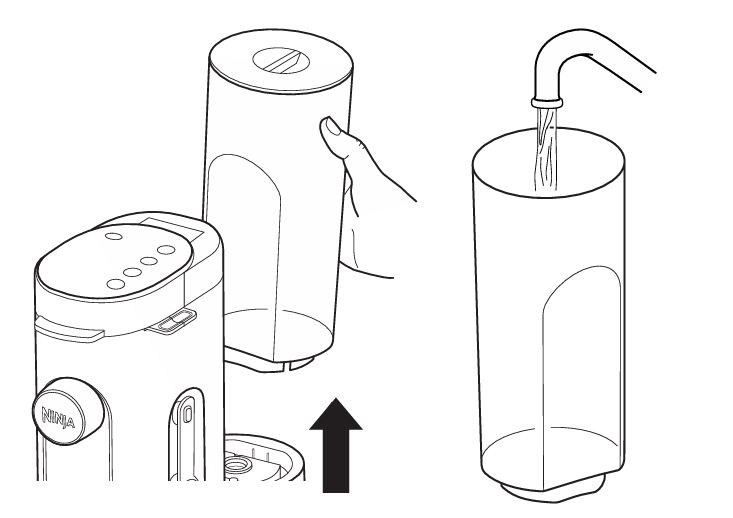
Step-by-Step Cleaning Process:
- Prepare for Cleaning: Fill the water reservoir with 16 oz. of white vinegar and top it up with water until it reaches the MAX line.
- Start the Clean Cycle: Press the “Clean” button on the control panel. The process will take around 75 minutes to complete.
- Flush the System: After the clean cycle, run a water-only cycle to flush the system of any remaining vinegar.
2.2 Cleaning the Brew Basket and Pod Adapter
Regular cleaning of the brew basket and Ninja® Pod Adapter ensures that no grounds or residue block the brewing process.
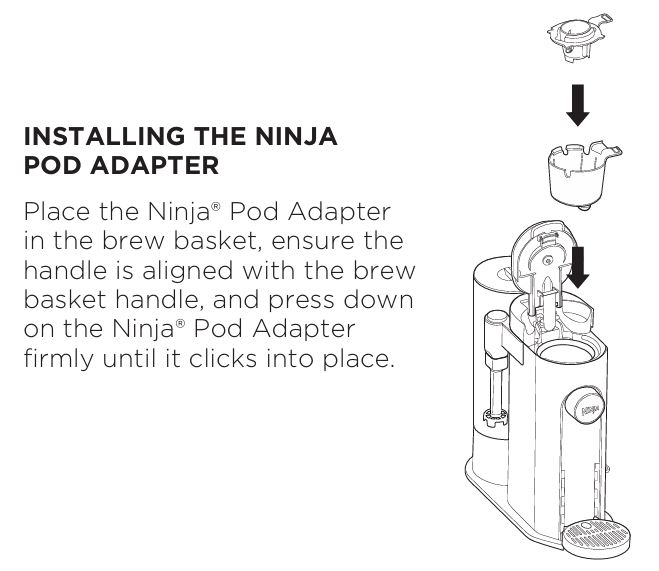
How to Clean the Brew Basket:
- Remove the Brew Basket: Take out the brew basket and discard any used coffee grounds.
- Clean the Brew Basket: Wash the brew basket under warm, soapy water. Avoid using abrasive materials that could scratch the surface.
- Clean the Pod Adapter: If using pods, remove the used pod and clean the pod adapter. A simple wash with warm water should be sufficient.
2.3 Cleaning the Nozzle and Needles
If your coffee maker is brewing inconsistently or water isn’t flowing properly, it’s time to clean the needles and nozzle.
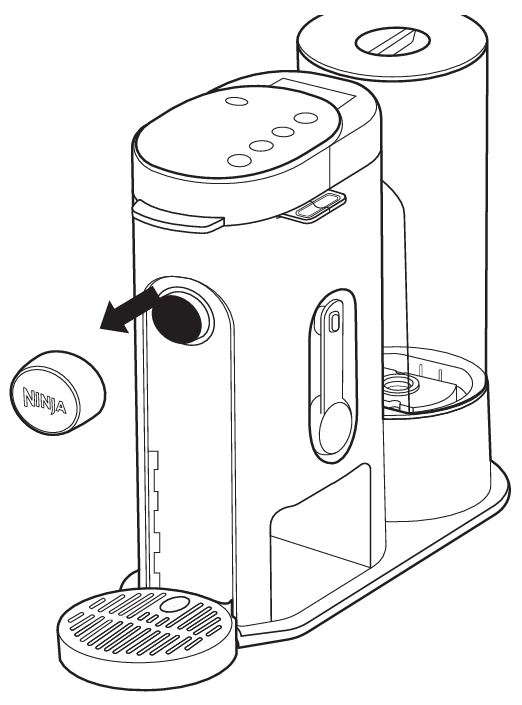
Steps to Clean the Needles:
- Remove the Nozzle: Pinch the sides of the nozzle and pull it off the coffee maker.
- Clean the Nozzle: Wash it under warm, soapy water or place it in the dishwasher.
- Clear the Needles: Use a paper clip to carefully remove any blockages from the top and bottom needles.
Additional Maintenance Tips
3.1 Regular Maintenance Schedule
To keep your Ninja PB051 running smoothly, adhere to a regular maintenance schedule. Follow these tips for optimal performance:
- Descale the Coffee Maker Every 2-3 Months: Run the descaling cycle every few months, especially if you live in an area with hard water.
- Clean After Every Brew: Wipe down the exterior of the machine and clean the brew basket and pod adapter regularly.
- Replace Parts When Necessary: Over time, parts like the filter or pod adapter may wear out. Contact customer service to replace any damaged parts.
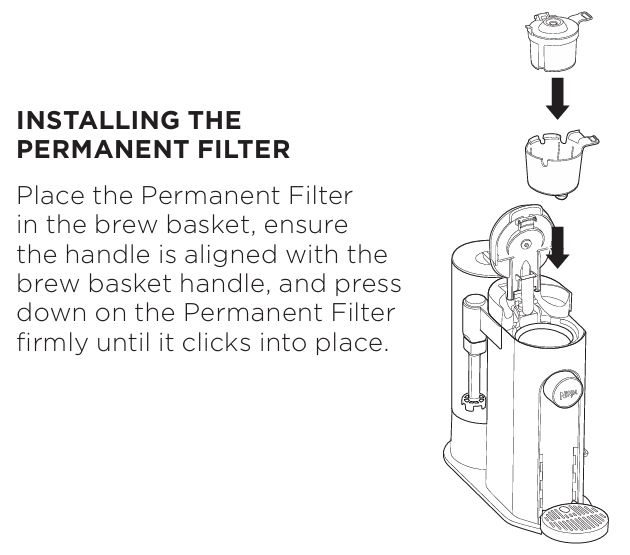
3.2 Cleaning Accessories
Many of the Ninja PB051 accessories are dishwasher safe, making cleanup easier. These include the brew basket, Ninja® Pod Adapter, water reservoir, and the frother whisk (if applicable). However, always check the user manual to verify which parts are dishwasher-safe.
3.3 Ensuring Optimal Coffee Quality
For the best-tasting coffee, follow these tips:
- Use Fresh Coffee Beans: For ground coffee, always use freshly ground beans for the best flavor.
- Use the Right Grind Size: A medium grind is recommended for optimal brewing. Finer grinds can cause clogs, while coarser grinds may lead to weak coffee.
- Follow the Measurement Chart: Use the Ninja Smart Scoop™ to measure the right amount of coffee grounds for your preferred brew size.
Frequently Asked Questions (FAQs)
How do I fix the “Add Water” error on my Ninja PB051?
This error typically occurs when there is a clog in the water needles. Clean both the top and bottom needles using a paper clip. If the error persists, try running a water-only brew cycle to clear the clog.
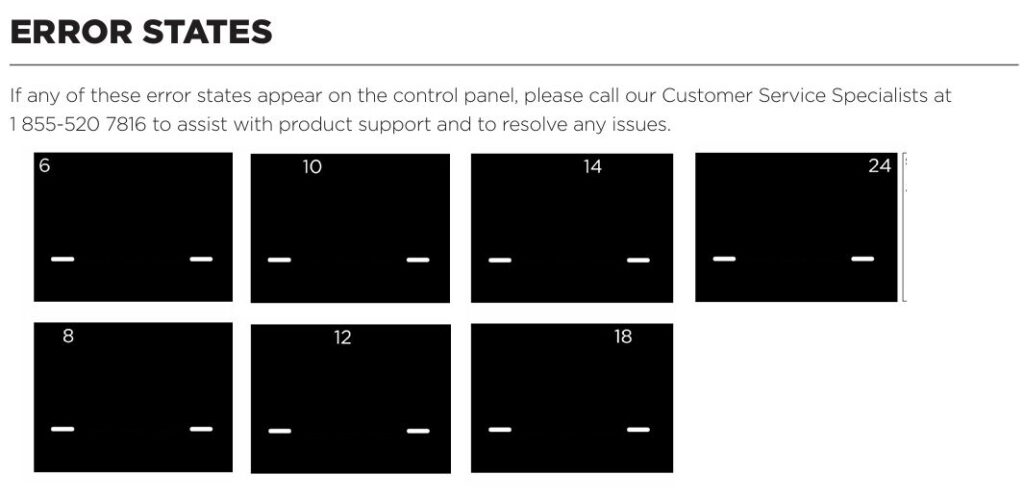
How do I reset my Ninja PB051 if it’s not responding?
To reset the coffee maker, unplug it for 1-2 minutes and then plug it back in. This will reset the system and may help resolve any unresponsive issues.
Why is my coffee overflowing?
Overflow is often caused by using too many coffee grounds or using a fine grind. Always use the recommended amount of coffee and avoid using finely ground coffee.
Final Thoughts
The Ninja PB051 Single Serve Programmable Drip Coffee Maker is a robust and efficient coffee machine, but like any appliance, it requires care and occasional troubleshooting. By following this comprehensive guide, you’ll be able to solve any issues quickly and maintain your coffee maker for optimal performance. Regular cleaning and proper maintenance are key to ensuring that your Ninja PB051 continues to brew delicious coffee every time.



0 Comments