
If your Keurig K-Brew+Chill coffee maker isn’t working as expected, don’t worry! In this comprehensive troubleshooting guide, we’ll walk you through several issues that may arise with your brewer and provide easy-to-follow solutions. Whether it’s power issues, brewing problems, or issues with your coffee not being cold, we’ve got you covered.

Common Keurig K-Brew+Chill Problems and How to Fix Them
The Keurig K-Brew+Chill coffee maker is a popular choice for many coffee lovers, offering convenience, quality, and versatility. However, like any appliance, it may experience technical issues. Below, we’ve outlined some of the most common problems you may encounter and how to fix them.
Brewer Does Not Have Power or Shuts Off
Problem: Your Keurig K-Brew+Chill coffee maker isn’t turning on or shuts off unexpectedly.
Solution:
- Check the Outlet: Ensure that the coffee maker is plugged into a properly grounded outlet. If you have multiple appliances plugged into the same outlet or circuit, it could be overloading the circuit, preventing the coffee maker from getting enough power.
- Separate Circuit: For optimal performance, plug the Keurig K-Brew+Chill into its own dedicated circuit, separate from other devices. This can prevent power issues.
- Automatic Shut-Off: The brewer will automatically turn off after 5 minutes of inactivity. However, the Chill Tank will continue to operate unless turned off manually. Check if the “QUIET” button was pressed inadvertently, causing the machine to go into silent mode.
- Still Not Working?: If the brewer does not turn on or shuts off unexpectedly despite these steps, you may need to contact Keurig Customer Service for further assistance.

Brewer Will Not Brew
Problem: The brewer isn’t dispensing any coffee, and you see the “Add Water” warning.
Solution:
- Refill the Water Reservoir: The “Add Water” warning means that the water reservoir is either empty or not properly seated. Ensure the reservoir has enough water to brew a minimum of 6oz. Add an extra 2oz to ensure the brewer is filled adequately.
- Proper Water Reservoir Seating: Check that the water reservoir is correctly seated in its base. If it’s not properly aligned, the machine might not detect the water level correctly.
- Still Not Brewing?: If the “Add Water” warning persists, even after refilling the reservoir, or the machine still doesn’t brew, it may be time to contact Customer Service for assistance.
Brewing a Partial Cup
Problem: Your Keurig K-Brew+Chill is only brewing a partial cup, and you’re not getting the full amount of coffee.
Solution:
- Clogged Exit Needle: A common cause of brewing partial cups is a clogged exit needle. Use a straightened paperclip or a similar tool to clean the exit needle thoroughly. Refer to the exit needle care instructions in your manual for step-by-step guidance.
- Clean K-Cup® Pod Holder: A dirty K-Cup® pod holder can also prevent a full brew. Clean the pod holder by following the K-Cup® pod holder care instructions provided in the manual.
- Descale the Brewer: If cleaning the needles and pod holder doesn’t help, your brewer may need to be descaled. Follow the descaling instructions to remove mineral buildup from the brewer. If the issue persists after two descaling attempts, contact Customer Service.
Tips:
- For the best flavor, always use a fresh K-Cup® pod. Reusing pods or improperly aligning the pod holder can result in overflow and incomplete brewing.
- Perform a cleansing brew between different beverage types, especially when switching from coffee to tea or cocoa.
Grounds in Your Coffee
Problem: Grounds are showing up in your coffee, making it unpleasant to drink.
Solution:
- Clean the Exit and Entrance Needles: Grounds can accumulate in the exit or entrance needles, or the pod holder filter. Clean the needles with a straightened paperclip or another similar tool. Follow the instructions in the manual for needle cleaning.
- K-Cup® Pod Holder: Ensure the K-Cup® pod holder is clean and that you’re not using any punctured pods, as they can cause grounds to escape through holes in the lid.
- Cleansing Brews: After brewing coffee or switching to a non-coffee beverage like tea or hot cocoa, perform two cleansing brews to prevent grounds from entering your cup.
Brewer Not Brewing Cold
Problem: Your Keurig K-Brew+Chill isn’t brewing cold beverages, or they aren’t as cold as expected.
Solution:
- Cold Charging Bar Lights: If the Cold Charging Bar lights are blinking, it means that the brewer isn’t cooling properly. To fix this, make sure that both Cold Charging Bar lights are solid, indicating that the cooling mechanism is fully operational.
- Cycle the QUIET Button: If the Cold Charging Bar lights are off, check whether your brewer is in “Off” mode. You can cycle the QUIET button to turn the cooling function back on.
- Max Fill Line: Ensure that your Chill Tank is filled to the Max Fill line. If the tank isn’t filled adequately, it can affect the temperature of your cold beverage.
- Brewer Positioning: For optimal performance, place the Keurig K-Brew+Chill in a well-ventilated area, away from heat sources such as ovens or direct sunlight.
Step-by-Step Maintenance and Cleaning Tips for Keurig K-Brew+Chill Brewing Machine
Regular maintenance can prevent many common issues and keep your brewer running smoothly.
Cleaning the K-Cup® Pod Holder

- Remove the Pod Holder: Open the brewer and remove the K-Cup® pod holder.
- Clean the Pod Holder: Use a damp cloth to wipe down the pod holder, ensuring that no coffee grounds or debris are left behind.
- Dry the Pod Holder: Allow the pod holder to dry completely before reinserting it into the brewer.
Cleaning the Needles
- Turn Off the Brewer: Unplug your brewer before cleaning.
- Use a Paperclip: Straighten a paperclip and carefully clean the exit and entrance needles to remove any coffee grounds or residue.
- Rinse: After cleaning, rinse the needles with warm water.
Descaling the Brewer
- Prepare the Descaling Solution: Follow the instructions on your descaling solution and add it to the water reservoir.
- Run the Descale Cycle: Follow the descaling instructions provided in your user manual, running the brewer without a K-Cup® pod inside.
- Rinse: Once the descaling process is complete, run several cycles of clean water through the brewer to remove any residual solution.
FAQs – Troubleshooting Keurig K-Brew+Chill
How do I know if my Keurig K-Brew+Chill is overheating?
If your machine is overheating, it may automatically shut off. You can let it cool down for about 30 minutes before using it again.
Why is my Keurig K-Brew+Chill not brewing the correct amount of coffee?
Ensure that the water reservoir is seated properly, the K-Cup® pod is fresh, and there are no clogs in the needles. If the problem persists, a descaling may be necessary.
How can I fix a Keurig K-Brew+Chill that isn’t dispensing cold beverages?
Make sure that the Chill Tank is filled to the Max Fill line and that the Cold Charging Bar lights are solid. If the problem continues, try cycling the QUIET button.
Conclusion
The Keurig K-Brew+Chill coffee maker is a fantastic appliance, but like all machines, it can occasionally experience issues. Whether you’re dealing with power issues, brewing problems, or beverage temperature concerns, this guide provides step-by-step instructions to help you get your machine back in action. Regular maintenance and proper care will ensure your Keurig K-Brew+Chill continues to deliver delicious coffee and cold beverages for years to come.
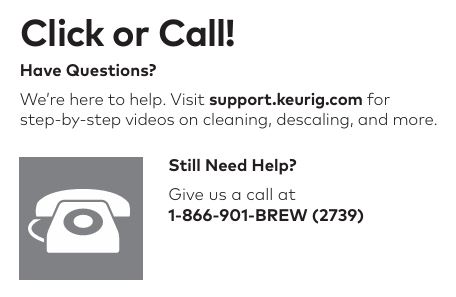
If you encounter any problems that these troubleshooting tips don’t resolve, don’t hesitate to reach out to Keurig Customer Service for further assistance.
Here’s a short table summarising the common issues and solutions for the Keurig K-Brew+Chill coffee maker:
| Issue | Solution |
|---|---|
| No Power or Shuts Off | Ensure it’s plugged into a grounded outlet, check for circuit overload, and cycle the QUIET button. |
| Brewer Won’t Brew | Refill water reservoir, check seating, and ensure minimum water level is met. |
| Partial Cup Brewing | Clean exit needle, K-Cup® pod holder, and perform a descaling cycle. |
| Grounds in Coffee | Clean exit and entrance needles, avoid punctured pods, and perform cleansing brews. |
| Not Brewing Cold | Ensure Chill Tank is full, Cold Charging Bar lights are solid, and check QUIET button setting. |



0 Comments