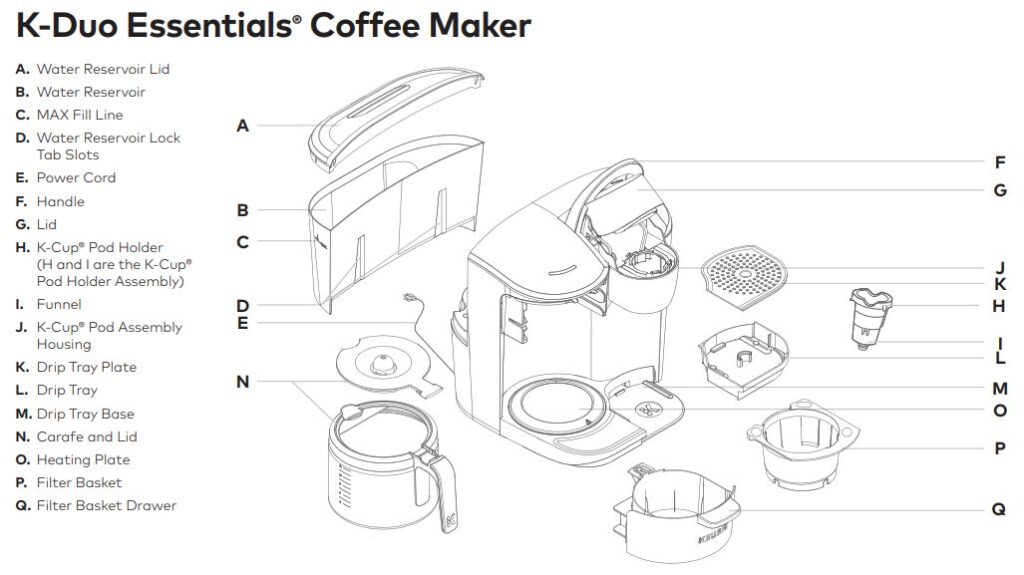
Is your Keurig K-Duo Essentials coffee maker not working? Whether it’s failing to brew, producing only a partial cup, or not turning on at all, troubleshooting issues with coffee makers can be frustrating. But don’t worry! In this guide, we’ll cover the most common Keurig K-Duo Essentials problems and their solutions, so you can enjoy your cup of coffee in no time.
The Keurig K-Duo Essentials is a popular coffee maker that offers convenience with both K-Cup® pods and ground coffee brewing options. However, like any appliance, it can sometimes experience issues that disrupt your coffee routine.
This comprehensive guide will help you identify common problems and guide you through the necessary troubleshooting steps to get your Keurig back to brewing delicious coffee.

Common Issues with Keurig K-Duo Essentials Coffee Maker
Here are some common issues you might face with the Keurig K-Duo Essentials:
Problem 1: Brewer Will Not Brew
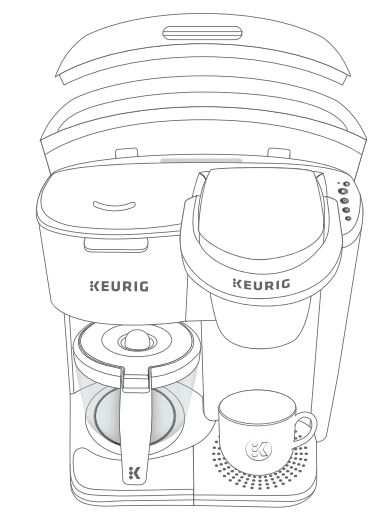
If your Keurig K-Duo isn’t brewing after placing the K-Cup® pod in the holder, it may be due to several factors:
- The K-Cup® pod holder might not be seated properly.
- The water reservoir may not be filled or seated correctly.
- A clogged needle could be obstructing the brewing process.
Solution:
- Ensure that the K-Cup® pod is inserted into the K-Cup® pod holder properly and the handle is securely closed.
- Check the water reservoir to ensure it has enough water and is seated properly. If the “Add Water” light is still on, refill it up to the MAX fill line and make sure the reservoir is properly aligned.
Problem 2: Brewing a Partial Cup or Carafe
Another common issue is when your coffee maker brews only a partial cup or carafe. This might happen for several reasons:
- Insufficient water in the reservoir.
- Clogged exit needle.
- Water reservoir removal during brewing.
- Drip stop blockage.
- Altitude issues for those living at high elevations.
Solution:
- Make sure there is enough water in the water reservoir.
- Clean the exit needle to remove any clogs.
- If you removed the water reservoir during brewing, replace it and perform a rinsing brew without any K-Cup® pod.
- Rinse the filter basket and plunger thoroughly to remove any grounds blocking the drip stop.
Problem 3: Brewer Does Not Have Power or Shuts Off
If your Keurig K-Duo Essentials is not powering on or turns off unexpectedly, this could be caused by power issues or energy-saving settings.
Solution:
- Press the CUPS or OZ button to turn the brewer on.
- Ensure the brewer is plugged into its own grounded outlet, not sharing with other devices that might overload the circuit.
- Your brewer is set to turn off automatically after 60 seconds for energy savings. Press a button to reactivate it.
- If these steps do not resolve the issue, contact customer service.
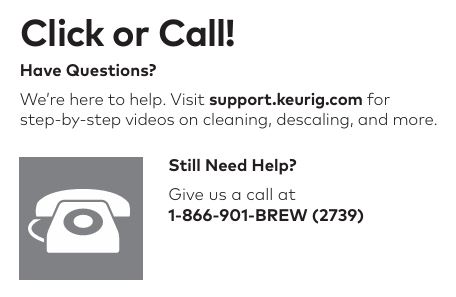
Step-by-Step Solutions for Troubleshooting Keurig K-DUO Essentials
Now that we’ve identified the common issues, let’s dive deeper into the step-by-step solutions.
1. Clean the Needles
Clogged Needles are a Frequent Culprit
Keurig coffee makers use entrance and exit needles to puncture the K-Cup® pod and allow water to flow through it. These needles can become clogged with coffee grounds over time.
How to Clean the Needles:
- Use a straightened paper clip or similar tool to clean the entrance and exit needles.
- Refer to the Exit Needle care instructions in the user manual.
- Clean the K-Cup® pod holder by removing any grounds from the needle.
Tip: Regular cleaning of the needles will ensure a smooth brewing process and prevent any potential clogs.
2. Reinserting the Filter Basket Drawer
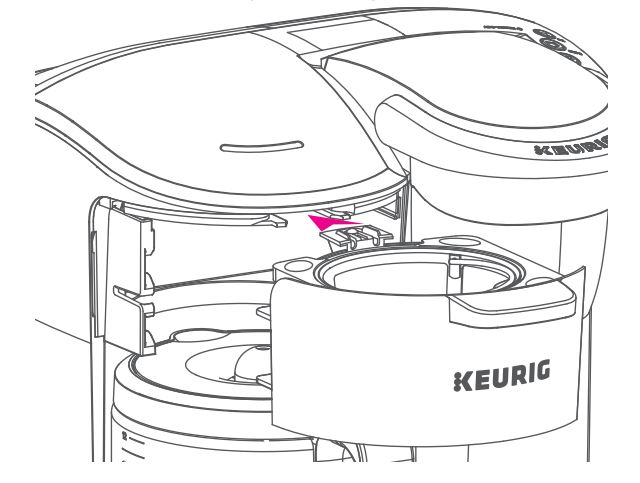
If your filter basket drawer has been removed or inserted incorrectly, your coffee maker may not brew properly.
How to Reinsert the Filter Basket Drawer:
- Align the tab on the filter basket drawer with the rails on the front of the brewer.
- Insert the tab into the rails and push it in firmly until you hear a click.
Note: Always make sure the filter basket drawer is properly seated before brewing.
3. Check the Water Reservoir
If the Add Water light continues to be on, even after you’ve filled the water reservoir, there may be an issue with the seating of the reservoir or the water level.
How to Check the Water Reservoir:
- Ensure that the water reservoir is filled up to the MAX fill line.
- Ensure proper seating of the water reservoir in its base.
4. Descale the Brewer
Over time, mineral deposits from the water can accumulate inside the coffee maker, especially if you live in an area with hard water. This can affect the performance of the Keurig K-Duo.
How to Descale the Keurig K-Duo:
- Follow the descaling procedure outlined in the manual.
- Use a Keurig Descaling Solution or a mix of water and vinegar to clean the internal components.
- Perform the descale cycle twice if needed.
5. Ensure Proper Power Supply
If the brewer still doesn’t have power, it may be due to a faulty power connection or an overloaded circuit.
How to Ensure Proper Power Supply:
- Press the power button to ensure it’s on.
- Check the electrical outlet to ensure the brewer is plugged in correctly.
- Avoid using multiple devices on the same outlet to prevent overloading the circuit.
Preventative Maintenance Tips
Proper maintenance can prevent many common problems with your Keurig K-Duo Essentials coffee maker. Here are a few tips to keep it running smoothly:
- Clean the machine regularly, especially the K-Cup® pod holder and needles.
- Descale the brewer every 3-6 months to prevent mineral buildup.
- Use filtered water to reduce mineral deposits and improve the taste of your coffee.
- Ensure proper storage of your Keurig K-Duo when not in use.
FAQs
What if the Keurig K-Duo is still not brewing after cleaning the needles?
If cleaning the needles doesn’t solve the issue, try descaling the brewer and checking the water reservoir for any blockages. If the problem persists, contact customer service for further assistance.
Why is the add water light on even after filling the reservoir?
Ensure that the water reservoir is properly seated in its base. If the issue continues, check the water level sensor for any debris or damage. If necessary, contact customer service.
How do I fix the brewer if it’s not turning on?
First, check if the brewer is plugged into a grounded outlet. If the brewer still doesn’t turn on, ensure you’ve pressed the power button and check the power cord for any issues. If there’s still no power, contact customer service for further troubleshooting.
Conclusion
Experiencing issues with your Keurig K-Duo Essentials coffee maker doesn’t have to mean the end of your coffee routine. By following the troubleshooting steps outlined in this guide, you can fix most common problems with ease. Whether it’s cleaning the needles, reinserting the filter basket, or checking the power supply, these simple solutions can help restore your coffee maker to its optimal performance.
With regular maintenance and cleaning, you’ll continue to enjoy perfectly brewed coffee every morning. If issues persist, don’t hesitate to reach out to Keurig customer service for assistance.
Here’s a short table summarizing the common issues and solutions for the Keurig K-Duo Essentials coffee maker:
| Problem | Possible Cause | Solution |
|---|---|---|
| Brewer Will Not Brew | K-Cup® pod not inserted properly, clogged needle, empty reservoir | Ensure K-Cup® is inserted, clean the needles, refill reservoir |
| Brewing Partial Cup or Carafe | Insufficient water, clogged needle, removed reservoir | Refill water, clean needles, replace reservoir |
| Brewer Not Powering On | Unplugged, overloaded circuit, automatic shutoff | Check power connection, ensure the outlet is not overloaded |
| Add Water Light On | Reservoir not seated properly or filled beyond max level | Re-seat reservoir, refill to MAX line |
| Clogged Exit Needle | Grounds blocking the needle | Clean the exit needle using a straightened paper clip |
Stay tuned for more helpful guides on maintaining and troubleshooting your Keurig appliances!



0 Comments