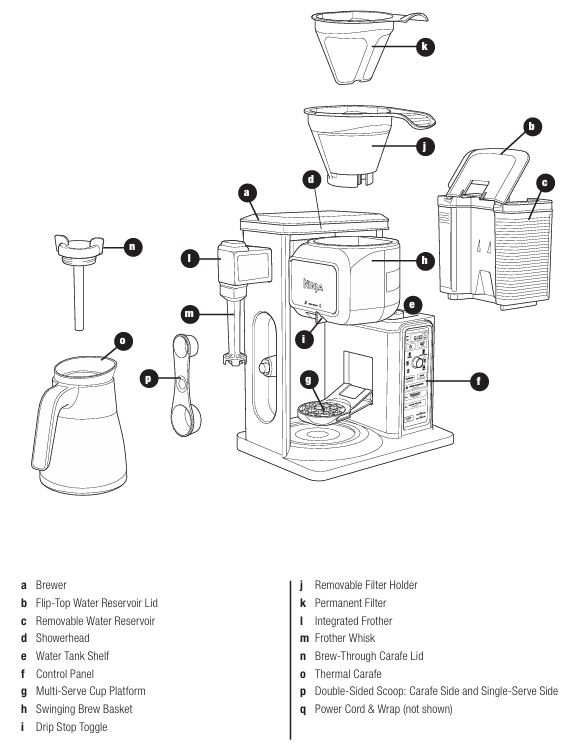
The Ninja Coffee Bar CF097 Series is an incredibly popular coffee machine known for its versatility and sleek design. However, like any appliance, it can encounter some issues over time. Whether you’re facing slow brewing, inconsistent temperatures, or an unresponsive system, this guide will help you troubleshoot and resolve common problems.
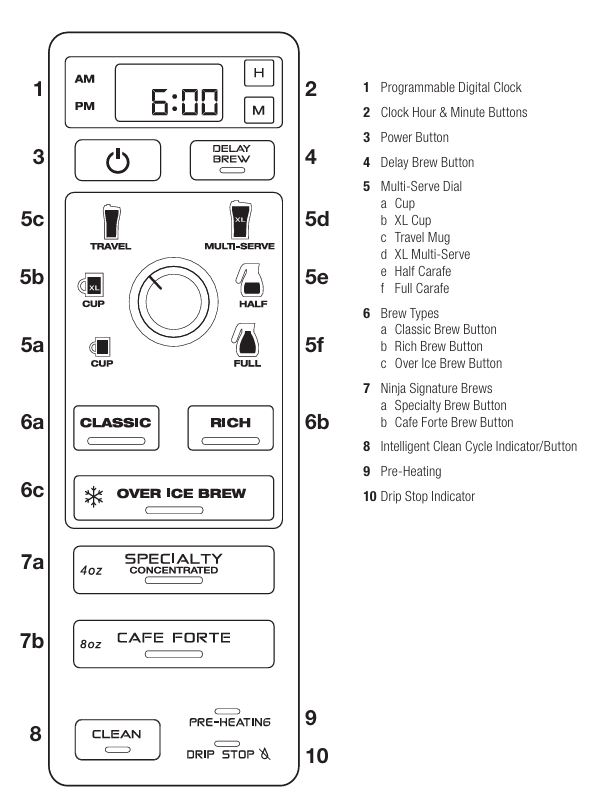
Key Features of the Ninja Coffee Bar CF097 Series
Before diving into the troubleshooting, let’s quickly review the core features that make the Ninja Coffee Bar CF097 so appealing:
- Thermal Flavor Extraction® Technology: Ensures that your coffee is brewed at the optimal temperature, enhancing flavor extraction.
- Multiple Brew Styles: From Classic Brew to Over Ice and even Signature Brews like Cafe Forte.
- Pre-Heating Function: Ensures your brewer is warmed up to optimal temperatures for the best coffee experience.
- Auto-iQ™ One-Touch Intelligence: Automatically adjusts the amount of water used based on the selected brew size and type.
- Removable Water Reservoir: Easy filling with a flip-top lid for convenience.
- Integrated Frother: For adding a frothy touch to your favorite coffee drinks.
Now, let’s move on to the troubleshooting steps for when your Ninja Coffee Bar CF097 is not working as expected.

General Troubleshooting Tips
If your Ninja Coffee Bar is unresponsive or not functioning as expected, follow these basic steps to determine the cause of the issue.
1. Check Power Supply
- Problem: The machine is unresponsive, no lights on the control panel.
- Solution: Ensure the appliance is plugged into a functioning outlet. If the machine still does not turn on, try a different outlet to rule out a power issue.
2. Drip Stop Issues
- Problem: Brew cycle won’t start, or stops midway.
- Solution: Make sure the Drip Stop is set to the open position. If it is closed, the machine will beep five times and refuse to start the brewing process. Adjust the drip stop and ensure the brew basket is properly inserted.
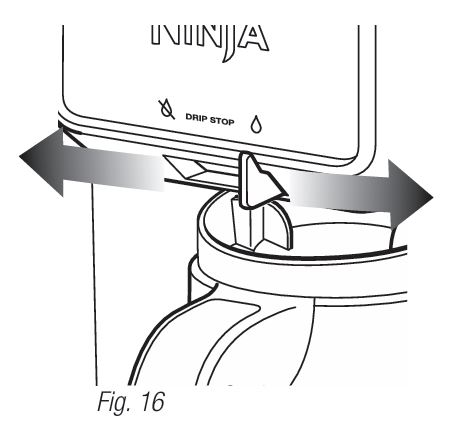
Brewing Issues
1. Brew Cycle Takes Too Long
- Problem: Brew cycle is taking longer than usual.
- Solution: If your brew cycle is sluggish, it may be due to calcium buildup. Run the clean cycle using a descaling solution to remove any mineral deposits that could slow down the brewing process.
2. Weak Coffee
- Problem: The coffee is not strong enough.
- Solution: For a stronger cup, use the Rich Brew setting with dark roast beans. Alternatively, add more coffee grounds (keeping in mind that excess grounds absorb more liquid). Avoid using too fine a grind, as it can result in a less robust flavor.
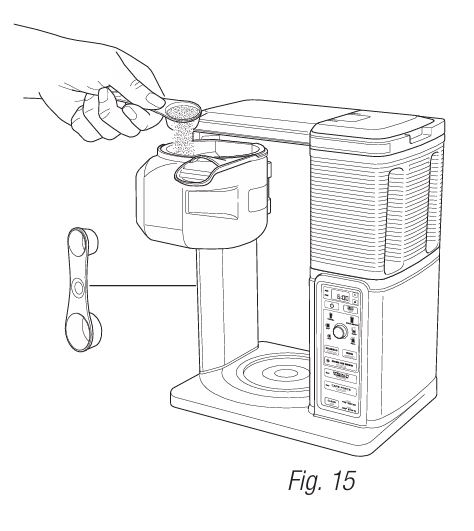
3. Overflowing Brew Basket
- Problem: The brew basket overflows during the brewing process.
- Solution: This is typically caused by using too many coffee grounds or a fine grind. Stick to medium-ground coffee and measure the coffee according to the recommended scoop measurements. Always ensure that the basket is not packed too tightly.
Temperature Problems
1. Coffee Is Not Hot Enough
- Problem: Coffee temperature is lower than expected.
- Solution: Your Ninja Coffee Bar features a Pre-Heat function. Ensure the machine has warmed up for about 3 minutes before brewing. Additionally, avoid using pre-heated water in the reservoir, as this could cause lower brewing temperatures.
2. Second Brew is Hotter than the First
- Problem: The second cup brewed is hotter than the first.
- Solution: This is normal, as the Ninja Coffee Bar system pre-heats itself during the first brew. To ensure the first cup is also hot, pre-warm your cup by rinsing it with hot water before brewing.
Water Leaks and Overflow
1. Water Reservoir Leaks
- Problem: Water is leaking from the reservoir.
- Solution: Make sure the water reservoir is filled only to the Max Fill line. Overfilling can cause water to leak from the top. If the water reservoir is removed and replaced, a small amount of residual water may remain in the valve. Simply wipe it dry.
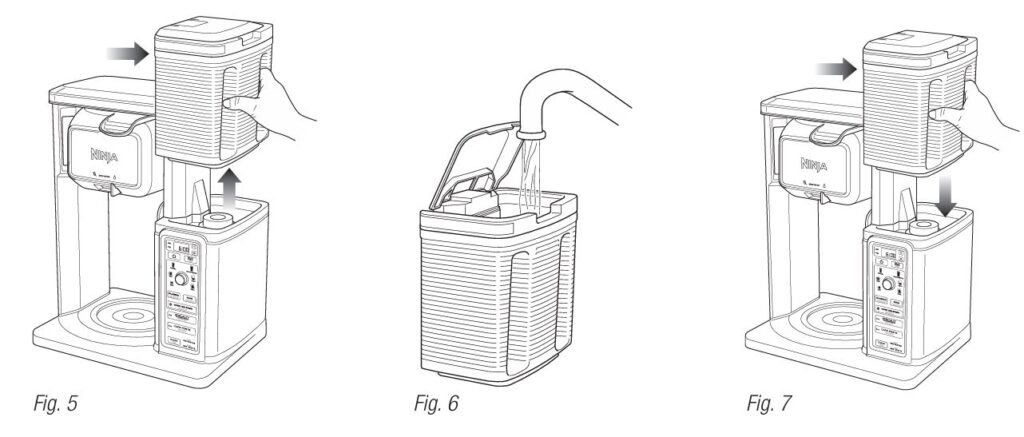
2. Brew Overflowing
- Problem: The brew basket overflows with water.
- Solution: If this happens, check the water level in the reservoir. Be sure to use the recommended cup sizes for each brew type. Overflow can occur if the brew vessel is too small or the water reservoir is overfilled.
Filter Problems
1. Sediment in Coffee
- Problem: Coffee has sediment at the bottom of the cup.
- Solution: This may be caused by using finely ground coffee. To minimize sediment, opt for a coarser grind or use a paper filter instead of the permanent filter.
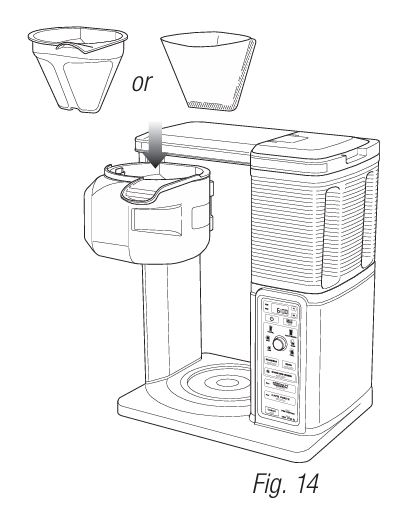
2. Paper Filter Issues
- Problem: Paper filter folds over or doesn’t fit properly.
- Solution: Use a #4 cone filter as recommended. Before inserting it into the brew basket, fold the edges of the paper filter along the creases. If the problem persists, switch to a permanent filter.
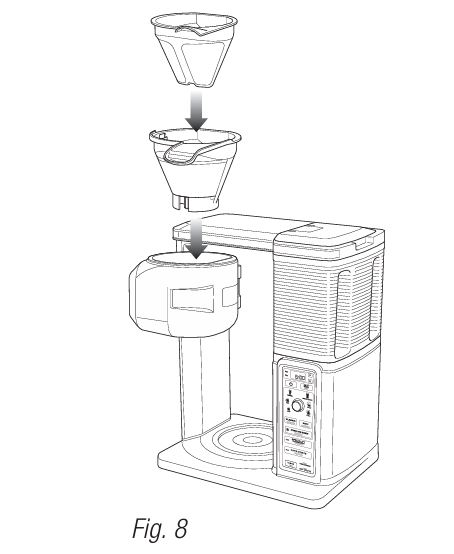
nested inside the brew basket.
Cleaning and Maintenance
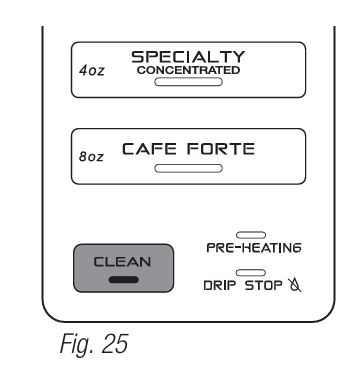
1. Cleaning the Coffee Bar System
- Problem: The machine hasn’t been cleaned for a while, and there’s buildup.
- Solution: To maintain optimal performance, it’s essential to clean your Ninja Coffee Bar regularly. Run the Clean Cycle every few months or when the CLEAN light appears. This will help remove calcium deposits and prevent clogs.
- Steps:
- Fill the water reservoir with a descaling solution or white vinegar mixed with water.
- Press the CLEAN button and wait for the cycle to complete.
- Afterward, run a brew cycle with clean water to rinse out any remaining cleaning solution.
2. Frother Maintenance
- Problem: The frother isn’t working as expected.
- Solution: If the frother is clogged or not working, clean the frother whisk after each use. You can either wash it manually or place it on the top rack of the dishwasher.
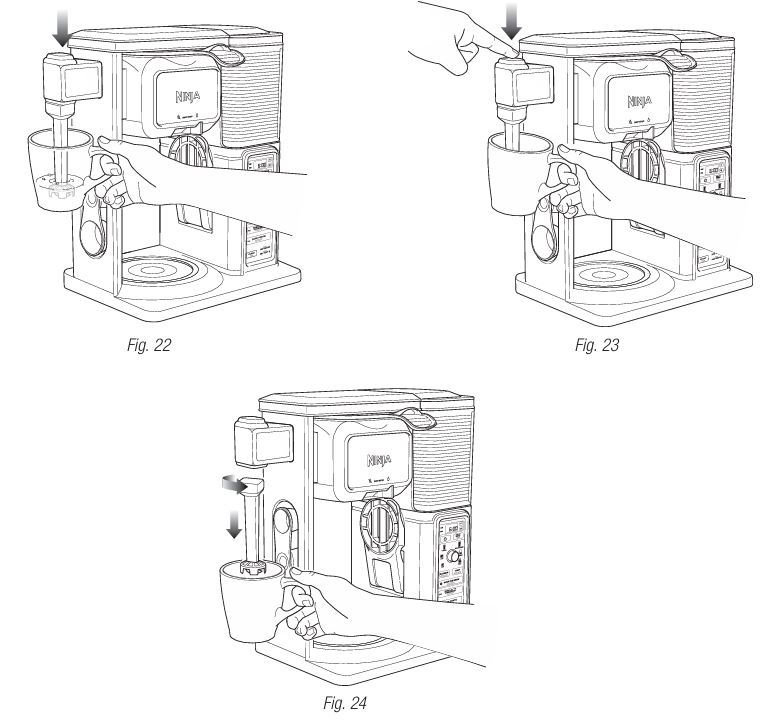
FAQs
Does the Ninja Coffee Bar CF097 work with coffee pods?
No, the Ninja Coffee Bar CF097 is designed to brew ground coffee only. It does not support K-Cups or other coffee pods.
How do I reset the clock on my Ninja Coffee Bar CF097?
Press the H and M buttons on the control panel to set the hour and minute. If there’s a power loss, you may need to reset the clock manually.
Why is my coffee too weak?
For stronger coffee, select the Rich Brew option and ensure you’re using the correct grind size and coffee-to-water ratio. You can also increase the amount of coffee grounds used.
Conclusion
By following this comprehensive troubleshooting guide, you can resolve most issues with your Ninja Coffee Bar CF097 series and keep your machine in top condition. Regular maintenance, proper use of filters, and timely cleaning will ensure your coffee brewer continues to serve you hot, flavorful coffee every day.



0 Comments