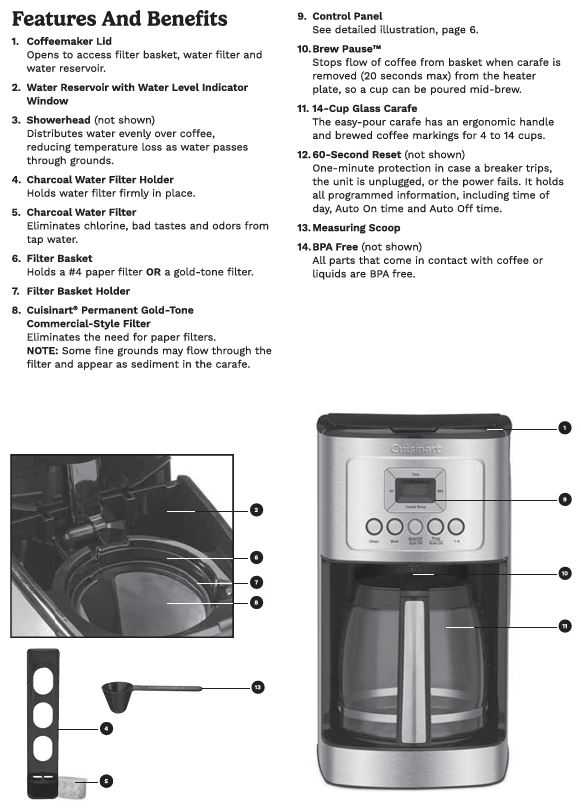
Having trouble with your Cuisinart DCC-3200 series 14-cup programmable coffee maker? You’re in the right place. This hands-on, technician-style guide walks you through safe, systematic diagnostics—from “no power” to “Clean light won’t go off,” drips, overflows, weak coffee, and timer/programming issues.
What This Guide Covers
- DCC-3200 Series (including common variants like DCC-3200P1)
- Problems: won’t turn on, won’t brew, slow/partial brew, dripping/overflowing, weak/bitter coffee, CLEAN light stuck, timer not working, Beep/Tone settings, temperature/keep-warm issues
- Solutions that are safe to do at home (no disassembly of sealed parts)
Safety First
Always unplug the coffee maker before cleaning or working near the hot plate or internal water paths. Hot surfaces, live power, and scalding water are hazards. If you smell burning, see smoke, or suspect an electrical fault, stop and contact a qualified service professional.
Quick Reference: Controls & Features You’ll Use in Troubleshooting
- Power/On button and Auto-Off (adjustable keep-warm time)
- Brew (start), Bold brew option, 1–4 Cup mode
- Self-Clean/Clean light and Self-Clean cycle
- Clock/Program (24-hour programmability), Auto-On setting
- Carafe, brew basket & lid, gold-tone or paper filter, charcoal water filter
- Brew Pause (lets you sneak a cup mid-brew—return the carafe promptly)
These features—notably Self-Clean, 1–4 Cup, Bold, Auto-On/Off, Brew Pause, and the charcoal water filter—are documented functions of the DCC-3200 family and are referenced throughout this guide.
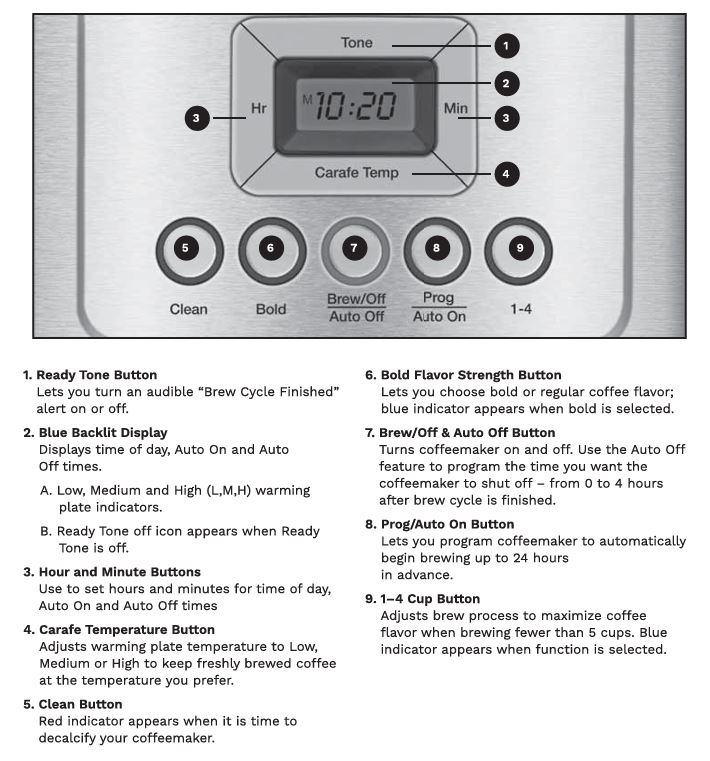

i. No Power (Display Off / Machine Won’t Turn On)
What It Looks Like
- Display is blank or dim
- Power button does nothing
- Warming plate is cold; no indicator lights
Likely Causes
- Tripped outlet or GFCI
- Loose plug or faulty power strip/surge protector
- Household breaker tripped
- Rarely: internal fault
Step-By-Step Fix
- Check the outlet with a small lamp or phone charger. If dead, reset GFCI (bathrooms/kitchens often have one) or check the breaker.
- Plug directly into a wall outlet (no power strip). Some strips’ master control can block appliances.
- Firmly seat the power plug; examine the cord for damage.
- Press the Power/On button. If the display lights, set the time and try a test brew with plain water.
- If still no life and the outlet is good, stop—this suggests an internal electrical issue. Do not open the base. Contact Cuisinart Support or a qualified service technician.
Pro Tip: After a power interruption, the clock may reset. The machine can’t start an Auto-On brew if the time is wrong. Re-set the clock before testing brew.
ii. Won’t Brew (Unit Powers On, But Nothing Happens)
What It Looks Like
- Display is on, but pressing Brew doesn’t start coffee
- Pump hums briefly, then stops
- Program light is on, but no brew now
Likely Causes
- Brew vs Program confusion (Program schedules future brews; Brew starts now)
- Clean light indicates heavy scale; machine may struggle to complete a cycle
- Lid or basket not seated properly (brew path blocked)
- Carafe not under basket—Brew Pause valve closed
Step-By-Step Fix
- Press the Brew/On button for an immediate brew. If you previously set Auto-On, note that Program only schedules; it doesn’t brew instantly.
- Fill reservoir to at least the minimum level; confirm the lid closes fully.
- Seat the brew basket and lid properly; use either the gold-tone filter (rinsed) or a single paper filter (no doubles).
- Place the carafe fully under the basket; the Brew Pause feature seals the drip path until the carafe presses the valve.
- Descale if the Clean light is on (see Section 4).
- Try a plain-water brew. If water still does not flow, unplug and wait 30 minutes, then retry. Persistent failure after descaling suggests a service issue.

The Brew Pause valve is a spring-loaded seal under the basket. No carafe = closed valve = no drip. A misaligned carafe can mimic “won’t brew.” Align and push the carafe fully rearward onto the warming plate.
iii. Very Slow Brew, Partial Carafe, or Loud Gurgling
What It Looks Like
- Coffee takes much longer than usual
- You end with only a half-carafe, or the drip stops mid-cycle
- “Clean” light is on (or has been on recently)
Likely Causes
- Mineral scale constricting flow or affecting the thermostat
- Filter collapse (paper folded over) or basket clog from fine grinds
- Charcoal filter old or improperly seated (flow restriction)
Step-By-Step Fix (Start With Scale)
- Remove the charcoal water filter (if installed) before descaling.
- Descale using the machine’s Self-Clean function. See Section 4 for precise procedure and solution ratios.
- After descaling, run 2–3 full cycles of fresh water to clear vinegar/mineral loosenings.
- Inspect your filter:
- If using a paper filter, ensure it’s the correct size and fully unfolded all around.
- If using the gold-tone filter, rinse thoroughly; tap to clear grounds from the mesh.
- Re-install a properly soaked and rinsed charcoal filter (see Section 8).
- Re-test with plain water, then brew normally.
Pro Tip: If you frequently brew small batches (2–4 cups), use the 1–4 Cup mode to optimize extraction timing. For larger batches, keep 1–4 Cup off.
iv. “Clean” Light On, Self-Cleaning, and Descaling
Why This Matters
Hard-water minerals reduce heating efficiency and water flow, causing slow brew, partial pots, off-flavors, and premature wear. The DCC-3200’s Self-Clean cycle helps dissolve and flush scale.
When to Descale
- Clean light turns on
- Noticeably slower brew or reduced volume
- Taste declines despite fresh beans and proper ratios
Descale—Exact Steps
- Remove charcoal filter from its holder.
- Mix descaling solution: white vinegar + water. (Common practice is 1:2 or 1:1 depending on hardness; follow your manual’s recommended ratio for the DCC-3200 series.) Fill the reservoir to max with this mixture.
- Place the empty carafe on the warming plate with the basket empty (no coffee/filter).
- Activate Self-Clean: Press the Clean button; when the indicator lights, press Brew (or Clean again per your panel’s instructions). The machine will enter a longer, pulsing clean cycle.
- When complete, discard the solution from the carafe and rinse the carafe.
- Run 2–3 fresh-water cycles to rinse the system thoroughly.
- Reinstall a prepared charcoal filter (Section 8).
- The Clean light should turn off after a successful descale. If it stays on, repeat once. Persistent indication suggests heavy scale—consider a second thorough clean.
Pro Tips
- Don’t descale with flavored vinegar or chemical drain cleaners.
- Remove the charcoal filter before descaling—vinegar saturates and ruins it prematurely.
- If your water is very hard, descale more often (monthly). With soft/filtered water, every 2–3 months is typical.
v. Overflows, Drips, and Leaks
Overflow from Brew Basket
Symptoms: Coffee and grounds in the basket, spilling over; messy warming plate.
Causes & Fixes
- Filter problem: Wrong size, double-stacked paper filters, or a folded rim.
→ Use the correct single paper filter, fully seated, or the gold-tone filter (never both). - Grind too fine or dose too high: Over-extraction slows the drip.
→ Use a medium drip grind; standard starting point is 1–2 Tbsp per “cup” (5 oz). - Carafe not fully in place: Brew Pause valve stays closed; basket fills.
→ Slide carafe all the way under the basket; you should feel it nest against the back. - Basket lid not closed: Water path misdirects, causing pooling.
→ Close the lid firmly; ensure the basket sits flat.
Drips onto the Warming Plate
- Carafe lid misaligned or dirty gasket: Clean and seat the lid fully.
- Brew Pause valve with coffee oils: Wipe the underside of the basket lid and the valve area; mild dish soap + warm water.
Leaks Under the Machine
- Condensation or spillover during pouring can run down the chassis. Wipe the bench and underside, then monitor during the next brew.
- Persistent pooling when not brewing can suggest a reservoir or tube fault—discontinue use and contact service.
The DCC-3200 carafe and lid are designed to press the Brew Pause valve open. If you remove the carafe mid-cycle, replace it within ~20 seconds to prevent back-up.
vi. Taste, Strength, and Temperature Issues
Weak Coffee
- Dose: Increase by ½–1 Tbsp per 5-oz cup.
- Grind size: Too coarse leads to under-extraction; aim for medium.
- Bold mode: Turn Bold on for a slower, stronger extraction.
- 1–4 Cup mode (for small batches): Enable to improve extraction timing on 2–4 cup brews.
Bitter or Over-Extracted Coffee
- Grind too fine or dose too high: Coarsen slightly; reduce dose.
- Stale beans: Use fresh, whole beans; grind just before brewing.
- Excessively long keep-warm: Coffee on heat too long can taste harsh—try a shorter Auto-Off time.
Not Hot Enough
- Temperature control (keep-warm plate): Choose Low/Medium/High (model-specific wording) to maintain your preferred carafe temp.
- Preheat the carafe with hot tap water; cold glass pulls heat.
- Use 1–4 Cup for small batches; standard mode optimizes for larger volumes.
- Descale: Scale reduces thermal performance; run Self-Clean.
Plastic or Chemical Taste (New Unit)
- Rinse/Burn-in: Run 2–3 cycles of plain water before first use.
- Charcoal water filter: Rinse/soak and install (Section 8). This cuts chlorine/odors.
vii. Clock, Auto-On, and Programming Problems
Common Missteps
- Time not set (blinking 12:00): Auto-On won’t run at the intended time.
- AM/PM confusion: Brew never starts because it’s set 12 hours off.
- Program armed? On most panels, you must enable Auto-On after setting the start time.
- Brew vs Program: Brew starts now; Program schedules later.
Step-By-Step: Get Programmed Brewing Working
- Set the clock: Adjust hours/minutes; confirm AM/PM indicator if present.
- Set Auto-On time: Use the Program buttons to select the desired start time.
- Arm Auto-On: Confirm the indicator shows Auto-On is enabled.
- Fill water, add coffee, insert filter, and place carafe the night before.
- Verify Auto-Off/Keep-Warm: Choose how long the plate stays on after brewing.
- Optional: Set Tone/Beep (if your variant allows turning audible alerts on/off).
Tip: A brief unplug (30 minutes) can clear glitchy states. You’ll need to reset the clock and program after reconnecting power.
viii. Charcoal Water Filter: Install, Replace, and When It Affects Brewing
Why Use It
The charcoal water filter improves taste and reduces chlorine/odors. A clogged or old filter can slow flow or add off-flavors.
Proper Setup
- Soak the cartridge in cold water (typically ~15 minutes, per manual guidance).
- Rinse under running water for ~60 seconds.
- Install in the holder and seat it in the designated slot/channel in the reservoir.
- Replace regularly (commonly ~60 days or ~60 brew cycles—frequency depends on water quality).
Important: Remove the charcoal filter before descaling. Acids in descaling solutions saturate the charcoal and reduce effectiveness.
ix. Buttons, Beeps, and Odd Behavior
Buttons Unresponsive / Frozen Panel
- Unplug 30 minutes; plug in and reset the clock.
- Remove/reseat the carafe and basket; power up and try again.
- If the panel remains unresponsive, contact service.
Beep/Tone Too Loud
- Some DCC-3200 variants let you toggle the audible Tone. If yours supports it, follow the manual steps to switch the beep on/off. Otherwise, the beep volume/duration is fixed.
x. Preventive Maintenance (Keep It From Failing Again)
After Every Brew
- Discard grounds, rinse the gold-tone or paper filter holder
- Rinse the carafe and lid with warm, soapy water; wipe the warming plate (cool)
Daily/Weekly
- Wipe down the brew basket lid and Brew Pause area (coffee oils build up)
- Wash the gold-tone filter (if used) thoroughly
Monthly (or When Clean Light Appears)
- Descale (Section 4). High-hardness water may require more frequent descaling.
- Replace the charcoal filter (Section 8) to keep taste optimal.
Pro Tip: A simple maintenance log (date of descale, date of filter change) prevents forgetful setbacks and recurring “not brewing” complaints.
Quick-Reference Tables
Symptom → Likely Cause → Fix
| Symptom | Likely Cause | DIY Fix |
|---|---|---|
| No power / blank display | Outlet/GFCI or power strip; internal fault | Test another outlet; bypass strip; reset GFCI; if still dead, seek service |
| Won’t brew now | Pressed Program not Brew; carafe not seated (Brew Pause closed); basket lid open | Press Brew; seat carafe; close lid; confirm water level |
| Slow brew / partial pot | Scale build-up; clogged/old charcoal filter | Run Self-Clean, then 2–3 rinse cycles; replace or reseat filter |
| Overflowing basket | Wrong filter/double filters; grind too fine; carafe unseated | Use one correct filter; medium grind; ensure carafe fully under basket |
| Weak coffee | Dose/grind; wrong mode for small batch | Increase dose; medium grind; enable Bold or 1–4 Cup (for 2–4 cups) |
| Bitter coffee | Too fine grind; excessive dose; long keep-warm | Coarsen grind; lower dose; shorten Auto-Off time |
| Not hot enough | Keep-warm temp set low; scale | Raise plate temperature; descale |
| Clean light won’t clear | Incomplete descale | Repeat Self-Clean, then rinse cycles |
| Auto-On not brewing | Clock not set; AM/PM wrong; Auto-On not armed | Set time; confirm AM/PM; enable Auto-On; load basket and carafe night before |
Descaling Cheat Sheet
| Step | Action |
|---|---|
| 1 | Remove charcoal filter from reservoir |
| 2 | Fill reservoir with vinegar + water (per manual ratio for DCC-3200) |
| 3 | Empty basket; place empty carafe |
| 4 | Press Clean to enable Self-Clean; start cycle |
| 5 | Discard solution; rinse carafe |
| 6 | Run 2–3 freshwater cycles |
| 7 | Reinstall a soaked & rinsed charcoal filter |
Feature Pointers You’ll Use
| Feature | What It Does | When To Use |
|---|---|---|
| Brew | Starts brewing immediately | Manual brewing now |
| Program/Auto-On | Schedules a future brew | Set the night before; ensure clock is correct |
| Bold | Slows flow for stronger extraction | When coffee tastes weak |
| 1–4 Cup | Optimizes for small batches | Brewing 2–4 cups |
| Self-Clean | Runs descale cycle | Clean light on; slow brew; poor taste |
| Auto-Off | Sets plate on-time | Prevents overcooking on the warming plate |
| Brew Pause | Lets you pour mid-brew | Return carafe within ~20 seconds to avoid overflow |
Mini How-Tos
How to Set the Clock Quickly
- Plug in the unit; display powers on.
- Use Hour/Minute buttons to set time (AM/PM as applicable).
- Press to confirm. The clock must be correct for Auto-On to work reliably.
How to Program Auto-On
- Set the clock first.
- Enter Program mode and choose your brew time.
- Enable Auto-On (look for the indicator).
- Load water, coffee, filter, and carafe before bedtime.
- The machine will brew at the scheduled time.
How to Use 1–4 Cup Mode
- Press 1–4 Cup when brewing 2–4 cups. It changes the brew profile for better flavor in small batches. Turn it off for 5+ cup brews.
How to Toggle Bold
- Press Bold for a stronger cup (slower, more extraction). Start with your usual dose; if too strong, reduce slightly.
Maintenance Schedule (Tech-Recommended)
- Every brew: Empty grounds; rinse basket, filter, carafe; wipe plate.
- Weekly: Deep-wash the gold-tone filter (if used) and the carafe lid; clean the Brew Pause area.
- Monthly: Descale (or when Clean light appears).
- Every ~60 days / ~60 uses: Replace the charcoal water filter.
When to Stop DIY and Call Support
- No power on a confirmed good outlet
- Leaking from under the base (not just spill/condensation)
- Repeated brew failures after descaling and basic checks
- Burning smell, smoke, or tripped breakers
Do not open the unit—there are live components and sealed thermal parts inside. Contact Cuisinart Support or a certified repair center.
FAQs
1) Why does my Cuisinart DCC-3200 show the Clean light so often?
Because your water has more minerals. Descale whenever the light comes on or when brew slows. Hard water areas may need monthly cleaning.
2) Can I brew with the Clean light on?
Yes, but performance and taste may suffer. It’s best to run Self-Clean ASAP.
3) Vinegar ratio—what should I use?
Follow the ratio recommended for your DCC-3200 manual (common practice is vinegar diluted with water; fill to capacity for a thorough cycle). After cleaning, run 2–3 water cycles.
4) Should I remove the charcoal filter during descaling?
Yes. Acid solutions saturate the charcoal. Remove it before descaling and reinstall a soaked/rinsed filter afterward.
5) My brew basket overflows. What am I doing wrong?
Use one correct filter (paper or gold-tone), medium grind, avoid over-dosing, close the basket lid, and seat the carafe fully (Brew Pause must open).
6) Coffee tastes weak even on full pots. Help?
Increase dose gradually, verify medium grind, and turn Bold on. If you brew 2–4 cups, enable 1–4 Cup. Also descale if it’s been a while.
7) Coffee tastes bitter. Why?
Likely over-extraction: grind too fine, too much coffee, or sitting too long on the warming plate. Coarsen grind, reduce dose slightly, and shorten Auto-Off time.
8) How do I make sure my morning Auto-On brew actually happens?
Set the clock, confirm AM/PM, arm Auto-On, and load water/coffee/carafe the night before. An incorrect clock is the #1 culprit.
9) Can I turn the beep off?
Some variants allow Tone on/off; check your panel instructions. If yours doesn’t offer it, the audible alert can’t be adjusted.
10) My coffee isn’t hot enough.
Raise the warming plate’s temperature setting, preheat the carafe, and descale. For small batches, use 1–4 Cup.
11) Do paper filters and the gold-tone filter work together?
No—use one or the other, not both. Double filtration can slow flow and cause overflow.
12) How often should I replace the charcoal filter?
Roughly every 60 days or about 60 brew cycles (water quality varies). If taste changes or flow slows, replace sooner.
13) Does 1–4 Cup make stronger coffee?
It optimizes extraction for small volumes (longer contact time), which often improves perceived strength/flavor in 2–4 cup brews.
14) What’s the basic dose to start with?
A common starting point is 1–2 Tbsp of ground coffee per 5-oz “cup,” then adjust to taste. Very fine grinds are discouraged.

15) The Clean light still won’t go off after descaling.
Run the Self-Clean cycle again, then perform 2–3 water rinses. Stubborn scale sometimes needs a second pass.
Final Technician’s Checklist (Before You Call It Fixed)
- ✅ Plugged directly to a good wall outlet; power confirmed
- ✅ Carafe fully seated; basket and lid closed properly
- ✅ Correct filter (one only), correct medium grind and measured dose
- ✅ Descaled recently; Clean light off; ran 2–3 water cycles after
- ✅ Charcoal filter freshly soaked/rinsed and reinstalled
- ✅ Program settings verified (clock set, AM/PM correct, Auto-On armed)
- ✅ Taste and temperature dialed in (Bold/1–4 Cup/keep-warm)
- ✅ No leaks/overflows in a test brew with water and a full brew with coffee
“Do the simple things first: power path, carafe position, basket lid, filter choice, and a good descale. Nine out of ten DCC-3200 complaints resolve with those.”
If you’ve worked through this guide and the machine still won’t behave, it’s time for professional service. Otherwise—enjoy your next cup. You’ve earned it.



1 Comment
Tattoo · September 30, 2025 at 10:33 am
Great post. I was checking constantly this blog and I am impressed! Extremely useful information specifically the last part 🙂 I care for such information a lot. I was seeking this certain info for a long time. Thank you and good luck.